Hitachi DZ-MV1000E Handleiding
Bekijk gratis de handleiding van Hitachi DZ-MV1000E (174 pagina’s), behorend tot de categorie Camcorder. Deze gids werd als nuttig beoordeeld door 41 mensen en kreeg gemiddeld 4.8 sterren uit 21 reviews. Heb je een vraag over Hitachi DZ-MV1000E of wil je andere gebruikers van dit product iets vragen? Stel een vraag
Pagina 1/174

English
Instruction manual
To obtain the best performance and ensure years of
trouble-free use, please read this instruction
manual completely.
Printed on recycled paper
This manual was printed
with soy based ink.
DZ-MV1000E (UK)
DZ-MV1000E (UK)
FOR TECHNICAL HELP & SERVICE PLEASE CALL
0870 405 4405
FOR DVD-CAM PC SUPPORT YOU CAN ALSO VISIT OUR WEB SITE
http://dvdcam-pc.support.hitachi.ca/

English
2
Important Information
For Your Safety
The power switch turns the DVD video camera/recorder on and off, leaving the date/time feature unaffected. If the
camera/recorder is to be left unattended for a long period of time, turn it off.
The DVD video camera/recorder and AC adapter/
charger have the following caution marks.
CAUTION: TO REDUCE THE RISK OF
ELECTRIC SHOCK, DO NOT OPEN.
NO USER-SERVICEABLE PARTS INSIDE.
REFER SERVICING TO QUALIFIED
SERVICE PERSONNEL.
Precautions
WARNING: Many television programmes and
films are copyrighted. In certain circumstances,
copy-right law may apply to private in-home
videotaping of copyrighted materials.
Identifications of caution marks
This symbol warns the user that
uninsulated voltage within the unit
may have sufficient magnitude to
cause electric shock. Therefore, it is
dangerous to make any kind of contact
with any inside part of this unit.
This symbol alerts the user that
important literature concerning the
operation and maintenance of this unit
has been included. Therefore, it should
be read carefully to avoid any
problems.
WARNING: To prevent risk of injury or damage to
your DVD video camera/recorder and the AC
adapter/charger, use only the DZ-BP14S/DZ-
BP14SW battery and DZ-ACS1 AC adapter/
charger.
WARNING : TO PREVENT FIRE OR SHOCK HAZARD, DO NOT
EXPOSE THIS UNIT TO RAIN OR MOISTURE.
WARNING : TO PREVENT FIRE OR SHOCK HAZARD, USE THE
RECOMMENDED ACCESSORIES ONLY.
CAUTION
RISK OF ELECTRIC SHOCK
DO NOT OPEN
The liquid crystal display (LCD) panel is made
by highly precise technology. More than 99.99%
of its picture elements (pixels) are effective, but
some (less than 0.01%) may appear as coloured
bright dots. This does not indicate a fault as the
LCD panel stretches the limits of current
technology.
CLASS 1
LASER PRODUCT
CAUTION
This product contains a laser diode of higher
class than 1. To ensure continued safety, do
not remove any covers or attempt to gain
access to the inside of the product. Refer all
servicing to qualified personnel.

English
3
Microsoft®, Windows®, Windows® 98, Windows® 98 Second Edition, Windows® Me, Windows® 2000
Professional, and Windows® XP are registered trademarks of Microsoft Corporation.
Intel®, Pentium® Processor, and Celeron® Processor are registered trademarks of Intel Corporation.
IBM ® and PC/AT
® are registered trademarks of International Business Machines Corporation.
Manufactured under licence from Dolby Laboratories.
“Dolby” and the double-D symbol are trademarks of Dolby Laboratories.
Other company names and product names listed are trademarks or brand names belonging to each
individual company.
SD logo is a trademark.
Important for United Kingdom
The mains lead on this equipment is supplied with a moulded plug incorporating a fuse, the value of
which is indicated on the pin face of the plug.
Should the fuse need to be replaced, an ASTA or BSI approved BS 1362 fuse must be used of the same
rating. If the fuse cover is detachable never use the plug with the cover omitted. If a replacement fuse
cover is required, ensure it is of the same colour as that visible on the pin face of the plug. Fuse covers
are available from your dealer.
DO NOT cut off the mains plug from this equipment. If the plug fitted is not suitable for the power points
in your home or the cable is too short to reach a power point, then obtain an appropriate safety approved
extension lead or consult your dealer.
If there is no alternative to cutting off the mains plug, ensure that you dispose of it immediately, having
first removed the fuse, to avoid a possible shock hazard by inadvertent connection to the mains supply.
IMPORTANT
The wires in the mains lead are coloured in accordance with the following code:
Blue=Neutral, Brown=Live
As these colours may not correspond with the coloured markings identifying the terminals in your
plug, proceed as follows:
The wire coloured BLUE must be connected to the terminal marked with the letter N or coloured BLUE
or BLACK.
The wire coloured BROWN must be connected to the terminal marked with the letter L or coloured
BROWN or RED. On no account connect either of these wires to the terminal marked E or by the earth
symbol or coloured green or green and yellow.
Product specificaties
| Merk: | Hitachi |
| Categorie: | Camcorder |
| Model: | DZ-MV1000E |
Heb je hulp nodig?
Als je hulp nodig hebt met Hitachi DZ-MV1000E stel dan hieronder een vraag en andere gebruikers zullen je antwoorden
Handleiding Camcorder Hitachi

8 Juni 2023

28 Mei 2023

26 Mei 2023

24 Mei 2023

8 Mei 2023

7 Mei 2023

3 Mei 2023

30 April 2023

30 April 2023

30 April 2023
Handleiding Camcorder
- Renkforce
- Naxa
- ISAW
- Envivo
- TacTic
- DXG
- OK
- HP
- Cisco
- SeaLife
- Samsung
- Quintezz
- DataVideo
- Voigtlaender
- Zagg
Nieuwste handleidingen voor Camcorder
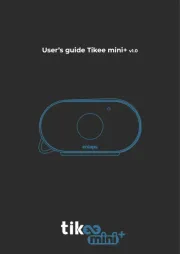
15 September 2025
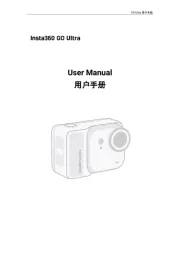
8 September 2025

1 September 2025

6 Augustus 2025

9 Juli 2025
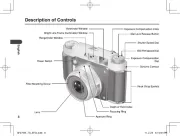
9 Juli 2025

6 Juli 2025
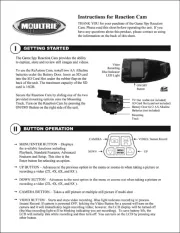
5 Juli 2025

5 Juli 2025

4 Juli 2025