Hitachi C32WF540N Handleiding
Bekijk gratis de handleiding van Hitachi C32WF540N (21 pagina’s), behorend tot de categorie Televisie. Deze gids werd als nuttig beoordeeld door 19 mensen en kreeg gemiddeld 4.7 sterren uit 10 reviews. Heb je een vraag over Hitachi C32WF540N of wil je andere gebruikers van dit product iets vragen? Stel een vraag
Pagina 1/21

GB
Instructions for use
C28WF540N
C32WF540N

GB - 1 -
Contents
Remote Control Buttons ................................................... 2
Control Panel Buttons ...................................................... 3
Connect Peripheral Equipment ....................................... 4
Via the SCART connector ................................................ 5
AV2S Mode...................................................................... 5
RGB mode ....................................................................... 5
S-VHS ............................................................................. 5
Via Aerial Input ................................................................. 5
Decoder ........................................................................... 5
Connecting a decoder with an aerial socket
to the TV ..................................................................... 5
Connecting a decoder without an aerial socket
to the TV ..................................................................... 5
TV and Video Recorder .................................................... 5
Playback of NTSC recordings........................................... 5
Copy Facility .................................................................... 5
Camera and Camcorder ................................................... 5
To connect to Front-AV input: ...................................... 5
Back-AV output: ............................................................... 5
Connect the decoder to the video recorder........................ 5
Connecting Headphones .................................................. 5
Preparation ....................................................................... 6
Features .......................................................................... 6
Safety Precautions ........................................................... 6
Before Switching on your TV .......................................... 8
Power connection............................................................. 8
Aerial Connections ........................................................... 8
How to connect other devices........................................... 8
Inserting batteries in the remote control handset .............. 8
Switching the TV ON/OFF ................................................ 8
To switch the TV on .......................................................... 8
To switch the TV off .......................................................... 8
Operating the TV .............................................................. 8
APS (Automatic Programming System) ........................... 8
Operating the button controls on the TV ........................... 9
Operating with the Remote Control ................................... 9
Menu System .................................................................... 9
Information Menu.............................................................. 9
Sound Menu.................................................................... 10
To change sound settings: .........................................10
Setting Volume: .........................................................10
Setting Bass Level: .................................................... 10
Setting Treble Level: ...................................................10
Setting Balance: ........................................................ 10
Setting Sound Effect: .................................................10
To Store the Settings:................................................. 10
To Change Headphone Sound Settings: ..................... 10
Picture Menu .................................................................. 11
To change picture settings: ........................................ 11
Setting Brightness: .................................................... 11
Setting Colour: ........................................................... 11
Setting Contrast:....................................................... 11
Setting Sharpness: .................................................... 11
Setting Hue: ............................................................... 11
Setting CTI: ................................................................ 12
Setting Black Stretch: ................................................12
To Store the Settings:................................................. 12
Feature Menu ..................................................................12
Sleep Timer: .............................................................. 12
Child Lock:................................................................. 12
Default Zoom:............................................................. 12
Comb Filter: ............................................................... 12
Tilt: ............................................................................13
Install Menu .................................................................... 13
Tuning Menu .............................................................. 13
Manual Setup.............................................................14
TV Setup Menu ..........................................................15
Other Features .................................................................16
Sound Mute ....................................................................16
Blue Background During No-Signal.................................. 16
Bilingual Broadcast .........................................................16
On Screen Information..................................................... 16
Teletext ............................................................................16
Teletext Operation ...........................................................16
To select a Teletext page ................................................. 16
Index Page Selection ...................................................... 16
To Reveal concealed Information ...................................16
To Stop the Automatic Sub-page Change ........................16
Sub-page Selection .........................................................16
7 Page Fastext ...............................................................17
For Fastext ................................................................17
To exit Teletext ................................................................17
To Display the Time .........................................................17
To Change the Picture Mode ...........................................17
Tips ...................................................................................17
Specifications ..................................................................18
UK Guarantee ..................................................................19

GB - 2 -
Remote Control Buttons
= Stand By
=0 - 9 Direct Program
I-II = Mono/Stereo - Dual I-II
MENU = MENU
= Programme Up (Cursor Up)
= Cursor Right / Volume +
TV = TV / Quit Menu
(Red) = Sound Menu
( Green) = Picture Menu
(F Yellow)= Feature Menu
(Blue)= Install Menu
Teletext Buttons
= Time
= Hold / 16:9
= Reveal
/ = Index Page / Information Menu
= Teletext
AV = External Source
(AV-1, AV-2, AV2S, AV-3, S-VHS, RGB)
= Programme Down (Cursor Down)
= Cursor Left / Volume -
- - = Two Digit Program Number Entry
= Mute
Picture Mode Change Button
(16:9 ) = Auto / 4:3 / Widescreen /
Letterbox / 14:9L / 14:9 Zoom
Product specificaties
| Merk: | Hitachi |
| Categorie: | Televisie |
| Model: | C32WF540N |
Heb je hulp nodig?
Als je hulp nodig hebt met Hitachi C32WF540N stel dan hieronder een vraag en andere gebruikers zullen je antwoorden
Handleiding Televisie Hitachi

15 November 2024
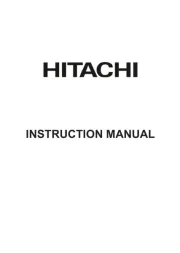
4 Mei 2024

2 Februari 2024

27 Juni 2023

25 Januari 2023

25 Januari 2023

12 Juni 2023

10 Juni 2023

10 Juni 2023

9 Juni 2023
Handleiding Televisie
- Nevir
- Changhong
- FOX Electronics
- SereneLife
- Metz
- Continental Edison
- Star-Light
- Marantz
- SYLVOX
- AOC
- Muse
- Kuppersbusch
- Viewpia
- Emerson
- Eizo
Nieuwste handleidingen voor Televisie

16 September 2025

16 September 2025

15 September 2025

15 September 2025

15 September 2025

15 September 2025

15 September 2025

13 September 2025

12 September 2025

9 September 2025