Hitachi 55PD8800 Handleiding
Bekijk gratis de handleiding van Hitachi 55PD8800 (63 pagina’s), behorend tot de categorie Televisie. Deze gids werd als nuttig beoordeeld door 30 mensen en kreeg gemiddeld 4.2 sterren uit 15.5 reviews. Heb je een vraag over Hitachi 55PD8800 of wil je andere gebruikers van dit product iets vragen? Stel een vraag
Pagina 1/63

Color Plasma Display
Model Name
42PD8800TA
55PD8800TA
USER MANUAL
This is the image of the model 42PD8800TA.
Desktop stand shown above is optional.
READ THE INSTRUCTIONS INSIDE CAREFULLY.
KEEP THIS USER MANUAL FOR FUTURE REFERENCE
For future reference, record the serial number of your monitor.
SERIAL NO.
This serial number is located on the rear of the monitor.

1
IMPORTANT SAFETY INSTRUCTIONS ......... 1
INTRODUCTION ........................................... 2
About This Manual ................................................ 2
Trademark Credits ................................................. 2
About Software ...................................................... 2
SAFETY PRECAUTIONS ............................... 3
About the Symbols ................................................ 3
Cleaning and Maintenance .................................... 6
ABOUT PLASMA DISPLAY ............................ 7
Image Retention of Plasma Display ...................... 7
Common phenomena of
Plasma Display Panel ........................................... 7
FEATURES .................................................... 8
SUPPLIED ACCESSORIES ............................ 8
OPTION ........................................................ 8
COMPONENT NAMES ................................... 9
Main Unit ............................................................... 9
Remote Control ................................................... 10
PREPARATION ............................................ 11
Remote Control Batteries Installation .................. 11
Caution When Moving the Main Unit ................... 11
Safety Precaution on Main Unit Installation ......... 12
Anti-Tumble Measures ........................................ 12
CONNECTION ............................................ 13
Terminal Positions ............................................... 13
Connecting Procedure ......................................... 13
BASIC OPERATION ..................................... 18
Power On/Off ....................................................... 18
First Time Setup .................................................. 19
Volume UP/DOWN .............................................. 19
Mute .................................................................... 19
Input Switching to TV/AV1~5,
HDMI, and RGB .................................................. 20
Input Signal Screen Display ................................ 20
CONTENTS
MENU OPERATION ..................................... 21
How to use the On-Screen Display
(OSD) system ...................................................... 21
Language Menu .................................................. 21
Setup Menu (TV mode) ....................................... 22
Setup Menu (AV mode) ....................................... 24
Setup Menu (RGB mode) .................................... 25
Function Menu ..................................................... 27
Picture Menu (TV/AV mode) ................................ 29
Picture Menu (RGB mode) .................................. 32
Audio Menu ......................................................... 34
Timer Menu ......................................................... 35
FUNCTION .................................................. 36
Power Swivel ....................................................... 36
About Teletext ...................................................... 37
Size Switching ..................................................... 38
Multi Picture Mode ............................................... 40
Picture Freezing .................................................. 44
Photo Input Function ........................................... 45
Audio Switching ................................................... 51
Power Save Mode ............................................... 52
DVD Player / STB Selection ................................ 53
TROUBLESHOOTING .................................. 54
When Following Messages Appear
on the Screen ...................................................... 54
Symptom and Check List .................................... 54
PRODUCT SPECIFICATIONS ...................... 57
Signal Input ......................................................... 58
Recommended Signal List .................................. 59
IMPORTANT SAFETY INSTRUCTIONS
Read this instruction thoroughly.
Retain this instruction for future reference.
Heed all warnings and cautions to prevent possible danger.
Follow all instructions. Improper handling could cause personal injury and/or serious damage to the unit that may
shorten its service time.
Do not block any ventilation openings.
Install the product in accordance with the manufacture’s instructions.
Before calling for the technical support or service technician, read “TROUBLESHOOTING” (54 ~ 56 ) to determine
the symptoms when problems occur during installation or operation of the product.
If serious problems happen (such as smoke or an abnormal odor from the unit), turn off the Main Power, unplug the
Power Cord, and then, contact your local dealer immediately.

2
ENGLISH
INTRODUCTION
Thank you for purchasing the HITACHI Plasma Display. We hope that you will enjoy the great performance with this
product.
This Plasma monitor has been designed to meet the International standards. However, it could cause personal
injuries and property damage if improperly handled. In order to prevent potential danger and obtain maximum benefi t
from your set, please observe the following instructions when installing, operating, and cleaning the product.
Keep this manual for future reference, and record the serial number of your set in the space provided on the front
cover page of this manual.
About This Manual
The information in this manual is subject to change without notice.
This manual has been created with extra care. In case that you have any comments or questions regarding this
manual, please contact your local dealer or our Customer Service Center.
Before operating this set, please fully understand the prerequisite such as specifi cations or constraints of the
hardware and software. We are not responsible and have no liability for any loss, damage or injury as a result of
misuse.
Reproduction, copying, use, modifi cation, and/or transmission in whole or in part of this manual are prohibited
without any prior written permission.
All other products and company names used in this manual are trademarks or registered trademarks of their
respective owners.
Trademark Credits
VGA and XGA are trademarks of International Business Machines Corporation.
APPLE and Macintosh are registered trademarks of Apple Computer Inc.
VESA is a registered trademark of the Video Electronics Standard Association.
Licensed by BBE Sound, Inc. under USP5510752 and 5736897.
BBE and BBE symbol are registered trademarks of BBE Sound, Inc.
Manufactured under license from BBE Sound, Inc.
WOW, SRS and () symbol are trademarks of SRS Labs, Inc.
WOW technology is incorporated under license from SRS Labs, Inc.
SD Logo is a trademark.
HDMI, the HDMI logo and High-Defi nition Multimedia Interface are trademarks or registered trademarks of HDMI
Licensing LLC.
Even if no special notation has been made of company or product trademarks, these trademarks have been fully
respected.
About Software
You may not alter, decompile, disassemble, decrypt, or otherwise reverse- engineer the Software installed in this
product, which are prohibited by law.
Product specificaties
| Merk: | Hitachi |
| Categorie: | Televisie |
| Model: | 55PD8800 |
Heb je hulp nodig?
Als je hulp nodig hebt met Hitachi 55PD8800 stel dan hieronder een vraag en andere gebruikers zullen je antwoorden
Handleiding Televisie Hitachi

15 November 2024
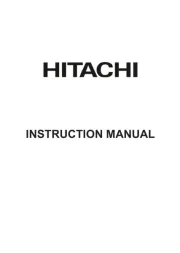
4 Mei 2024

2 Februari 2024

27 Juni 2023

25 Januari 2023

25 Januari 2023

12 Juni 2023

10 Juni 2023

10 Juni 2023

9 Juni 2023
Handleiding Televisie
- Krüger&Matz
- Aiwa
- Insignia
- Hyundai
- Mach Power
- SereneLife
- Medion
- CGV
- Qriom
- Proscan
- Smart Brand
- Grunkel
- Tele 2
- Kogan
- Peaq
Nieuwste handleidingen voor Televisie

16 September 2025

16 September 2025

15 September 2025

15 September 2025

15 September 2025

15 September 2025

15 September 2025

13 September 2025

12 September 2025

9 September 2025