Hip Street W10 PRO Handleiding
Hip Street
Tablet
W10 PRO
Bekijk gratis de handleiding van Hip Street W10 PRO (36 pagina’s), behorend tot de categorie Tablet. Deze gids werd als nuttig beoordeeld door 4 mensen en kreeg gemiddeld 4.6 sterren uit 2.5 reviews. Heb je een vraag over Hip Street W10 PRO of wil je andere gebruikers van dit product iets vragen? Stel een vraag
Pagina 1/36

QUICK START GUIDE
W10 PRO

GETTING STARTED
IMPORTANT SAFETY PRECAUTIONS
Thank you for purchasing a Hipstreet product and we hope you enjoy using it.
Please visit our website at www.hipstreet.com
• Always follow these basic safety precautions when using the unit.
This will reduce the risk of product damage and personal injury.
• Do not disassemble, repair or modify the unit by yourself.
Refer servicing to qualified personnel.
• Do not dispose of the unit in extreme heat to avoid explosion.
• Keep the unit away from direct sunlight or heat source.
• Do not expose the unit to rain or moisture to avoid any malfunction.
• Do not use the unit in a rather dry environment to avoid static.
• Never apply heavy impact on the unit like dropping it or placing it on a magnet.
• Clean only with a dry cloth. Make sure the unit is turned off before cleaning.
Do not use liquid cleanser.
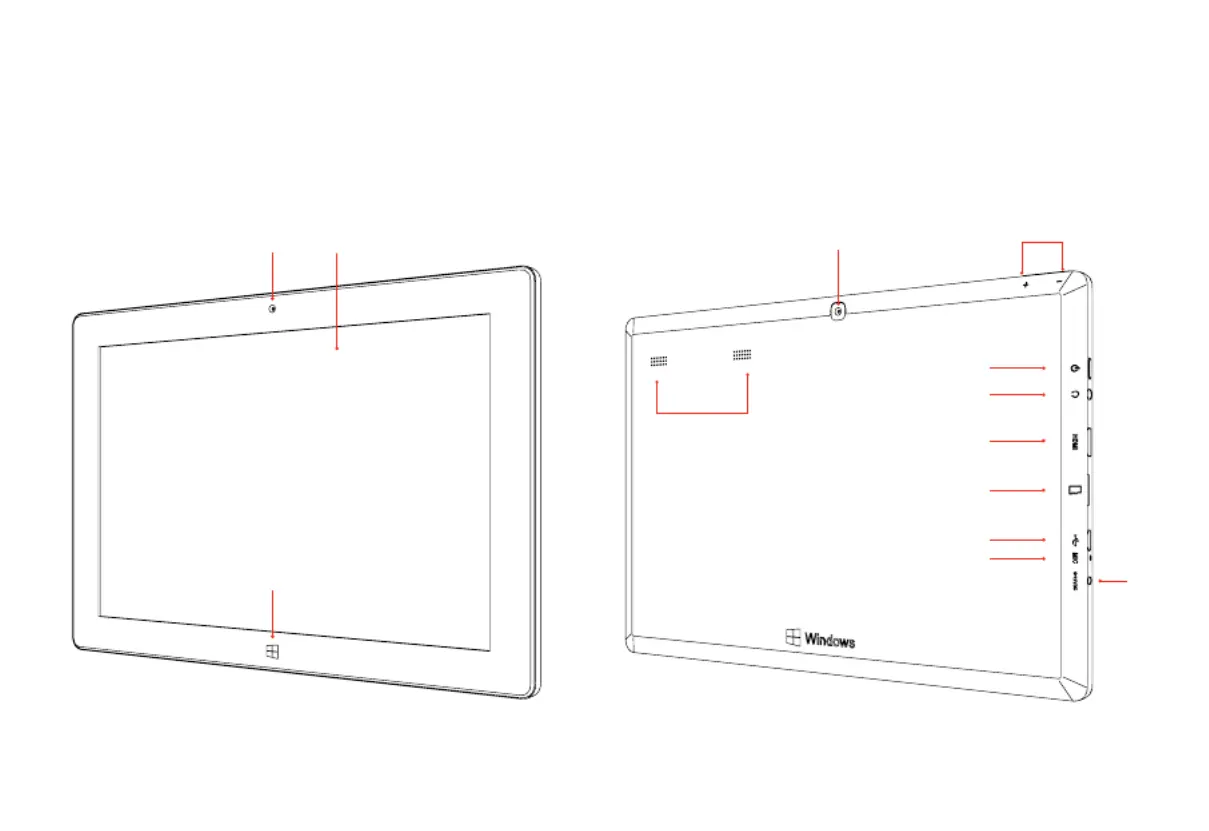
GETTING STARTED
Device Layout:
Touch
screen
Front
Camera
Windows
Button
Power Button
Headphone Port
Micro-USB Port
HDMI Port
Micro SD Port
5V DC
Port
Mic
Volume -/+
Buttons
Speakers
Rear
Camera
Product specificaties
| Merk: | Hip Street |
| Categorie: | Tablet |
| Model: | W10 PRO |
Heb je hulp nodig?
Als je hulp nodig hebt met Hip Street W10 PRO stel dan hieronder een vraag en andere gebruikers zullen je antwoorden
Handleiding Tablet Hip Street

1 April 2025

31 Maart 2025

31 Maart 2025

31 Maart 2025

31 Maart 2025
Handleiding Tablet
- Sungale
- Best Buy
- Doro
- Xiaomi
- Wolder
- Sylvania
- Fujitsu
- Intenso
- Leotec
- BQ
- Exagerate
- Binatone
- TechBite
- Ricatech
- Crosscall
Nieuwste handleidingen voor Tablet

15 September 2025

2 September 2025

2 September 2025

1 September 2025

25 Augustus 2025

12 Augustus 2025
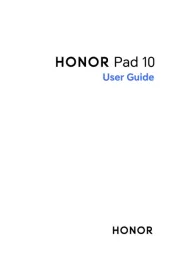
8 Augustus 2025

29 Juli 2025

29 Juli 2025

29 Juli 2025