Hikvision DS-UVC-P18 Handleiding
Hikvision
Bewakingscamera
DS-UVC-P18
Bekijk gratis de handleiding van Hikvision DS-UVC-P18 (18 pagina’s), behorend tot de categorie Bewakingscamera. Deze gids werd als nuttig beoordeeld door 14 mensen en kreeg gemiddeld 4.6 sterren uit 7.5 reviews. Heb je een vraag over Hikvision DS-UVC-P18 of wil je andere gebruikers van dit product iets vragen? Stel een vraag
Pagina 1/18

HD
HD
HD
HDHD Vi
Vi
Vi
ViVideo
deo
deo
deodeo Co
Co
Co
CoConferen
nferen
nferen
nferennference
ce
ce
cece PTZ
PTZ
PTZ
PTZPTZ Ca
Ca
Ca
CaCame
me
me
memera
ra
ra
rara
User
User
User
UserUser Manu
Manu
Manu
ManuManual
al
al
alal

Packing List
Screws
Camera Bracket USB Cable
Adapter Extension Cable
Quick Start GuideRemote Control
Battery
Power Adapter

Image Flip
Pan/Tilt Control
Focus
Zoom Out/In
One-touch Focus
Mute
Turn on/off the pickup function of the remote
control, the camera and other external devices (if
any). Pickup function is enabled by default.
Click to mirror the image.
To rotate the image 90°, 180° or 270°, please use broadcaster
software or platforms like Live Companion.
Click the button for auto focus.
Press and hold the button for 3 seconds to switch
between auto focus mode (default) /semi-focus
mode.
Pan/tilt the camera.
Press the button to adjust the camera by level.
Press and hold the button to adjust the camera
continuously.
Press the button to zoom in/out by level.
Press and hold the button to adjust the camera
continuously.
Press the button to adjust the focus by level.
Press and hold the button to adjust the camera
continuously.
Functions
Fn
Product specificaties
| Merk: | Hikvision |
| Categorie: | Bewakingscamera |
| Model: | DS-UVC-P18 |
Heb je hulp nodig?
Als je hulp nodig hebt met Hikvision DS-UVC-P18 stel dan hieronder een vraag en andere gebruikers zullen je antwoorden
Handleiding Bewakingscamera Hikvision
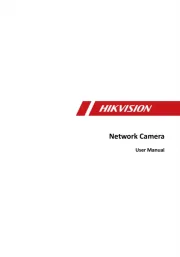
7 Februari 2025
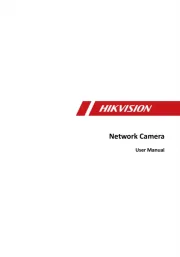
7 Februari 2025
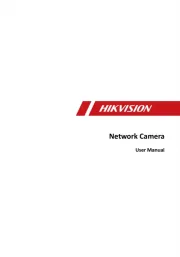
7 Februari 2025

7 Februari 2025
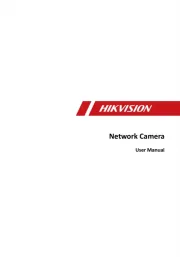
7 Februari 2025
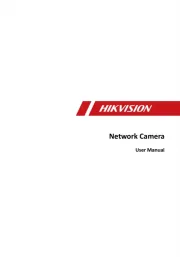
7 Februari 2025

7 Februari 2025
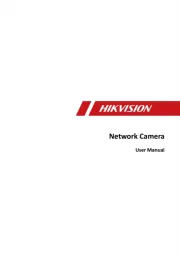
7 Februari 2025
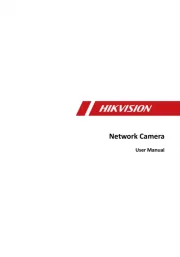
7 Februari 2025

7 Februari 2025
Handleiding Bewakingscamera
- Nivian
- Topica
- Buffalo
- xmartO
- Brinno
- Speco Technologies
- BirdDog
- Wasserstein
- Vosker
- Ecobee
- Insteon
- Asus
- Velleman
- EVOLVEO
- Canon
Nieuwste handleidingen voor Bewakingscamera
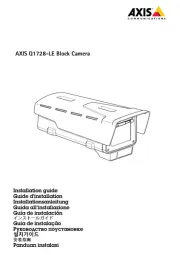
29 Juli 2025
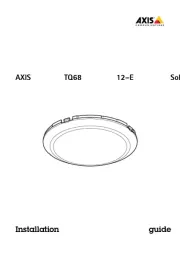
29 Juli 2025

29 Juli 2025
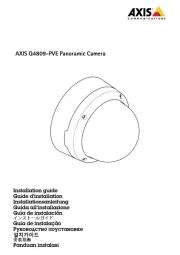
29 Juli 2025

29 Juli 2025
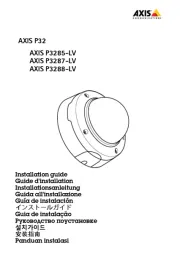
29 Juli 2025
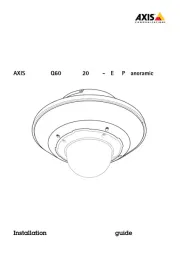
29 Juli 2025
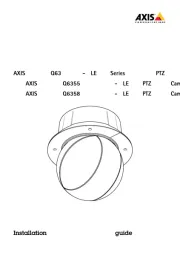
29 Juli 2025
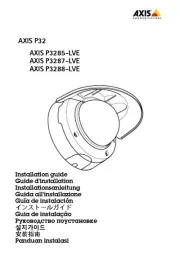
29 Juli 2025
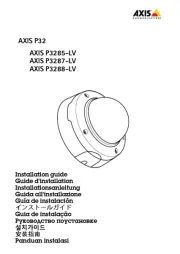
29 Juli 2025