Hikvision DS-PDCM15PF-IR Handleiding
Hikvision
Alarmsysteem
DS-PDCM15PF-IR
Bekijk gratis de handleiding van Hikvision DS-PDCM15PF-IR (4 pagina’s), behorend tot de categorie Alarmsysteem. Deze gids werd als nuttig beoordeeld door 33 mensen en kreeg gemiddeld 4.4 sterren uit 17 reviews. Heb je een vraag over Hikvision DS-PDCM15PF-IR of wil je andere gebruikers van dit product iets vragen? Stel een vraag
Pagina 1/4

Appearance
1
Camera Module
DS-PDCM15PF-IR
Adjustment Lever
Lens
Fill Light
Tri-T AM Detector Enrollment
1Enroll the Peripheral Locally
2Enroll the Peripheral with QR and serial No.
xxxx
Device

2
Hangzhou Hikvision Digital Technology CO.,Ltd. No.555 Qianmo Road, Binjiang District, Hangzhou 310052, China
Enrollment Result
1. Enrollment succeeded Flash green for 7 times.:
2. Check Signal Strength
Solid Green for 3 s - Strong Signal
Solid Orange for 3 s - Medium Signal
Solid Red for 3 s - Weak Signal
Flash Red for 6 times - Lost Signal
1. Push the top and bottom cover forward and remove it.
2. Remove the screws and open the cover of the camera module.
3. Confirm the rotation scale value of the PIR. Adjust the lever of the cam module to the corresponding position with a screw driver.
4. Put the top cover back and fix it with screws.
Note: You should ensure the enrollment of the Tri-T AM detector succeeded before the following procedures.
3Camera Installation and Enrollment
Signal Strength Test
12
CA
PIR
CAM
1-3
L
123、 、
456、 、
789、 、
4-6
M
7-9
R
PIR
3 4

3
Hangzhou Hikvision Digital Technology CO.,Ltd. No.555 Qianmo Road, Binjiang District, Hangzhou 310052, China
5 6
7 8
Area Status
Device
Tri-Tech AM Detector
All Areas
Add Camera XXXXXXXX
xxxx
5. On the device list page, tap Tri-Tech AM Detector.
Then tap Add Camera.
6. Push and fix the cam module onto the Tri-Tech AM detector.
Check whether the edges of Tri-Tech AM detector and cam module are aligned.
7. Fix the cam module with the screw.
8. Put the TPU cover.
Wait for the module to enroll successfully.
4Set Up with App
You can view the device status including temperature, signal intensity, battery level, lid, external input, etc.,on the device page.
Tap the button to enter the settings page.
Product specificaties
| Merk: | Hikvision |
| Categorie: | Alarmsysteem |
| Model: | DS-PDCM15PF-IR |
| Kleur van het product: | Wit |
| Gewicht: | 155 g |
| Breedte: | 74.1 mm |
| Diepte: | 72.35 mm |
| Hoogte: | 53 mm |
| Soort: | CCTV-bewakingscamera |
| Bluetooth: | Nee |
| Ondersteuning voor plaatsing: | Binnen |
| Connectiviteitstechnologie: | Bedraad |
| Ethernet LAN: | Nee |
| Montagewijze: | Plafond/muur |
| Maximum resolutie: | 640 x 480 Pixels |
| Totaal aantal megapixels: | - MP |
| Type stroombron: | DC |
| Aantal cameras: | 1 |
| Ingebouwde HDD: | Nee |
| Nachtvisie: | Ja |
| LED-type: | IR |
| Vaste focale lengte: | 2 mm |
| Omvang optische sensor: | 1/2.7 " |
| Type beeldsensor: | CMOS |
| Ruisonderdrukking: | Ja |
| Temperatuur bij opslag: | -25 - 60 °C |
| Progressive scan: | Ja |
| Dag/nacht modus: | Ja |
| Aantal lenzen: | 1 |
| Maximum aperture number: | 2.5 |
| Aantal sensoren: | 1 |
| Nachtkijker afstand: | 15 m |
| Wifi: | Nee |
| Bedrijfstemperatuur (T-T): | -25 - 60 °C |
| Relatieve vochtigheid in bedrijf (V-V): | 10 - 90 procent |
| Kijkhoek lens, horizontaal: | 137.2 ° |
| Ruisonderdrukkingstechnologie: | 3D-ruisonderdrukking |
| Kijkhoek lens, verticaal: | 80.1 ° |
Heb je hulp nodig?
Als je hulp nodig hebt met Hikvision DS-PDCM15PF-IR stel dan hieronder een vraag en andere gebruikers zullen je antwoorden
Handleiding Alarmsysteem Hikvision
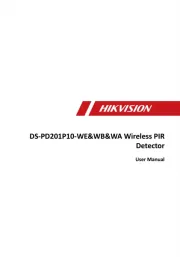
29 Maart 2025
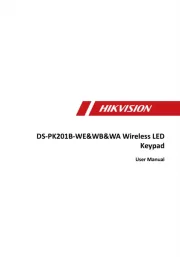
29 Maart 2025
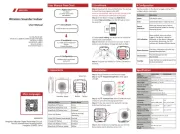
29 Maart 2025

18 December 2024

17 April 2024

17 April 2024

12 Maart 2024

4 Augustus 2023

4 Augustus 2023

4 Augustus 2023
Handleiding Alarmsysteem
- Schneider
- Netatmo
- ETiger
- Protector
- ORNO
- ConiuGo
- Hama
- Qolsys
- Woonveilig
- Busch-Jaeger
- Clas Ohlson
- Gigaset
- Smartwares
- Grothe
- Godrej
Nieuwste handleidingen voor Alarmsysteem

29 Juli 2025
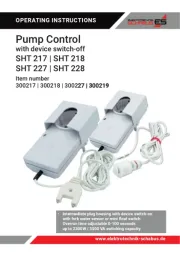
20 Juli 2025

14 Juli 2025

14 Juli 2025

14 Juli 2025

14 Juli 2025

14 Juli 2025

14 Juli 2025

2 Juli 2025
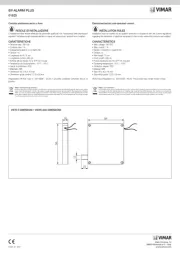
2 Juli 2025