Hikvision DS-D5022FC-C Handleiding
Bekijk gratis de handleiding van Hikvision DS-D5022FC-C (20 pagina’s), behorend tot de categorie Monitor. Deze gids werd als nuttig beoordeeld door 57 mensen en kreeg gemiddeld 4.7 sterren uit 29 reviews. Heb je een vraag over Hikvision DS-D5022FC-C of wil je andere gebruikers van dit product iets vragen? Stel een vraag
Pagina 1/20

Monitor
User Manual

Monitor User Manual •
i
Applicable Models
This manual is applicable to monitor.
Symbol Convenons
The symbols that may be found in this document are dened as follows.
Symbol
Descripon
Provides addional informaon to emphasize or supplement
important points of the main text.
Indicates a potenally hazardous situaon, which if not avoided,
could result in equipment damage, data loss, performance
degradaon, or unexpected results.
Indicates a hazard with a high level of risk, which if not avoided, will
result in death or serious injury.

Monitor User Manual •
ii
TABLE OF CONTENTS
Chapter 1 Introducon ............................................................................................................... 1
Key Features ............................................................................................................................. 1
Packing List ............................................................................................................................... 1
Power On .................................................................................................................................. 1
Chapter 2 Rear Panel Interface ...................................................................................................3
Chapter 3 Panel Buttons ............................................................................................................. 5
Chapter 4 Remote Control .......................................................................................................... 6
Chapter 5 Basic Operaon .......................................................................................................... 7
Switch the Signal Source .......................................................................................................... 7
Menu Operaon ....................................................................................................................... 7
Image Setngs .......................................................................................................................... 8
5.3.1 Image Mode .................................................................................................................... 8
5.3.2 Backlight .......................................................................................................................... 9
5.3.3 VGA Parameter ................................................................................................................ 9
Display Sengs ...................................................................................................................... 10
5.4.1 Oversccan ...................................................................................................................... 11
5.4.2 Aspect ............................................................................................................................ 11
5.4.3 Keypad ........................................................................................................................... 11
5.4.4 Eye Protecon ............................................................................................................... 12
System Maintenance and Info................................................................................................ 12
5.5.1 Maintenance ................................................................................................................. 12
5.5.2 System Info .................................................................................................................... 13
System Sengs ...................................................................................................................... 13
5.6.1 OSD Sengs .................................................................................................................. 13
5.6.2 Audio Mode ................................................................................................................... 14
5.6.3 Other Setngs ...............................................................................................................15
5.6.4 Color Sengs ................................................................................................................ 15
USB Menu ............................................................................................................................... 16
Product specificaties
| Merk: | Hikvision |
| Categorie: | Monitor |
| Model: | DS-D5022FC-C |
Heb je hulp nodig?
Als je hulp nodig hebt met Hikvision DS-D5022FC-C stel dan hieronder een vraag en andere gebruikers zullen je antwoorden
Handleiding Monitor Hikvision
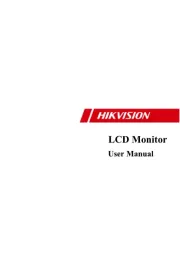
29 Maart 2025

25 Februari 2025

25 Februari 2025

25 Februari 2025

6 September 2024

6 September 2024

5 September 2024

5 September 2024

5 September 2024

5 September 2024
Handleiding Monitor
- Honeywell
- Interphone
- Jensen
- GlobalTronics
- Apple
- Konig
- KRK
- Mitsai
- Palmer
- QSC
- Prowise
- Genelec
- Peaq
- HP
- Promethean
Nieuwste handleidingen voor Monitor

12 September 2025

11 September 2025

9 September 2025

9 September 2025

9 September 2025

8 September 2025

8 September 2025

8 September 2025
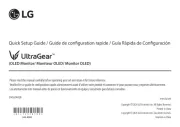
8 September 2025

8 September 2025