Hikvision DS-7204HVI-S Handleiding
Hikvision
Bewakingscamera
DS-7204HVI-S
Bekijk gratis de handleiding van Hikvision DS-7204HVI-S (88 pagina’s), behorend tot de categorie Bewakingscamera. Deze gids werd als nuttig beoordeeld door 118 mensen en kreeg gemiddeld 5.0 sterren uit 59.5 reviews. Heb je een vraag over Hikvision DS-7204HVI-S of wil je andere gebruikers van dit product iets vragen? Stel een vraag
Pagina 1/88

1
DS-7204HVI-S Series Net DVR
User Manual
(V2.0)
Thank you for purchasing Hikvision Net DVR. This manual applies -7204HVI-S Series to DS
Net DVR. Please read it carefully for the better use of the product.
The contents in this manual are subject to change without notice. Hikvision assumes no
responsibility for inaccuracies or omissions and specifically disclaims any losses, or risks incurred
as a consequence, directly or indirectly, of the use of any of the contents of this manual.
Further information can be found on the following website: www.hikvision.com.

2
Index
Chapter1 Product Introduction 4 ......................................................................................................
1.1 Overview ....................................................................................................................... 4
1.2 Model Description ......................................................................................................... 4
1.3 Features ......................................................................................................................... 4
Chapter2 Installation ..................................................................................................................... 6
2.1 Checking the DVR and Its Accessories ......................................................................... 6
2.2 HDD Installation ........................................................................................................... 6
2.3 Rear Panel Description .................................................................................................. 7
Chapter3 Operating Instructions ................................................................................................... 8
3.1 Front Panel Introduction 8 ...............................................................................................
3.2 IR remote control .......................................................................................................... 9
3.3 Menu Description ........................................................................................................ 11
3.3.1 Menu Items .....................................................................................................11
3.3.2 Menu Operation ..............................................................................................12
3.4 Input Text .................................................................................................................... 15
Chapter4 ic Operation Guide Bas ................................................................................................ 16
4.1 Power on ...................................................................................................................16
4.2 Preview ......................................................................................................................16
4.3 Video Spot Output ..................................................................................................... 19
4.4 User name and Password ..........................................................................................19
4.5 PTZ Control .............................................................................................................. 21
4.6 Manual Record .......................................................................................................... 24
4.7 Playback .................................................................................................................... 25
4.8 Backup Recorded Files .............................................................................................28
4.9 Shut down DVR ........................................................................................................ 29
Chapter5 Parameters Setup Guide .............................................................................................. 30
5.1 Administrator and Password ....................................................................................... 30
5.2 Add and Delete User ................................................................................................... 32
5.3 Unit Name and Device ID ........................................................................................... 35
5.4 Video Output Standard ................................................................................................ 37
5.5 Camera name and OSD Setup ..................................................................................... 38
5.6 Video Parameters Setup .............................................................................................. 41
5.7 sk Area Setup Ma ......................................................................................................... 42
5.8 View Tampering Alarm ............................................................................................... 44
5.9 Video Loss Alarm ........................................................................................................ 46
5.10 Motion Detection ........................................................................................................ 48
5.11 Preview ........................................................................................................................50
5.12 Recording Setup .......................................................................................................... 51
5.13 External Alarm Input and Relay Output ...................................................................... 55
5.14 Network Parameters .................................................................................................... 60
5.15 PTZ .............................................................................................................................62
Chapter6 Utilities ........................................................................................................................ 67

3
6.1 Restore Parameters .................................................................................................... 67
6.2 Upgrade ..................................................................................................................... 68
6.3 Hard Disk Management ............................................................................................ 69
6.4 Stop Alarm Out .........................................................................................................69
6.5 Reboot ....................................................................................................................... 69
6.6 Power off ................................................................................................................... 69
6.7 View Log ................................................................................................................... 69
6.8 System Information ................................................................................................... 73
Chapter7 Firmware Upgrade ...................................................................................................... 74
7.1 Upgrade Mode ........................................................................................................... 74
7.2 FTP Server Setup ......................................................................................................74
Appendix A Mouse Control Function .............................................................................................79
Appendix B HDD Capacity Calculation .........................................................................................81
Appendix C DVR Connect Cable Definition .................................................................................. 82
Appendix D Specifications .............................................................................................................. 84
Appendix E Troubleshooting .......................................................................................................... 85
Appendix F Product Service ........................................................................................................... 87
Appendix G Customer Information Card ........................................................................................ 88
Product specificaties
| Merk: | Hikvision |
| Categorie: | Bewakingscamera |
| Model: | DS-7204HVI-S |
Heb je hulp nodig?
Als je hulp nodig hebt met Hikvision DS-7204HVI-S stel dan hieronder een vraag en andere gebruikers zullen je antwoorden
Handleiding Bewakingscamera Hikvision
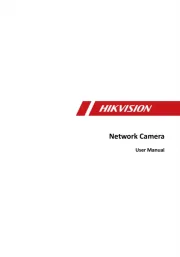
7 Februari 2025
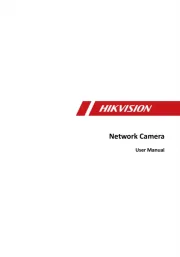
7 Februari 2025
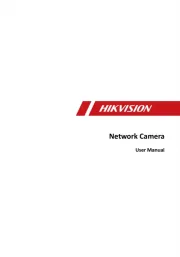
7 Februari 2025

7 Februari 2025
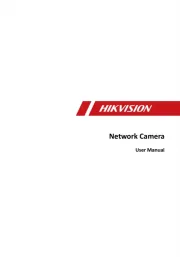
7 Februari 2025
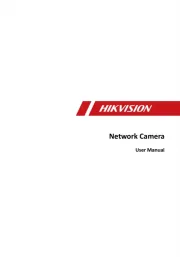
7 Februari 2025

7 Februari 2025
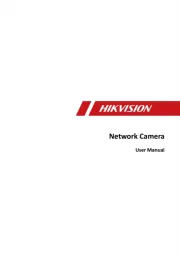
7 Februari 2025
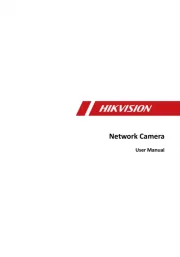
7 Februari 2025

7 Februari 2025
Handleiding Bewakingscamera
- LevelOne
- Aluratek
- JVC
- Vimar
- Cisco
- Mitsubishi
- Bolide
- GVI Security
- Somfy
- Garmin
- Blink
- Lindy
- 3xLOGIC
- Avigilon
Nieuwste handleidingen voor Bewakingscamera
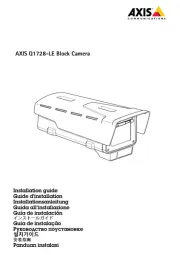
29 Juli 2025
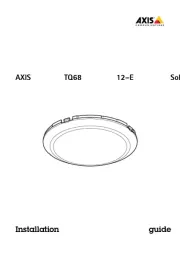
29 Juli 2025

29 Juli 2025
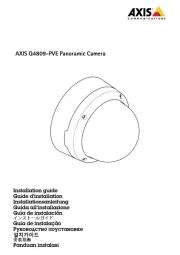
29 Juli 2025

29 Juli 2025
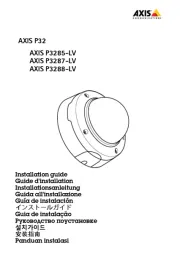
29 Juli 2025
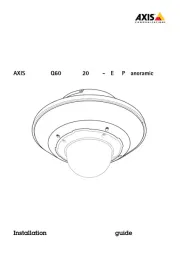
29 Juli 2025
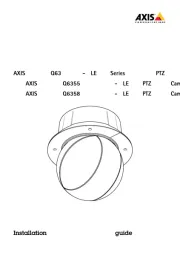
29 Juli 2025
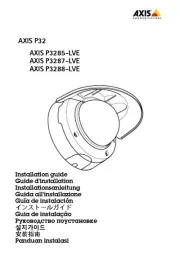
29 Juli 2025
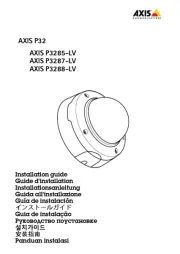
29 Juli 2025