Hikvision DS-2XM6122G1-IDM Handleiding
Hikvision
Bewakingscamera
DS-2XM6122G1-IDM
Bekijk gratis de handleiding van Hikvision DS-2XM6122G1-IDM (56 pagina’s), behorend tot de categorie Bewakingscamera. Deze gids werd als nuttig beoordeeld door 55 mensen en kreeg gemiddeld 4.7 sterren uit 28 reviews. Heb je een vraag over Hikvision DS-2XM6122G1-IDM of wil je andere gebruikers van dit product iets vragen? Stel een vraag
Pagina 1/56

Mobile Network Camera
User Manual

Mobile Network Camera User Manual •
III
Symbol Convenons
The symbols that may be found in this document are dened as follows.
Safety Instrucons
Proper configuraon of all passwords and other security sengs is the responsibility of the
installer and/or end-user.
In the use of the product, you must be in strict compliance with the electrical safety
regulaons of the naon and region. Please refer to technical specicaons for detailed
informaon.
Input voltage should meet limited power source or PS2 requirements according to the
IEC60950-1 or IEC 62368-1 standard. Please refer to technical specicaons for detailed
informaon.
Do not connect several devices to one power adapter as adapter overload may cause over-
heang or a re hazard.
Please make sure that the plug is rmly connected to the power socket.
If smoke, odor or noise rise from the device, turn o the power at once and unplug the power
cable, and then please contact the service center.
Symbol
Description
Provides addional informaon to emphasize or supplement
important points of the main text.
Indicates a potenally hazardous situaon, which if not avoided,
could result in equipment damage, data loss, performance
degradaon, or unexpected results.
Indicates a hazard with a high level of risk, which if not avoided, will
result in death or serious injury.

Mobile Network Camera User Manual •
IV
TABLE OF CONTENTS
Chapter 1 Introducon ................................................................................................................... 1
Product Features............................................................................................................................................ 1
Product Funcon 1...........................................................................................................................................
Chapter 2 Operaon Instrucons ................................................................................................... 3
Seng the Network Camera over the LAN ..................................................................................................... 3
2.1.1 Wiring over the LAN 3............................................................................................................................
Acvang the Camera .................................................................................................................................... 4
2.2.1 Acvation via SADP Soware ............................................................................................................... 4
2.2.2 Acvation via Web Browser ................................................................................................................. 6
2.2.3 (Optional) Seing Security Queson .................................................................................................... 7
Login and Logout............................................................................................................................................ 8
2.3.1 Login ................................................................................................................................................... 8
2.3.2 Logout ................................................................................................................................................. 9
Main Interface ............................................................................................................................................... 9
Chapter 3 Basic Funcons ............................................................................................................. 11
Local Parameters ..........................................................................................................................................11
3.1.1 Live View Parameters .........................................................................................................................11
3.1.2 Record File Seing ..............................................................................................................................12
3.1.3 Picture and Clip Seng.......................................................................................................................12
Live View ......................................................................................................................................................12
3.2.1 Live View Page....................................................................................................................................12
3.2.2 Starng Live View ...............................................................................................................................13
3.2.3 Record and Capture Pictures Manually ...............................................................................................14
Playback .......................................................................................................................................................14
Picture ..........................................................................................................................................................17
Chapter 4 System Conguraon ................................................................................................... 19
Congure System Sengs .............................................................................................................................19
4.1.1 Basic Informaon ...............................................................................................................................19
4.1.2 Time Sengs ......................................................................................................................................20
4.1.3 DST ....................................................................................................................................................21
Maintenance.................................................................................................................................................22
4.2.1 Upgrade & Maintenance.....................................................................................................................22
4.2.2 Log .....................................................................................................................................................23
4.2.3 System Service ...................................................................................................................................25
Security.........................................................................................................................................................25
4.3.1 Authencaon ...................................................................................................................................26
4.3.2 IP Address Filter ................................................................................................................................. 26
4.3.3 Security Service ..................................................................................................................................27
User Management ........................................................................................................................................28
4.4.1 User Management ..............................................................................................................................28
4.4.2 Security Queson ...............................................................................................................................30
4.4.3 Online Users .......................................................................................................................................32
Chapter 5 Network Sengs ......................................................................................................... 33
Basic Seings ................................................................................................................................................33
5.1.1 TCP/IP ................................................................................................................................................33
Product specificaties
| Merk: | Hikvision |
| Categorie: | Bewakingscamera |
| Model: | DS-2XM6122G1-IDM |
Heb je hulp nodig?
Als je hulp nodig hebt met Hikvision DS-2XM6122G1-IDM stel dan hieronder een vraag en andere gebruikers zullen je antwoorden
Handleiding Bewakingscamera Hikvision
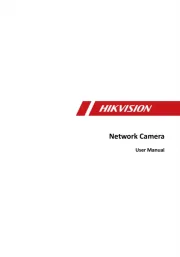
7 Februari 2025
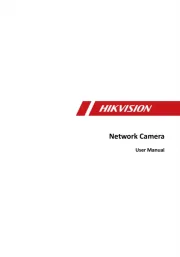
7 Februari 2025
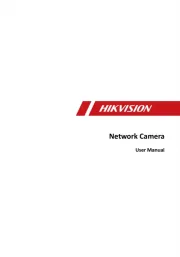
7 Februari 2025

7 Februari 2025
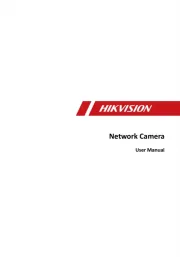
7 Februari 2025
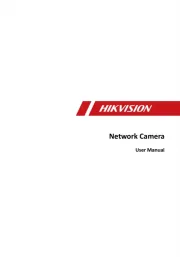
7 Februari 2025

7 Februari 2025
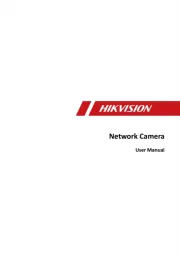
7 Februari 2025
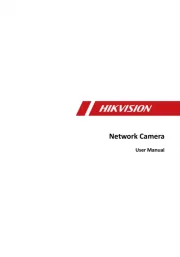
7 Februari 2025

7 Februari 2025
Handleiding Bewakingscamera
- Stabo
- Canon
- Wasserstein
- Adesso
- VideoComm
- EtiamPro
- Blow
- Planet
- BRK
- Sitecom
- Pelco
- Aigis
- Security Labs
- Alfatron
Nieuwste handleidingen voor Bewakingscamera
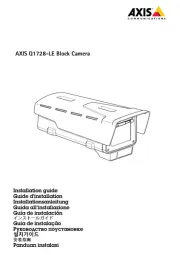
29 Juli 2025
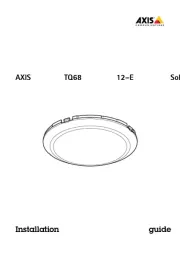
29 Juli 2025

29 Juli 2025
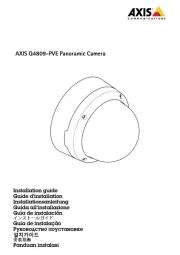
29 Juli 2025

29 Juli 2025
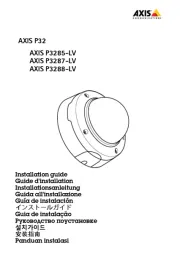
29 Juli 2025
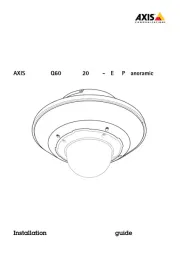
29 Juli 2025
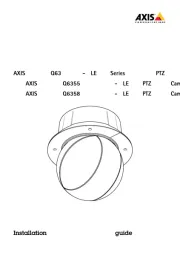
29 Juli 2025
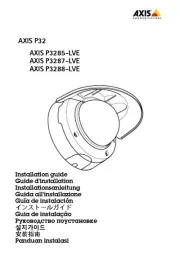
29 Juli 2025
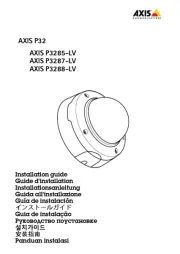
29 Juli 2025