Hikvision DS-2CE56D1T-IRM Handleiding
Hikvision
Bewakingscamera
DS-2CE56D1T-IRM
Bekijk gratis de handleiding van Hikvision DS-2CE56D1T-IRM (3 pagina’s), behorend tot de categorie Bewakingscamera. Deze gids werd als nuttig beoordeeld door 38 mensen en kreeg gemiddeld 4.4 sterren uit 19.5 reviews. Heb je een vraag over Hikvision DS-2CE56D1T-IRM of wil je andere gebruikers van dit product iets vragen? Stel een vraag
Pagina 1/3

TVI Turret Camera
User Manual
Thank you for purchasing our product. If there
are any questions, or requests, please do not
hesitate to contact the dealer.
This manual applies to
This manual may contain several technical
incorrect places or printing errors, and the
content is subject to change without notice.
The updates will be added to the new version of
this manual. We will readily improve or update
the products or procedures described in the
manual.
Regulatory Information
FCC Information
FCC compliance: This equipment has been
tested and found to comply with the limits for a
digital device, pursuant to part 15 of the FCC
Rules. These limits are designed to provide
reasonable protection against harmful
interference when the equipment is operated in
a commercial environment. This equipment
generates, uses, and can radiate radio
frequency energy and, if not installed and used
in accordance with the instruction manual, may
cause harmful interference to radio
communications. Operation of this equipment in
a residential area is likely to cause harmful
interference in which case the user will be
required to correct the interference at his own
expense.
0100001040919
FCC Conditions
This device complies with part 15 of the FCC
Rules. Operation is subject to the following two
conditions:
1. This device may not cause harmful
interference.
2. This device must accept any interference
received, including interference that may
cause undesired operation.
EU Conformity Statement
upon the purchase of equivalent new equipment,
or dispose of it at designated collection points.
For more information see: www.recyclethis.info.
2006/66/EC (battery directive):This
product contains a battery that cannot
be disposed of as unsorted municipal
waste in the European Union.
See the product documentation for specific
battery information. The battery is marked with
this symbol, which may include lettering to
indicate cadmium (Cd), lead (Pb), or mercury (Hg).
For proper recycling, return the battery to your
supplier or to a designated collection point. For
more information see: www.recyclethis.info.
This series of camera adopts new generation
sensor with high sensitivity and advanced circuit
design technology It features high resolution,.
low image distortion and low noise, etc , which.
makes it suitable for surveillance system and
image processing system.
l High performance CM O S sensor and high
resolution bring high-quality image;
l Low illumination;
l OSD menu, parameters are configurable;
l Support auto white balance, auto gain control,
Support image effect adjustment;
l
l
Unit transmission control;
l Advanced 3-axis design meets different
installation requirements.
1 Introduction
1.1 Product Features
1.2 Overview
UD.6L0201D1603A01
2012/19/EU (WE EE directive):
Products marked with this symbol
cannot be disposed of as unsorted
municipal waste in the European
Union. For proper recycling, return
this product to your local supplier
Please refer to the product specification for
camera parameters and functions.
This product and - if applicable - the
supplied accessories too are marked
with "C E" and comply therefore with
the applicable harmonized European
standards listed under the Low Voltage Directive
2006/95/EC, the EMC Directive 2004/108/EC,
the RoHS Directive 2011/65/EU.
1.2.1 Overview of Type I Camera
1.2.2 Overview of Type Camera
II
Enclosure
HD Video Cable
Mounting Base
1.2.3 Overview of Type CameraIII
2 Installation
Before you start:
l Please make sure that the device in the package
is in good condition and all the assembly parts
are included.
l Make sure that all the related equipment is
power-off during the installation.
l Check the specification of the products for the
installation environment.
l Check whether the power supply is matched
with your power output to avoid damage.
l Please make sure the wall is strong enough to
withstand three times the weight of the camera
and the mounting.
l If the wall is the cement wall, you need to insert
expansion screws before you install the camera.
If the wall is the wooden wall, you can use
self-tapping screw to secure the camera.
l If the product does not function properly,
please contact your dealer or the nearest
service center. Do not disassemble the camera
for repair or maintenance by yourself.
2.1 Installation of Type CameraI
Steps:
1.Drill the screw holes according to the drill
template.
Figure 2-1 The Drill Template
2. Screw the clip plate onto the mounting base
loosely.
Power Cable
HD Video Cable
Mounting Base
Camera
Trim Ring Enclosure
Power Cable
Camera
Trim Ring
Enclosure
Camera
HD Video Cable
Power Cable
Mounting Base
3. Fix the mounting base to the ceiling with the
supplied screws.
4.Route the cables to the cable hole and connect
the corresponding power cable and video cable.
5.Pull out the clip plate and secure the camera
with the trim ring to the mounting base.
6.Push the clip plate in and tighten the lock screw
to secure the trim ring.
Figure 2-2 Screw the Clip Plate
Clip Plate
Screw hole
TURBO HD
Type
Type
Type
Type
I
II
III
Model
DS-2CE56D1T-IRM
DS-2CE56D1T-IT3
DS-2CE56D1T-IR
Side Opening


Figure 2-3 Fix the the Camera
6.Adjust the camera according to the figure below
to get an optimum angle.
Figure 2-4 3-axis Adjustment
0 ~360° °
0 ~75° °
0 ~360° °
2.2 Installation of Type CameraII
1.Drill the screw holes and the cable hole on the
ceiling according to the supplied drill template.
Steps:
Figure 2-5 The Drill Template
Figure 2-6 Fix the Mounting Base and Camera
2.Fix the mounting base to the ceiling with the
supplied screws.
3.Route the cables to the cable hole and connect
corresponding power cable and video cable.
4.Secure the camera to the mounting base.
5.Fix the enclosure to camera.
6.Attach the trim ring to the camera and rotate
it clockwise to secure the camera loosely.
0 ~360° °
0 ~75° °
0 ~360° °
Figure 2-7 3-axis Adjustment
2.3 Installation of Type CameraIII
3 Menu Operation
Figure 3-1 Main Menu
Menu
AE
AWB
DAY&NIGHT SYSTEM
SPECIAL EFFECT
DC
ESC
HOLD
FRAME
RATE
AUTO
USER
HOLD
8000K
6000K
COLOR
B/W
AUTO
CAMERA
ID
ID DISP
PRIVACY
ZONE
MOTION
HLC
LANGUAGE
COLOR
GAIN
COLOR
HUE
SHARPNESS
EXIT
VIDEO. OUT
4200K
3200K
CONTRAST
BRIGHT
MIRROR
FLIP
NAME
DISP
FACTORY
INIT
EXT
PUSH
A coaxial camera controller (purchase separately)
is required to select the menu and adjust the
camera parameters.
3.1 V IDEO.OUT
You can set the frame rate as 25 fps/30fps.
3.2 DAY/NIGHT
Color, B/W, AU TO and EX T are selectable for DAY/
NI GHT switches. Under the mode of the AUTO and
EXT, you can set the IR LED as Smart and CDS. If the
IR LED is selected as Smart, you can set the bright-
ness of the I R LED.
3.3.3 AWB
Fi gure 3-2 DAY/NIGH T Figure 3-3 AWB
SPECIAL
1. PRIVACY ZONE
2. MOTION
3. HLC
4. RETURN RET
Fi gure 3-4 SPECIAL
Motion: Set the Motion status as O N or OFF. Set
the SE NSITI VITY from 0 to 255. Set the alarm status
as ICO N/TRAN CE/OF F. Set the hold time from
0 second to 255 seconds.
HLC: H LC supplements the brightness of the
peripheral area of the image. You can set the mask
value and threshold from 0 to 255.
Privacy zone: Select a PRIVACY area. Set the
MASK PAT as OFF, GRAY, WHI T E or BLACK. Set the
SX/E X /SY/EY value to define the position and size
of the area.
DAY/NIGHT
1. MODE AUTO
2. D TO N 63
3. N TO D 63
4. DELAY TIME 20
5. RETURN RET
AWB
1. MODE AUTO
2. R-G GAIN 255
3. B-G GAIN 151
4. RETURN RET
Auto, User, Push, 8000k, 6000k, 4200k and 3000k
are selectable for AW B. Under the mode of AUTO,
you need to set the R-G/B-G Gain and to select an
indoor/outdoor mode. If the AWB mode is select
as User, You need to set the R/G/B Gain manually.
3.3.4 AE
You can set the A E mode as HOLD, DC and ESC .
: Brightness refers to the brightnessBrightness
of the image.
: Shutter denotes the speed of the shutter.Shutter
You can set the shutter as AUTO, 1/25, 1/30, 1/50,
1/60, 1/100, 1/120, 1/250, 1/500, 1/1k, 1/3k and
1/10k.
: You can set the flicker status as 50HZ/60HZFlicker
to prevent image flicking.
: BLC bases on the back area to enhance theBLC
brightness of the whole image. You can set the
BLC gain from 0 to 16.
: AGC optimizes the clarity of image in poorAGC
light scene. The value of AGC can be set from 1-5.
: LSC corrects the phenomenon where theLSC
image gets darkened or blurred on the periphery.
3.3.5 SPECIAL
SYSTEM
1. CAMERA ID 255
2. ID DISP. ON
3. NAME DISP. ON
4. LANGUAGE ENG
5. FACTORY INIT OFF
6. RETURN RET
3.3.7 SYSTEM
You can set the camera ID from 0 to 255.
Select the ID display and name display status as
ON/OFF.
Chinese and English are selectable for the language
of the menu.
You can restore the camera to the default by
setting the factory initialization status as ON.
3.3.8 E XIT
Exit and Save & exit are selectable.
EFFECT
1. COLOR GAIN 200
2. COLOR HUE 200
3. SHARPNESS 25
4. CONTRAST 150
5. BRIGHT OFF. 1
6. MIRROR ON
7. FLIP ON
8. RETURN RET
Color Gain: Color gain adjust this feature to change
the saturation of the color. You can set the value
from 0 to 255.
: You can adjust the image H UE fromColor Hue
0 to 71.
: Sharpness determines the amount ofSharpness
detail that an imaging system can reproduce.
You can set the value from 0 to 255.
: Contrast enhances the difference inContrast
color and light between parts of an image.
You can set the value from 0 to 255.
: Bright Off. refers to the brightnessBright Off.
compensation of the image. You can set the bright
compensation value as 0 or 1.
: You can set the Mirror status as O N/OFF.Mirror
: You can set the F LIP status as ON/OFF.Flip
3.3.6 EFFECT
Figure 3-5 EFF ECT
Figure 3-6 SYST EM
Clip Plate
1.Drill the screw holes and the cable hole on the
ceiling according to the supplied drill template.
Steps:
Figure 2-8 The Drill Template
Figure 2-9 Fix the Mounting Base and Camera
2.Fix the mounting base to the ceiling with the
supplied screws.
3.Route the cables to the cable hole and connect
corresponding power cable and video cable.
4.Secure the camera to the mounting base.
5.
Adjust the camera according to the figure below
to get an optimum angle.
0 ~360° °
0 ~75° °
0 ~360° °
Figure 2-10 3-axis Adjustment
Screw Hole
Cable Hole
Screw Hole
Cable Hole
7.Adjust the camera according to the figure 2-7 to
get an optimum angle and tighten the trim ring.
Product specificaties
| Merk: | Hikvision |
| Categorie: | Bewakingscamera |
| Model: | DS-2CE56D1T-IRM |
| Kleur van het product: | Wit |
| Gewicht: | 400 g |
| Breedte: | 82.6 mm |
| Diepte: | 89.6 mm |
| Hoogte: | 59.1 mm |
| Soort: | CCTV-bewakingscamera |
| Internationale veiligheidscode (IP): | IP66 |
| Vormfactor: | Dome |
| Ondersteuning voor plaatsing: | Buiten |
| Connectiviteitstechnologie: | Bedraad |
| Ethernet LAN: | Nee |
| Montagewijze: | Plafond |
| Ondersteunde video-modi: | 1080p |
| Maximum resolutie: | 1920 x 1080 Pixels |
| Totaal aantal megapixels: | 2 MP |
| Stroomuitvoer (volt): | 12 |
| Minimale belichting: | 0.034 Lux |
| Field of view (FOV) hoek: | 55.4 ° |
| Aantal cameras: | 1 |
| Ingebouwde HDD: | Nee |
| Nachtvisie: | Ja |
| LED-type: | IR |
| Vaste focale lengte: | 6 mm |
| Vermogensverbruik (max): | 3 W |
| Formaat analoog signaal: | NTSC,PAL |
| Volledige HD: | Ja |
| Omvang optische sensor: | 1/2.7 " |
| Type beeldsensor: | CMOS |
| Camera sluitertijd: | 1/30 - 1/50000 s |
| Witbalans: | Auto,Manual,Push |
| Ruisonderdrukking: | Ja |
| Maximaal 30 frames per seconde: | 30 fps |
| Progressive scan: | Ja |
| Signaal/ruis-verhouding: | 52 dB |
| Ondersteunde talen: | CHI (SIMPL),CHI (TR),ENG |
| Power over Ethernet (PoE): | Nee |
| Draaihoek: | 355 ° |
| Pan bereik: | 0 - 355 ° |
| Dag/nacht modus: | Ja |
| Maximum aperture number: | 2.5 |
| Bewegingssensor: | Ja |
| Weerbestendig: | Ja |
| Nachtkijker afstand: | 20 m |
| Infrarood (IR)-afsluitingsfilter: | Ja |
| Wifi: | Nee |
| Bedrijfstemperatuur (T-T): | -40 - 60 °C |
| Relatieve vochtigheid in bedrijf (V-V): | 0 - 90 procent |
| Bereik kantelhoek: | 0 - 75 ° |
| Privézone maskeren: | Ja |
| Lens mount interface: | M12 |
Heb je hulp nodig?
Als je hulp nodig hebt met Hikvision DS-2CE56D1T-IRM stel dan hieronder een vraag en andere gebruikers zullen je antwoorden
Handleiding Bewakingscamera Hikvision
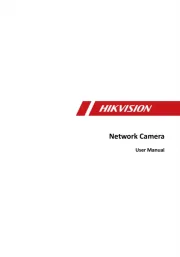
7 Februari 2025
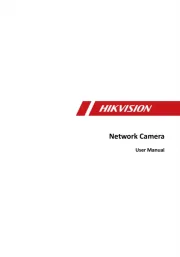
7 Februari 2025
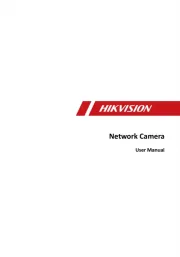
7 Februari 2025

7 Februari 2025
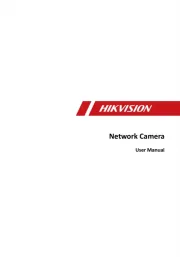
7 Februari 2025
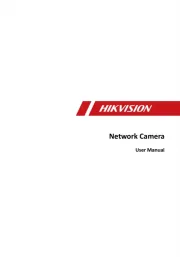
7 Februari 2025

7 Februari 2025
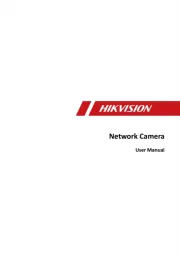
7 Februari 2025
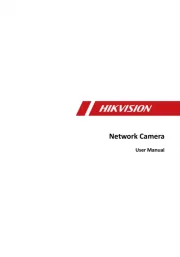
7 Februari 2025

7 Februari 2025
Handleiding Bewakingscamera
- Hollyland
- Interlogix
- Avidsen
- Niceboy
- Mobotix
- Advantech
- Kerbl
- InFocus
- Minox
- Vitek
- IDIS
- Sonoff
- D-Link
- Guardzilla
- Xavax
Nieuwste handleidingen voor Bewakingscamera
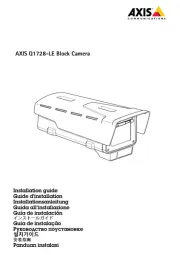
29 Juli 2025
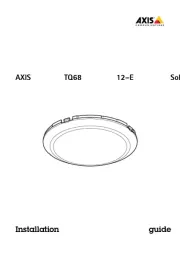
29 Juli 2025

29 Juli 2025
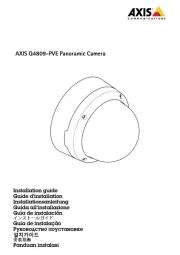
29 Juli 2025

29 Juli 2025
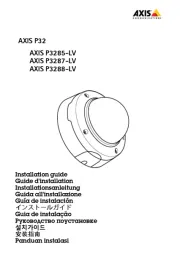
29 Juli 2025
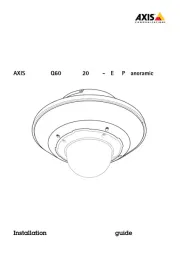
29 Juli 2025
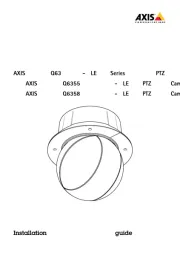
29 Juli 2025
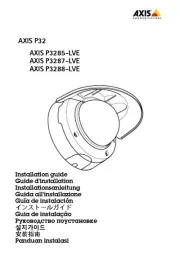
29 Juli 2025
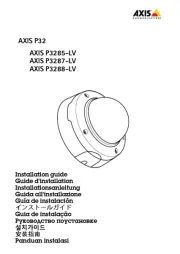
29 Juli 2025