Hikvision DS-2CD2T26G1-4I Handleiding
Hikvision
Bewakingscamera
DS-2CD2T26G1-4I
Bekijk gratis de handleiding van Hikvision DS-2CD2T26G1-4I (1 pagina’s), behorend tot de categorie Bewakingscamera. Deze gids werd als nuttig beoordeeld door 52 mensen en kreeg gemiddeld 4.4 sterren uit 26.5 reviews. Heb je een vraag over Hikvision DS-2CD2T26G1-4I of wil je andere gebruikers van dit product iets vragen? Stel een vraag
Pagina 1/1

Vemer S.p.A.
I - 32032 Feltre (BL) • Via Camp Lonc, 16
Tel +39 0439 80638 • Fax +39 0439 80619
e-mail: info@vemer.it - web site: www.vemer.it
User Manual
SINGLE-PHASE NETWORK ANALYSER
Read all instructions carefully
Single-phase system analyser for TRMS (True Root Mean Squared) values. for Pulse output
direct connection of a current lead with I
MAX = 63A. Connection is effected by directly inserting
the power lead vertically into the housing.
SAFETY INSTRUCTIONS
To guarantee correct installation, observe the following instructions:
1) The instrument must be installed by a qualified person
2) The instrument must be installed in an electrical panel which, after installation,
leaves terminals inaccessible
3) The building in which the instrument is installed must have an electrical system
including a switch or a circuit breaker: this must be near the device and in a position
that can be easily reached by operators
4) A protection device against over-currents must be installed in the electrical system
upstream of the instrument
5) Connect the instrument as shown in the diagrams of this manual
6) Before making contact with terminals, ensure that leads to be connected to the
instrument are not live
7) Do not power or connect the instrument if any part of it is damaged
Note:
The network analysers in the ADR-D 230 D63 series are aimed for use in places
with overvoltage category III and pollution degree 2 to EN 61010-1.
Code Model Description
VE035200 ADR-D 230 D63 Single-phase network analyser
TECHNICAL SPECIFICATIONS
• Power supply/Input voltage: 230V AC (-15%/+10%) 50/60Hz
• Input Current: Ib = 10A; IMAX = 63A by direct connection
• Galvanic insulation between voltage and current inputs
• Maximum cross-section of the current lead: 25 mm
2
• Maximum diameter of the perforation for the current lead: 12,5 mm
• Maximum consumption (device only): voltage circuit <2.5 VA
power circuit <2.5 VA
power supply < 4 VA
• Quantities measured: Voltage (Page 1)
Current (Page 2)
Active power (Page 3)
Power factor (Page 4)
Frequency (Page 5)
:
Active power (Pages 6-7-8)
• Operating temperature: -10 ÷ +45 °C
• Relative humidity: 10% ÷ 90% non-condensing
• Storage temperature: -20 ÷ +60 °C
• Signalling leds: green = power on
red = flashing at frequency 10Wh
• Optoinsulated pulse output: pulse duration = 100 ms ± 15%
pulse voltage = 9 ÷ 24 V DC (± 10%)
maximum output current = 20 mA
• Display: LCD display, 7 + 5-digits
• Enclosure: 3 DIN, RAL 7035 gray
• Protection rating: IP20/IP51 on the front
RESOLUTION AND ACCURACY
• Alternating voltage: Maximum reading: 265,0V
Resolution: 0,1V
Accuracy: ± 1V ± 1 digit
• Alternating current: Maximum reading: 67,00A
Minimum reading: 0,10A
Resolution: 0,01A
Accuracy: ± 0,5% full scale ± 1 digit (full scale: 63A)
• Active power: Resolution: 0,01kW
Accuracy: ± 1% full scale ± 1 digit (full scale: 100kW)
• Power factor: Resolution: 0,01
Accuracy: ± 1% ± 1 digit
• Frequency: Resolution: 0,1Hz
Accuracy: ± 0,1Hz (from 45Hz to 65Hz)
• Total active energy: Resolution: 0,1kWh (full scale: 999999,9 kWh)
Resolution: 1kWh (full scale: 9999999 kWh)
Accuracy: class 1 to EN 62053-21
• Partial active energy: Resolution: 0,01kWh (full scale: 999,99 kWh)
Resolution: 0,1kWh (full scale: 9999,9 kWh)
Accuracy: class 1 to EN 62053-21
DEVICE DESCRIPTION
Backlit LCD display to read the values measured
Open collector pulse output: 1 pulse every 0,1 kWh count
Perforation for direct connection of current leads
Green LED: ON when the instrument is powered
Red LED: every flash corresponds to an energy count of 10 Wh
Page scroll button, zeroing of partial meter, parameter set-up
Mod. ADR-D 230 D63
V3IS00379-010
The partial meter is automatically zeroed when the scale range is overrun. To set the meter to
zero manually, hold the “SEL” key down for more than 3 seconds
To view the first page again, press the SEL key once more.
BACKLIGHTING
The device’s display backlights when the SEL key is pressed. it stays on for 30 seconds after the
last key is pressed.
To change this setting, go to page 1 and hold down the SEL key for at least 3 seconds
Voltage page for V > 265V
Backlighting status (ON / OFF)
Voltage value with Phase error LED
Error reading on start-up
OPERATION
The values measured are read over 6 pages to be scrolled using the SEL button.
To access the 2 pages reading only active energy counts, press the SEL button again.
Dimensions
Connection diagrams
Description
Page 1
Total active energy meter
Alternating voltage value
Page 2
Total active energy meter
Alternating current value
Page 3
Total active energy meter
Active power value
Page 4
Total active energy meter
Power factor value
Page 5
Frequency value
Page 6
Total active energy meter
Partial active energy meter
Page 7
Non-zeroable total active energy meter
Page 8
Zeroable partial active energy meter
OPERATING MESSAGES
PHASE ERROR
On startup the device checks the connection of voltage terminals and the direction of the current
lead. In case of error the phase error page will be displayed for 3 minutes. The triangular LED on
the left will flash and the red signaling LED will be ON.
To resume correct operation, turn the device off, invert voltage connections or current lead
direction and turn it back on.
Error conditions occurring during normal operation are indicated by the flashing of the triangu-
lar LED on the left and the lighting up of the red signaling LED. Voltage, current and frequency
values are nonetheless read correctly.
As for the remaining pages, energy counts will not increase, the power factor will be force-set to
1 and the active power value to 0.
OVERFLOW ERROR
When the voltage or current reading range is overrun, the relevant field will flash dots and the
total energy count will be read.
Voltage or current overflow error is indicated on the other pages too. in this case the values
measured will flash.
REFERENCE STANDARDS
Conformity to EU directives:
73/23/EEC amended by 93/68/EEC (Low Voltage Electrical Equipment)
89/336/EEC amended by 92/31/EEC and 93/68/EEC (E.M.C.)
is declared with reference to the following harmonised standards:
EN 61010-1
EN 61000-6-2 and EN 61000-6-3
EN 62053-21 and EN 62052-11
87
96
53.7 65.3
1 3
10 11 1312
2 4
Product specificaties
| Merk: | Hikvision |
| Categorie: | Bewakingscamera |
| Model: | DS-2CD2T26G1-4I |
| Kleur van het product: | Black,White |
| Gewicht: | 1100 g |
| Gewicht verpakking: | 1600 g |
| Soort: | IP-beveiligingscamera |
| Materiaal behuizing: | Metaal |
| Internationale veiligheidscode (IP): | IP67 |
| Maximale capaciteit van de geheugenkaart: | 128 GB |
| Vormfactor: | Rond |
| Ondersteuning voor plaatsing: | Binnen & buiten |
| Connectiviteitstechnologie: | Bedraad |
| Ethernet LAN: | Ja |
| Maximum resolutie: | 1920 x 1080 Pixels |
| Totaal aantal megapixels: | 2 MP |
| Videocompressieformaten: | H.264,H.265,M-JPEG |
| Diameter: | 105 mm |
| Type stroombron: | DC,PoE |
| Stroomuitvoer (volt): | 12 |
| Stroomuitvoer (ampère): | 1.2 A |
| Minimale belichting: | 0.005 Lux |
| Aantal cameras: | 1 |
| Geïntegreerde geheugenkaartlezer: | Ja |
| Compatibele geheugenkaarten: | MicroSD (TransFlash),MicroSDHC,MicroSDXC |
| Nachtvisie: | Ja |
| LED-type: | IR |
| Infrarood wavelength: | 850 nm |
| Vaste focale lengte: | 2.8 mm |
| Aantal Ethernet LAN (RJ-45)-poorten: | 1 |
| Vermogensverbruik (max): | 14 W |
| Formaat analoog signaal: | NTSC,PAL |
| Volledige HD: | Ja |
| Omvang optische sensor: | 1/2.8 " |
| Type beeldsensor: | CMOS |
| Camera sluitertijd: | 1/3 - 1/100000 s |
| Interface: | RJ-45 |
| Webbrowser: | Ja |
| Ruisonderdrukking: | Ja |
| Bekabelingstechnologie: | 10/100Base-T(X) |
| Netwerkstandaard: | IEEE 802.1x,IEEE 802.3at |
| Aantal gebruikers: | 32 gebruiker(s) |
| Lengte: | 289.5 mm |
| Maximaal 30 frames per seconde: | 30 fps |
| Ondersteunde netwerkprotocollen: | TCP/IP, ICMP, HTTP, HTTPS, FTP, DHCP, DNS, DDNS, RTP, RTSP, RTCP, PPPoE, NTP, UPnP, SMTP, SNMP, IGMP, 802.1X, QoS, IPv6, UDP, Bonjour |
| Reset button: | Ja |
| Progressive scan: | Ja |
| Ethernet interface type: | Fast Ethernet |
| Quality of Service (QoS): | Ja |
| Draaihoek: | 360 ° |
| Pan bereik: | 0 - 360 ° |
| Dag/nacht modus: | Ja |
| Maximum aperture number: | 1.6 |
| Weerbestendig: | Ja |
| Nachtkijker afstand: | 80 m |
| Infrarood (IR)-afsluitingsfilter: | Ja |
| Achtergrondverlichting compensatie: | Ja |
| Aanpassing van de afbeeldingskwaliteit: | Brightness,Contrast,Saturation,Sharpness |
| Stroomverbruik (voeding via Ethernet (PoE)): | 17 W |
| Wide Dynamic Range (WDR): | Ja |
| Bedrijfstemperatuur (T-T): | -30 - 60 °C |
| Relatieve vochtigheid in bedrijf (V-V): | 0 - 95 procent |
| Bereik kantelhoek: | 0 - 90 ° |
| Gedragsanalyse: | Intrusion detection,Line crossing detection |
| Kijkhoek lens, horizontaal: | 108 ° |
| Kijkhoek lens, diagonaal: | 128 ° |
| Kijkhoek lens, verticaal: | 58 ° |
| Actieve ombevoegde demontage alarm: | Ja |
| Interessegebied-codering (ROI): | Ja |
| 3D-geluidsreductie: | Ja |
Heb je hulp nodig?
Als je hulp nodig hebt met Hikvision DS-2CD2T26G1-4I stel dan hieronder een vraag en andere gebruikers zullen je antwoorden
Handleiding Bewakingscamera Hikvision
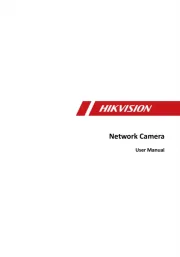
7 Februari 2025
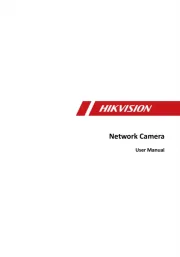
7 Februari 2025
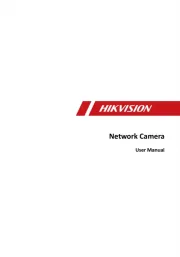
7 Februari 2025

7 Februari 2025
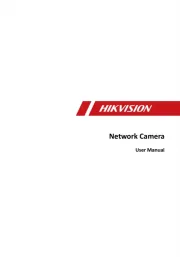
7 Februari 2025
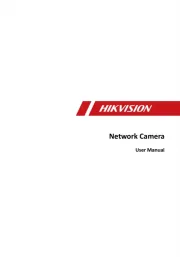
7 Februari 2025

7 Februari 2025
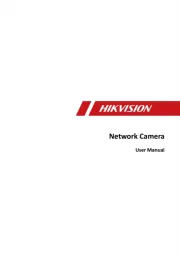
7 Februari 2025
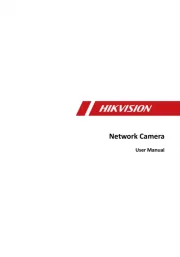
7 Februari 2025

7 Februari 2025
Handleiding Bewakingscamera
- Pyle
- AViPAS
- Trebs
- Zebra
- Moog
- Qian
- Brickcom
- EtiamPro
- Insteon
- SecurityMan
- Airlive
- Elro
- PTZ Optics
- Netgear
- Ikegami
Nieuwste handleidingen voor Bewakingscamera
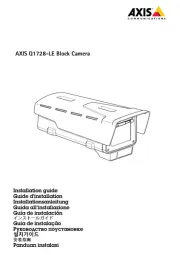
29 Juli 2025
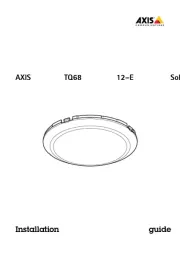
29 Juli 2025

29 Juli 2025
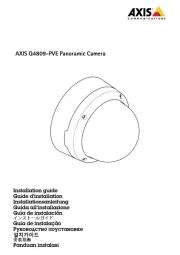
29 Juli 2025

29 Juli 2025
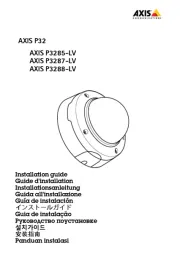
29 Juli 2025
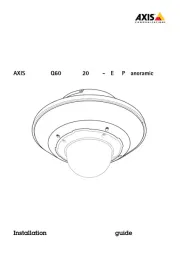
29 Juli 2025
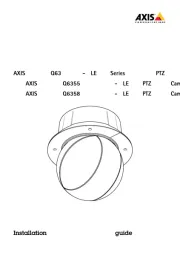
29 Juli 2025
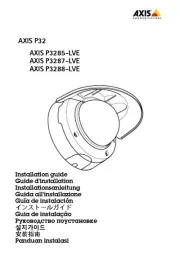
29 Juli 2025
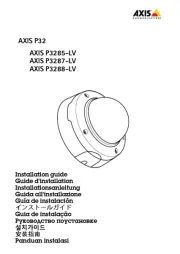
29 Juli 2025