Hatco HZMH-30D Handleiding
Hatco
Warmhoudplaat
HZMH-30D
Bekijk gratis de handleiding van Hatco HZMH-30D (4 pagina’s), behorend tot de categorie Warmhoudplaat. Deze gids werd als nuttig beoordeeld door 33 mensen en kreeg gemiddeld 5.0 sterren uit 17 reviews. Heb je een vraag over Hatco HZMH-30D of wil je andere gebruikers van dit product iets vragen? Stel een vraag
Pagina 1/4

© 2012 Hatco Corporation
Heated Zone Merchandisers
HZMH and HZMS Series
Installation and Operating Manual
P/N 07.04.569.00
Register Online!
(see page 2)
www.hatcocorp.com
Do not operate this equipment unless you
have read and understood the contents of
this manual! Failure to follow the
instructions contained in this manual may
result in serious injury or death. This
manual contains important safety
information concerning the maintenance,
use, and operation of this product. If
you’re unable to understand the contents
of this manual, please bring it to the
attention of your supervisor. Keep this
manual in a safe location for future
reference.
No opere este equipo al menos que haya
leído y comprendido el contenido de este
manual! Cualquier falla en el seguimiento
de las instrucciones contenidas en este
manual puede resultar en un serio lesión
o muerte. Este manual contiene
importante información sobre seguridad
concerniente al mantenimiento, uso y
operación de este producto. Si usted no
puede entender el contenido de este
manual por favor pregunte a su
supervisor. Almacenar este manual en
una localización segura para la referencia
futura.
Ne pas utiliser cet équipement sans avoir
lu et compris le contenu de ce manuel !
Le non-respect des instructions
contenues dans ce manuel peut entraîner
de graves blessures ou la mort. Ce
manuel contient des informations
importantes concernant l'entretien,
l'utilisation et le fonctionnement de ce
produit. Si vous ne comprenez pas le
contenu de ce manuel, veuillez le signaler
à votre supérieur. Conservez ce manuel
dans un endroit sûr pour pouvoir vous y
référer plus tard.
WARNING
ADVERTENCIA
AVERTISSEMENT

Model Voltage Watts Amps
Overhead
Zones Plug Configuration
HZMH-24D 120 1500 12.5 4 NEMA 5-20P
HZMH-30D 120/208–240 2700 11.3 8 NEMA L14-20P
HZMH-36D 120/208–240 2800 11.7 8 NEMA L14-20P
HZMH-42D 120/208–240 2900 12.1 8 NEMA L14-20P
HZMH-48D 120/208–240 3000 12.6 8 NEMA L14-20P
HZMH-54D 120/208–240 4200 17.6 12 NEMA L14-30P
HZMH-60D 120/208–240 4300 18.0 12 NEMA L14-30P
Model Voltage Watts Amps
Overhead
Zones Plug Configuration
HZMH-24 120 750 6.3 2 NEMA 5-15P
HZMH-30 120 1350 11.3 4 NEMA 5-15P
HZMH-36 120 1400 11.7 4 NEMA 5-15P
HZMH-42 120 1450 12.1 4 NEMA 5-20P
HZMH-48 120 1500 12.5 4 NEMA 5-20P
HZMH-54 120 2100 17.5 6 NEMA 5-30P
HZMH-60 120 2150 17.9 6 NEMA 5-30P
Form No. HZMM-0812 5
SPECIFICATIONS
Electrical Rating Chart — HZMH-XX Models (Horizontal Single Shelf)
Electrical Rating Chart — HZMH-XXD Models (Horizontal Dual Shelf)
Plug Configurations
Units are equipped with an electrical cord and plug appropriate
for the electrical rating of the unit and must be connected to a
dedicated circuit.
ELECTRIC SHOCK HAZARD: Plug unit into a properly
grounded electrical receptacle of the correct voltage, size,
and plug configuration. If plug and receptacle do not
match, contact a qualified electrician to determine and
install proper voltage and size electrical receptacle.
NOTE: The specification label is located on the side of the
control enclosure. See the label for the serial number
and verification of unit electrical information.
WARNING
Plug Configurations
NOTE: Receptacle not supplied by Hatco.
NEMA 5-15P NEMA 5-20P
NEMA L14-20P NEMA L14-30P

Form No. HZMM-0812 11
OPERATION
General
Heated Zone Merchandisers are setup at the factory for energy-
saving, automatic operation (Auto Mode ). Refer to “Factory
Setpoints” in the SPECIFICATIONS section for factory setpoint
information. Use the following information and procedures to
operate a Heated Zone Merchandiser.
Read all safety messages in the IMPORTANT SAFETY
INFORMATION section before operating this equipment.
Do not place food product directly onto hardcoat surface.
Food product must be wrapped, boxed, or on a food pan.
Do not slide pans across hardcoat surface, use rough-
bottomed pans, or drop anything on hardcoat surface.
Scratching may occur. Damage to hardcoat surface caused
by misuse is not covered under warranty.
Theory of Operation
The Heated Zone Merchandiser is designed for efficient and
environmentally-friendly operation by heating specific “zones”
only when product is present. The operation of the Heated Zone
Merchandiser is controlled by a series of optical sensors and
the LCD controller. The sensors are located along the sides of
each hardcoat shelf. Larger units have additional sensors
located in zone dividers that separate each shelf into multiple
overhead heat zones.
For all sizes of units, each hardcoat shelf is equipped with
separate front and rear heating elements. These two elements
operate independently in Auto Mode .
The number of overhead ribbon heating elements is determined
by the size of the unit. The overhead elements above each
hardcoat shelf are considered individual heat zones. This means
that the number of zones on each shelf is either two, four, or
six—depending on the size of the unit. Each overhead element
operates independently in Auto Mode .
NOTE: Each shelf on a Heated Zone Merchandiser can be set
to a different operating mode.
Auto Mode Operation
At startup in Auto Mode operation, all shelf heating elements
and overhead heating elements in an empty Heated Zone
Merchandiser will be in . The front and rear shelfStand-By
elements will heat at their Stand-By power percentage to the
setpoint temperature. All overhead elements remain off. When
product is placed on a shelf, the optical sensors signal the LCD
controller, and the controller activates the appropriate shelf
elements and overhead elements. Each of the shelf elements
affected by the placement of product will heat at full wattage to
the setpoint temperature. Each of the overhead elements
affected by the placement of product will heat at its setpoint
power percentage. All affected elements will remain activated
until all product is removed from the “zone.” Anytime a zone is
emptied of product, the zone will return to Stand-By.
On Mode Operation
At startup in On Mode operation, all shelf heating elements will
heat at full wattage to the setpoint temperature, and all
overhead heating elements will heat at their setpoint power
percentage. All shelf elements will remain at full wattage and
all overhead elements will remain at their setpoint power
percentage the entire time the unit is on.
WARNING
NOTICE
Off Mode Operation
At startup in Off Mode operation, all shelf heating elements and
overhead heating elements are disabled. Only the LED lights
above each shelf will illuminate. This mode provides ambient
lighting for the display of non-heated product.
Startup
1. Move the Power ON/OFF (I/O) switch to the ON (I) position.
• The LED lights will illuminate.
• The LCD controller will startup. After the startup screens
and during operation, the display will cycle through the
overhead heat zones showing their current status and
temperature.
• Auto Mode = All shelf elements will heat at Stand-By
power percentage to the setpoint temperature. All
overhead elements remain off.
On Mode = All shelf elements will heat at full wattage to
the setpoint temperature. All overhead elements will heat
at their setpoint power percentage.
Off Mode = All heating elements are disabled—for
ambient lighting only.
HZM Series Control Panel
NOTE: If the warning light comes on at any time, the unit is
overheating/malfunctioning. Turn off and unplug the
unit. Contact an Authorized Service Agent or Hatco for
assistance.
BURN HAZARD: Some exterior surfaces on unit will get
hot. Use caution when touching these areas.
2. Place pre-heated, wrapped food product onto the desired
shelf.
• Auto Mode = The optical sensors will signal the LCD
controller, and the controller will activate the appropriate
zone(s).
3. Continue to load and empty the shelves on the unit as
desired.
• Auto Mode = The various zones in the unit will adjust
automatically to the levels of product on the
shelves—ensuring maximum efficiency.
NOTE: To change the shelf setpoint temperature(s), element
power percentages, or the operating mode, refer to the
appropriate procedure in this section.
Shutdown
1. Move the Power ON/OFF (I/O) switch to the OFF (O)
position. All LED lights, heating elements, and the LCD
controller will shut off.
Display
Power ON/OFF (I/O) Switch
Warning
Light LCD Controller
CAUTION
Product specificaties
| Merk: | Hatco |
| Categorie: | Warmhoudplaat |
| Model: | HZMH-30D |
Heb je hulp nodig?
Als je hulp nodig hebt met Hatco HZMH-30D stel dan hieronder een vraag en andere gebruikers zullen je antwoorden
Handleiding Warmhoudplaat Hatco

18 November 2024

17 November 2024

9 Juli 2023

9 Juli 2023

9 Juli 2023

9 Juli 2023

9 Juli 2023

8 Juli 2023

8 Juli 2023

8 Juli 2023
Handleiding Warmhoudplaat
- Spring USA
- Bellini
- Carnival King
- Olympia
- Benchmark USA
- Chefman
- Suntec
- Turbo Air
- Atosa
- Swan
- ServIt
- Avantco
- CaterChef
- Princess
- Cloer
Nieuwste handleidingen voor Warmhoudplaat
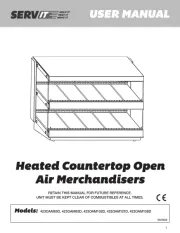
18 September 2025
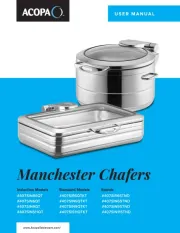
12 September 2025

5 September 2025
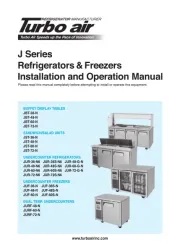
1 September 2025

27 Augustus 2025

27 Augustus 2025
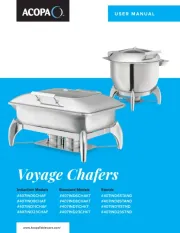
27 Augustus 2025

27 Augustus 2025

26 Augustus 2025
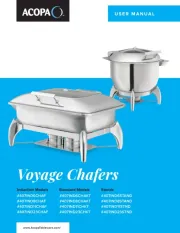
26 Augustus 2025