Hama 00200133 Handleiding
Hama
Interface hub
00200133
Bekijk gratis de handleiding van Hama 00200133 (1 pagina’s), behorend tot de categorie Interface hub. Deze gids werd als nuttig beoordeeld door 55 mensen en kreeg gemiddeld 4.5 sterren uit 28 reviews. Heb je een vraag over Hama 00200133 of wil je andere gebruikers van dit product iets vragen? Stel een vraag
Pagina 1/1

G D F E IOperating instruction Bedienungsanleitung Mode d‘emploi Instrucciones de uso Istruzioni per l‘uso NGebruiksaanwijzing
All listed bra tr rknds are adema s of the ndcorrespo ing
compani Erroes. rs and omiss ed,ions except
and subje to technical chanct ges. Our general terms of
del eriv y and payment are applied.
1. ckage ContentsPa
• USB-C Multiport
• These operating instructions
2. Safety Notes
• Do not attempt to service or pair the product yourselfre . Leave any and
all service work to quali ed experts.
• Do not open the device or continue to operate it if it becomes
damaged.
• Do not operate the product outside the power limits given in the
speci cations.
• Do not modify the product in any way. Doing so voids the warranty.
• Keep this product, as all electrical products, out of the ach ofre
children!Use the product for its intended purpose only.
• Protect the product from dirt, moisture and overheating, and only use
it in a dry environment.
• The product is intended for indoor use only.
• Do not use the product in the immediate vicinity of heaters or other
heat sources or in direct sunlight.
• Do not use the product in moist environments and avoid splashes.
• Do not use the product in areas where the use of electronic devices is
not permitted.
• Do not drop the product and do not expose it to any major shocks.
• Dispose of packaging material immediately according to locally
applicable gulations.re
Warning
• Find out the maximum output current capacity of the USB port on
your device. do this, consult the operating instructions or ask theTo
manufacturer.
• Common values are 500 mA for USB-A 2.0, 900 mA for USB-A 3.0,
and up to 3000 mA for USB-C.
• Ensure that the cumulative current draw of all USB devices
connected to the hub/multiport adaptor does not exceed this value.
Note
• To be able to use the charging function, the device must support
Power Delivery (PD) or Thunderbolt-3/4.
• To be able to use the VGA or HDMI™ function, the device must
support DisplayPort Alternate Mode or Thunderbolt-3/4.
• VGA & HDMI™2, or HDMI™1 and HDMI™2: MST (Multi- amStre
Transport) support for simultaneous use of two monitors displaying
different contents.
• Passive VGA/HDMI™ cables (without chipset / signal converter) must
be used for MST.
• The MST function is dependent on the graphics card, operating
system and monitor used. For more information, consult the
operating instructions or contact the manufacturer.
• The MacBook must have an Intel, M1 Pro, M1 Max processor (CPU).
The Apple M1 chip does not support MST!
3. artup and OperationSt
• Switch on your computer and boot the system.
• Connect the product to two free USB ports on your computer.
• You do not have to install drivers; the computer will automatically
recognise the product.
• If necessary, follow the instructions for your operating system.
• In order to use your devices, plug them into the product one after
the other.
4. rranty DisclaimerWa
Hama GmbH & Co KG assumes no liability and provides no warranty for
damage sulting from improper installation/mounting, improper use ofre
the product or from failure to observe the operating instructions and/
or safety notes.
5. chnical DataTe
Operating voltage / current
consumption 5 – 20 V 5 Amax.
Compatibility USB-C port
System quirements Mac OS 10.8re ≥
USB speci cation USB 3.2 Gen1
Note
• If there is interference or the product no longer sponds, unplugre
the product, wait a few seconds and then plug it in again.
1. ckungsinhaltPa
• USB-C Multiport
• Diese Bedienungsanleitung
2. Sicherheitshinweise
• Versuchen Sie nicht, das Produkt selbst zu warten oder zu parieren.re
Überlassen Sie jegliche rtungsarbeit dem zuständigen chpersonal.Wa Fa
• Öffnen Sie das Produkt nicht und betreiben Sie es bei Beschädigungen
nicht weiter.
• Betreiben Sie das Produkt nicht außerhalb seiner in den technischen
Daten angegebenen Leistungsgrenzen.
• Nehmen Sie keine ränderungen am Gerät vorVe . Dadurch verlieren sie
jegliche Gewährleistungsansprüche.
• Dieses Produkt gehört, wie alle elektrischen Produkte, nicht in
Kinderhände!
• Verwenden Sie das Produkt ausschließlich für den dazu vorgesehenen
Zweck.
• Schützen Sie das Produkt vor Schmutz, uchtigkeit und ÜberhitzungFe
und verwenden Sie es nur in trockenen Räumen.
• Das Produkt ist nur für den Gebrauch innerhalb von Gebäuden
vorgesehen.
• Betreiben Sie das Produkt nicht in unmittelbarer Nähe der Heizung,
anderer Hitzequellen oder in direkter Sonneneinstrahlung.
• Verwenden Sie das Produkt nicht in einer feuchten Umgebung und
vermeiden Sie Spritzwasser.
• Benutzen Sie das Produkt nicht in Bereichen, in denen elektronische
Produkte nicht erlaubt sind.
• Lassen Sie das Produkt nicht fallen und setzen Sie es keinen heftigen
Erschütterungen aus.
• Entsorgen Sie das rpackungsmaterial sofort gemäß den örtlichVe
gültigen Entsorgungsvorschriften.
Warnung
• Stellen Sie den maximalen Ausgangsstrom der USB-Buchse ihres
Gerätes fest. Sehen Sie dazu in der Bedienungsanleitung nach bzw.
wenden Sie sich an den Hersteller.
• Häug betragen die rte 500 mA (USB-We A 2.0), 900 mA (USB-A 3.0)
oder bis zu 3000 mA (USB-C).
• Stellen Sie sicher, dass die gesamte maufnahme aller an denStro
Hub/Multiport-Adapter angeschlossenen USB-Geräte den ermittelten
Wert nicht überschreitet.
Hinweis
• Für die rwendung der Ladefunktion muss das Gerät werDeliveryVe Po
(PD) oder Thunderbolt-3/4 unterstützen.
• Für die rwendung der VGA oder HDMI™-Funktion muss das GerätVe
DisplayPort-Alternate-Mode oder Thunderbolt-3/4 unterstützen.
• VGA & HDMI™2 oder HDMI™1 & HDMI™2: MS UnterstüzungT-
(Multi- am- ansport) für gleichzeitige rwendung zweierStre Tr Ve
Monitore mit unterschiedlichem Inhalt.
• Für MST müssen passive VGA/HDMI™-Kabel (ohne Chipsatz/
Signalwandler) verwendet werden.
• MST-Funktion ist abhängig von der verwendeten Gra kkarte,
Betriebssystem und Monitor. Sehen Sie dazu in der
Bedienungsanleitung nach bzw. wenden Sie sich an den Hersteller.
• MacBook muss über einen Intel, M1 Pro, M1 Max Prozessor (CPU)
verfügen. Apple M1 Chip unterstützt nicht MST!
3. Inbetriebnahme und Betrieb
• Starten Sie ihren Computer und fahren Sie ihn komplett hoch.
• Schließen Sie das Produkt an zwei freien USB-Buchsen Ihres Computers
an.
• Das Produkt wird automatisch erkannt, eine eiberinstallation istTr
nicht nötig.
• Folgen Sie ggf. den Anweisungen Ihres Betriebsystems.
• Stecken Sie nacheinander die Geräte am Produkt an, um diese nutzen
zu können.
4. Haftungsausschluss
Die Hama GmbH & Co KG übernimmt keinerlei Haftung oder
Gewährleistung für Schäden, die aus unsachgemäßer Installation,
Montage und unsachgemäßem Gebrauch des Produktes oder
einer Nichtbeachtung der Bedienungsanleitung und/oder der
Sicherheitshinweise sultieren.re
5. chnische DatenTe
Betriebsspannung/
Stromaufnahme 5 – 20 V 5 Amax.
Kompatibilität USB-C Anschluss
Systemvoraussetzung Mac OS 10.8 ≥
USB-Spezi kation USB 3.2 Gen1
Hinweis
• Stecken Sie das Produkt ab, warten Sie einige Sekunden und stecken
Sie das Produkt wieder ein, wenn eine örung vorliegt oder dasSt
Produkt nicht mehr agiert.re
1. Contenu de l‘emballage
• Multiport USB-C
• Mode d‘emploi
2. Consignes de sécurité
• Ne tentez pas de réparer l’appareil vous-même ni d’effectuer
des travaux d’entretien. Déléguez tous travaux d‘entretien à des
techniciens quali és.
• Ne tentez pas d‘ouvrir le produit en cas de détérioration et cessez de
l’utiliser.
• N‘utilisez pas le produit en dehors des limites de puissance indiquées
dans les caractéristiques techniques.
• N’apportez aucune modi cationà l’appareil. Des modi cations vous
feraient perdre vos droits de garantie.
• Cet appareil, comme tout appareil électrique, doit être gardé hors de
portée des enfants !
• Utilisez le produit exclusivement conformément à sa destination.
• Protégez le produit de toute saleté, humidité, surchauffe et utilisez-le
uniquement dans des locaux secs.
• Ce produit est destiné à une utilisation exclusivement à l‘intérieur d‘un
bâtiment.
• N’utilisez pas le produit à proximité immédiate d‘un chauffage,
d’autres sources de chaleur ou exposé aux yons directs du soleil.ra
• N‘utilisez pas le produit dans un environnement humide et évitez toute
projection d‘eau.
• N‘utilisez pas le produit dans les zones dans lesquelles l‘utilisation
d‘appareils électroniques est interdite.
• Protégez le produit des secousses violentes et évitez tout choc ou
toute chute.
• Recyclez les matériaux d’emballage conformément aux prescriptions
locales en vigueur.
Avertissement
• Véri ez le courant de sortie maximal du port USB de votre appareil.
Consultez le mode d’emploi de votre appareil à ce sujet ou adressez-
vous au fabricant de l’appareil.
• Les données sont généralement les suivantes : 500 mA (USB-A 2.0),
900 mA (USB-A 3.0) ou jusqu’à 3000 mA (USB-C).
• Assurez-vous que la consommation totale de courant de tous les
appareils USB branchés au concentrateur / à l’adaptateur multiport
ne dépasse la valeur détectée.
Remarque
• Pour utiliser la fonction de charge, l’appareil doit prendre en charge
PowerDelivery (PD) ou Thunderbolt-3/4.
• Pour utiliser la fonction VGA ou HDMI™, l’appareil doit prendre en
charge le mode DisplayPort-Alternate ou Thunderbolt-3/4.
• VGA & HDMI™2 ou HDMI™1 & HDMI™2: Prise en charge MST
(Multi- am- ansport) pour une utilisation simultanée de deuxStre Tr
écrans dont le contenu n’est pas identique.
• Pour MS des câbles VGA/HDMI™ passifs (sans jeu de puces /T,
convertisseur de signal) doivent être utilisés.
• La fonction MST dépend de la carte graphique, du système
d’exploitation et de écran utilisés. Consultez le mode d’emploi del’
votre appareil à ce sujet ou adressez-vous au fabricant de l’appareil.
• Le MacBook doit être équipé d’un processeur Intel, M1 Pro, M1 Max
(CPU). La puce Apple M1 ne prend pas en charge MST.
3. Mise en service et fonctionnement
• Mettez votre ordinateur sous tension et démarrez le système
d’exploitation.
• Connectez le produit à deux ports USB libres de votre ordinateur.
• Votre système connaît automatiquement le produitre ; aucun pilote ne
doit être installé.
• Le cas échéant, suivez les indications de votre système d’exploitation.
• Branchez vos appareils au produit l’un après l’autre an de les utiliser.
4. Exclusion de garantie
La société Hama GmbH & Co KG décline toute sponsabilité en casre
de dommages provoqués par une installation, un montage ou une
utilisation non conformes du produit ou encore provoqués par un non
respect des consignes du mode mploi et/ou des consignes de sécurité.d‘e
5. Caractéristiques techniques
Tension de service / Consomma-
tion électrique 5 – 20 V 5 Amax.
Compatibilité Connexion USB-C
Con guration quise Mac OS 10.8re ≥
Spéci cation USB USB 3.2 Gen1
Remarque
• Débranchez le produit, patientez quelques secondes, puis
rebranchez-le en cas de problème ou dans le cas où le produit ne
réagit plus.
1. Contenido del paquete
• Multipuerto USB-C
• Estas instrucciones de manejo
2. Instrucciones de seguridad
• No intente mantener o reparar el aparato por cuenta propia.
Encomiende cualquier trabajo de mantenimiento al personal
especializado competente.
• No abra el producto y no lo siga operando de presentar deterioros.
• No opere el producto fuera de los límites de potencia indicados en los
datos técnicos.
• No realice cambios en el aparato. Esto conllevaría la pérdida de todos
los derechos de la garantía.
• Este aparato, como todos los aparatos eléctricos, no debe estar en
manos de los niños.
• Emplee el producto exclusivamente para la función para la que fue
diseñado.
• Proteja el producto de la suciedad, la humedad y el
sobrecalentamiento y utilícelo sólo en cintos secos.re
• El producto está diseñado sólo para el uso dentro de edi cios.
• No opere el producto en las inmediaciones de la calefacción, de otras
fuentes de calor o bajo la diación directa del sol.ra
• No utilice el producto en entornos húmedos y evite el contacto con las
salpicaduras de agua.
• No utilice el producto en áreas donde no se permitan aparatos
electrónicos.
• No deje caer el producto ni lo someta a sacudidas fuertes.
• Deseche el material de embalaje en conformidad con las disposiciones
locales sobre el desecho vigentes.
Aviso
• Determine la corriente de salida máxima del puerto USB de su
dispositivo. ello, consulte las instrucciones de usoPara o diríjase al
fabricante.
• A menudo, los valores equivalen a 500 mA (USB A 2.0), 900 mA
(USB A 3.0) o alcanzan hasta 3000 mA (USB-C).
• Asegúrese de que el consumo de corriente total de todos los
dispositivos USB conectados al hub/adaptador multipuerto no
sobrepasan el valor calculado.
Nota
• Para poder utilizar la función de carga, el dispositivo debe soportar
PowerDelivery (PD) o Thunderbolt-3/4.
• Para poder utilizar la función VGA o HDMI™, el dispositivo debe
soportar el modo DisplayPort-Alternate o Thunderbolt-3/4.
• VGA & HDMI™2 o HDMI™1 & HDMI™2: Soporte de MST (Multi-
Stream- ansport) parTr a el uso simultáneo de dos monitores con
contenido idéntico.
• Para MST, se debe utilizar un cable VGA/HDMI™ pasivo (sin chipset/
convertidor de señal).
• La función MST depende de la tarjeta grá ca, el sistema operativo y
el monitor utilizados. ello, consulte las instrucciones de uso oPara
diríjase al fabricante.
• El MacBook debe disponer de un procesador Intel, M1 Pro, M1 Max
(CPU). Apple M1 Chip no soporta MST.
3. Puesta en marcha y funcionamiento
• Encienda su ordenador y espere a que arranque completamente.
• Conecte el producto a dos puertos USB libres de su ordenador.
• El pro reducto se conoce automáticamente, sin necesidad de instalar
ningún controlador.
• En caso necesario, siga las instrucciones de su sistema operativo.
• Enchufe los dispositivos USB al producto de forma consecutiva para
poder utilizarlos.
4. Exclusión de sponsabilidadre
Hama GmbH & Co KG no se responsabiliza ni concede garantía por los
daños que surjan por una instalación, montaje o manejo incorrectos del
producto o por la no observación de las instrucciones de manejo y/o de
las instrucciones de seguridad.
5. Datos técnicos
Tensión de funcionamiento /
consumo de corriente 5 – 20 V 5 Amax.
Compatibilidad Puerto USB-C
Requisitos del sistema Mac OS 10.8 ≥
Especi cación USB USB 3.2 Gen1
Nota
• En caso de fallo o de que el producto deje de accionarre , desenchufe
el producto, espere algunos segundos y vuelva a enchufarlo.
1. Contenuto della confezione
• Multiporta USB-C
• Queste istruzioni per l’uso
2. Indicazioni di sicurezza:
• Non tentare di aggiustare o riparare l’apparecchio da soli. Fare
eseguire qualsiasi lavoro di riparazione al personale specializzato
competente.
• Non aprire il prodotto e non utilizzarlo più se danneggiato
• Non mettere in esercizio il prodotto al di fuori dei suoi limiti di
rendimento indicati nei dati tecnici.
• Non apportare modi che all’apparecchio per evitare di perdere i diritti
di garanzia.
• Tenere questo apparecchio, come tutte le apparecchiature elettriche,
fuori dalla portata dei bambini!
• Utilizzare il prodotto esclusivamente per lo scopo previsto.
• Proteggere il prodotto da sporcizia, umidità e surriscaldamento e
utilizzarlo solo in ambienti asciutti.
• Il prodotto è stato concepito solo per l‘utilizzo all‘interno degli edi ci.
• Evitare di mettere in esercizio il prodotto in prossimità di
riscaldamento, altre fonti di calore o la luce diretta del sole.
• Non usare il prodotto in ambienti umidi ed evitare il contatto con gli
spruzzi.
• Non utilizzare il prodotto in zone in cui non sono ammesse le
apparecchiature elettroniche.
• Non fare cadere il prodotto e non sottoporlo a forti scossoni!
• Smaltire immediatamente il materiale d‘imballaggio attenendosi alle
prescrizioni locali vigenti.
Attenzione
• Veri care la corrente in uscita massima del connettore USB del
proprio dispositivo. Consultare le o ristruzioni ivolgersi al produttore.
• Spesso i valori sono di 500 mA (USB-A 2.0), 900 mA (USB-A 3.0)
oppure noa 3000 mA (USB-C).
• Accertarsi che l’assorbimento totale di energia di tutti i dispositivi
USB collegati all’hub/adattatore multiport non superi il valore
stabilito.
Avvertenza
• Per l’uso della funzione di carica è necessario che il dispositivo
supporti la modalità DisplayPort-Alternate o Thunderbolt-3/4.
• Per l’uso della funzione VGA o HDMI™ è necessario che il dispositivo
supporti la modalità DisplayPort-Alternate o Thunderbolt-3/4.
• VGA & HDMI™2 o HDMI™1 & HDMI™2: Supporto MST (Multi-
Stream- ansport) per l’impiego simultaneo di due monitor conTr
contenuto diverso.
• Per MST devono essere utilizzati cavi passivi VGA/HDMI™ (senza
chip/trasformatore di segnale).
• La funzione MST dipende dalla scheda gra ca utilizzata, dal sistema
operativo e dal monitor. A tale scopo consultare le istruzioni o
rivolgersi al produttore.
• MacBook deve disporre di un processore (CPU) Intel, M1 Pro, M1
Max. MST non è supportato dal chip Apple M1!
3. Messa in esercizio e funzionamento
• Accendere il computer e avviarlo.
• Collegare il prodotto a due porte USB libere del computer.
• Il dispositivo viene riconosciuto automaticamente, non è necessario
installare alcun driver.
• Attenersi, se necessario, alle istruzioni del proprio sistema operativo.
• Per poter utilizzare i dispositivi, collegarli in sequenza.
4. Esclusione di garanzia
Hama GmbH & Co.KG non si assume alcuna sponsabilità perre i danni
derivati dal montaggio o l‘utilizzo scorretto del prodotto, nonché dalla
mancata osservanza delle istruzioni per l‘uso e/o delle indicazioni di
sicurezza.
5. Dati tecnici
Tensione di esercizio / Corrente
assorbita 5 – 20 V 5 Amax.
Compatibilità Attacco USB-C
Requisiti minimi di sistema Mac OS 10.8 ≥
Speci ca USB USB 3.2 Gen1
Avvertenza
• In presenza di un guasto o se il prodotto non agisce più, scollegarere
il prodotto, attendere alcuni secondi e collegarlo nuovamente.
1. Inhoud van de verpakking
• USB-C multiport
• Deze bedieningsinstructies
2. iligheidsinstructiesVe
• Probeer niet het product zelf te onderhouden of te pareren.re
Laat onderhouds- en paratiewerkzaamheden door vakpersoneelre
uitvoeren.
• Open het product niet en gebruik het niet meer als het beschadigd is.
• Gebruik het product niet buiten de in de technische gegevens vermelde
vermogensgrenzen.
• Verander niets aan het toestel. Daardoor vervalt elke aanspraak op
garantie.
• Elektrische apparaten dienen buiten het bereik van kinderen gehouden
te worden!
• Gebruik het product uitsluitend voor het doel waarvoor het gemaakt is.
• Bescherm het product tegen vuil, vocht en oververhitting en gebruik
het alleen in droge omgevingen.
• Het product is uitsluitend bedoeld voor gebruik binnen gebouwen.
• Gebruik het product niet in de onmiddellijke nabijheid van een
verwarming of andere warmtebronnen en stel het niet bloot aan
directe zonnestralen.
• Gebruik het product niet in een vochtige omgeving en voorkom spat-
en spuitwater.
• Gebruik het product niet binnen omgevingen, waarin elektronische
apparatuur niet is toegestaan.
• Laat het product niet vallen en stel het niet bloot aan zware schokken
of stoten.
• Het verpakkingsmateriaal direct en overeenkomstig de lokaal geldende
afvoervoorschriften afvoeren.
Waarschuwing
• Bepaal de maximale waarde van de uitgaande stroom van de
USB-poort van uw apparaat. Dit kunt u in de bedieningsinstructies
vinden of u kunt contact opnemen met de fabrikant.
• Vaak bedragen de waarden 500 mA (USB-A 2.0), 900 mA (USB-A
3.0) of max. 3000 mA (USB-C).
• Controleer of het totale stroomverbruik van alle op de hub/
multiport-adapter aangesloten USB-apparaten niet meer dan de
vastgestelde waarde bedraagt.
Aanwijzing
• Om van de oplaadfunctie gebruik te kunnen maken, moet het
toestel werDelivery (PD) of Thunderbolt-3/4 ondersteunen.Po
• Om van de VGA of HDMI™-functie gebruik te kunnen maken,
moet het toestel DisplayPort-Alternate-Mode of Thunderbolt-3/4
ondersteunen.
• VGA & HDMI™2 of HDMI™1 & HDMI™2: MS ondersteuningT-
(Multi- am- ansport) voor het tegelijkertijd gebruiken van tweeStre Tr
monitors met verschillende inhoud.
• Voor MST moeten passieve VGA/HDMI™-kabels (zonder chipset/
signaalomzetter) worden gebruikt.
• MST-functie is afhankelijk van de gebruikte gra sche kaart,
het besturingssysteem en de monitor. Dit kunt u in de
bedieningsinstructies vinden of u kunt contact opnemen met de
fabrikant.
• MacBook moet over een Intel, M1 Pro, M1 Max processor (CPU)
beschikken. Apple M1 chip ondersteunt niet MST!
3. Ingebruikneming en werking
• Start uw computer helemaal op.
• Sluit het product op twee vrije USB-poorten van uw computer aan.
• Het product wordt automatisch herkend, het installeren van een driver
is niet nodig.
• Volg evt. de aanwijzingen van uw besturingssysteem op.
• Sluit achtereenvolgens de toestellen op het product aan om deze te
kunnen gebruiken.
4. Uitsluiting van garantie en aansprakelijkheid
Hama GmbH & Co KG aanvaardt geen enkele aansprakelijkheid of
garantieclaims voor schade of gevolgschade, welke door ondeskundige
installatie, montage en ondeskundig gebruik van het product
ontstaan of het sultaat zijn van het niet in acht nemen van dere
bedieningsinstructies en/of veiligheidsinstructies.
5. chnische speci catiesTe
Bedrijfsspanning / stroom-
verbruik 5 – 20 V 5 Amax.
Compatibiliteit USB-C aansluiting
Systeemvereisten Mac OS 10.8 ≥
USB-Spezi kation USB 3.2 Gen1
Aanwijzing
• Koppel het product los, wacht u enige seconden en sluit u het
product weer aan, indien er zich een storing voordoet of het product
niet meer ageert.re
Hama GmbH & Co KG
86652 Monheim /Germany
Service & Support
www.hama.com
+49 9091 502-0
DG
E
SK
F
D
GB
I
S
PL
RUS
H
BG
CZ
TR
FIN
RO
GR
NL
P
Operating Instructions
Bedienungsanleitung
Mode mploid‘e
Instrucciones de uso
Gebruiksaanwijzing
Istruzioni per l‘uso
Instrukcja obs ugił
Használati útmutató
Manual de utilizare
Návod k použití
Návod na použitie
Manual de instruções
Bruksanvisning
Руководство по эксплуа циита
Работна инструкция
Οδηγίες χρήσης
Kullanma k lavuzuı
Käyttöohje
1. Zawarto opakowaniaść
• Multiport USB-C
• Niniejsza instrukcja obs ugił
2. Wskazówki bezpiecze stwań
• Nie próbowa naprawia samodzielnie urz dzenia. Prace serwisoweć ć ą
zleca wykwali kowanemu personelowi fachowemu.ć
• Nie otwiera produktući nie u ywa go, gdy jest uszkodzony.ż ć
• Nie stosowa produktu poza zakresem mocy podanymćw danych
technicznych.
• Nie mody kowa urz dzenia. Prowadzi to do utraty wszelkich szcze ć ą ro ń
z tytułu gwarancji.
• Trzyma urz dzeć ą nie, jak wszystkie urz dzenia elektryczne,ąz dala od
dzieci!
• Stosowa produkt wy cznie zgodnieć łą z przewidzianym przeznaczeniem.
• Chroni produkt przed zanieczyszczeniem, wilgocić ą i przegrzaniem oraz
stosowa go tylkoćw suchym otoczeniu.
• Produkt jest przeznaczony wy cznie do u ytku wewn trz budynków.łą ż ą
• Nie u ywa produktuż ć w bezpo dniej blisko ci ogrzewania, innychśre ś
ź ł łróde ciep a ani nie wystawia go na bezpo dnie promieniowanieć śre
s oneczne.ł
• Nie stosowa produktućw wilgotnym otoczeniu i chroni go przedć
bryzgami wody.
• Nie u ywa produktuż ć w miejscach, gdzie nie jest dozwolone
stosowanie urz dze elektronicznych.ą ń
• Chroni produkt przed upadkiemći silnymi wstrz sami.ą
• Materiały opakowaniowe należy natychmiast podda utylizacji zgodnieć
z obowi zuj cymi przepisami miejscowymi.ą ą
Ostrze enież
• Ustali maksymalny prć ąd wyj ciowy gniazda USB urz dzenia. Wś ą
tym celu znale odpowiednie informacjeźć w instrukcji obs ugi lubł
skontaktowa sić ę z producentem.
• Często warto ci wynosz 500 mA (USB-ś ą A 2.0), 900 mA (USB-A 3.0)
lub nawet 3000 mA (USB-C).
• Zadbaćo to, aby ca kowity pobór pr du wszystkich pod czonychł ą łą
do koncentratora/adaptera Multiport urz dze USB nie przekroczyą ń ł
ustalonej warto ci.ś
Wskazówki
• A tölt funkció használatához az eszköznek támogatnia kell aő
PowerDelivery-t (PD) vagy a Thunderbolt-3/4-et.
• A VGA vagy HDMI™ funkció használatához az eszköznek
támogatnia kell a DisplayPort alternatív módot vagy a Thunderbolt-
3/4-et.
• VGA & HDMI™2 lub HDMI™1 & HDMI™2: Obs uga MSłT (transport
wielostrumieniowy) dla jednoczesnego korzystania z dwóch
monitorów z różnymi tre ciami.ś
• Az MST-hez passzív VGA/HDMI™-kábeleket (lapkakészlet/jelátváltó
nélkül) kell használni.
• Az MST funkció a használt gra kus kártyától, az operációs
rendszertő
l és a monitortól függ. Ehhez olvassa el a használati
utasítást, vagy forduljon a gyártóhoz.
• MacBook musi by wyposa onyć ż w procesor Intel, M1 Pro, M1 Max
(CPU). Chip Apple M1 nie wspó pracujełz MST!
3. Uruchamianie i obs ugał
• Uruchomi komputerći odczeka do momentu ca kowitegoć ł
za adowania systemu.ł
• Pod czy produkt do drugiego wolnego portu USBłą ć w komputerze.
• Pro rodukt jest automatycznie zpoznawany, nie jest konieczna instalacja
sterowników.
• Ewentualnie post powa zgodnieę ć z instrukcjami systemu operacyjnego.
• W celu korzystania z urz dze pod czy je kolejno do produktu.ą ń łą ć
4. Wy czenie odpowiedzialno ciłą ś
Hama GmbH & Co KG nie udziela gwarancji ani nie odpowiada za
szkody wskutek niew a ciwej instalacji, montał ś żu oraz nieprawid owegoł
stosowania produktu lub nieprzestrzegania instrukcji obs ugi i/lubł
wskazówek bezpiecze stwa.ń
5. Dane techniczne
Napi cie boczeęro / pobór pr duą5 – 20 V 5 Amax.
Ko Pompatybilność rt USB-C
Wymagania systemowe Mac OS 10.8 ≥
Specy kacja USB USB 3.2 Gen1
Wskazówki
• Jeżeli wyst pi usterka lub produkt przestanie agowaąre ć, nale yż
od czy produkt, odczeka kilka sekundłą ć ć i pod czy go ponownie.łą ć
1. A csomag tartalma
• USB-C elosztó
• Ez a használati útmutató
2. Biztonsági el írások:ő
• Ne kísérelje meg a készülék saját karbantartását vagy javítását.
Bármely karbantartási munkát bízzon illetékes szakemberre.
• Ne nyissa ki a terméket és sérülés esetén ne üzemeltesse tovább.
• Ne üzemeltesse a terméket a műszaki adatokban megadott
teljesítményhatárain túl.
• Ne végezzen módosítást a készüléken. Ebben az esetben minden
garanciaigény megsz nik.ű
• Ez a készülék, mint minden elektromos készülék, nem gyermekek
kezébe való!
• A terméket kizárólag az el írt célrőa használja.
• Óvja meg a terméket szennyez dést l, nedvességtő ő ől és
túlmelegedést l, és kizárólag zárt környezetben használja.ő
• A termék csak épületen belüli használatra készül.
• A terméket ne használja a fűtés és egyéb h források közelében, vagyő
közvetlen napsütésnek kitéve.
• Ne használja a terméket párás környezetben, és kerülje az érintkezést
fröccsen vízzel.ő
• Ne használja a terméket olyan helyen, ahol elektronikus készülékek
nincsenek megengedve.
• Ne ejtse le a terméket és ne tegye ki heves rázkódásnak.
• Azonnal ártalmatlanítsa a csomagolóanyagot a helyileg érvényes
ártalmatlanítási el írások szerint.ő
Figyelmeztetés
• Állapítsa meg készüléke USB csatlakozójának kimeneti áramát.
Ehhez olvassa el a használati utasítást, vagy forduljon a gyártóhoz.
• Az értékek leggyakrabban 500 mA (USB-A 2.0) 900 mA (USB-A 3.0)
vagy 3000 mA (USB-C).
• Győződjön meg róla, hogy valamennyi, a hubra/multiport adapterre
csatlakoztatott USB készülék össz-áramfogyasztása nem haladja
meg a megadott értéket.
Hivatkozás
• Pro použití funkce nabíjení musí p ístroj podporovat werDeliveryřPo
(PD) nebo Thunderbolt-3/4.
• Pro použití funkce VGA nebo HDMI™ musí za ízení podporovatř
režim DisplayPort-Alternate nebo Thunderbolt-3/4.
• VGA & HDMI™2 vagy HDMI™1 & HDMI™2: MST támogatás
(multi-stream transport) két eltér tartalommal ndelkez monitorőre ő
egyidej használatához.ű
• Pro MST je nutné použít pasivní kabely VGA/HDMI™ (bez ipovéč
sady / měniče signálu).
• Funkce MST závisí na použité gra cké kart ě, opera ním systému ač
monitoru. to údaje najdeteTy v příslušném návodu k obsluze nebo se
obra te na výrobce.ť
• A MacBooknak Intel, M1 Pro, M1 Max processzorral (CPU) kell
rendelkeznie. Az Apple M1 chip nem támogatja az MS t!T-
3. Üzembevétel és üzemeltetés
• Kapcsolja be számítógépét és várja meg az operációs ndszer teljesre
betölt dését.ő
• Csatlakoztassa a terméket a számítógépe két szabad USB portjára.
• A termék felismerése automatikus, meghajtóprogram telepítése nem
szükséges.
• Adott esetben kövesse operációs ndszerének utasításait.re
• Dugaszolja az készülékeket egymás után a termékbe, hogy ezeket
használhassa.
4. Szavatosság kizárása
A Hama GmbH & Co KG semmilyen felel sséget vagy szavatosságot nemő
vállal a termék szakszer tlen telepítéséb l, szerelésébű ő ől és szakszer tlenű
használatából, vagy a kezelési útmutató és/vagy a biztonsági el írásokő
be nem tartásából ered károkért.ő
5. M szaki adatokű
Üzemi feszültség / Áramfelvétel 5 – 20 V 5 Amax.
Kompatibilitás USB-C csatlakozó
Rendszerkövetelmény Mac OS 10.8 ≥
USB-Spezi kation USB 3.2 Gen1
Hivatkozás
• Húzza ki a terméket, várjon pár másodpercet és csatlakoztassa ismét
a terméket, ha zavar áll fenn, vagy a termék nem agál többé.re
P HInstrukcja obs ugiłHasználati útmutató
USB-A
3.2 Gen1
USB-A
3.2 Gen1
USB-A
2.0
USB
SD/microSD
Micro SD
C
D
A
B
00
200133
00200133/12.21
The maximum supported Resoulution
VGA HDMI 1 HDMI 2
Single rtPo
Connected
1080P/60Hz
2160P/30Hz
2160P/30Hz
Dual rtsPo
Connected
1080P/60Hz 1080P/60Hz
1080P/60Hz 1080P/60Hz
1080P/60Hz 1080P/60Hz
Triple rtsPo
Connected 1080P/60Hz 1080P/60Hz 1080P/60Hz
LAN/Et hernet AudioVGA
USB-A
2.0
USB
HDMI
TM 1 HDMI TM 2
USB-C
PD
USB-Multiport
USB Multiport 2x HDMITM
(Max. 3840x2160@30Hz)
LAN/Ethernet
(10/100/1000 Mbps)
USB-C – PD
(5-20 V max. 5 A / 100 W)
SD
(SD/SDHC/SDXC)
3.5mm Jack – Audio
(Stereo)
microSD
(mircoSD/HC/XC)
MacBook
VGA
(Max. 1920x1080@60Hz)
2x USB-A - 3.2 Gen1
(Max. 5 Gbps)
USB- 2.0A -
(Max. 480 Mbps)
USB- 2.0A -
(Max. 480 Mbps)
Product specificaties
| Merk: | Hama |
| Categorie: | Interface hub |
| Model: | 00200133 |
| Kleur van het product: | Silver, White |
| Snoerlengte: | 0.15 m |
| Gebruikershandleiding: | Ja |
| Materiaal behuizing: | Aluminium |
| Geïntegreerde geheugenkaartlezer: | Ja |
| Compatibele geheugenkaarten: | MicroSD (TransFlash), MicroSDHC, MicroSDXC, SD, SDHC, SDXC |
| VGA (D-Sub)poort(en): | 1 |
| Aantal HDMI-poorten: | 2 |
| Aantal Ethernet LAN (RJ-45)-poorten: | 1 |
| Plug and play: | Ja |
| Aantal per verpakking: | 1 stuk(s) |
| Ethernet LAN, data-overdrachtsnelheden: | 10,100,1000 Mbit/s |
| Soort voeding: | USB |
| Aantal poorten USB 3.2 Gen 1 (3.1 Gen 1) Type A: | 4 |
| Ondersteunt Mac-besturingssysteem: | Mac OS X 10.8 Mountain Lion |
| Aantal poortenUSB 3.2 Gen 1 (3.1 Gen 1) Type C: | 1 |
| Compatibele producten: | Apple MacBook Air & Pro |
| Ethernet interface type: | Gigabit Ethernet |
| Hostinterface: | USB 3.2 Gen 1 (3.1 Gen 1) Type-C |
| USB Power Delivery: | Ja |
| Overdrachtssnelheid: | 5000 Mbit/s |
| Aantal poorten: | 12 |
| Hub-interfaces: | HDMI, RJ-45, USB 3.2 Gen 1 (3.1 Gen 1) Type-A, USB 3.2 Gen 1 (3.1 Gen 1) Type-C, VGA |
| Maximale resolutie (HDMI): | 4096 x 2160 Pixels |
| Sleuf kaartlezer: | 2 |
Heb je hulp nodig?
Als je hulp nodig hebt met Hama 00200133 stel dan hieronder een vraag en andere gebruikers zullen je antwoorden
Handleiding Interface hub Hama

26 Mei 2023

14 April 2023

13 April 2023

25 Maart 2023

24 Maart 2023

19 Februari 2023

10 Februari 2023

9 Januari 2023

18 December 2022

21 Oktober 2022
Handleiding Interface hub
- Netgear
- Tascam
- ESI
- Manhattan
- Antelope Audio
- Roland
- TP Link
- Sabrent
- Monacor
- Steren
- Edimax
- StarTech.com
- Aluratek
- Smart-AVI
- Tripp Lite
Nieuwste handleidingen voor Interface hub

16 Mei 2025
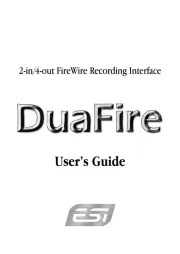
4 Mei 2025

4 Mei 2025
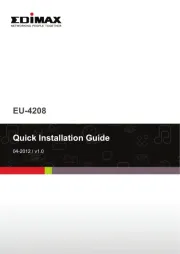
19 April 2025
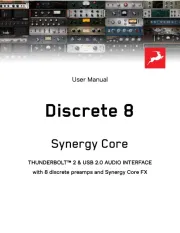
26 Maart 2025

26 Maart 2025
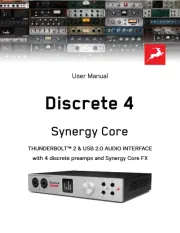
26 Maart 2025

24 December 2024

24 December 2024

11 December 2024