Hager 75141860 Handleiding
Hager
Niet gecategoriseerd
75141860
Bekijk gratis de handleiding van Hager 75141860 (7 pagina’s), behorend tot de categorie Niet gecategoriseerd. Deze gids werd als nuttig beoordeeld door 43 mensen en kreeg gemiddeld 4.9 sterren uit 22 reviews. Heb je een vraag over Hager 75141860 of wil je andere gebruikers van dit product iets vragen? Stel een vraag
Pagina 1/7

Touch/Glass sensor 1gang comfort with bus coupling unit
Order No. : 7514 1x xx
Touch/Glass sensor 2gang comfort with bus coupling unit
Order No. : 7514 2x xx
Touch/Glass sensor 3gang comfort with bus coupling unit
Order No. : 7514 3x xx
Touch/Glass sensor 4gang comfort with bus coupling unit
Order No. : 7514 4x xx
Operation- and
Assembly Instructions
1 Safety instructions
Electrical equipment may only be installed and fitted by electrically skilled persons.
Failure to observe the instructions may cause damage to the device and result in fire and
other hazards.
Do not operate the device with sharp or pointed objects. The touch-sensitive surface
could be damaged.
Do not use sharp objects for cleaning. Do not use acids or organic solvents.
These instructions are an integral part of the product, and must remain with the end
customer.
2 Device components
Figure 1
(1) User interface
(2) Sensor buttons for operating functions
(3) Status LED
(4) Operation LED
Seite 1/7
Touch/Glass sensor comfort
32585401
97-09937-000 16.09.2013
KNX

3 Function
System information
This device is a product of the KNX system and complies with the KNX directives. Detailed
technical knowledge obtained in KNX training courses is a prerequisite to proper
understanding.
The function of this device depends upon the software. Detailed information on loadable
software and attainable functionality as well as the software itself can be obtained from the
manufacturer´s product database.
Planning, installation and commissioning of the device are carried out with the aid of KNX-
certified software. Full functionality with KNX commissioning software version ETS3.0d
onwards.
An updated version of the product database, technical descriptions and conversion programs
and other auxiliary programs are available on our Internet website.
Intended use
- Operation of loads, e.g. light on/off, dimming, blinds up/down, brightness values,
temperatures, calling up and saving light scenes, etc.
- Touch sensor: Installation in double flush-mounted appliance box according to DIN 49073
- Glass sensor: Installation in double installation socket for glass sensor (see chapter 6.3.
Accessories)
Product characteristics
- The pushbutton functions switching, dimming, controlling blinds, value transmitter, calling
up moods, etc.
- Operation through touching the sensor buttons
- LED to display status or actuation
- Integrated room temperature sensor for operation as controller extension
- Integrated bus coupling unit
4 Operation
The operation of functions or electrical consumers can be set individual for each device. Two
operating modes are used:
- Single button operation:
Switching on or off or dimming brighter/darker, e.g. of lighting, takes place alternately when
the same sensor button is pressed repeatedly.
- Two button operation:
Two sensor buttons next to each other form a function pair. Pressing the left button,
for example, switches or dims lighting on or brighter, pressing the right one switches it off
or makes it darker.
Operating a function or load
Consumers such as lighting, blinds, etc. are operated using the sensor buttons (2) and such
operation depends on the programming of the device.
o Press a sensor button.
The stored function is executed.
i The actuation pulse is relative to the length of touch. Depending on the function, short and
long actuations may trigger different actions, e.g. switching/dimming.
Cleaning the device
The device can be blocked for 60 s to prevent unintentional actions from being executed when
the glass is being cleaned.
o Recalling cleaning function by external telegram, e.g. from central
All the functions on the device are blocked for 60 s.
All the status LEDs of the sensor buttons flash.
i Cleaning with a lightly moistened, lint-free cloth, possibly with a mild glass cleaner. Do not
use sharp objects or abrasive cleaning agents, e.g. scouring powder.
Seite 2/7 16.09.2013
32585401
97-09937-000
KNX
Touch/Glass sensor comfort

5 Information for electrically skilled persons
DANGER!
Electrical shock on contact with live parts in the installation environment.
Electrical shocks can be fatal.
Before working on the device, disconnect the power supply and cover up live
parts in the working environment.
5.1 Touch sensor
Mounting and connecting the Touch sensor
Figure 2
(5) Connection of wired floor temperature/remote sensors (accessories)
(6) KNX connection
(7) Fibre-optic cable for operation LED
(8) Programming LED
(9) Programming button
The device is installed by screwing the mounting frame to the appliance box or to the wall.
Increased dismantling protection is achieved by securing the device on the bottom of the
mounting frame using a retaining screw.
Use double flush-mounted box. Mounting on single flush-mounted boxes or surface-mounted
boxes is not possible.
o Align the mounting frame (10) and screw it to the appliance box or the wall (Figure 3).
Observe marking = TOP. Use the enclosed set of screws. TOP
o Connect the KNX bus voltage to the terminal (6).
o Optional: Connect the external temperature sensor to the terminal (5).
i Programming button and LED are accessible only from the back of the device. If possible,
load the physical address into the device before the final installation .
o Attach the device onto the mounting frame until it locks in place.
o Tighten the retaining screw (11) on the bottom of the mounting frame. Use a Pozi-Drive
screwdriver, size 0.
Seite 3/7 16.09.2013
32585401
97-09937-000
KNX
Touch/Glass sensor comfort
Product specificaties
| Merk: | Hager |
| Categorie: | Niet gecategoriseerd |
| Model: | 75141860 |
| Kleur van het product: | Wit |
| Breedte: | 81 mm |
| Diepte: | 23 mm |
| Hoogte: | 152 mm |
| Materiaal behuizing: | Glas |
| Internationale veiligheidscode (IP): | IP20 |
| Bedrijfstemperatuur (T-T): | -5 - 45 °C |
| Aantal producten inbegrepen: | 1 stuk(s) |
Heb je hulp nodig?
Als je hulp nodig hebt met Hager 75141860 stel dan hieronder een vraag en andere gebruikers zullen je antwoorden
Handleiding Niet gecategoriseerd Hager

12 Mei 2025

12 Mei 2025

12 Mei 2025

12 Mei 2025

12 Mei 2025

12 Mei 2025

12 Mei 2025

12 Mei 2025

12 Mei 2025

12 Mei 2025
Handleiding Niet gecategoriseerd
- Behringer
- POWRUI
- Native Instruments
- Zenza Bronica
- Salta
- Yubico
- ATAG
- Powerplus
- Logitech
- Ceado
- Zelmer
- Sunpentown
- DaVoice
- NICEDACK
- ServIt
Nieuwste handleidingen voor Niet gecategoriseerd
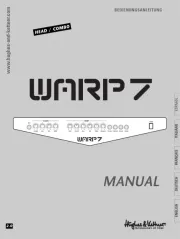
17 September 2025

17 September 2025

17 September 2025
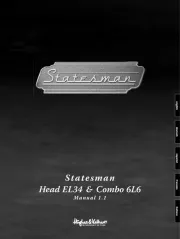
17 September 2025

17 September 2025

17 September 2025
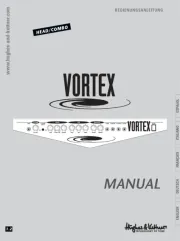
17 September 2025
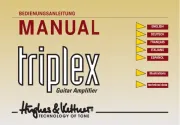
17 September 2025

17 September 2025
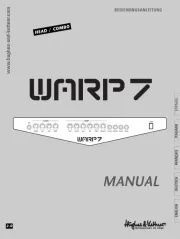
17 September 2025