Grundig Roma 55 GGU 7905 A Handleiding
Bekijk gratis de handleiding van Grundig Roma 55 GGU 7905 A (76 pagina’s), behorend tot de categorie Televisie. Deze gids werd als nuttig beoordeeld door 17 mensen en kreeg gemiddeld 4.3 sterren uit 9 reviews. Heb je een vraag over Grundig Roma 55 GGU 7905 A of wil je andere gebruikers van dit product iets vragen? Stel een vraag
Pagina 1/76

Television
User’s Manual
EN

ENGLISH2
CONTENTS ------------------------------------------------------------------
5 INSTALLATION AND SAFETY
7 GENERAL INFORMATION
7 Television's unique features
7 Receiving digital stations
7 SCR System
8 Things to do for energy saving
8 Notes on still images
8 Note on software update
9 PACKING CONTENTS
9 Standard accessories
9 Optional Accessories
10 CONNECTION/
PREPARATION
10 Connecting the antenna and the power
cable
11 Installation or hanging
13 OVERVIEW
13 Connections of the television
14 Switching the TV on from the standby
mode
14 Switching the TV to sleep mode, and
turning it on from the sleep mode
14 Switching the TV to the standby mode
16 SETTINGS
16 Settings for connecting to the home
network
16 Tuning television channels
18 Searching for satellite channels
20 Searching for cable channels
21 Searching for terrestrial channels
22 Editing digital channels
26 PICTURE / SOUND SETTINGS
26 Picture settings
28 Sound settings
31 FUNCTIONING OF THE TV - BASIC
FUNCTIONS
31 Switching on and off
31 Selecting the TV mode
31 Selecting the signal source and antenna
type
31 Selecting channels
31 Adjusting the volume
31 Muting
31 Sound Style
32 FUNCTIONING OF THE TV -
ADDITIONAL FUNCTIONS
32 Picture mode
32 Changing the picture format
32 Power Settings
33 Automatic shut down
34 FUNCTIONING OF THE TV -
ADVANCED FUNCTIONS
34 Changing the audio language
34 Audio language
34 Blue Screen
35 Default Channel
35 Interaction Channel
35 MHEG PIN Protection
35 Subtitles
36 Teletext language selection
36 BISS Key
36 Biss key is an encryption technique. You
can watch a frequency encrypted with
the Biss key by entering the Biss key.
37 Signal information
38 ELECTRONIC TV GUIDE
39 HBBTV MODE
39 What is HbbTV?
40 Using HbbTV
40 Additional functions for video indexes
40 HBBTV Settings
42 TELETEXT MODE
42 TOP text or FLOF text mode
42 Normal text mode
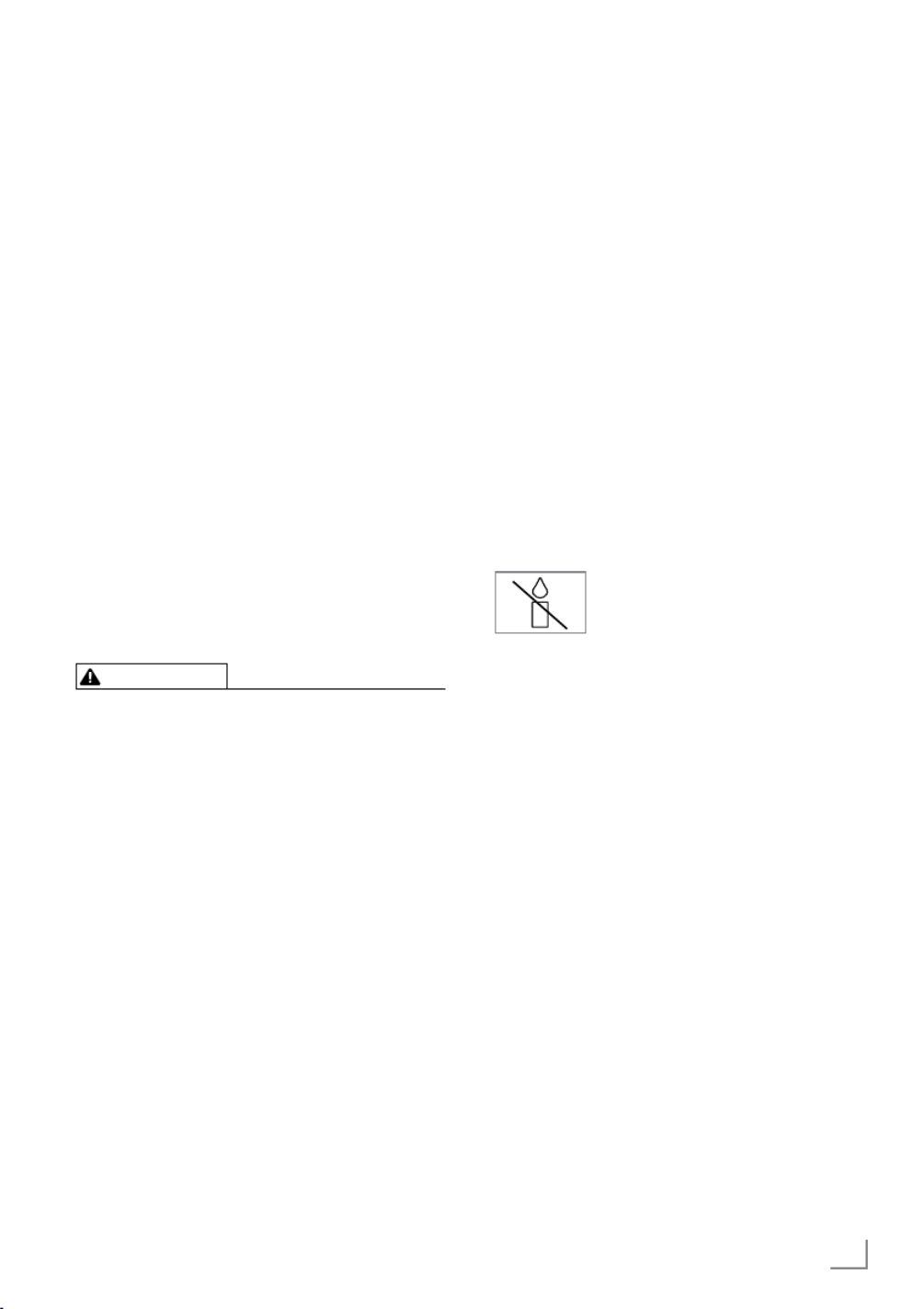
5ENGLISH
INSTALLATION AND SAFETY ----------------------------------
Intended use
7 The TV set is designed for use in dry rooms.
7 Use the TV set with the supplied stand or a
suitable VESA installation kit.
7 The TV is primarily intended for the playback
of TV programmes, streaming content and
audio/video material from external devices.
Any other use is strictly prohibited.
It is not intended as an information display or
for predominant use as a computer monitor.
If a still image or a non-full-format image is
displayed for an extended period, visible
traces may remain on the screen for some
time.
This is not a defect that can be used as the
basis for a warranty claim.
Interface criteria
This product has been manufactured in
compatibility with Turkish Telecommunication
networks.
Safety
WARNING
Risk of electrical accident
IMPORTANT SAFETY INSTRUCTIONS - KEEP
INSTRUCTIONS FOR FUTURE REFERENCE
Immediately followed by: Read all safety
warnings, instructions, illustrations and
specifications provided with this appliance.
7 Standby LED turns off when the mains plug
is disconnected. If Standby LED is lit then
it means that your product is connected to
mains.
7 Do not dismantle the TV. Safety risks may arise
and also the guarantee of the product can
become void if the television is dismantled.
7 The TV can only be operated with the power
cable or the AC/DC adapter supplied with
the product.
7 Do not operate the TV with a damaged power
cable or AC/DC adaptor (if supplied).
7 If the plug on the TV has an earthing contact,
insert the plug only into a socket with an
earthing contact.
7 Plug your TV into the mains socket only after
you have connected the external devices and
the antenna.
7 Protect your TV set from moisture. Do not
place any vessels filled with water (such as
vases) on the TV.
Fire hazard
7 To prevent the spread of fire,
keep candles or other open
flames away from this product at
all times.
7 Do not cover the ventilation slots on the TV.
7 Always unplug the power plug and antenna
plug during lightning and thunderstorm.
7 Keep candles or other open flames away from
the TV.
7 Do not expose the batteries to extreme heat
such as sunshine, fire or the like.
7 Only use batteries of the same type (brand,
size, properties). Do not use used and new
batteries together.
Product specificaties
| Merk: | Grundig |
| Categorie: | Televisie |
| Model: | Roma 55 GGU 7905 A |
Heb je hulp nodig?
Als je hulp nodig hebt met Grundig Roma 55 GGU 7905 A stel dan hieronder een vraag en andere gebruikers zullen je antwoorden
Handleiding Televisie Grundig
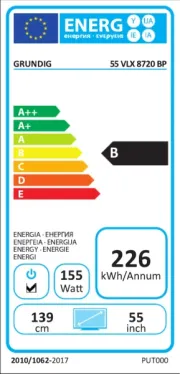
15 Juli 2025
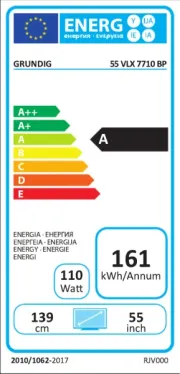
14 Juli 2025
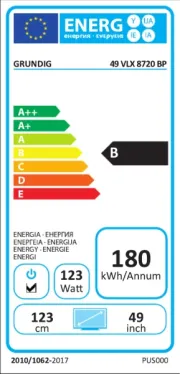
14 Juli 2025

5 Juli 2025

4 Juli 2025
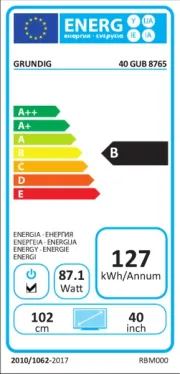
13 Mei 2025
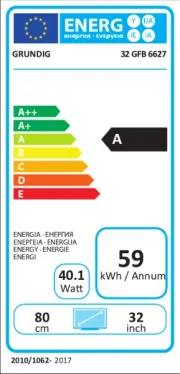
13 Mei 2025
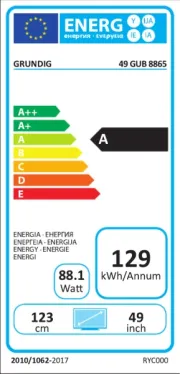
13 Mei 2025
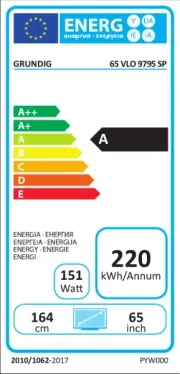
13 Mei 2025
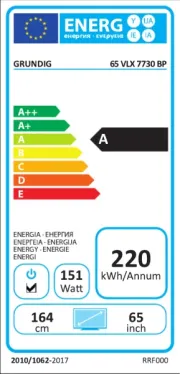
13 Mei 2025
Handleiding Televisie
- Proline
- August
- GPX
- Akai
- Palsonic
- InFocus
- Clatronic
- Elements
- Vizio
- Medion
- Cello
- Silvercrest
- Pyle
- Changhong
- JGC
Nieuwste handleidingen voor Televisie
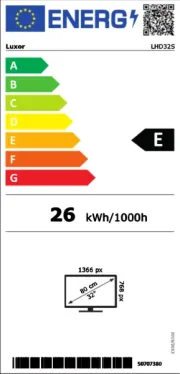
9 Augustus 2025

9 Augustus 2025

8 Augustus 2025

7 Augustus 2025
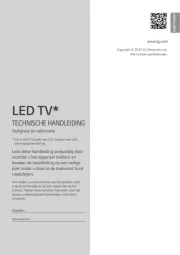
7 Augustus 2025
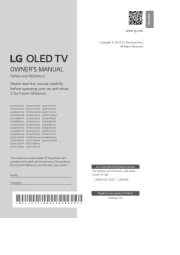
7 Augustus 2025

6 Augustus 2025
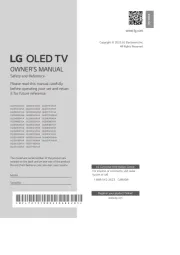
6 Augustus 2025

6 Augustus 2025
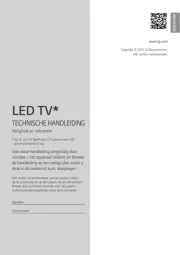
6 Augustus 2025