Grundig m 72 100 Handleiding
Bekijk gratis de handleiding van Grundig m 72 100 (22 pagina’s), behorend tot de categorie Televisie. Deze gids werd als nuttig beoordeeld door 83 mensen en kreeg gemiddeld 5.0 sterren uit 42 reviews. Heb je een vraag over Grundig m 72 100 of wil je andere gebruikers van dit product iets vragen? Stel een vraag
Pagina 1/22

C O L O R T E L E V I S I O N
M 72-100/8a

Contents
k
2
If the authorised dealer has already set up and ad-
justed the unit, begin on Page 5 of this
operating manual.
❒Safety, Setting up and Connection 3
Safety notes . . . . . . . . . . . . . . . . . . . . . . . . . . . . 3
Connection example . . . . . . . . . . . . . . . . . . . . . . 3
The GRUNDIG MEGALOGIC System . . . . . . . . . . 3
❒Preparing and Assigning Channel
Positions 4
Inserting the battery in the remote control . . . . . 4
Switching set on/off . . . . . . . . . . . . . . . . . . . . . . 4
An energy saving tip . . . . . . . . . . . . . . . . . . . . . . 4
Selecting channel positions with ATS euro plus . . 4
Selecting dialogue language . . . . . . . . . . . . . . . . 4
Setting unit location (country) . . . . . . . . . . . . . . 4
❒Brief Instructions 5
❒Assigning Channel Positions 6-7
The DIALOGUE CENTRE . . . . . . . . . . . . . . . . . . . 6
The TV-STATION TABLE . . . . . . . . . . . . . . . . . . . 6
Changing or reentering station names . . . . . . . . 6
Entering a “new” channel number – fine tuning . 7
Activating decoder (descrambler) . . . . . . . . . . . . 7
Scanning for “new” television channels . . . . . . . 7
Setting the Norm . . . . . . . . . . . . . . . . . . . . . . . . .7
❒Using the Remote Control
While Watching TV 8
Remote control buttons . . . . . . . . . . . . . . . . . . . 8
Remote control for video recorder . . . . . . . . . . . 8
❒Adjusting the sound 9
Entering personal selection data . . . . . . . . . . . . . 9
Stereo range . . . . . . . . . . . . . . . . . . . . . . . . . . . . 9
Audio (stereo/two-channel, mono) . . . . . . . . . . . 9
Headphones . . . . . . . . . . . . . . . . . . . . . . . . . . . . 9
Treble, bass, balance . . . . . . . . . . . . . . . . . . . . . 9
Adapting the volume to a channel position . . . . . 9
❒Changing the Picture 10
Setting personal selection data . . . . . . . . . . . . . 10
Adjusting the contrast, picture definition,
white balance, perfect clear and noise reduction 10
Adjusting brightness and colour contrast . . . . . 10
Picture format switching 16:9 . . . . . . . . . . . . . 10
Correcting colour registration . . . . . . . . . . . . . . 10
❒
Special Functions 11
Selecting the dialogue language . . . . . . . . . . . . 11
Environmental mains switch . . . . . . . . . . . . . . . 11
Switching on with… . . . . . . . . . . . . . . . . . . . . . 11
Picture/audio scale . . . . . . . . . . . . . . . . . . . . . . 11
❒Convenience Functions 11-13
The child proof lock . . . . . . . . . . . . . . . . . . . . . 11
Entering secret number . . . . . . . . . . . . . . . . . . 11
Blocking programmes unfit for children . . . . . . 12
Blocking all channels . . . . . . . . . . . . . . . . . . . . 12
Freeze frame . . . . . . . . . . . . . . . . . . . . . . . . . . . 12
Television programmes »Current TV
programme« . . . . . . . . . . . . . . . . . . . . . . . . . . 13
Service . . . . . . . . . . . . . . . . . . . . . . . . . . . . . . . .13
❒Teletext Mode 14-17
Operating teletext with remote control, short
instructions . . . . . . . . . . . . . . . . . . . . . . . . . . . 14
Normal teletext mode . . . . . . . . . . . . . . . . . . . . 15
TOP-FLOF text mode . . . . . . . . . . . . . . . . . . . . . 15
Enlarging the teletext page . . . . . . . . . . . . . . . . 16
Page stop with multiple pages . . . . . . . . . . . . . . 16
Calling up subpages directly . . . . . . . . . . . . . . . 16
Answer release . . . . . . . . . . . . . . . . . . . . . . . . . 16
“Page Catching” – selecting and calling
up certain teletext pages . . . . . . . . . . . . . . . . . . 16
Selecting a language group . . . . . . . . . . . . . . . 17
Updating a teletext page . . . . . . . . . . . . . . . . . . 17
❒Connection Options and Operation 18-20
The AUDIO/VIDEO connections . . . . . . . . . . . . . 18
Connecting a camcorder . . . . . . . . . . . . . . . . . . . 18
Connecting one or two video recorders . . . . . . 19
The GRUNDIG MEGALOGIC System . . . . . . . . . 19
Connecting a satellite receiver or
a SET-TOP box . . . . . . . . . . . . . . . . . . . . . . . . .19
Connecting a decoder
(
descrambler) . . . . . . . . . 20
Copying video recordings using the TV set . . . 20
❒Technical Specifications 21
Technical specifications . . . . . . . . . . . . . . . . . . 21
Service notes for authorised dealers . . . . . . . . . 21

❒
Connection example
(TV set and Video recorder)
This highly digitalised TV set offers you optimum
picture and sound quality.
w
!The essential prerequisites for this are:
An aerial system and aerial connection cable in per-
fect working order with a high degree of shielding
(85dB) as a connection between the TV set and
aerial socket or between the TV set and video
recorder.
w
!Avoid wear to the cable near the set.
❒The GRUNDIG MEGALOGIC System
The TV set is equipped MEGALOGIC System.
If you connect a GRUNDIG video recorder to the
MEGALOGIC System using the supplied Megalogic-
EURO/AV (Scart) cable, terrestrial TV channels (and
all channel position related information) are auto-
matically transferred to the video recorder (VCR)
with each “Reprogramming of the TV channel”.
“Setting the TV channel on the video recorder” is no
longer necessary.
Exactly how this works can be found on Page 19,
“the GRUNDIG MEGALOGIC System”.
6
x
R
L
AUD IO
R
L
I
N
O
U
T
EURO - AV 2
AV 1
EURO -
AV 1
AV1
AV1
Safety, Setting up and Connection
k
3
❒
Dear Customer!
In order for this high-quality convenient TV set to
bring you viewing pleasure for many years, it is
necessary that you observe the following points
when setting it up.
w
!Ideal viewing distance is 5x the length of the TV
screen diagonal
Light from external sources falling on the TV the
screen will impair the picture quality.
w
!There must be sufficient clearance from the cabinet
walls at the appropriate location.
w
!Do not cover the ventilation openings.
w
!Heat build-ups may occur in the set.
– Heat build-ups are a source of danger and may
shorten the life span of the set.
For safety reasons, have an expert remove
deposits from the set occasionally.
w
!Do not damage the mains cable.
w
!Do not place any magnetic field sources in the vicini-
ty of the set (speaker boxes for example).
w
!Do not place flower vases or flower pots on top of
the set.
w
!Ensure that liquids or other objects are not allowed
to enter the set (danger of short circuits).
w
!Clean the TV screen with a moist, soft towel using
pure water only.
w
!Avoid damage from lightning strikes by disconnect-
ing the mains and aerial cables.
– Even if the set is switched off, damage may result
from a power surge due to lightning in the mains
or in the aerial cable.
w
!The set may be opened and maintained by authoris-
ed experts only.
w
!This TV set is to be used for the reception and
reproduction of picture and audio signals. Any
other use is excluded.
Krieg am Golf
10
cm
10
cm
20
cm
20 cm
5 x
6
Product specificaties
| Merk: | Grundig |
| Categorie: | Televisie |
| Model: | m 72 100 |
Heb je hulp nodig?
Als je hulp nodig hebt met Grundig m 72 100 stel dan hieronder een vraag en andere gebruikers zullen je antwoorden
Handleiding Televisie Grundig
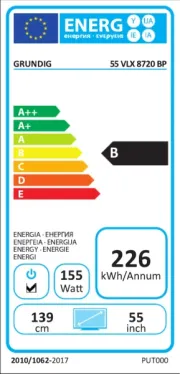
15 Juli 2025
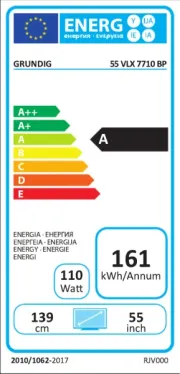
14 Juli 2025
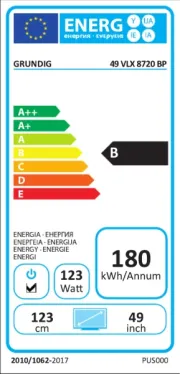
14 Juli 2025

5 Juli 2025

4 Juli 2025
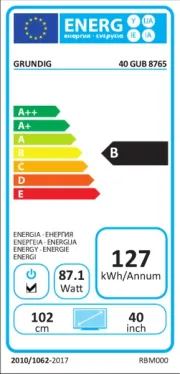
13 Mei 2025
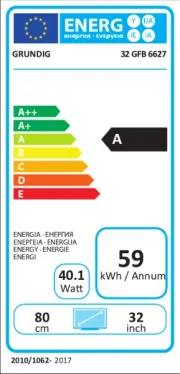
13 Mei 2025
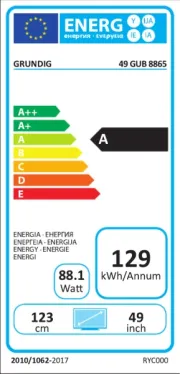
13 Mei 2025
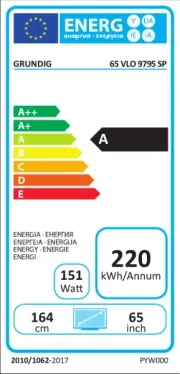
13 Mei 2025
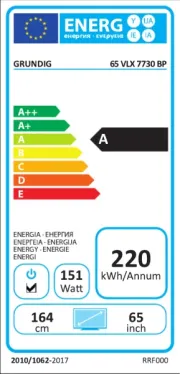
13 Mei 2025
Handleiding Televisie
- Acer
- Aconatic
- RevolutionHD
- Sagem
- Philips
- Bluesky
- Coocaa
- Belson
- Salora
- Telesystem
- Lenco
- Hitachi
- H&B
- Star-Light
- Element
Nieuwste handleidingen voor Televisie
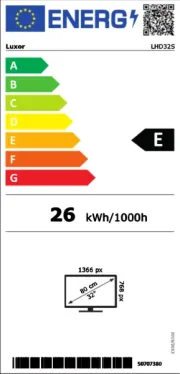
9 Augustus 2025

9 Augustus 2025

8 Augustus 2025

7 Augustus 2025
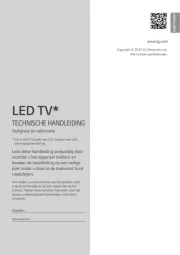
7 Augustus 2025
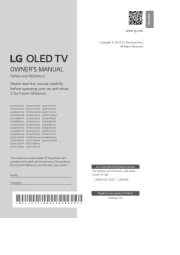
7 Augustus 2025

6 Augustus 2025
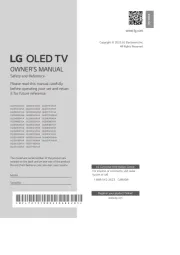
6 Augustus 2025

6 Augustus 2025
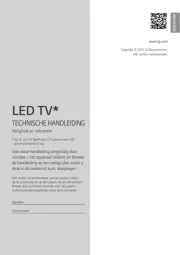
6 Augustus 2025