Grundig 40 GFB 6820 Handleiding
Bekijk gratis de handleiding van Grundig 40 GFB 6820 (105 pagina’s), behorend tot de categorie Televisie. Deze gids werd als nuttig beoordeeld door 120 mensen en kreeg gemiddeld 5.0 sterren uit 60.5 reviews. Heb je een vraag over Grundig 40 GFB 6820 of wil je andere gebruikers van dit product iets vragen? Stel een vraag
Pagina 1/105

EN
40 GFB 6820

ENGLISH2
TABLE OF CONTENTS ---------------------------------------------------------------------------------
5 SET-UP AND SAFETY
7 GENERAL INFORMATION
7 Special features of your television set
7 Receiving digital stations
8 GRUNDIG SCR System
8 Important notes on environmental protec-
tion
8 Notes on still images
9 PACKING CONTENTS
9 Standart accessory
9 Optional accessory
10 CONNECTION/PREPARA-
TION
10 Connecting the antenna and power cord
11 Setting up or hanging
12 Inserting batteries in the remote control
13 OVERVIEW
13 Connections on the television set
14 Control buttons on the TV
14 Control elements
15 Remote control - main functions
16 Remote control - all functions
17 INITIAL SET-UP
17 Settings for connecting to the home net-
work
17 Tuning channels
18 Initial set-up – overview
19 Arrange Initial set-up
23 Changing the Channel Editor for the
digital channels
27 PICTURE /SOUND SETTINGS
27 Picture settings
28 Restore default settings
28 Concluding the settings
29 Sound settings
30 Restore default settings
30 Concluding the settings
31 TV OPERATION – BASIC FUNC-
TIONS
31 Switching on and off
31 Selecting the operating mode
31 Selecting channels
31 Selecting stations from lists
31 Selecting AV channels
31 Adjusting the volume
31 Muting
31 Displaying information
32 Audio language
32 Subtitles
32 Zap function
33 TV OPERATION – ADDITIONAL
FUNCTIONS
33 Sleep timer
33 Zoom function
33 Changing the picture format
34 Audio settings
34 Picture settings
35 ELECTRONIC TV GUIDE
35 Changing the font size of the channel
guide
36 HBBTV MODE
36 What is HbbTV?
37 Using HbbTV
37 Additional functions for video indexes
37 Deactivate and activate HbbTV
37 Deactivate and activate digital teletext
38 TELETEXT MODE
38 TOP text or FLOF text mode
38 Normal text mode
38 Additional functions
39 USB OPERATION
39 File formats for USB operating
40 Connecting external data media
40 Removing the external data
media
41 The file browser
41 Settings in the USB setup menu
43 Playback basic functions

3 ENGLISH
TABLE OF CONTENTS ---------------------------------------------------------------------------------
44 Additional playback functions
45 Playing the video, music and image files
with home network connection
45 Selecting the digital media server
46 Playback
46 Other playback options
47 SMART INTER@CTIVE TV 4.0
47 Agreements of Terms & Conditions and
Confidentiality
47 First run and operations
47 Displaying the Terms & Conditions and
Confidentiality content accepted by the
user and removing the acceptance
48 SMART inter@ctive TV 4.0 internet ap-
plications
48 USB keyboard and mouse
48 Getting Started with Smart Inter@ctive TV
50 Navigation on the application portal
main screen
50 Application Portal Main Screen
51 WEB BROWSER
51 Web browser menu
51 Web browser applications
52 LANGUAGE SETTINGS
52 Changing the menu language
52 Changing the audio language
52 Changing the subtitle language
52 Changing the keyboard
language
53 ACCESSIBLE FUNCTIONS
53 Subtitle Mode
53 Audio description (audio subtitles)
54 ADVANCED SETTINGS
54 Auto sleep
54 Store logo view
54 Power LED brightness
55 Power save mode
56 TIMER FUNCTIONS
56 Sleep timer
56 On timer (Auto On)
57 Off timer (Auto Off)
58 PARENTAL SETTINGS
58 Parental Guidance
58 Locking the menus
59 Blocking the multifunction switch
59 Changing the PIN code
59 Blocking a television channel
60 Watching a blocked television channel
60 Resetting PIN code
61 DATE AND TIME SETTINGS
61 Auto tuning
61 Manual tuning
62 SOFTWARE OF THE DEVICE
62 Product information
62 Software update (OAD)
62 Software update (Internet)
62 Software update (USB)
63 ACCESSORIES
64 RESET FUNCTIONS
64 Resetting the television to its original state
64 Deleting channel history
65 USING EXTERNAL DEVICES
65 DIGI LINK
65 The Digi Link functions of the television
66 Device Control
66 Switching the device to standby
67 High definition
67 Connection options
68 Connecting an external device
69 Using a DVD recorder, DVD player, video
recorder or set-top box
69 Headphones
69 Hi-fi system
70 Playing the audio signal via the HiFi
system
71 Wireless screen share (Liveshare)
71 What is LIVESHARE?
71 Screen share with Liveshare connection
72 OPERATION WITH COMMON IN-
TERFACE
72 What is common interface?
Product specificaties
| Merk: | Grundig |
| Categorie: | Televisie |
| Model: | 40 GFB 6820 |
| Kleur van het product: | Zwart |
| Jaarlijks energieverbruik: | 67 kWu |
| Gewicht verpakking: | 12000 g |
| Breedte verpakking: | 1002 mm |
| Diepte verpakking: | 156 mm |
| Hoogte verpakking: | 665 mm |
| Energie-efficiëntieklasse (oud): | A+ |
| Gebruikershandleiding: | Ja |
| Aan/uitschakelaar: | Ja |
| Beeldschermdiagonaal: | 40 " |
| Resolutie: | 1920 x 1080 Pixels |
| Oorspronkelijke beeldverhouding: | 16:9 |
| Aantal processorkernen: | 2 |
| Ethernet LAN: | Ja |
| Kijkhoek, horizontaal: | 178 ° |
| Kijkhoek, verticaal: | 178 ° |
| Beeldscherm vorm: | Flat |
| Helderheid: | - cd/m² |
| Aantal USB 2.0-poorten: | 2 |
| Aantal HDMI-poorten: | 3 |
| Aantal Ethernet LAN (RJ-45)-poorten: | 1 |
| Smart TV: | Ja |
| Ingebouwde luidsprekers: | Ja |
| Gemiddeld vermogen: | 40 W |
| Stroomverbruik (in standby): | 0.4 W |
| Aantal luidsprekers: | 2 |
| Formaat analoog signaal: | PAL I |
| Smartphone ondersteuning op afstand: | Ja |
| HD type: | Full HD |
| 3D: | Nee |
| Display technologie: | LED |
| Responstijd: | - ms |
| VESA-montage: | Ja |
| Paneelmontage-interface: | 200 x 200 mm |
| Diepte ( zonder voet ): | 79 mm |
| Hoogte (zonder voet ): | 552 mm |
| Breedte ( zonder voet ): | 921 mm |
| Gewicht (zonder voet): | - g |
| Schermdiameter in centimeters: | 102 cm |
| PC-ingang (D-Sub): | Ja |
| Common interface Plus (CI+): | Ja |
| Soort tuner: | Analoog & digitaal |
| Formaat digitaal signaal: | DVB-C,DVB-S2,DVB-T2 |
| Internet TV: | Ja |
| Hybrid Broadcast Broadband TV (HbbTV): | Ja |
| Ingebouwde audio decoders: | DTS |
| Breedte apparaat (met standaard): | 921 mm |
| Diepte apparaat (met standaard): | 178 mm |
| Hoogte apparaat (met standaard): | 592 mm |
| Gewicht (met standaard): | 10500 g |
| Bureaustandaard: | Ja |
| Digital Living Network Alliance (DLNA) gecertifieerd: | Ja |
| Ingebouwde subwoofer: | Ja |
| Verhouding maximale helderheid: | 65 procent |
| Elektronische TV-gids: | Ja |
| Technologie voor decoderen van geluid: | DTS TruSurround |
| Aantal SCART-poorten: | 1 |
| Ondersteunde talen: | Pools |
| Aantal voorkeurszenders: | 6 |
| FM-band: | - MHz |
| Afstandsbediening inbegrepen: | Ja |
| Surround modes hoeveelheid: | 2 |
| Voorluidsprekertype: | 2-weg |
| Front speakers RMS vermogen: | 1 W |
| AC-ingangsspanning: | 220 - 240 V |
| AC-ingangsfrequentie: | 50 - 60 Hz |
| Stroomverbruik (typisch): | 46.1 W |
| Front speaker sensitiviteit: | 0 dB |
| Front speaker impedantie: | 1 Ohm |
| Diameter woofer voorste speaker: | 5 " |
| Aantal kanalen (DVB-C): | 1000 |
| Aantal kanalen (DVB-S2): | 6000 |
| Piek vermogen voorste luidspreker: | 1 W |
| IFU / gebruikershandleiding: | Nee |
| Dynamisch audiobereik DVD: | - dB |
| Diameter voorste hogetonenluidspreker: | 2 " |
| Aantal kanalen (analoog signaal): | 100 |
| Dynamisch audiobereik CD: | - dB |
| Front speaker crossover frequency: | 1 Hz |
Heb je hulp nodig?
Als je hulp nodig hebt met Grundig 40 GFB 6820 stel dan hieronder een vraag en andere gebruikers zullen je antwoorden
Handleiding Televisie Grundig
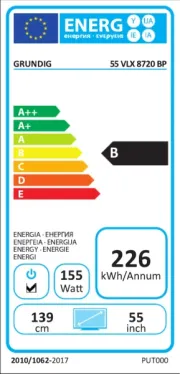
15 Juli 2025
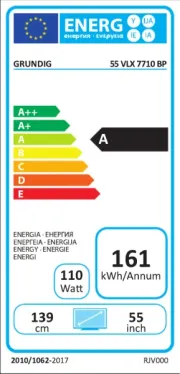
14 Juli 2025
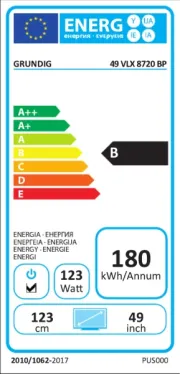
14 Juli 2025

5 Juli 2025

4 Juli 2025
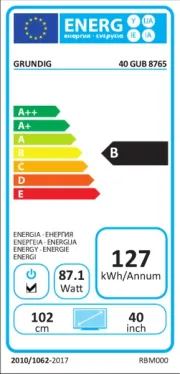
13 Mei 2025
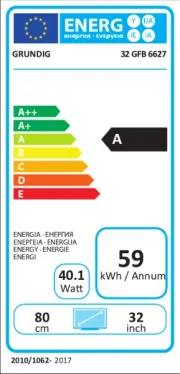
13 Mei 2025
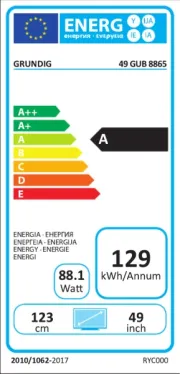
13 Mei 2025
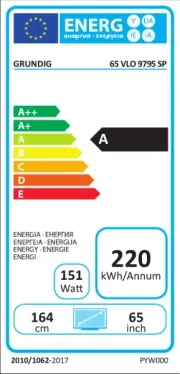
13 Mei 2025
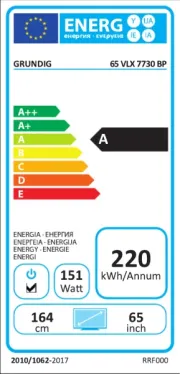
13 Mei 2025
Handleiding Televisie
- Citizen
- Jensen
- Kendo
- Mitchell & Brown
- Premier
- Terris
- Bush
- Orava
- Proofvision
- Akai
- Englaon
- Iiyama
- Yamazen
- Tucson
- Thomson
Nieuwste handleidingen voor Televisie
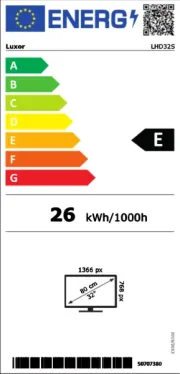
9 Augustus 2025

9 Augustus 2025

8 Augustus 2025

7 Augustus 2025
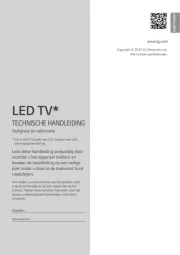
7 Augustus 2025
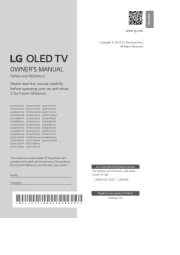
7 Augustus 2025

6 Augustus 2025
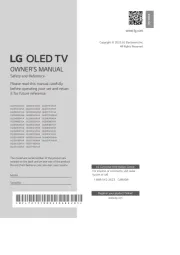
6 Augustus 2025

6 Augustus 2025
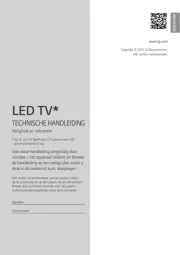
6 Augustus 2025