Godox WL8P Handleiding
Bekijk gratis de handleiding van Godox WL8P (1 pagina’s), behorend tot de categorie Lamp. Deze gids werd als nuttig beoordeeld door 48 mensen en kreeg gemiddeld 4.5 sterren uit 24.5 reviews. Heb je een vraag over Godox WL8P of wil je andere gebruikers van dit product iets vragen? Stel een vraag
Pagina 1/1

Made in China
:2
:0755-29609320(8062):0755-25723423
:godox@godox.com
godox.com
Add: Building 2, Yaochuan Industrial Zone, Tangwei Community,
Fuhai Street, Bao’an District, Shenzhen 518103, China
Tel: +86-755-29609320(8062) Fax: +86-755-25723423
E-mail: godox@godox.com
GODOX Photo Equipment Co., Ltd.
1.
2.
3. 5V/2A () 2
2.1
2.1.1 FN/MOD><
CRI()
TLCI()
WL8P
3.7V/2900mAh/10.73Wh
DC5V/2A
10W
IP68 10
2700K~8500K
96
97
3370Lux/313fc(0.98/0.3)
1250Lux/116fc(1.64/0.5)
323Lux/30fc(3.28/1)
0%-100%
10
100% 1h
APP
-10°-40°
11cm*5.7cm*3.25cm
263g
LED
Waterproof LED Light
Instruction Manual
WL8P IP68
10WL8P
22
APP
• 160 LED
• IP68 10
• CCT 2700K~8500K
• 22
• 2900mAh 100
1
• APP
• 263g
•96+
• TLCI 97+
40
1/4"
5V/2A
*1 Type-CUSB*1
*1 *1
*1
*1
* LED
*
* 1
* LED
*
: CMIITID:2020DP13510
2.2FX22
<FN/MOD> FX
2.2.1FX+-
1~8 22
The guarantee and service offered by this document are not applicable in
the following cases: . The product or accessory has expired its
warranty period; . Breakage or damage caused by inappropriate usage,
maintenance or preservation, such as improper packing, improper usage,
improper plugging in/out external equipment, falling off or squeezing by
external force, contacting or exposing to the improper temperature,
solvent, acid, base, flooding and damp environments, etc; . Breakage
or damage caused by non-authorized institution or staff in the process of
installation, maintenance, alternation, addition and detachment; . The
original identifying information of product or accessory is modified,
alternated, or removed; . No valid warranty card; . Breakage or
damage caused by using illegally authorized, nonstandard or non-public
released software; . Breakage or damage caused by force majeure or
accident; . Breakage or damage that could not be attributed to the
product itself. Once met these situations above, you should seek
solutions from the related responsible parties and Godox assumes no
responsibility. The damage caused by parts, accessories and software
that beyond the warranty period or scope is not included in our
maintenance scope. The normal discoloration, abrasion and
consumption are not the breakage within the maintenance scope.
Warranty
Dear customers, as this warranty card is an important certificate to apply
for our maintenance service, please fill in the following form in coordination
with the seller and safe-keep it. Thank you!
Customer
Information Name Contact Number
Address
Product
Information Model Product Code Number
Seller
Information
Name
Contact Number
Address
Date of Sale
Note:
Note: This form shall be sealed by the seller.
Applicable Products
The document applies to the products listed on the Product Maintenance
lnformation (see below for further information). Other products or accessories
(e.g. promotional items, giveaways and additional accessories attached, etc.) are
not included in this warranty scope.
Warranty Period
How to Get the Maintenance Service
Inapplicable Cases
Maintenance and Service Support Information
The warranty period and service types of products are implemented
according to the following Product Maintenance Information:
Product
Type
Parts
Other
Items
Name
Circuit Board
Battery
Electrical parts e.g.
battery charger, power
cord, sync cable, etc.
Flash tube, modeling
lamp, lamp body, lamp
cover, lockingdevice,
package, etc.
The warranty period of products and accessories is implemented according to
the relevant Product Maintenance lnformation. The warranty period is calculated
from the day(purchase date) when the product is bought for the first time, And the
purchase date is considered as the date registered on the warranty card when
buying the product.
If maintenance service is needed, you can directly contact the product
distributor or authorized service institutions. You can also contact the
Godox after-sale service call and we will offer you service. When
applying for maintenance service, you should provide valid warranty
card. If you cannot provide valid warranty card, we may offer you
maintenance service once confirmed that the product or accessory is
involved in the maintenance scope, but that shall not be considered as
our obligation.
Godox After-sale Service Call
Maintenance
Period(month) Warranty Service
Type
Customer sends
the product to
designated site
Without warranty
12
3
12
No
0755-29609320-8062
Customer sends
the product to
designated site
Customer sends
the product to
designated site
FCC statement
This device complies with part 15 of the F CC Rules. Operation is subject to the following two
conditions: (1) This device may not cause harmful interference, and (2) this device must accept
any interference received, including interference that may cause undesired operation.
Any Changes or modifications not expressly approved by the party responsible for compliance
could void the user's authority to operate the equipment.
Note: This equipment has been tested and found to comply with the limits for a Class B digital
device, pursuant to part 15 of the F CC Rules. These limits are designed to provide reasonable
protection against harmful interference in a residential installation. This equipment generates uses
and can radiate radio frequency energy and, if not installed and used in accordance with the
instructions, may cause harmful interference to radio communications. However, there is no
guarantee that interference will not occur in a particular installation. If this equipment does cause
harmful interference to radio or television reception, which can be determined by turning the
equipment off and on, the user is encouraged to try to correct the interference by one or more of
the following measures:
- Reorient or relocate the receiving antenna.
- Increase the separation between the equipment and receiver.
- Connect the equipment into an outlet on a circuit different from that to which the receiver is
connected.
- Consult the dealer or an experienced radio/TV technician for help.
The device has been evaluated to meet general RF exposure requirement.
The device can be used in portable exposure condition without restriction.
- +
Type-C- USB
1.
<>1.5
LED
2./ /FX
< FN/MOD>
( )
(
)
()
12
3
12
0755-29609320-8062
CCT
8500k%
100
FX1
I%
100
CCT
FX
FX
Reset:NO
MAC: 23C F
:ON
CCT
8500k%
100
2.1.2
-
-+100 100-
-
1-
+500 500- 2700K~8500K
-
-+1 1-
-
1-
+10 10- 0%-100%
FX 8 22
1
2
3
4
5
6
7
8
I
II
III
2.2.2
-
-+1 1-
-
1-
+10 10- 0%-100%
2.3
2.3.1 <FN/MOD>
2.3.2
-
2.3.3GodoxLight
APP()
APP APP
2.3.4
-
Reset
()APP
Reset)
APP
CCT
8500k %
100
FX1
I%
100
Reset:NO
MAC: 23C F
:ON
Do not disassemble. Should repairs become necessary,
this product must be sent to an authorized maintenance
center.
Keep out of reach of children.
Do not use the product in the presence of flammable
gas.In certain circumstance, please pay attention to the
relevant warnings.
The built-in lithium battery is forbidden to be
disassembled, hit, squeezed or put into fire. If there is
severe swelling, please do not continue to use it.
Do not leave or store the product if the ambient
temperature reads over 40°C
Always use dedicated chargers for charging, and use
them within the specified voltage and temperature range
following the operating instructions.
The product's body will get hot when being used in high-
temperature environment with max. power output for a
long time. Please do not touch the body in case of being
scalded.
Warning Body Battery
Forward
Thank you for purchasing!
Waterproof LED light WL8P features
The waterproof LED light W L8P is specially designed
for underwater photography. It not only has I P68
(waterproof depth of 10 meters) performance, but also
freely switch between cold and warm color temperature.
The brightness of the WL 8P lamp body can be adjusted
at any time. It has built-in 22 kinds of FX light effects
and a large-capacity lithium battery. It is suitable for
outdoor underwater shooting, professional diving
lighting, underwater commercial photography and other
scenes, creating a variety of creative lighting effects.
Mobile APP intelligent control, flexible and convenient.
Please safe-keep the instruction including warranty
certification for future reference.
Main Features
•Built-in 160 LE D beads, high brightness, wide
illumination range
•With IP68 waterproof performance, it can be
waterproof to 10 meters underwater
•CCT dual-color adjustment of warm and cool color
temperature from 2700K to 8500K
•22 kinds of FX light effects to create various video
scenes
•2900mAh built-in lithium battery with long using life
span, continuous working up to 1 hours with 100%
brightness
•Support mobile APP intelligent control, convenient and
easy to operate
•263g light weight, compact and portable
•CRI 96+, it produces high accurate color renditions
•TLCI index 97+, it delivers pristine and natural results
Technical Data
1/4" Bottom Screw Hole
Waterproof Light×1 Type-C- USB Cable×1
Diffuser×1 Instruction Manual ×1Carry Case×1
Cold Shoe×1
LED Beads
Display
PowerSwitch
Select Button
-Button +Button
Type-C- USB Port
What’s in the Box
1. Product with built-in non-detachable lithium battery.
2. Battery circuit has overcharge protection,
overdischarge protection, overcurrent protection, and
short circuit protection.
3. Using 5V/2A power adapter (not included), it takes
about 2 hour to fully charge.
Tip: To perform charging and using at same time, please use a
5V/2A power adapter. If the battery (due to overdischarge or
unused for a long time) is in a state of power loss, please firstly
charge it for a while to release the power loss state, then the
charging and using at same time can be performed.
Operation
1. Power on
Long press power switch for 1.5 seconds to turn on
or off the LED light.
2. Mode selection: CCT/FX/Bluetooth
Long press FN /MOD selection button to switch the
mode and functions.
CCT shown in the upper
left corner of the display,
it is bio-color temperature
mode.
FX shown in the upper
left corner of the display,
it is FX light effects
mode.
The bluetooth symbol,
Reset, bluetooth code, etc.
are shown on the display, it
is the bluetooth setting
function interface.
2.1 Bi-color mode
2.1.1 Short press FN/MO D select dial to switch color
temperature adjustment and brightness adjustment.
2.1.2 Color temperature adjustment
Press the “+” button to increase the color temperature
value while “-” button to decrease. Short press the
button once and the color temperature value will
changes in 100K. Long press the button to adjust the
value from 2700K to 8500K quickly.
2.1.3 Brightness adjustment
Press the “+” button to increase the brightness value
while “-” button to decrease. Short press the button once
and the color temperature value will changes in 1%.
Long press the button to adjust the value from 0 to
100% quickly.
2.2 FX Light Effects Mode (22 kinds)
Short press FN/MOD select button to switch FX effects
mode selection and its brightness adjustment.
2.2.1 Press the FN /MOD select button to enter light
effects modes. Then, short press the “+” and “-”to switch
the 22 effects in recycle while long pressing to change
them quickly.
FX Light Effects(22 kinds in 8 categories)
2.2.2 FX Brightness Adjustment
Press the “+” button to increase the brightness value
while “-” button to decrease. Short press the button once
and the color temperature value will changes in 1%.
Long press the button to adjust the value from 0 to
100% quickly.
2.3 Bluetooth Settings
2.3.1 Short press FN/MO D Select button to switch
Bluetooth ON /OF F and Bluetooth Reset.
2.3.2 Bluetooth ON/OF F
Short press the "+" button or the "-" button to turn on or
off Bluetooth.
2.3.3 Scan QR code following
to download the "GodoxLight"
mobile APP (available for both
Android and Apple systems).
For more smartphone APP operations, please open the
"help" in APP to gain detailed guidance.
2.3.4 Bluetooth Reset
Short press the "+" button or the "-" button to reset the
Bluetooth. "Reset" appears on the display, indicating
that Bluetooth is resetting.
Note: the APP can be used directly on the firstly
installed device (smartphone or tablet). When changing
to other mobile device, the light shall be reset before the
normal usage of APP.
Model
Built-in Lithium Battery
Standard Charging
Power Source
Power
Waterproof and Dustproof Grade
Color Temperature Range
CRI(≈)
TLCI(≈)
Photometrics
Brightness Range
Bluetooth Transmission Distance on Land
Continuous Working Time
Control Method
Working Environment Temperature
Dimension
Net Weight
BT Frequency Range
Max. Transmitting Power
WL8P
3.7V/2900mAh/10.73Wh
DC 5V/2A
10W
IP68 (10m)
2700K~8500K
96
97
313 fc/ 3370 Lux at 0.98' /0.3 m
116 fc/1250 Lux at 1.64'/0.5 m
30 fc /323 Lux at 3.28' /1m
0%-100%
10m
100% brightness ≥1h
Mobile phone APP
-10°C - 40°C
11cm*5.7cm*3.25cm
263g
2402.0-2480.0M Hz
5dbm
Maintenance
- Please wash the LED light with clean freshwater after being used underwater.
- This product, except consumables e.g.charger cable and cold shoe and other accessory, is supported with
a one-year warranty.
- Unauthorized service will void the one-year LED light warranty and will charge relevant maintenance fees.
- All repairs and maintenance must be carried out by authorized maintenance center.
- Changes made to the specifications or designs may not be reflected in this manual.
CCT
8500k %
0
2.1.3
CCT
k%
1002700
FX1
I%
100
CCT
8500k %
100
CCT
k %
1002700
CCT
8500k %
0
FX1
I%
100
No.
1
2
3
4
5
6
7
8
Scenes
Flash
Lightning
Broken Bulb
TV
Candle
Fire
Fireworks
Strong Light
I
Flash
Discontinuous
Discontinuous
Slow speed
Discontinuous
Firewood
Short
Strong light
II
Press
Conference
Frequent
Frequent
Medium
Frequent
Bonfire
Continuous
III
Paparazzi
Sustainable
Sustainable
Quick speed
Sustainable
Fire
Performance
Display
speed
QC PASS
705-WL8P00-00
Declaration of Conformity:
GODOX Photo Equipment Co,Ltd. hereby declares that the This equipment are in compliance with the
essential requirements and other relevant provisions of EU Directive 2014/53/EU. They are allowed to be
used in all EU member states.
For more information of DoC, Please click this web link: http://www.godox.com/DOC/Godox_WL8P_DOC.pdf
Product specificaties
| Merk: | Godox |
| Categorie: | Lamp |
| Model: | WL8P |
Heb je hulp nodig?
Als je hulp nodig hebt met Godox WL8P stel dan hieronder een vraag en andere gebruikers zullen je antwoorden
Handleiding Lamp Godox

8 April 2025

10 Maart 2025

8 Januari 2025

8 Januari 2025

8 Januari 2025

4 December 2024

4 December 2024

4 December 2024

4 December 2024

5 Augustus 2024
Handleiding Lamp
- HQ
- Rutec
- Artecta
- Viessmann
- Lightway
- Exagerate
- Sygonix
- Sagitter
- InFocus
- Chicco
- Lupine
- Sylvania
- Silvercrest
- Velamp
- Livex Lighting
Nieuwste handleidingen voor Lamp

29 Juli 2025
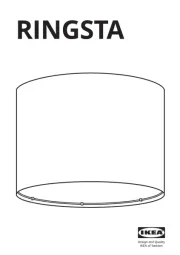
29 Juli 2025
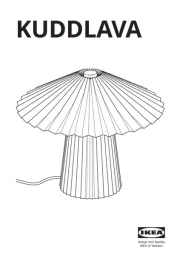
29 Juli 2025
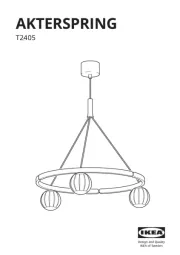
29 Juli 2025

29 Juli 2025

29 Juli 2025
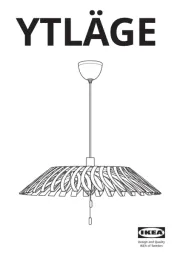
29 Juli 2025
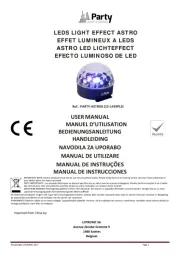
29 Juli 2025
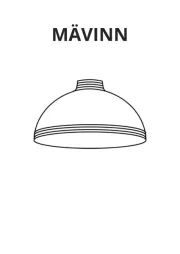
29 Juli 2025
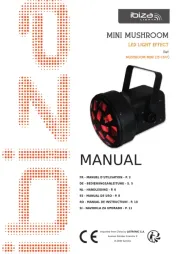
29 Juli 2025