GoDEX ZX1600i Handleiding
GoDEX
Labelprinter
ZX1600i
Bekijk gratis de handleiding van GoDEX ZX1600i (92 pagina’s), behorend tot de categorie Labelprinter. Deze gids werd als nuttig beoordeeld door 29 mensen en kreeg gemiddeld 4.6 sterren uit 15 reviews. Heb je een vraag over GoDEX ZX1600i of wil je andere gebruikers van dit product iets vragen? Stel een vraag
Pagina 1/92

ZX10 Series 00i
ZX1000Xi Series
THERMAL LABEL PRINTER
USER MANUAL
User Manual: ZX1000i Series
Version : 2.5
Issue Date : 2022/09/ 02
P/N : - 5111- 920 01 00

Contents
1 Barcode Printer .................................................................................................................................................................................................................................... 5
1.1 Box content ............................................................................................................................................................................................................................ 5
1.2 Getting to Know Your Printer.............................................................................................................................................................................................. 6
2 Printer Setup .......................................................................................................................................................................................................................................... 8
2.1 Loading the label roll .......................................................................................................................................................................................................... 8
2.2 Loading & Removing the Ribbon ....................................................................................................................................................................................12
2.3 Connecting the Printer to the Host Computer .............................................................................................................................................................14
2.4 Installing Printer Driver and GoLabel with Super Wizard CD ....................................................................................................................................15
3 Printer Setting and Control ..............................................................................................................................................................................................................20
3.1 Operation Panel .................................................................................................................................................................................................................20
3.2 LCD Interface Introduction ...............................................................................................................................................................................................21
3.3 LCD Interface Function .....................................................................................................................................................................................................26
3.4 Label Calibration and Self Test .......................................................................................................................................................................................33
3.5 Error Alerts ............................................................................................................................................................................................................................35
3.6 USB Host ................................................................................................................................................................................................................................37
4 NetSetting for Ethernet......................................................................................................................................................................................................................39
4.1 Installing the NetSetting software ...................................................................................................................................................................................39
4.2 The Interface of NetSetting ..............................................................................................................................................................................................40
5 Preparation Steps ..............................................................................................................................................................................................................................47
5.1 Preparation Steps ...............................................................................................................................................................................................................47
5.2 Installing the Cutter ............................................................................................................................................................................................................48
6 Maintenance and Adjustment .......................................................................................................................................................................................................51
6.1 Installing / removing the print head module ..............................................................................................................................................................51
6.2 Adjusting the print line ......................................................................................................................................................................................................52
6.3 Adjusting ribbon tension ...................................................................................................................................................................................................53
6.4 Cleaning the thermal print head ....................................................................................................................................................................................54
6.5 Adjusting the balance and print head tension ..........................................................................................................................................................55
6.6 Ribbon shield settings ........................................................................................................................................................................................................56
6.7 Cutter settings .....................................................................................................................................................................................................................57
6.8 Troubleshooting ..................................................................................................................................................................................................................58
APPENDIX PRODUCT SPECIFICATIONS─ ............................................................................................................................................................................................59
APPENDIX-INTERFACE ..........................................................................................................................................................................................................................62
APPENDIX-Parallel module or Applicator module installation diagram ................................................................................................................................64
APPENDIX Label Dispenser & Liner Rewind Module Installation─ ..............................................................................................................................................66
APPENDIX Bluetooth & WiFi Module Installation─ ......................................................................................................................................................................67
APPENDIX -Fi setting─Wi ...................................................................................................................................................................................................................68
APPENDIX -Fi Printer Sever Module Installation(Quick Setting)─Wi ...........................................................................................................................................74
APPENDIX Liner Rewind Operation─ .............................................................................................................................................................................................80
APPENDIX Installation Guide for Perforation Cutter─ ................................................................................................................................................................82
APPENDIX Installation Guide for Paper Card Cutter─...................................................................................................................................................................85
APPENDIX High-Speed Cutter (MK147) Installation Guide─ ...................................................................................................................................................88

ZX1200i/ZX1200Xi Series
FCC COMPLIANCE STATEMENT
FOR AMERICAN USERS
Federal Communication Commission Interference Statement
This equipment has been tested and found to comply with the limits for a Class B digital device,
pursuant to Part 15 of the FCC Rules. These limits are designed to provide reasonable protection
against harmful interference in a residential installation. This equipment generates, uses and can
radiate radio frequency energy and, if not installed and used in accordance with the instructions,
may cause harmful interference to radio communications. However, there is no guarantee that
interference will not occur in a particular installation. If this equipment does cause harmful
interference to radio or television reception, which can be determined by turning the equipment
off and on, the user is encouraged to try to correct the interference by one of the following
measures:
● Reorient or relocate the receiving antenna.
● Increase the separation between the equipment and receiver.
● Connect the equipment into an outlet on a circuit different from that to which the
receiver is connected.
● Consult the dealer or an experienced radio/TV technician for help.
This device complies with Part 15 of the FCC Rules. Operation is subject to the following
two conditions:
(1) This device may not cause harmful interference, and (2) this device must accept
any interference received,including interference that may cause undesired operation.
FCC Caution: Any changes or modifications not expressly approved by the party
responsible for compliance could void the user’s authority to operate this equipment.
TO WHICH THIS DECLARATION RELATES
IS IN CONFORMITY WITH THE FOLLOWING STANDARDS
European Standard EN55032:2012/AC:2013 , EN55024:2010. CFR 47, Part 15B
FCC CFR Title 47 Part 15 Subpart B:2013 Class B,CISPR 22:2008 ANSI C63.4: 2009
ICES-003 Issue 5:2013 Class B EN55022:2010+AC:2011,Class B EN61000-3-2 : 2006+A2: 2009
EN61000-3-3:2013 AS/NZS CISPR 22: 2009+A1:2010 EN 55024: 2010
IEC61000-4-2 Ed. 2.0: 2008 IEC 61000-4-3 Ed. 3.2: 2010 IEC 61000-4-4 Ed.3.0:2012
IEC 61000-4-5 Ed.2.0:2005 IEC 61000-4-6 Ed.4.0:2013 IEC 61000-4-8 Ed.2.0:2009
IEC 61000-4-11 Ed.2.0:2004
IEC 62368- 1:2014
Product specificaties
| Merk: | GoDEX |
| Categorie: | Labelprinter |
| Model: | ZX1600i |
| Soort bediening: | Touch |
| Kleur van het product: | Zwart |
| Gewicht: | 13600 g |
| Breedte: | 270.71 mm |
| Diepte: | 465 mm |
| Hoogte: | 308.2 mm |
| Ondersteunde mobiele besturingssystemen: | Android, Windows Mobile |
| LED-indicatoren: | Gereed |
| Bluetooth: | Ja |
| Beeldscherm: | LCD |
| Touchscreen: | Ja |
| Wi-Fi-standaarden: | 802.11b, 802.11g, Wi-Fi 4 (802.11n) |
| USB-poort: | Ja |
| Ethernet LAN: | Ja |
| Aantal USB 2.0-poorten: | 3 |
| Intern geheugen: | 32 MB |
| Type processor: | Ja |
| Ondersteunt Windows: | Windows 2000, Windows 7 Home Basic, Windows 8.1, Windows Vista Home Basic, Windows XP Home |
| Temperatuur bij opslag: | -20 - 60 °C |
| Backlight-kleur: | Groen |
| Luchtvochtigheid bij opslag: | 10 - 90 procent |
| Flash memory: | 128 MB |
| Maximale resolutie: | 600 x 600 DPI |
| Mediadikte: | 0.06 - 0.25 mm |
| Maximum roll diameter: | 203.2 mm |
| Printtechnologie: | Direct thermisch/Thermische overdracht |
| Optionele connectiviteit: | Bluetooth |
| Minimale RAM: | 32 MB |
| Ingebouwde streepjescodes: | 1D, 2D, AZTECCODE, CODABAR (NW-7), Code 11, Code 128 (A/B/C), Code 39, Code 49, Code 93, Data Matrix, EAN128, EAN13, EAN8, ITF, ITF-14, Industrial 2/5, Interleaved 2/5, MaxiCode, Micro QR Code, MicroPDF417, PDF417, POSTNET, QR Code, UPC-A, UPC-E |
| Maximale print breedte: | 104 mm |
| Printsnelheid (metrisch): | 101.6 mm/sec |
| Maximale print hoogte: | 660 mm |
| Maximale label breedte: | 118 mm |
| AC-ingangsspanning: | 100 - 240 V |
| AC-ingangsfrequentie: | 50 - 60 Hz |
| Bedrijfstemperatuur (T-T): | 5 - 40 °C |
| Relatieve vochtigheid in bedrijf (V-V): | 20 - 85 procent |
| Display met achtergrondverlichting: | Ja |
| Maximale label lengte: | 450 m |
| Core diameter: | 57.5 mm |
| Lint-wijdte: | 70 mm |
| Lint-lente: | 450 m |
Heb je hulp nodig?
Als je hulp nodig hebt met GoDEX ZX1600i stel dan hieronder een vraag en andere gebruikers zullen je antwoorden
Handleiding Labelprinter GoDEX

3 Juli 2023

26 Juni 2023

20 Juni 2023

19 Juni 2023

19 Juni 2023

18 Juni 2023

16 Juni 2023

15 Juni 2023

14 Juni 2023

14 Juni 2023
Handleiding Labelprinter
- Honeywell
- Qian
- Intermec
- Casio
- Brother
- Panduit
- Argox
- Custom
- Brady
- DULA
- Citizen
- Ruggard
- Labelmate
- Colop
- Zebra
Nieuwste handleidingen voor Labelprinter

29 Juli 2025

29 Juli 2025
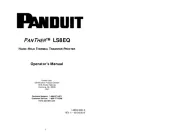
29 Juli 2025

15 Juli 2025

5 Juli 2025

4 Juli 2025
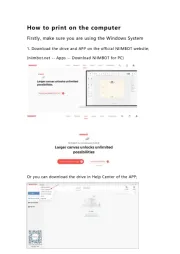
4 Juli 2025

11 Juni 2025

2 Mei 2025
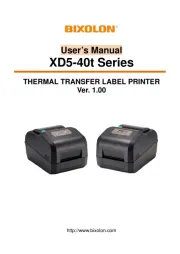
12 April 2025