Gigabyte H410M S2H V3 Handleiding
Gigabyte
Moederbord
H410M S2H V3
Bekijk gratis de handleiding van Gigabyte H410M S2H V3 (8 pagina’s), behorend tot de categorie Moederbord. Deze gids werd als nuttig beoordeeld door 14 mensen en kreeg gemiddeld 4.5 sterren uit 7.5 reviews. Heb je een vraag over Gigabyte H410M S2H V3 of wil je andere gebruikers van dit product iets vragen? Stel een vraag
Pagina 1/8

For more product details, please visit GIGABYTE's website.
To reduce the impacts on global warming, the packaging materials of this product
are recyclable and reusable. GIGABYTE works with you to protect the environment.
H410M S2H V3
User's Manual
Rev. 1001

- 3 -
Table of Contents
H410M S2H V3 Motherboard Layout 4 ..............................................................................
Chapter 1 Hardware Installation 5 .....................................................................................
1-1 Installation Precautions 5 ....................................................................................
1-2 ProductSpecications ...................................................................................... 6
1-3 Installing the CPU 9 ............................................................................................
1-4 Installing the Memory 9 .......................................................................................
1-5 Installing an Expansion Card 10 .........................................................................
1-6 Back Panel Connectors 10 ..................................................................................
1-7 Internal Connectors 12 ........................................................................................
Chapter 2 BIOS Setup 19 ..................................................................................................
2-1 Startup Screen 19 ...............................................................................................
2-2 The Main Menu 20 ..............................................................................................
2-3 Favorites (F11) 21 ...............................................................................................
2-4 Tweaker .......................................................................................................... 22
2-5 Settings .......................................................................................................... 27
2-6 System Info. 32 ...................................................................................................
2-7 Boot ................................................................................................................ 33
2-8 Save & Exit 36 .....................................................................................................
Chapter 3 Appendix 37 ......................................................................................................
Drivers Installation 37 .....................................................................................................
Regulatory Notices 38 ....................................................................................................
Contact Us 39 ................................................................................................................

Chapter 1 Hardware Installation
1-1 Installation Precautions
The motherboard contains numerous delicate electronic circuits and components which can become
damaged as a result of electrostatic discharge (ESD). Prior to installation, carefully read the user's
manual and follow these procedures:
•Prior to installation, make sure the chassis is suitable for the motherboard.
•Prior to installation, do not remove or break motherboard S/N (Serial Number) sticker or
warranty sticker provided by your dealer. These stickers are required for warranty validation.
•Always remove the AC power by unplugging the power cord from the power outlet before
installing or removing the motherboard or other hardware components.
•When connecting hardware components to the internal connectors on the motherboard, make
sure they are connected tightly and securely.
•When handling the motherboard, avoid touching any metal leads or connectors.
•It is best to wear an electrostatic discharge (ESD) wrist strap when handling electronic
components such as a motherboard, CPU or memory. If you do not have an ESD wrist strap,
keepyourhandsdryandrsttouchametalobjecttoeliminatestaticelectricity.
•Prior to installing the motherboard, please have it on top of an antistatic pad or within an
electrostatic shielding container.
•Before connecting or unplugging the power supply cable from the motherboard, make sure
the power supply has been turned off.
•Before turning on the power, make sure the power supply voltage has been set according to
the local voltage standard.
•Before using the product, please verify that all cables and power connectors of your hardware
components are connected.
•To prevent damage to the motherboard, do not allow screws to come in contact with the
motherboard circuit or its components.
•Make sure there are no leftover screws or metal components placed on the motherboard or
within the computer casing.
•Do not place the computer system on an uneven surface.
•Do not place the computer system in a high-temperature or wet environment.
•Turning on the computer power during the installation process can lead to damage to system
components as well as physical harm to the user.
•If you are uncertain about any installation steps or have a problem related to the use of the
product,pleaseconsultacertiedcomputertechnician.
•If you use an adapter, extension power cable, or power strip, ensure to consult with its installation
and/or grounding instructions.
- 5 -
Product specificaties
| Merk: | Gigabyte |
| Categorie: | Moederbord |
| Model: | H410M S2H V3 |
| Breedte: | 226 mm |
| Diepte: | 185 mm |
| Ethernet LAN: | Ja |
| Aantal USB 2.0-poorten: | 4 |
| VGA (D-Sub)poort(en): | 1 |
| Aantal HDMI-poorten: | 1 |
| Aantal Ethernet LAN (RJ-45)-poorten: | 1 |
| Hoofdtelefoonuitgangen: | 3 |
| HDMI versie: | 1.4 |
| DVI-D poorten: | 1 |
| Aantal poorten USB 3.2 Gen 1 (3.1 Gen 1) Type A: | 2 |
| Processor socket: | LGA 1200 |
| Processorfabrikant: | Intel |
| Maximum intern geheugen: | 64 GB |
| On-board graphics adapter model: | Intel® HD Graphics |
| Audio-uitgangskanalen: | 7.1 kanalen |
| ECC: | Ja |
| Ethernet interface type: | Gigabit Ethernet |
| Chipset moederbord: | Intel H510 |
| Geheugen slots type: | DIMM |
| PCI Express x1 slots: | 1 |
| PCI Express x16 slots: | 1 |
| Geheugen kanaal: | Dubbelkanaals |
| Ondersteunde opslagstationinterfaces: | M.2, SATA |
| PS/2 poort(en): | 2 |
| Component voor: | PC |
| Non-ECC: | Ja |
| Compatibele processors: | Intel Core i3, Intel Core i5, Intel Core i7, Intel Core i9 |
| Ondersteunde geheugen types: | DDR4-SDRAM |
| Code geharmoniseerd systeem (HS): | 84733020 |
| Moederbord chipset familie: | Intel |
| Moederbord form factor: | micro ATX |
| Aantal geheugenslots: | 2 |
| Supported memory clock speeds: | 2133,2400,2666 MHz |
| BIOS type: | UEFI AMI |
| Grootte BIOS-geheugen: | 256 Mbit |
| ACPI version: | 5.0 |
| Aansluiting voor CPU koeler: | Ja |
| Aansluitingen voor behuizingsventilatoren: | 1 |
| ATX Power connector (24-pin): | Ja |
| Aantal SATA-aansluitingen: | 4 |
| USB 2.0 aansluitingen: | 2 |
| PC gezondheids monitor: | FAN, Temperature, Voltage |
| USB 3.2 Gen 1 (3.1 Gen 1)-aansluitingen: | 2 |
| Ondersteunde geheugenmodule capaciteiten: | 2GB, 4GB, 8GB, 16GB, 32GB |
| Aantal M.2 (M) slots: | 1 |
| Versie Desktop Management Interface (DMI): | 2.7 |
Heb je hulp nodig?
Als je hulp nodig hebt met Gigabyte H410M S2H V3 stel dan hieronder een vraag en andere gebruikers zullen je antwoorden
Handleiding Moederbord Gigabyte

7 Mei 2025

7 Mei 2025

7 Mei 2025

4 Mei 2025

4 Mei 2025

4 Mei 2025

7 April 2025

7 April 2025

7 April 2025
Handleiding Moederbord
- Advantech
- ECS
- MSI
- Evga
- Intel
- Biostar
- NZXT
- Supermicro
- Asus
- Asrock
- Raspberry Pi
- Sharkoon
- Foxconn
- Elitegroup
- Tyan
Nieuwste handleidingen voor Moederbord

8 September 2025
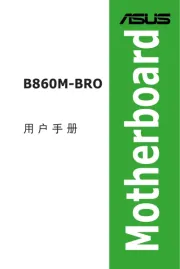
8 September 2025

8 September 2025

8 September 2025

8 September 2025
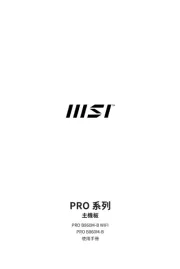
5 September 2025

5 September 2025
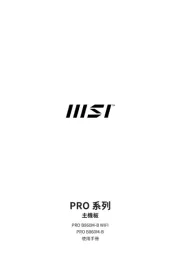
4 September 2025

31 Augustus 2025

31 Augustus 2025
