Gigabyte GA-Z170X-Designare Handleiding
Gigabyte
Moederbord
GA-Z170X-Designare
Bekijk gratis de handleiding van Gigabyte GA-Z170X-Designare (31 pagina’s), behorend tot de categorie Moederbord. Deze gids werd als nuttig beoordeeld door 25 mensen en kreeg gemiddeld 3.6 sterren uit 13 reviews. Heb je een vraag over Gigabyte GA-Z170X-Designare of wil je andere gebruikers van dit product iets vragen? Stel een vraag
Pagina 1/31

GA-Z170X-Designare
User's Manual
Rev. 1002
12ME-Z17XDSG-1002R
For more product details, please visit GIGABYTE's website.
To reduce the impacts on global warming, the packaging materials of this product are
recyclable and reusable. GIGABYTE works with you to protect the environment.

Motherboard
GA-Z170X-Designare
May 27, 2016
May 27, 2016
Motherboard
GA-Z170X-Designare

- 5 -
Chapter 5 Unique Features 85 ...........................................................................................
5-1 BIOS Update Utilities 85 .....................................................................................
5-1-1 Updating the BIOS with the Q-Flash Utility 85 .............................................................
5-1-2 Updating the BIOS with the @BIOS Utility 88 .............................................................
5-2 APP Center 89 ....................................................................................................
5-2-1 3D OSD 90 ..................................................................................................................
5-2-2 Ambient LED 91 ........................................................................................................
5-2-3 AutoGreen ..............................................................................................................92
5-2-4 BIOS Setup 93 .............................................................................................................
5-2-5 Color Temperature ..................................................................................................94
5-2-6 Cloud Station 95 ..........................................................................................................
5-2-7 EasyTune..............................................................................................................100
5-2-8 EasyRAID ............................................................................................................101
5-2-9 Fast Boot 104 ..............................................................................................................
5-2-10 Platform Power Management 105 ...............................................................................
5-2-11 Smart TimeLock....................................................................................................106
5-2-12 Smart Keyboard 107 ....................................................................................................
5-2-13 Smart Backup 108 .......................................................................................................
5-2-14 System Information Viewer ...................................................................................110
5-2-15 USB Blocker ......................................................................................................... 111
5-2-16 V-Tuner ................................................................................................................. 112
5-3 Smart Switch ................................................................................................ 113
Chapter 6 Appendix .................................................................................................... 115
6-1 ConguringAudioInputandOutput ............................................................. 115
6-1-1 Conguring2/4/5.1/7.1-ChannelAudio .................................................................115
6-1-2 ConguringS/PDIFOut ........................................................................................117
6-1-3 ConguringMicrophoneRecording ......................................................................118
6-1-4 UsingtheSoundRecorder ...................................................................................120
6-2 Troubleshooting............................................................................................ 121
6-2-1 Frequently Asked Questions ................................................................................121
6-2-2 Troubleshooting Procedure 122 ..................................................................................
6-3 Debug LED Codes 124 .......................................................................................
RegulatoryStatements ............................................................................................ 128
Contact Us 131 ..............................................................................................................
Product specificaties
| Merk: | Gigabyte |
| Categorie: | Moederbord |
| Model: | GA-Z170X-Designare |
| Breedte: | 305 mm |
| Diepte: | 244 mm |
| Grafische adapter: | HD Graphics |
| Ethernet LAN: | Ja |
| Maximum resolutie: | 4096 x 2304 Pixels |
| Type stroombron: | ATX |
| Aantal USB 2.0-poorten: | 2 |
| Aantal HDMI-poorten: | 1 |
| Aantal Ethernet LAN (RJ-45)-poorten: | 2 |
| HDMI versie: | 1.4 |
| Aantal DisplayPorts: | 1 |
| Meegeleverde software: | Norton Internet Security, Intel Smart Response Technology, cFosSpeed |
| Aantal poorten USB 3.2 Gen 1 (3.1 Gen 1) Type A: | 4 |
| Processor socket: | LGA 1151 (Socket H4) |
| Processorfabrikant: | Intel |
| Maximum intern geheugen: | 64 GB |
| Aantal poorten USB 3.2 Gen 2 (3.1 Gen 2) Type C: | 2 |
| Audio-uitgangskanalen: | 7.1 kanalen |
| ECC: | Ja |
| Ethernet interface type: | Gigabit Ethernet |
| Chipset moederbord: | Intel® Z170 |
| DisplayPort versie: | 1.2 |
| Mini DisplayPort kwantiteit: | 1 |
| Geheugen slots type: | DIMM |
| Audiochip: | Realtek ALC1150 |
| PCI Express x1 slots: | 3 |
| PCI Express x16 slots: | 3 |
| Type koeling: | Passief |
| Geheugen kanaal: | Dubbelkanaals |
| Ondersteunde opslagstationinterfaces: | M.2, SATA III |
| PS/2 poort(en): | 1 |
| Component voor: | PC |
| Soorten RAID: | 0, 1,5, 10 |
| Maximum geheugen grafische adapter: | 512 MB |
| Aantal SATA III connectors: | 6 |
| Non-ECC: | Ja |
| Compatibele processors: | Intel Celeron, Intel Pentium |
| Ondersteunde geheugen types: | DDR4-SDRAM |
| Max. aantal SMP-processoren: | 1 |
| Moederbord chipset familie: | Intel |
| Moederbord form factor: | ATX |
| Aantal geheugenslots: | 4 |
| Supported memory clock speeds: | 2133,2400,2666,2800,3000,3200,3300,3333,3400,3466,3600,3666,3733,3800,3866,4000 MHz |
| BIOS type: | UEFI AMI |
| Grootte BIOS-geheugen: | 256 Mbit |
| ACPI version: | 5.0 |
| Ondersteuning voor parallel processing: | 2-Way CrossFireX, 2-Way SLI, 4-Way CrossFireX, Quad-GPU SLI |
| Aansluiting voor CPU koeler: | Ja |
| ATX Power connector (24-pin): | Ja |
| Aansluiting voor ventilator van voeding: | Ja |
| USB 2.0 aansluitingen: | 2 |
| Aansluiting voor audiopaneel aan voorzijde: | Ja |
| PC gezondheids monitor: | FAN, Temperature, Voltage |
| Niet gebufferd geheugen: | Ja |
| USB 3.2 Gen 1 (3.1 Gen 1)-aansluitingen: | 1 |
| TPM connector: | Ja |
| S/PDIF uitgang: | Ja |
| EPS power connector (8-pin): | Ja |
| Clear CMOS knop: | Ja |
| Clear CMOS jumper: | Ja |
| Intel® Extreme Memory Profile (XMP): | Ja |
| Aantal M.2 (M) slots: | 1 |
| Thunderbolt-headers: | 1 |
| Analoge audio-uitgang: | 5 |
| Aantal SATA Express-connectors: | 2 |
Heb je hulp nodig?
Als je hulp nodig hebt met Gigabyte GA-Z170X-Designare stel dan hieronder een vraag en andere gebruikers zullen je antwoorden
Handleiding Moederbord Gigabyte

7 Mei 2025

7 Mei 2025

7 Mei 2025

4 Mei 2025

4 Mei 2025

4 Mei 2025

7 April 2025

7 April 2025

7 April 2025
Handleiding Moederbord
- AOpen
- Foxconn
- Biostar
- Advantech
- EPoX
- Tyan
- Asus
- Elitegroup
- Evga
- NZXT
- Asrock
- Intel
- Supermicro
- ECS
- Raspberry Pi
Nieuwste handleidingen voor Moederbord

8 September 2025
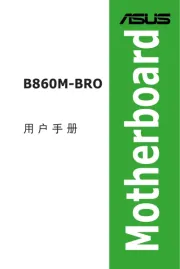
8 September 2025

8 September 2025

8 September 2025

8 September 2025
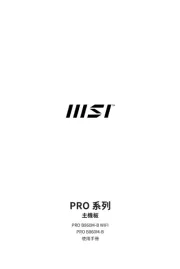
5 September 2025

5 September 2025
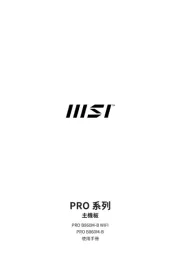
4 September 2025

31 Augustus 2025

31 Augustus 2025
