Gigabyte GA-AB350M-HD3 Handleiding
Gigabyte
Moederbord
GA-AB350M-HD3
Bekijk gratis de handleiding van Gigabyte GA-AB350M-HD3 (11 pagina’s), behorend tot de categorie Moederbord. Deze gids werd als nuttig beoordeeld door 13 mensen en kreeg gemiddeld 4.3 sterren uit 7 reviews. Heb je een vraag over Gigabyte GA-AB350M-HD3 of wil je andere gebruikers van dit product iets vragen? Stel een vraag
Pagina 1/11

To reduce the impacts on global warming, the packaging materials of this product
are recyclable and reusable. GIGABYTE works with you to protect the environment.
For more product details, please visit GIGABYTE's website.
GA-AB350M-HD3
User's Manual
Rev. 1001
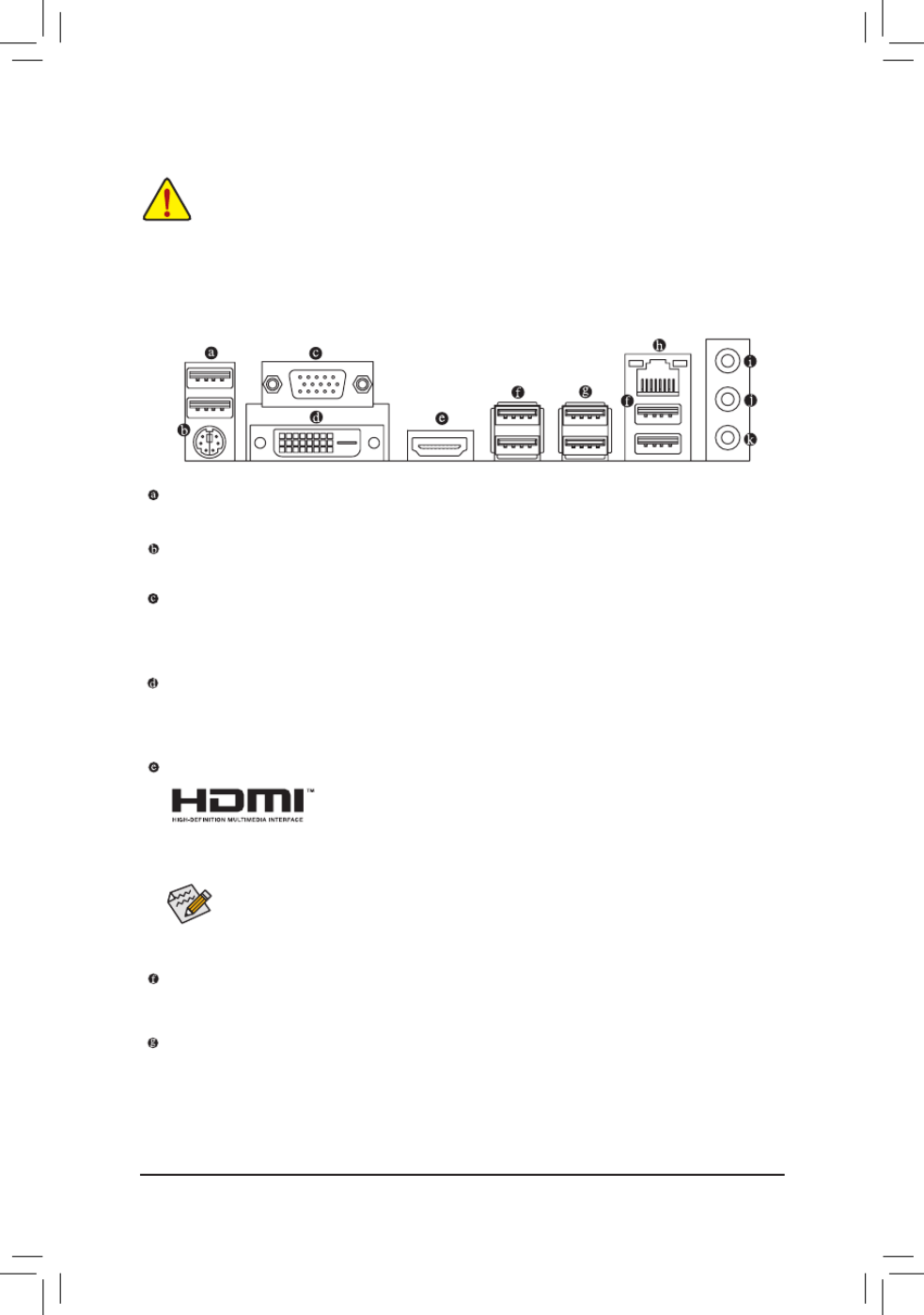
1-5 Installing an Expansion Card
Readthefollowingguidelinesbeforeyoubegintoinstallanexpansioncard:
•Make sure the motherboard supports the expansion card. Carefully read the manual that came
with your expansion card.
•Always turn off the computer and unplug the power cord from the power outlet before installing an
expansion card to prevent hardware damage.
1-6 Back Panel Connectors
USB 2.0/1.1 Port
TheUSBportsupportstheUSB2.0specication.UsethisportforUSBdevices.
PS/2 Keyboard/Mouse Port
Use this port to connect a PS/2 mouse or keyboard.
D-Sub Port
The D-Sub port supports a 15-pin D-Sub connector and supports a maximum resolution of 1920x1200@60 Hz
(the actual resolutions supported depend on the monitor being used). Connect a monitor that supports
D-Sub connection to this port.
DVI-D Port (Note)
TheDVI-DportconformstotheDVI-Dspecicationandsupportsamaximumresolutionof1920x1200@60Hz
(the actual resolutions supported depend on the monitor being used). Connect a monitor that supports
DVI-D connection to this port.
HDMI Port
The HDMI port is HDCP compliant and supports Dolby TrueHD and DTS HD
Master Audio formats. It also supports up to 192 KHz/24bit 8-channel LPCM
audio output. You can use this port to connect your HDMI-supported monitor. The
maximum supported resolution is 4096x2160@24 Hz, but the actual resolutions supported are dependent
on the monitor being used.
(Note) The DVI-D port does not support D-Sub connection by adapter.
USB 3.1 Gen 1 Port
TheUSB3.1Gen1portsupportstheUSB3.1Gen1specicationandiscompatibletotheUSB2.0
specication.UsethisportforUSBdevices.
USB 3.1 Gen 2 Type-A Port (Red)
TheUSB3.1Gen2Type-AportsupportstheUSB3.1Gen2specicationandiscompatibletotheUSB
3.1Gen1andUSB2.0specication.UsethisportforUSBdevices.
•Tosetupatriple-displayconguration,youmustinstallmotherboarddriversintheoperating
systemrst.
•After installing the HDMI device, make sure to set the default sound playback device to HDMI.
(The item name may differ depending on your operating system.)
- 10 -

1-7 Internal Connectors
Readthefollowingguidelinesbeforeconnectingexternaldevices:
•First make sure your devices are compliant with the connectors you wish to connect.
•Before installing the devices, be sure to turn off the devices and your computer. Unplug the power
cord from the power outlet to prevent damage to the devices.
•After installing the device and before turning on the computer, make sure the device cable has
been securely attached to the connector on the motherboard.
1) ATX_12V
2) ATX
3) CPU_FAN
4) SYS_FAN1
5) ASATA3 0/1
6) SATA3 0/1/2/3
7) M2F_32G
8) SPDIF_O
9) F_PANEL
10) F_AUDIO
11) BAT
12) CLR_CMOS
13) F_USB30
14) F_USB1/F_USB2
15) TPM
16) COMA
4
2
3
1315
8
7
5
6
1416
1
10 9
11
12
- 12 -
Product specificaties
| Merk: | Gigabyte |
| Categorie: | Moederbord |
| Model: | GA-AB350M-HD3 |
| Breedte: | 244 mm |
| Diepte: | 215 mm |
| Ethernet LAN: | Ja |
| Type stroombron: | ATX |
| Aantal USB 2.0-poorten: | 2 |
| VGA (D-Sub)poort(en): | 1 |
| Aantal HDMI-poorten: | 1 |
| Microfoon, line-in ingang: | Ja |
| Aantal Ethernet LAN (RJ-45)-poorten: | 1 |
| Hoofdtelefoonuitgangen: | 1 |
| DVI-D poorten: | 1 |
| Aantal poorten USB 3.2 Gen 1 (3.1 Gen 1) Type A: | 4 |
| Processor socket: | Socket AM4 |
| Processorfabrikant: | AMD |
| Maximum intern geheugen: | 32 GB |
| Audio-uitgangskanalen: | 7.1 kanalen |
| ECC: | Ja |
| Ethernet interface type: | Gigabit Ethernet |
| Chipset moederbord: | AMD B350 |
| Aantal poorten USB 3.2 Gen 2 (3.1 Gen 2) Type A: | 2 |
| Geheugen slots type: | DIMM |
| Audiochip: | Realtek ALC887 |
| PCI Express x1 slots: | 1 |
| PCI Express x16 slots: | 1 |
| Geheugen kanaal: | Dubbelkanaals |
| Aantal displays ondersteund: | 3 |
| Ondersteunde opslagstationinterfaces: | M.2, PCI Express, SATA III |
| PS/2 poort(en): | 1 |
| PCI Express x4 slots: | 1 |
| Component voor: | PC |
| Soorten RAID: | 0, 1,10 |
| Aantal SATA III connectors: | 6 |
| Non-ECC: | Ja |
| Compatibele processors: | AMD A, AMD Athlon, AMD Athlon X4, AMD Ryzen 3, AMD Ryzen 3 2nd Gen, AMD Ryzen 3 3rd Gen, AMD Ryzen 5, AMD Ryzen 5 2nd Gen, AMD Ryzen 5 3rd Gen, AMD Ryzen 7, AMD Ryzen 7 2nd Gen, AMD Ryzen 7 3rd Gen, AMD Ryzen 9 3rd Gen |
| Ondersteunde geheugen types: | DDR4-SDRAM |
| Moederbord chipset familie: | AMD |
| Moederbord form factor: | micro ATX |
| Aantal geheugenslots: | 2 |
| Supported memory clock speeds: | 2133,2667,2933,3200 MHz |
| BIOS type: | UEFI AMI |
| Ondersteuning voor parallel processing: | 2-Way CrossFireX, Quad-GPU CrossFireX |
| Aansluiting voor CPU koeler: | Ja |
| ATX Power connector (24-pin): | Ja |
| Voorpaneel-connector: | Ja |
| USB 2.0 aansluitingen: | 2 |
| Aansluiting voor audiopaneel aan voorzijde: | Ja |
| Niet gebufferd geheugen: | Ja |
| USB 3.2 Gen 1 (3.1 Gen 1)-aansluitingen: | 1 |
| TPM connector: | Ja |
| EPS power connector (8-pin): | Ja |
| Discrete grafische ondersteuning: | Ja |
| Clear CMOS jumper: | Ja |
| Aantal M.2 (M) slots: | 1 |
| Serial port headers: | 1 |
Heb je hulp nodig?
Als je hulp nodig hebt met Gigabyte GA-AB350M-HD3 stel dan hieronder een vraag en andere gebruikers zullen je antwoorden
Handleiding Moederbord Gigabyte

7 Mei 2025

7 Mei 2025

7 Mei 2025

4 Mei 2025

4 Mei 2025

4 Mei 2025

7 April 2025

7 April 2025

7 April 2025
Handleiding Moederbord
- Evga
- Supermicro
- ECS
- MSI
- Intel
- Asrock
- Asus
- Tyan
- Advantech
- AOpen
- Foxconn
- Elitegroup
- Sharkoon
- EPoX
- Biostar
Nieuwste handleidingen voor Moederbord

8 September 2025
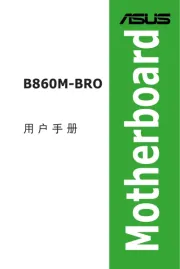
8 September 2025

8 September 2025

8 September 2025

8 September 2025
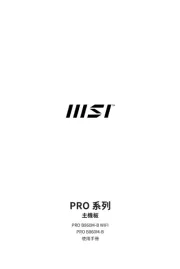
5 September 2025

5 September 2025
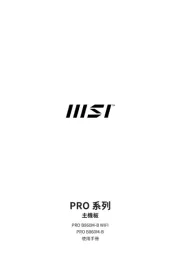
4 September 2025

31 Augustus 2025

31 Augustus 2025
