Gigabyte GA-5EXSH-RH Handleiding
Gigabyte
Moederbord
GA-5EXSH-RH
Bekijk gratis de handleiding van Gigabyte GA-5EXSH-RH (88 pagina’s), behorend tot de categorie Moederbord. Deze gids werd als nuttig beoordeeld door 34 mensen en kreeg gemiddeld 4.7 sterren uit 17.5 reviews. Heb je een vraag over Gigabyte GA-5EXSH-RH of wil je andere gebruikers van dit product iets vragen? Stel een vraag
Pagina 1/88

USER’S MANUAL
GA-5EXSH-RH
Pentium® 4/D Processor Motherboard
Pentium® 4/D Processor Motherboard
Rev. 1001
12ME-5EXSHRH-1001R
* The WEEE marking on the product indicates this product must not be disposed of with
user's other household waste and must be handed over to a designated collection point
for the recycling of waste electrical and electronic equipment!!
* The WEEE marking applies only in European Union's member states.

2
English
GA-5EXSH-RH Motherboard
Table of Content
Item Checklist .........................................................................................4
WARNING! ...............................................................................................4
Chapter 1 Introduction ............................................................................5
1.1 Features Summary ................................................................................ 5
1.2 GA-5EXSH-RH Motherboard Components .......................................... 8
Chapter 2 Hardware Installation Process............................................. 10
2-1: Installing Processor and CPU Haet Sink ........................................... 10
2-1-1: Installing CPU ....................................................................................................... 10
2-1-2: Installing Heat Sink ................................................................................................ 11
2-2: Install Memory Modules ..................................................................... 12
2-3: Connect ribbon cables, cabinet wires, and power supply ................ 14
2-3-1 : I/O Back Panel Introduction ................................................................................ 14
2-4: Connectors Introduction & Jumper Setting........................................ 16
2-5: Block Diagram ................................................................................... 25
Chapter 3 BIOS Setup .......................................................................... 26
Main ........................................................................................................... 28
Advanced Processor Options ........................................................................................ 31
Advanced ................................................................................................... 34
Memory Configuration ..................................................................................................... 35
PCI Configuration ............................................................................................................. 36
SIO ITE8718F Configuration ........................................................................................... 37
Advanced Chipset Control ............................................................................................. 42
Hardware Monitor ............................................................................................................ 44
Security ...................................................................................................... 47
Server ......................................................................................................... 49
System Management ...................................................................................................... 50
Console Redirection ........................................................................................................ 51
Event Log Configuration .................................................................................................. 53
Boot ............................................................................................................ 56
Exit ............................................................................................................. 57

English
3
Table of Content
Chapter 4 INTEL RAID BIOS Configuration ........................................... 63
Chapter 5 Application Driver Installation ............................................... 68
A. Intel Chipset Software Installation Utilities ................................................................ 68
B. Intel LAN Driver Installation ...................................................................................... 71
C. XGI VGA Driver Installation ....................................................................................... 75
D. Intel ICH7R RAID Driver Installation .......................................................................... 78
E. Matrix Storgae Manager Utility Installation ............................................................. 80
F. DirectX 9.0C Driver Installation ................................................................................. 84
Chapter 6 Appendix ..............................................................................87
Product specificaties
| Merk: | Gigabyte |
| Categorie: | Moederbord |
| Model: | GA-5EXSH-RH |
| Breedte: | 304.8 mm |
| Diepte: | 243.8 mm |
| Type stroombron: | ATX |
| Aantal USB 2.0-poorten: | 3 |
| VGA (D-Sub)poort(en): | 1 |
| Aantal Ethernet LAN (RJ-45)-poorten: | 2 |
| Processor socket: | LGA 775 (Socket T) |
| Processorfabrikant: | Intel |
| Maximum intern geheugen: | 8 GB |
| ECC: | Ja |
| Chipset moederbord: | Intel® 3000 |
| Meegeleverde drivers: | Ja |
| PS/2 poort(en): | 2 |
| PCI Express x8 slots: | 1 |
| Soorten RAID: | 0, 1,5, 10 |
| Maximum geheugen grafische adapter: | 16 MB |
| PCI-slots: | 1 |
| Compatibele processors: | Intel® Pentium® D |
| Parallelle poort(en): | 1 |
| PCI-X slots: | 2 |
| Moederbord form factor: | ATX |
| Aantal geheugenslots: | 4 |
| Grootte BIOS-geheugen: | 64 Mbit |
| Aantal SATA-aansluitingen: | 4 |
| Aantal COM-poorten: | 2 |
| Aantal Parallel ATA aansluitingen: | 1 |
| Grafische controller: | XGI Volari Z7 |
| Soort aansluiting controller: | ITE IT8718F-S |
| RAID-ondersteuning: | Intel ICH7R |
| IPMI 2.0 slot: | Ja |
Heb je hulp nodig?
Als je hulp nodig hebt met Gigabyte GA-5EXSH-RH stel dan hieronder een vraag en andere gebruikers zullen je antwoorden
Handleiding Moederbord Gigabyte

7 Mei 2025

7 Mei 2025

7 Mei 2025

4 Mei 2025

4 Mei 2025

4 Mei 2025

7 April 2025

7 April 2025

7 April 2025
Handleiding Moederbord
- Supermicro
- Intel
- Elitegroup
- Asus
- Asrock
- Sharkoon
- MSI
- EPoX
- Tyan
- Raspberry Pi
- AOpen
- Biostar
- NZXT
- ECS
- Evga
Nieuwste handleidingen voor Moederbord
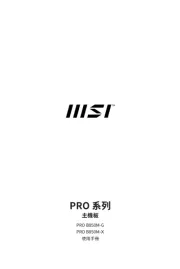
30 Juli 2025
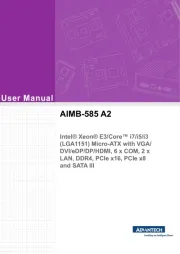
30 Juli 2025

30 Juli 2025

30 Juli 2025
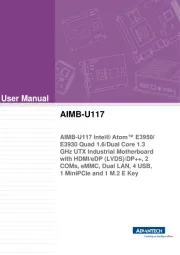
30 Juli 2025

30 Juli 2025
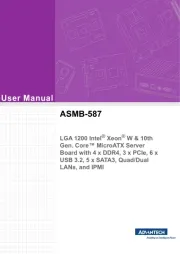
29 Juli 2025

29 Juli 2025
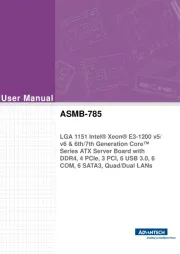
29 Juli 2025
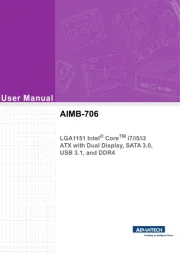
29 Juli 2025
