Getac ZX70 Handleiding
Bekijk gratis de handleiding van Getac ZX70 (70 pagina’s), behorend tot de categorie Tablet. Deze gids werd als nuttig beoordeeld door 15 mensen en kreeg gemiddeld 4.5 sterren uit 8 reviews. Heb je een vraag over Getac ZX70 of wil je andere gebruikers van dit product iets vragen? Stel een vraag
Pagina 1/70

Rugged Mobile Computing Solution
ZX70 Series
USER MANUAL

May 20 20
Trademarks
Comes with the Google app and Google Chrome™™
Google, Android and Gboard are trademarks of Google LLC.
The Bluetooth word mark and logos are owned by the Bluetooth SIG, Inc.
All other brand and product names are trademarks or registered trademarks
of their respective companies.
Disclaimer
Specifications and manuals are subject to change without notice. Getac
assumes no liability for damage incurred directly or indirectly from errors,
omissions, or between the device and the manuals.discrepancies
Notes
Depending on the specific model rchased, the color and look you pu of your
model graphics may not exactly match the shown in this document.
The screenshots and other presentations shown in this document are for
reference only. They may differ from the actual screens and presentations
generated by the actual product.
Your device is based on operating system, with additions by Android™ 9
Getac.
For the latest version of the manual, please visit the Getac website at
www.getac.com.

i
Table of Contents
Chapter 1 Getting Started ................................................................. 1
Identifying Hardware Components .......................................... 1
Front Components ................................................................. 1
Back Components .................................................................. 3
Top Components.................................................................... 4
Bottom Components ............................................................. 5
Left- Side Components ........................................................... 6
Getting Your Device Ready for Use ........................................... 7
Installing the SIM Card (Select Models Only) ....................... 7
Connecting to AC Power and Charging the Battery ........... 8
Performing the Initial Startup .............................................. 9
Chapter 2 Operating Basics ............................................................. 10
Waking Up and Shutting Down .............................................. 10
Waking Up ........................................................................... 10
Shutting Down ..................................................................... 10
Navigating on the Screen ........................................................ 11
Touch Mode ......................................................................... 12
Auto Rotate .......................................................................... 12
Home Screen ............................................................................ 12
Using Applications ................................................................... 13
Navigation Bar ......................................................................... 13
Status Bar .................................................................................. 14
Quick Settings and Notifications Panel .................................. 14
Entering Information ............................................................... 15
Quick QR Code Scanning (Select Models Only) ...................... 16
Chapter 3 Getting Connected ......................................................... 17
Wireless Connections ............................................................... 17
Using WWAN (Select Models Only) .................................... 17
Using Wi Fi Networks- .......................................................... 17
Using the Bluetooth Function ............................................. 18
External Connections ............................................................... 19
Product specificaties
| Merk: | Getac |
| Categorie: | Tablet |
| Model: | ZX70 |
| Kleur van het product: | Black, Yellow |
| Gewicht: | 780 g |
| Breedte: | 218 mm |
| Diepte: | 142 mm |
| Hoogte: | 27 mm |
| Internationale veiligheidscode (IP): | IP67 |
| Capaciteit van de accu/batterij: | 8400 mAh |
| AC-adapterfrequentie: | 50/60 Hz |
| AC-adapter ingangsspanning: | 100 - 240 V |
| Bluetooth: | Ja |
| Beeldschermdiagonaal: | 7 " |
| Resolutie: | 1280 x 720 Pixels |
| Frequentie van processor: | 1.44 GHz |
| Processorfamilie: | Intel Atom® |
| Processormodel: | x5-Z8350 |
| Aantal processorkernen: | 4 |
| Interne opslagcapaciteit: | 32 GB |
| Wi-Fi-standaarden: | 802.11a, 802.11g, Wi-Fi 4 (802.11n) |
| Bluetooth-versie: | 4.0 |
| Grafische adapter: | HD Graphics 400 |
| Vormfactor: | Slate |
| Resolutie camera achterzijde (numeriek): | - MP |
| Inclusief besturingssysteem: | Android 6.0 |
| Platform: | Android |
| Touch technologie: | Multi-touch |
| Helderheid: | 580 cd/m² |
| Touch screen type: | Capacitief |
| Processor lithografie: | 14 nm |
| Assisted GPS (A-GPS): | Ja |
| LED backlight: | Ja |
| Accu/Batterij voltage: | 3.8 V |
| Aantal USB 2.0-poorten: | 1 |
| Microfoon, line-in ingang: | Ja |
| Ingebouwde luidsprekers: | Ja |
| AC-adapter, vermogen: | 24 W |
| Aansluiting voor netstroomadapter: | Ja |
| Ingebouwde microfoon: | Ja |
| Intern geheugen: | - GB |
| Opslagmedia: | eMMC |
| Levensduur accu/batterij: | - uur |
| Intern geheugentype: | LPDDR3-SDRAM |
| Wifi-standaard: | Wi-Fi 4 (802.11n) |
| Soort apparaat: | Minitablet |
| Temperatuur bij opslag: | -40 - 71 °C |
| Veiligheidsfunties: | Shock resistant, Splash proof, Vibration proof |
| Intel® Wireless Display (Intel® WiDi): | Ja |
| Soort paneel: | IPS |
| Processor socket: | BGA 592 |
| Systeembus: | - GT/s |
| Processor aantal threads: | 4 |
| Processor operating modes: | 64-bit |
| Processor cache: | 2 MB |
| Tjunction: | 90 °C |
| PCI Express configuraties: | 1x1 |
| Thermal Design Power (TDP): | - W |
| Codenaam processor: | Cherry Trail |
| Processor cache type: | Smart Cache |
| Processorfabrikant: | Intel |
| Maximum intern geheugen: | 4 GB |
| Intel® Turbo Boost Technology: | Nee |
| Intel® AES New Instructions (Intel® AES-NI): | Ja |
| Ingebouwde opties beschikbaar: | Nee |
| Intel® 64: | Ja |
| Intel® Virtualization Technology (VT-x): | Ja |
| Verpakkingsgrootte processor: | 17 x 17 mm |
| Conflictvrije processor: | Ja |
| Intel® Identity Protection Technology (Intel® IPT): | Ja |
| Versie Intel® Identity Protection Technology: | 1.00 |
| ARK ID processor: | 93361 |
| Intel® Stable Image Platform Program (SIPP): | Nee |
| Versie Intel® Stable Image Platform Program (SIPP): | 0.00 |
| Hoofdtelefoon uit: | Ja |
| Micro-USB 2.0 ports hoeveelheid: | 1 |
| Luchtvochtigheid bij opslag: | 0 - 95 procent |
| Maximale turbofrequentie van processor: | 1.92 GHz |
| Processorcode: | SR2KT |
| Aantal verwerkingseenheden: | 12 |
| Processorserie: | Intel Atom x5 Series |
| Grafische adapter-familie: | Intel |
| Scenario Design Power (SDP): | 2 W |
| Intel® Veilig opstarten: | Ja |
| Versie Intel® Secure Boot Technology: | 1.00 |
| Bedrijfstemperatuur (T-T): | -21 - 60 °C |
| Relatieve vochtigheid in bedrijf (V-V): | 0 - 95 procent |
| Batterijtechnologie: | Lithium-Ion (Li-Ion) |
Heb je hulp nodig?
Als je hulp nodig hebt met Getac ZX70 stel dan hieronder een vraag en andere gebruikers zullen je antwoorden
Handleiding Tablet Getac

26 Augustus 2023

26 Augustus 2023

26 Augustus 2023

26 Augustus 2023

26 Augustus 2023

26 Augustus 2023

26 Augustus 2023

26 Augustus 2023

26 Augustus 2023

26 Augustus 2023
Handleiding Tablet
- Sonim
- Easypix
- HP
- Pocketbook
- Iiyama
- Cello
- Doro
- Dragon Touch
- Blaupunkt
- Nevir
- Crosscall
- Micromax
- Aiwa
- Control4
- Trevi
Nieuwste handleidingen voor Tablet

15 September 2025

2 September 2025

2 September 2025

1 September 2025

25 Augustus 2025

12 Augustus 2025
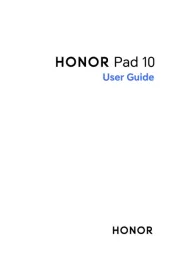
8 Augustus 2025

29 Juli 2025

29 Juli 2025

29 Juli 2025