GeoVision UA-R560F2 Handleiding
GeoVision
Bewakingscamera
UA-R560F2
Bekijk gratis de handleiding van GeoVision UA-R560F2 (81 pagina’s), behorend tot de categorie Bewakingscamera. Deze gids werd als nuttig beoordeeld door 52 mensen en kreeg gemiddeld 5.0 sterren uit 26.5 reviews. Heb je een vraag over GeoVision UA-R560F2 of wil je andere gebruikers van dit product iets vragen? Stel een vraag
Pagina 1/81

Before attempting to connect or operate this product,
please read these instructions carefully and save this manual for future use.
IP Cameras
UVSCAM-UM-C
UA-B580F3
UA-R500F2
UA-R560F2
UA-R580F2
UA-R800F2

Contents
Introduction .......................................................................................................................... 1
1. Overview .......................................................................................................................... 1
1.1 Range of Application 1..............................................................................................
1.2 Product Description ................................................................................................ 2
1.3 Operation Environment .......................................................................................... 2
1.4 Camera Overview ................................................................................................... 3
1.4.1 UA-R500F2 / UA-R560F2 / UA-R580F2 / UA-R800F2 ............................... 3
1.4.2 UA-B580F3 4...................................................................................................
2. Device Connection ........................................................................................................... 5
3. Setting IP address via Device Cong Tool 6......................................................................
4. IE Log in ........................................................................................................................... 8
4.1 Access to IPC web port .......................................................................................... 8
4.2 Initial login ............................................................................................................... 9
4.3 General login ........................................................................................................ 11
4.4 Retrieve password ................................................................................................ 12
4.4.1 Security Question Verication ........................................................................... 12
4.4.2 Key File .............................................................................................................. 13
4.4.3 Super Password ................................................................................................ 14
4.5 Password Expired . ................................................................................................ 14
5. Plug-in Installation ......................................................................................................... 16
6. Preview .......................................................................................................................... 17
6.1 Live ....................................................................................................................... 17
6.2 Recording Status .................................................................................................. 19
7. Playback ........................................................................................................................ 20
7.1 General Playback ................................................................................................. 20
7.2 Playback Searched by Human & Vehicle Detection ............................................ 22
7.3 PID&LCD .............................................................................................................. 23
8. Remote Setting .............................................................................................................. 24
8.1 Live ....................................................................................................................... 24
8.2 Image Control ....................................................................................................... 25
8.3 Video Cover .......................................................................................................... 28
8.4 ROI ....................................................................................................................... 29
8.5 Record .................................................................................................................. 30
8.5.1 Encode ....................................................................................................... 30
8.5.2 Record ........................................................................................................ 31
8.6 Event ..................................................................................................................... 33
8.6.1 Setup .......................................................................................................... 33
8.6.2 Alarm .......................................................................................................... 35
8.7 AI ........................................................................................................................... 38
8.7.1 Setup .......................................................................................................... 38
8.7.2 Alarm .......................................................................................................... 56
8.7.3 Statistics ..................................................................................................... 58

8.8 Network................................................................................................................. 61
8.8.1 General ....................................................................................................... 61
8.8.2 Email (Email Conguration) ....................................................................... 65
8.8.3 FTP ............................................................................................................. 66
8.8.4 RTSP .......................................................................................................... 67
8.8.5 DDNS ......................................................................................................... 68
8.8.6 HTTPS ........................................................................................................ 69
8.8.7 IP Filter ....................................................................................................... 70
8.9 Device ................................................................................................................... 71
8.9.1 Disk ............................................................................................................71
8.9.2 Audio .......................................................................................................... 71
8.9.3 Cloud .......................................................................................................... 72
8.10 System ................................................................................................................ 73
8.10.1 General ..................................................................................................... 73
8.10.2 Multi-User ................................................................................................. 75
8.10.3 Maintenance ............................................................................................. 78
8.10.4 Information ............................................................................................... 82
9. Local Settings ................................................................................................................ 83
Product specificaties
| Merk: | GeoVision |
| Categorie: | Bewakingscamera |
| Model: | UA-R560F2 |
Heb je hulp nodig?
Als je hulp nodig hebt met GeoVision UA-R560F2 stel dan hieronder een vraag en andere gebruikers zullen je antwoorden
Handleiding Bewakingscamera GeoVision
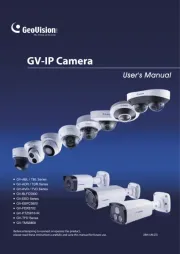
11 Februari 2025
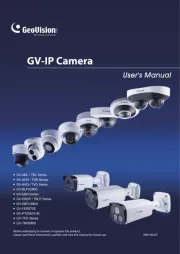
11 Februari 2025
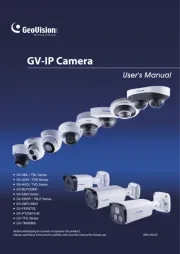
11 Februari 2025
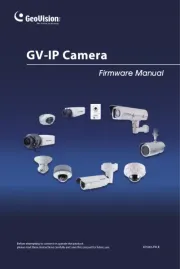
11 Februari 2025
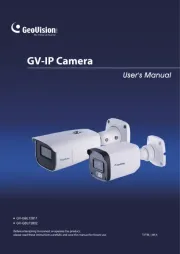
11 Februari 2025
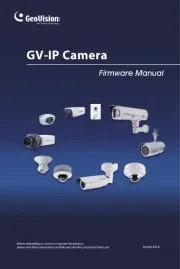
11 Februari 2025
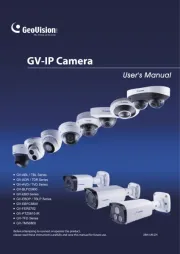
11 Februari 2025
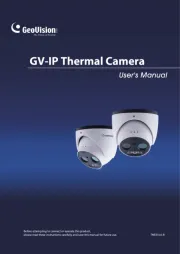
11 Februari 2025
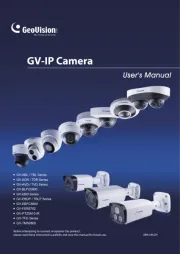
11 Februari 2025
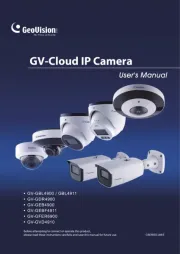
11 Februari 2025
Handleiding Bewakingscamera
- Tenda
- Notifier
- Overmax
- Moog
- Ebode
- Burg Wächter
- AVerMedia
- Seneca
- Aigis
- Motorola
- Inkovideo
- Netis
- American Dynamics
- YoloLiv
- QSC
Nieuwste handleidingen voor Bewakingscamera

2 Augustus 2025

2 Augustus 2025

2 Augustus 2025

2 Augustus 2025

2 Augustus 2025

2 Augustus 2025

2 Augustus 2025

2 Augustus 2025

2 Augustus 2025

2 Augustus 2025