GeoVision GV-PT320D Handleiding
GeoVision
Bewakingscamera
GV-PT320D
Bekijk gratis de handleiding van GeoVision GV-PT320D (47 pagina’s), behorend tot de categorie Bewakingscamera. Deze gids werd als nuttig beoordeeld door 26 mensen en kreeg gemiddeld 4.6 sterren uit 13.5 reviews. Heb je een vraag over GeoVision GV-PT320D of wil je andere gebruikers van dit product iets vragen? Stel een vraag
Pagina 1/47

GV-IPCam H.264
Before attempting to connect or operate this product,
please read these instructions carefully and save this manual for future use.
PT Camera
PTZ Camera
ICH264TIV301

© 2015 GeoVision, Inc. All rights reserved.
Under the copyright laws, this manual may not be copied, in whole or in
part, without the written consent of GeoVision.
Every effort has been made to ensure that the information in this manual is
accurate. GeoVision, Inc. makes no expressed or implied warranty of any
kind and assumes no responsibility for errors or omissions. No liability is
assumed for incidental or consequential damages arising from the use of
the information or products contained herein. Features and specifications
are subject to change without notice. Note: no memory card slot or local
storage function for Argentina.
GeoVision, Inc.
9F, No. 246, Sec. 1, Neihu Rd.,
Neihu District, Taipei, Taiwan
Tel: +886-2-8797-8377
Fax: +886-2-8797-8335
http://www.geovision.com.tw
Trademarks used in this manual: GeoVision, the GeoVision logo and GV
series products are trademarks of GeoVision, Inc. Windows and Windows
XP are registered trademarks of Microsoft Corporation.
April 2015

Content
Content ................................................................................i
Options ..............................................................................iii
Chapter 1 PTZ Camera .....................................................1
1.1 Packing List ..............................................................................2
1.2 Features ...................................................................................3
1.3 Overview ..................................................................................4
1.4 Installation ................................................................................6
1.4.1 Ceiling Mount............................................................... 6
1.4.2 L-Shaped Wall Mount................................................... 8
1.5 Connecting the Camera..........................................................11
1.6 Focus Adjustment...................................................................12
1.7 I/O Terminal Block ..................................................................13
1.7.1 Pin Assignment.......................................................... 13
1.7.2 Voltage Load Expansion (Optional)............................ 14
1.8 PTZ Control ............................................................................15
1.8.1 The PTZ Control Panel ............................................... 15
1.8.2 Automatic Focus ......................................................... 17
1.8.3 PTZ Camera Settings.................................................. 17
1.8.4 Image Settings............................................................ 19
1.8.5 Preset Settings ........................................................... 22
i
Product specificaties
| Merk: | GeoVision |
| Categorie: | Bewakingscamera |
| Model: | GV-PT320D |
Heb je hulp nodig?
Als je hulp nodig hebt met GeoVision GV-PT320D stel dan hieronder een vraag en andere gebruikers zullen je antwoorden
Handleiding Bewakingscamera GeoVision
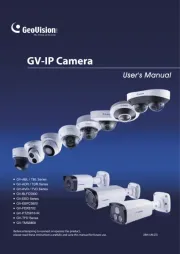
11 Februari 2025
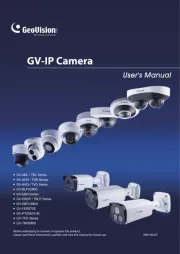
11 Februari 2025
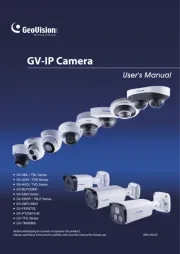
11 Februari 2025
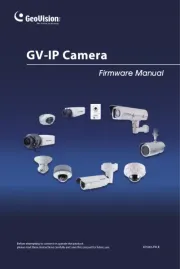
11 Februari 2025
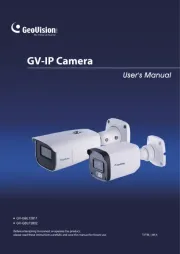
11 Februari 2025
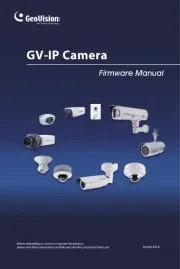
11 Februari 2025
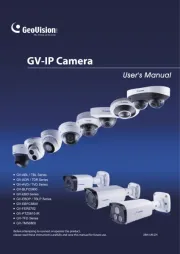
11 Februari 2025
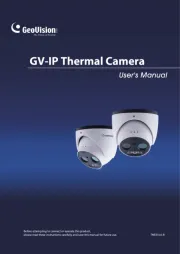
11 Februari 2025
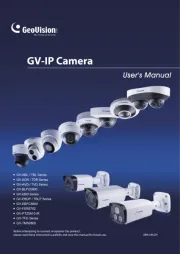
11 Februari 2025
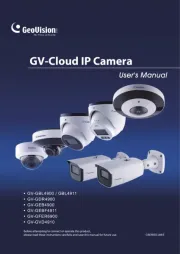
11 Februari 2025
Handleiding Bewakingscamera
- Netis
- Lutec
- Dedicated Micros
- POSline
- Cisco
- Brilliant
- Logilink
- Arenti
- Waeco
- Ion
- Hive
- JVC
- Adesso
- Caliber
- Promise Technology
Nieuwste handleidingen voor Bewakingscamera

2 Augustus 2025

2 Augustus 2025

2 Augustus 2025

2 Augustus 2025

2 Augustus 2025

2 Augustus 2025

2 Augustus 2025

2 Augustus 2025

2 Augustus 2025

2 Augustus 2025