GeoVision GV-CS1320 Handleiding
GeoVision
Bewakingscamera
GV-CS1320
Bekijk gratis de handleiding van GeoVision GV-CS1320 (39 pagina’s), behorend tot de categorie Bewakingscamera. Deze gids werd als nuttig beoordeeld door 29 mensen en kreeg gemiddeld 4.3 sterren uit 15 reviews. Heb je een vraag over GeoVision GV-CS1320 of wil je andere gebruikers van dit product iets vragen? Stel een vraag
Pagina 1/39

GV-CS1320 Camera Access Controller
Before attempting to connect or operate this product, please
read these instructions carefully and save this manual for future use.
CS1320V1 -A1

© 2016 GeoVision, Inc. All rights reserved.
Under the copyright laws, this manual may not be copied, in whole or in part,
without the written consent of GeoVision.
Every effort has been made to ensure that the information in this manual is
accurate. GeoVision, Inc. makes no expressed or implied warranty of any kind
and assumes no responsibility for errors or omissions. No liability is assumed
for incidental or consequential damages arising from the use of the information
or products contained herein. Features and specifications are subject to
change without notice.
GeoVision, Inc.
9F, No. 246, Sec. 1, Neihu Rd.,
Neihu District, Taipei, Taiwan
Tel: +886-2-8797-8377
Fax: +886-2-8797-8335
http://www.geovision.com.tw
Trademarks used in this manual: GeoVision, the GeoVision logo and GV
series products are trademarks of GeoVision, Inc. Windows and Windows XP
are registered trademarks of Microsoft Corporation.
Ma 2016 y

Contents
Naming and Definition ............................................................vi
Optional Device ......................................................................vii
Installation Considerations ..................................................viii
Chapter 1 Introduction ..........................................................1
1.1 Key Features ............................................................................................................3
1.2 Packin g List ..............................................................................................................4
1.3 System Requirements ..............................................................................................5
1.4 Physical Description .................................................................................................6
1.5 Insta llation ................................................................................................................7
1.5.1 Wire Definition..............................................................................................7
1.5.2 Insta lling GV-CS1320...................................................................................8
1.5.3 Replacing the Silica Gel Bag......................................................................10
1.6 Conne cting GV-CS1320.........................................................................................11
1.6.1 Con necting RS485 Readers ......................................................................11
1.6.2 Con necting Network Readers ....................................................................12
1.6.3 Con necting Input Devices ..........................................................................13
1.6.4 Con necting Output Devices .......................................................................13
1.6.5 Connecting GV-CS1320 to PC...................................................................15
1.6.6 Con necting the Power................................................................................17
1.6.6 Con necting the Power................................................................................17
1.7 LED Status and Beeper..........................................................................................18
Chapter 2 Getting Started ...................................................19
2.1 Checking the Dynamic IP Address .........................................................................20
2.2 Assigning an IP Address ........................................................................................22
Chapter 3 Accessing the Camera Access Controller .....24
3.1 Accessing Your Surveillance Images .....................................................................24
3.2 Functions Featured on the Main Page ...................................................................26
3.2.1 The Live View Window...............................................................................27
3.2.2 The Control Panel of the Live View Window.................................................29
i
Product specificaties
| Merk: | GeoVision |
| Categorie: | Bewakingscamera |
| Model: | GV-CS1320 |
| Kleur van het product: | Zwart |
| Gewicht: | 315 g |
| Breedte: | 80 mm |
| Diepte: | 34.5 mm |
| Hoogte: | 137 mm |
| Soort: | IP-beveiligingscamera |
| Internationale veiligheidscode (IP): | IP66 |
| Montage gereedschap: | Ja |
| Ondersteund audioformaat: | AAC, G.711 |
| Ondersteunde videoformaten: | H.264, M-JPEG |
| Ondersteuning voor plaatsing: | Buiten |
| Connectiviteitstechnologie: | Bedraad |
| Ethernet LAN: | Ja |
| Montagewijze: | Muur |
| Maximum resolutie: | 1920 x 1080 Pixels |
| Totaal aantal megapixels: | 2 MP |
| Type stroombron: | DC, PoE |
| Stroomuitvoer (volt): | 12 |
| Stroomuitvoer (ampère): | 2.5 A |
| Minimale belichting: | 0.02 Lux |
| Field of view (FOV) hoek: | 180 ° |
| Aantal cameras: | 1 |
| Geïntegreerde geheugenkaartlezer: | Ja |
| Compatibele geheugenkaarten: | MicroSD (TransFlash) |
| Ingebouwde HDD: | Nee |
| Nachtvisie: | Ja |
| LED-type: | IR |
| Vaste focale lengte: | 1.7 mm |
| Brandpuntbereik: | 1 - 1 mm |
| Ingebouwde luidsprekers: | Ja |
| Vermogensverbruik (max): | 25.5 W |
| Certificering: | CE, FCC, RCM, RoHS |
| Omvang optische sensor: | 1/2.8 " |
| Type beeldsensor: | CMOS |
| Camera sluitertijd: | 1/5 s |
| Ingebouwde microfoon: | Ja |
| Witbalans: | Auto, Manual |
| Type camerasluiter: | Elektronisch |
| Duurzaamheidscertificaten: | RoHS |
| Webbrowser: | Ja |
| Grootte meegeleverde geheugenkaart: | 2 GB |
| Maximaal 30 frames per seconde: | 15 fps |
| Frequentie: | 13.56 MHz |
| Ondersteunde netwerkprotocollen: | HTTP, HTTPS, TCP, UDP, SMTP, FTP, DHCP, NTP, UPnP, DynDNS, 3GPP/ISMARTSP, PSIA, SNMP, QoS(DSCP), ONVIF(ProfileS)and(ProfileC) |
| Progressive scan: | Ja |
| Ethernet interface type: | Fast Ethernet |
| Signaal/ruis-verhouding: | 52 dB |
| Ondersteunde talen: | CHI (TR), ENG, ESP, FRE, POR, RUS |
| Inclusief schroeven: | Ja |
| Dag/nacht modus: | Ja |
| Aantal lenzen: | 1 |
| Maximum aperture number: | 2.5 |
| Controle camerapanning: | Nee |
| Kantelfunctie camera: | Nee |
| Aantal sensoren: | 1 |
| Videostreaming: | Ja |
| Inclusief geheugenkaart: | MicroSD |
| Nachtkijker afstand: | 3 m |
| Aantal verlichtingen LEDS: | 2 |
| Aantal effectieve pixels (H x V): | 1920 x 1080 Pixels |
| Aantal talen: | 6 |
| Bedrijfstemperatuur (T-T): | -20 - 50 °C |
| Relatieve vochtigheid in bedrijf (V-V): | 10 - 90 procent |
| Aanpassing sluitertijd: | Automatisch/handmatig |
| RS-485 ports: | 1 |
Heb je hulp nodig?
Als je hulp nodig hebt met GeoVision GV-CS1320 stel dan hieronder een vraag en andere gebruikers zullen je antwoorden
Handleiding Bewakingscamera GeoVision
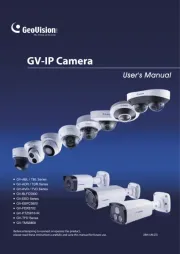
11 Februari 2025
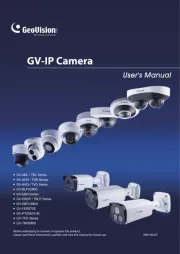
11 Februari 2025
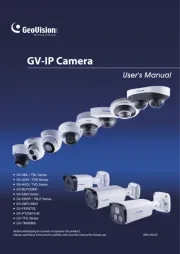
11 Februari 2025
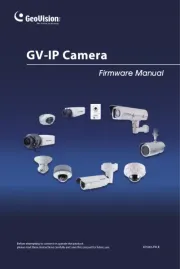
11 Februari 2025
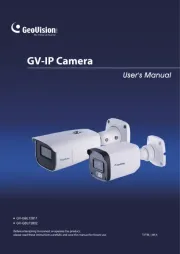
11 Februari 2025
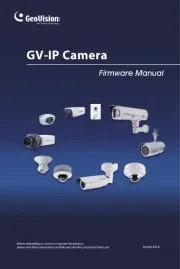
11 Februari 2025
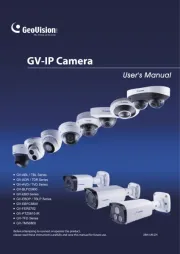
11 Februari 2025
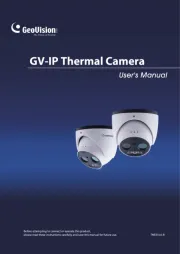
11 Februari 2025
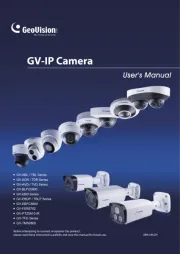
11 Februari 2025
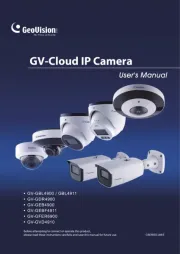
11 Februari 2025
Handleiding Bewakingscamera
- Broan
- Anker
- Illustra
- AVMATRIX
- Marquant
- Olympia
- Intellinet
- Arecont Vision
- Imou
- Sentry360
- Genius
- Nextech
- Milesight
- Elro
- Aigis
Nieuwste handleidingen voor Bewakingscamera

2 Augustus 2025

2 Augustus 2025

2 Augustus 2025

2 Augustus 2025

2 Augustus 2025

2 Augustus 2025

2 Augustus 2025

2 Augustus 2025

2 Augustus 2025

2 Augustus 2025