Genius FaceCam 1020 Handleiding
Bekijk gratis de handleiding van Genius FaceCam 1020 (22 pagina’s), behorend tot de categorie Webcam. Deze gids werd als nuttig beoordeeld door 19 mensen en kreeg gemiddeld 3.7 sterren uit 10 reviews. Heb je een vraag over Genius FaceCam 1020 of wil je andere gebruikers van dit product iets vragen? Stel een vraag
Pagina 1/22

English
i
Table of Contents
FaceCam 1020 Features 1
Set up the device 2
I.P.M(Image Protection Mechanism) setting 3
Using Instant Messenger Application 4-5
CrazyTalk CamSuite PRO 6-16
CrazyTalk CamSuite PRO with IM Application 17-21
Trouble shooting for web camera 22

English
-
1
-
Symbol for Separate Collection in European Countries
This symbol indicates that this product is to be collected separately.
The following apply only to users in European countries:
This product is designated for separate collection at an appropriate
collection point. Do not dispose of as household waste.
For more information, contact the retailer or the local authorities in charge
of waste management.
Experience true plug and play with FaceCam 1020! Hook it up to a USB
port and start video chatting right away! No drivers are needed for this
USB Video Class web camera.
1. Auto Focus Lens
Accurate auto focus lens
keeps image always clear.
2. Microphone built in
3. Webcam
Rotates 360°°°°, also tilts up
and down.
4. Webcam arm
Moves down 90°°°°....
5. Clipping Base
Adjustable clipping base fits
easily to any notebook
panel, CRT, or LCD monitor.
6. Cable clip
Attach cable to stand.
FaceCam 1020 Features

English
-
2
-
FaceCam 1020 supports UVC (USB Video Class) which can plug and
play in Windows 7/Vista/XP SP2 or Mac 10.4.9 and above without using
a device driver.
1. Make sure your PC OS system is Windows 7/Vista/XP SP2 or Mac 10.4.9
and above.
2. Plug in the FaceCam 1020 to a USB port.
3. FaceCam 1020 is now ready for use with any application. It can work
properly with any video chat software that supports a video feature. If you
use Mac OS, you can use iChat for online chatting.
Image Capture under Windows XP SP2 and Vista:
1. Double-click on the My Computer icon. Or click Start My Computer
2. Now look for and double-click on “USB Video Device”, then you can start
to capture still images.
NOTE
To check if Windows XP system is SP2 (Service Pack 2).
− Click on the icon on your desktop or in the Windows My Computer
Start menu.
− When the menu appears, click . Properties
If your Windows XP system isn’t SP2 (Service Pack 2), go to the website
http://www.microsoft.com to upgrade your version.
Set up the Device
Product specificaties
| Merk: | Genius |
| Categorie: | Webcam |
| Model: | FaceCam 1020 |
| Kleur van het product: | Black, Orange |
| Gewicht: | 16 g |
| Breedte: | 28 mm |
| Diepte: | 69 mm |
| Hoogte: | 77 mm |
| Gebruikershandleiding: | Ja |
| Ondersteunde videoformaten: | M-JPEG, WMV |
| Automatisch scherpstellen: | Ja |
| Montagewijze: | Clip |
| Ondersteunde video-modi: | 720p |
| Kijkhoek, horizontaal: | 360 ° |
| Kijkhoek, verticaal: | 90 ° |
| Maximale beeldsnelheid: | 30 fps |
| Afmetingen verpakking (BxDxH): | 115 x 170 x 60 mm |
| Megapixels: | 1.3 MP |
| Maximale beeldresolutie: | 1280 x 1024 Pixels |
| Type beeldsensor: | CMOS |
| Interface: | USB 2.0 |
| Maximale videoresolutie: | 1280 x 1024 Pixels |
| Ingebouwde microfoon: | Ja |
| Ondersteund beeldformaat: | JPG |
| Plug and play: | Ja |
| Ondersteunt Windows: | Ja |
| Fotoresolutie(s): | 640 x 480,1280 x 720 |
| Compatibele besturingssystemen: | Windows 7\r\nWindows Vista\r\nWindows XP SP2\r\nMac OS 10.4.9+ |
| Ondersteunt Mac-besturingssysteem: | Ja |
| Mac-compatibiliteit: | Ja |
| Stroomvoorziening via USB: | Ja |
| USB: | Ja |
| Scherpstellen: | Auto |
| Minimale systeemeisen: | DirectX 9.0\r\nDVD-ROM\r\nUSB 2.0 |
| Minimale opslag schijfruimte: | 1000 MB |
| Minimale processor: | Intel Pentium 4 2.4GHz, AMD |
| Pan bereik: | 0 - 360 ° |
| Minimale RAM: | 1024 MB |
| Fotofunctie: | Ja |
| Bereik kantelhoek: | 0 - 90 ° |
Heb je hulp nodig?
Als je hulp nodig hebt met Genius FaceCam 1020 stel dan hieronder een vraag en andere gebruikers zullen je antwoorden
Handleiding Webcam Genius

8 Juli 2023

14 Juni 2023

5 Juni 2023

31 Mei 2023

28 Mei 2023

28 Mei 2023

27 Mei 2023

24 Mei 2023

22 Mei 2023

19 Mei 2023
Handleiding Webcam
- KONFTEL
- Manhattan
- Arozzi
- Panasonic
- Nilox
- Tripp Lite
- V7
- Targus
- HP
- AV:link
- PTZ Optics
- IOPLEE
- AVer
- Envivo
- InLine
Nieuwste handleidingen voor Webcam
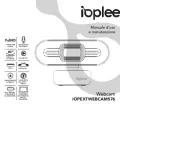
29 Juli 2025
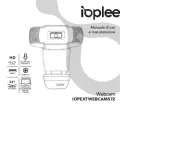
29 Juli 2025

29 Juli 2025

29 Juli 2025

29 Juli 2025

28 Juli 2025
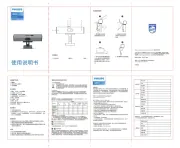
28 Juli 2025

5 Juli 2025

4 Juli 2025

1 Juli 2025