Gemini Play2Go Handleiding
Gemini
Cradle/docking station
Play2Go
Bekijk gratis de handleiding van Gemini Play2Go (1 pagina’s), behorend tot de categorie Cradle/docking station. Deze gids werd als nuttig beoordeeld door 12 mensen en kreeg gemiddeld 4.9 sterren uit 6.5 reviews. Heb je een vraag over Gemini Play2Go of wil je andere gebruikers van dit product iets vragen? Stel een vraag
Pagina 1/1

W W W. G E M I N I S O U N D . C O M Q U I C K S TA R T G U I D E
G E M I N I P L AY 2G O Q U I C K S E T U P
B o x C o n TA I n S T h E f o l l o w I n G :
• PLAY2GO Portable PA
• (1) Microphone + cable
• (1) Power Cable
1. Place the PLAY2GO in the desired location for operation and plug it into a power source or verify the battery is fully
charged for cord free operation.
2. Turn the volume levels on the PLAY2GO down prior to turning the unit on or connecting any input sources.
3. Power On the PLAY2GO.
4. Connect any audio input sources by referencing the setup diagram:
• Bluetooth – Press the Bluetooth button for 3 seconds and the blue led will blink and several beeps will be heard as it
locates another device to connect with. Then consult your device’s operating instructions for finding and connecting to
another Bluetooth device.
• USB – Plug your USB Memory Stick into the correct input and use the controls on the MP3 Player to find and play tracks
• SD - Plug your SD Card into the correct input and use the controls on the MP3 Player to find and play tracks
• Microphone Inputs – Connect a 1/4” Microphone cable to the input.
• AUX Input – Stereo RCA or Stereo RCA to 1/8” cords can be used to connect an external MP3 player or another device.
5. Begin playback on desired device (Begin with the volume low in order to find the ideal level settings on the PLAY2GO
and your input source).
6. Turn the volume on the PLAY2GO inputs and master volume up to the desired level.
Microphone Volume Aux Input Volume Master Volume
MP3 Player Controls:
Volume +/- , Play/Pause,
Track Search, Mode
Mic 1 & 2 Input:
Connect a
microphone or
instrument via
1/4” cable
Aux Input:
Connect an
RCA input
Bluetooth
Enable
SD/USB Input
Battery
Indicator
Power
Connector/
Switch
Product specificaties
| Merk: | Gemini |
| Categorie: | Cradle/docking station |
| Model: | Play2Go |
| Kleur van het product: | Zwart |
| Gewicht: | 13050 g |
| Breedte: | 425 mm |
| Diepte: | 327 mm |
| Hoogte: | 500 mm |
| LED-indicatoren: | Ja |
| Bluetooth: | Ja |
| Aan/uitschakelaar: | Ja |
| Connectiviteitstechnologie: | Bedraad en draadloos |
| Type stroombron: | AC, Battery |
| Meegeleverde kabels: | AC |
| Geïntegreerde geheugenkaartlezer: | Ja |
| Compatibele geheugenkaarten: | MMC, SD |
| Snelstartgids: | Ja |
| Aantal USB 2.0-poorten: | 1 |
| Microfoon, line-in ingang: | Ja |
| Gemiddeld vermogen: | 50 W |
| Aantal luidsprekers: | 1 |
| Volumeregeling: | Draaiknop |
| Ingang stroom: | Ja |
| Levensduur accu/batterij: | 12 uur |
| Aantal per verpakking: | 1 stuk(s) |
| Aanbevolen gebruik: | Universeel |
| Impedantie: | - Ohm |
| Audio-uitgangskanalen: | - kanalen |
| Frequentiebereik: | - Hz |
| AUX ingang: | Ja |
| Luidspreker soort: | 2-weg |
| Meegeleverde subwoofer: | Ja |
| Versterker: | Ingebouwd |
| Diameter woofer: | 8 " |
| Diameter hogetonenluidspreker: | 1 " |
| Productontwerp: | Rechthoek |
| Tweeter: | Ja |
| Type beeldscherm: | Analoog |
| Type batterij: | Ingebouwd |
Heb je hulp nodig?
Als je hulp nodig hebt met Gemini Play2Go stel dan hieronder een vraag en andere gebruikers zullen je antwoorden
Handleiding Cradle/docking station Gemini

7 Juni 2023
Handleiding Cradle/docking station
- Wentronic
- J5 Create
- Nokia
- Natec
- Ices
- Ibiza Sound
- Trevi
- Trekstor
- Sweex
- Havit
- Iluv
- Marantz
- BlueBuilt
- Magnat
- Boss
Nieuwste handleidingen voor Cradle/docking station
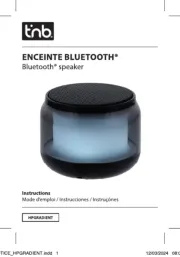
27 Juli 2025

25 Juli 2025
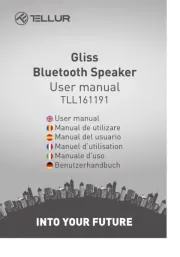
15 Juli 2025

15 Juli 2025
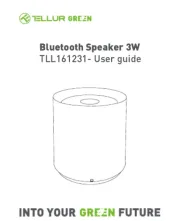
6 Juli 2025
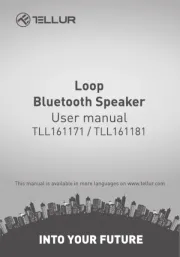
6 Juli 2025
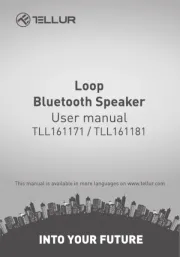
5 Juli 2025

5 Juli 2025

5 Juli 2025

5 Juli 2025