Gemini 7590 Handleiding
Gemini
Auto alarm
7590
Bekijk gratis de handleiding van Gemini 7590 (12 pagina’s), behorend tot de categorie Auto alarm. Deze gids werd als nuttig beoordeeld door 56 mensen en kreeg gemiddeld 4.7 sterren uit 28.5 reviews. Heb je een vraag over Gemini 7590 of wil je andere gebruikers van dit product iets vragen? Stel een vraag
Pagina 1/12

7590
ForallEUcountries
Declarationofconformitytotype
Dichiarazionediconformità
7208E-7218E
Iherebydeclarethattheproduct
(Nameofproduct,typeormodel,batchorserialnumber)
IsconformtoallrelevantessentialrequirementsoftheR&TTE-directive1995/5/EC,issued
March9,1999.AccordingtoAnnexIVoftheR&TTEdirective.Thefollowingstandardsand
essentialradiotestsuitespublishedinthe“OfficialJournal”oftheEuropeanCommunities,
havebeenusedtodemonstratetheconformityoftheproduct:
Quidiseguitosidichiaracheilprodotto
(nomedelprodottoomodello,categoriaonumerodiserie)
Productinclass1frequencyidentification
Electricalsafety:
Radioandspectrumengineeringparameters:
ElectromagneticCompatibilityEMC:
Certificateofconformity:
ExpertOpinion:
Prodottoinfrequenzaidentificatacomeclasse1
Sicurezzaelettrica:
Radioeparametriditrasmissione:
CompatibiliàelettromagneticaEMC:
Certificatodiconformità:
Certificatodell’esperto:
TheproductcanbeusedinthefollowingEuropeanCountries:
IlprodottopuòessereimmessoneiseguentiStatiEuropei:
Companyresponsibleforplacingonthemarket:
Societàresponsabileperl’immissionenelmercato:
Address:
Indirizzo:
Pointofcontact:
Personadicontatto:
BodioLomnago-19/09/2003
(Place,date)-(Luogo,data) (Signature)-(Firma)
ViaLuigiGalvani12-21020BODIOLOMNAGO(VA)-ITALY
AndreaRossi-Tel.+390332943211-e-mail:a.rossi@gemini-alarm.com
A,B,D,DK,F,FR,GR,
IR,I,L,NL,P,SP,S,UK
GEMINITRADINGS.R.L.
En60950-2000
En300220-1/1997
ETS300683:1997
E811117M-CC
E811117M-EO
En60950-2000
En300220-1/1997
ETS300683:1997
E811117M-CC
E811117M-EO
Soddisfatuttiirequisitiapplicabiliallatipologiadelprodottoerichiestidallaregolamentazione
delletelecomunicazionisecondodirettivaR&TTE5/9allegatoIVtramitel’utilizzodellenorme
pubblicatenellagazzettaufficialedellaComunitàEuropea:

YELLOW-GREY
YELLOW
+30
EARTH
ORANGE
ORANGE
15A
Battery
12VOLT
File:7590centrale-UKCDR
YELLOW-BLUE
YELLOW-BROWN
RED-GREY
RED-BROWN
RED-BLUE
Wiringdiagram
art.7590
Negativecontrolfor
supplementarysiren
YELLOW-BLACK
GREY-BLACK
BLUE
Self-poweredsirenoutput
GREEN-BROWN
DoorandBootpushbuttons
Seelocksdiagrams
TXRX
Engineimmobilisation1
Engineimmobilisation2
25A
MAX!
25A
MAX!
Positivetoalarm
activated(700mAmax.)
BLACKmarkedwithV
BLACKmarkedwithR
BLACKmarkedwithM
BLACKmarkedwithH
BLACKmarkedwithB
BLACKmarkedwithB
BLACKmarkedwithH
Bonnetpushbutton
5A
5A
PINK
GREEN-BLACK
Externalsensorsinput
UScalibration
EMERGENCYKEY
Negativeoutputforelectrically
controlledbootopening
Red
Black
Green
Brown OK
NO!
ARRANGEMENTOFSIREN
AERIAL.Donottamper!
MadeinItaly
7590
ALARMSYSTEMS
Push-button2
Push-button1
DirectionIndicatorLigths
IgnitionKey

INTRODUCTION
GEMINI 7590.
The 7590 system is a alarm control unit with built-in sensors and can be installed on cars having a 12-
volt battery with the negative pole earthed.
DESCRIPTION
- Alarm control unit, remote-controlled with a dynamic code.
- Blinker and universal control to operate the centralised door locks, electric windows and roof (for
cars equipped with the “pack-comfort” system).
- Boundary and volume protection.
- Controls for self-powered siren and supplementary siren (continuous or intermitted sound).
- LED memory.
- Remote “panic” and/or boot opening function.
- Two electrical engine immobilisation.
- Electronic emergency key with dynamic code (CDE2).
- Control unit functions programmable by means of remote control.
The alarm control unit is equipped with two dual-channel remotes (7208E) working at a frequency of
433.92 MHz, and two electronic keys (CDE2).
INSTALLATION TIPS
- Connect the positive and negative power cables of the alarm system to the battery or to one of its
branch wires.
- Always connect the Green-Brown alarm lead to the door pushbutton.
- On cars with catalytic converters, implement the electrical engine blocks by working on the fuel pump
and the starter motor.
- Do not lay connection cables near sources of interference.
- Position the ultrasound capsules on the RH and LH pillars of the front windshield. Aim them at the
car interior, at some distance from the air vents.
ELECTRIC CONNECTIONS
(REMOVE THE NEGATIVE POLE OF THE BATTERY AND RECONNECT IT ONLY AFTER ASSEMBLY IS COMPLETED)
FUNCTION WIRE COLOUR
Earth â BLACK marked with M
Positive pole of battery â BLACK marked with R
Engine immobilisation 1 (max.8A) â TWO, BLACK marked with H
Engine immobilisation 2 (max.8A) â TWO, BLACK marked with B
Positive pole under key â YELLOW
Turn indicators â TWO, ORANGE
Door and boot pushbuttons â GREEN-BROWN
Bonnet pushbutton â BLACK marked with V
Positive pole of alarm activated (max. 700 mA)
â PINK
External sensors input â GREEN-BLACK
Control for self-powered siren â BLUE
Negative control for supplementary siren or
horn
â
YELLOW-BLACK
Negative output for electrically-operated boot
opening function
â
GREY-BLACK
Centralised locks
â YELLOW-BLUE, RED-BLUE,
YELLOW-GREY, RED-GREY,
YELLOW-BROWN, RED-BROWN
NOTE : In the wiring harness of the 7590 there are two 2-way connectors that must be
connected to the electronic key socket (art. 2390 or art. 2325). If only the LED (art.
2324) is used, use only the 2-way connector with the Red wire and the Black wire.
ACCESSORY FUNCTIONS PROGRAMMABLE BY REMOTE.
FUNCTION FACTORY PROGRAMMING
1
Continuous or intermittent sound Continuous sound enabled
2
Centralized lock times (0.5 / 6 sec.) selection 0.5 seconds
3
25-second command to close comfort function Disabled
4
Double pulse when opening Disabled
5
Power drained Disabled
6
Anti-distraction – automatic door-locking function
Disabled
7
Passive activation of engine blocks Disabled
8
Panic function / Boot opening function Panic function enabled
ENTERING THE PROCEDURE FOR PROGRAMMING THE ACCESSORY FUNCTIONS.
Disconnect the alarm with the transmitter. Open the car door (and keep it open). Turn the ignition key
to the ON position: the LED will turn on for 0.5 seconds. When the LED is on, press both keys on the
remote. To confirm activation of programming mode, the LED and turn indicators will flash rapidly
twice. The system is now in the programming mode and therefore it is awaiting commands that must
be imparted by means of the remote control keys.
CHANGING FUNCTION STATUS.
Each selection will be confirmed by a LED signal:
IF YOU PRESS PUSH BUTTON 1 (DOTTED) THE LED WILL GIVE OUT ONE LIGHT SIGNAL AND GO ON TO THE
NEXT FUNCTION .
IF YOU PRESS PUSH BUTTON 2 (SMOOTH) THE LED WILL GIVE OUT TWO LIGHT SIGNALS AND GO ON TO
THE NEXT FUNCTION . PUSH BUTTON 1 : Intermittent sound (horn)
CONTINUOUS / INTERMITTENT SOUND PUSH BUTTON 2 : Continuous sound
PUSH BUTTON 1 : Time enabled 6 seconds
CENTRALIZED LOCK TIMES PUSH BUTTON 2 : Time enabled 0.5 seconds
PUSH BUTTON 1 : Enabled
COMFORT CONTROL PUSH BUTTON 2 : Disabled
PUSH BUTTON 1 : Enabled
DOUBLE PULSE UPON OPENING PUSH BUTTON 2 : Disabled
PUSH BUTTON 1 : Enabled
POWER DRAINED PUSH BUTTON 2 : Disabled
PUSH BUTTON 1 : Enabled ANTI-DISTRACTION –
AUTOMATIC DOOR-LOCKING FUNCTION PUSH BUTTON 2 : Disabled
PUSH BUTTON 1 : Enabled
PASSIVE ACTIVATION OF ENGINE BLOCKS PUSH BUTTON 2 : Disabled
PUSH BUTTON 1 : Panic function enabled
PANIC / BOOT OPENING FUNCTION PUSH BUTTON 2 : Boot opening function enabled
NOTE : AUTOMATIC ACTIVATION OF ENGINE IMMOBILISATION FUNCTION AND BOOT OPENING FUNCTION BY
MEANS OF THE REMOTE (ON PREDISPOSED VEHICLES) IS ENABLED AT THE FACTORY AND CANNOT BE
CHANGED IN THE VERSI ON FOR THE DUTCH MARKET (NL).
EXITING ACCESSORY FUNCTION PROGRAMMING PROCEDURE.
You can exit the programming procedure at any time by turning the ignition key to the OFF position. At
this point, the changes made will be memorized and the previous status of the functions that have not
been changed will be confirmed.
However, if the procedure is carried on for all the functions on the table, when the last function (Panic
or Boot opening) has been programmed, the system will indicate the end of accessory function
programming by emitting two rapid flashes of the LED and the turn indicators.
Product specificaties
| Merk: | Gemini |
| Categorie: | Auto alarm |
| Model: | 7590 |
Heb je hulp nodig?
Als je hulp nodig hebt met Gemini 7590 stel dan hieronder een vraag en andere gebruikers zullen je antwoorden
Handleiding Auto alarm Gemini

15 Januari 2023

13 Juni 2023

12 Juni 2023

9 Juni 2023

15 Januari 2023

15 Januari 2023

7 Juni 2023

15 Januari 2023

4 Juni 2023

3 Juni 2023
Handleiding Auto alarm
Nieuwste handleidingen voor Auto alarm
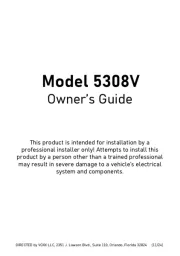
8 September 2025

27 April 2025

9 April 2025
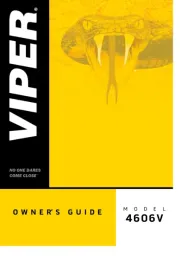
31 Maart 2025

11 Maart 2025

30 Januari 2025

7 Februari 2024

7 Februari 2024

7 Februari 2024

6 September 2023