Gembird IS-BR Handleiding
Bekijk gratis de handleiding van Gembird IS-BR (63 pagina’s), behorend tot de categorie Routers. Deze gids werd als nuttig beoordeeld door 22 mensen en kreeg gemiddeld 5.0 sterren uit 11.5 reviews. Heb je een vraag over Gembird IS-BR of wil je andere gebruikers van dit product iets vragen? Stel een vraag
Pagina 1/63

Broadband router
Broadband 1xWAN and 4(8)xLAN
10/100Mbps ports router

Broadband router
Disclaimer
We spared no efforts to make sure that the information in this manual is correct and
complete. However no liability is accepted for any errors or omissions. Gembird
Electronics reserves the right to change the specifications of the hardware and
software described in this manual without prior notice.
No part of this manual may be reproduced, transmitted or translated in any language
in any form, by any means, without the prior written permission of Gembird
Electronics Ltd.
Gembird Electronics makes no warranties for damages resulting from corrupted or
lost data due to a mistaken operation or malfunction of the product, the software,
personal computers or peripheral devices.
Gembird® is a registered trademark of GMB Tech (Holland) bv.
Other names or products not mentioned above may be registered trademarks or
trademarks of their respective owners.
Copyright © 2007 Gembird Electronics Ltd. All rights reserved.

Broadband router
Introduction
Thank you for buying the Gembird® Broadband router! This manual will help you
install and use it properly.
This product is specifically designed for Middling and Small Corporation needs. It
provides a complete solution for Internet surfing and corporation resources sharing, and it
is easy to configure and operate for even non-technical users. Instructions for installing
and configuring this product can be found in this manual. Before you install and use this
product, please read this manual carefully for full exploiting the functions of this product.
Just connect your DSL or Cable Modem to the Router, and all the computers in your
home or office can share the Internet -- all at the same time. The built-in 4-port switch lets
you attach seven local PCs directly, or daisy-chain out to more hubs and switches as your
network grows.
Once your computers are connected to the Internet through the Router, they can
communicate with each other too, sharing resources and files. All your computers can print
on a shared printer connected anywhere in the building. And you can share all kinds of files
between computers -- music, digital pictures, and other documents.
IS
-
BR
Use
r
manual
Product specificaties
| Merk: | Gembird |
| Categorie: | Routers |
| Model: | IS-BR |
Heb je hulp nodig?
Als je hulp nodig hebt met Gembird IS-BR stel dan hieronder een vraag en andere gebruikers zullen je antwoorden
Handleiding Routers Gembird

3 Oktober 2022

3 Oktober 2022
Handleiding Routers
- Edimax
- Western Digital
- Asus
- ZyXEL
- Sitecom
- Technicolor
- D-Link
- Planet
- LevelOne
- TP Link
- Linksys
- Eminent
- Trendnet
- Ubiquiti Networks
- Phicomm
Nieuwste handleidingen voor Routers

3 Oktober 2022

3 Oktober 2022
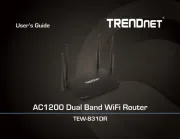
3 Oktober 2022

3 Oktober 2022

3 Oktober 2022

3 Oktober 2022

3 Oktober 2022

3 Oktober 2022

3 Oktober 2022

3 Oktober 2022