Geemarc CL10 Handleiding
Bekijk gratis de handleiding van Geemarc CL10 (8 pagina’s), behorend tot de categorie Telefoon. Deze gids werd als nuttig beoordeeld door 94 mensen en kreeg gemiddeld 4.7 sterren uit 47.5 reviews. Heb je een vraag over Geemarc CL10 of wil je andere gebruikers van dit product iets vragen? Stel een vraag
Pagina 1/8

User guide
Notice d'utilisation
CL10CL10
CL10CL10
CL10
T e l e c o m
Handset earpiece volume control
Ringer light
Three 'one touch' memories
Ten 'two touch' memory locations
Réglage du volume de l’écouteur
Indicateur lumineux de sonnerie
3 mémoires directes
10 mémoires indirectes
CAUTION : This telephone product is specifically designed for people
with hearing difficulties and is provided with a handset earpiece
volume switch for individual requirements. Due care must be taken
by all users that the handset earpiece volume switch is set to the
lowest level acceptable by each respective user. Care should therefore
be exercised to ensure that any naive users are familiar with this
requirement.
ATTENTION : ce téléphone peut être destiné aux personnes ayant
des problèmes d’audition. Il possède un écouteur à volume variable.
A la première utilisation, assurez-vous que le commutateur de réglage
du volume de l’écouteur soit positionné au minimum. Les personnes
malentendantes pourront par la suite augmenter le volume pour
l’adapter à leur audition.

USER INSTRUCTIONS
Please read this User Guide carefully in
order to get the very best results from your
telephone.
CONDITIONS OF USE
Your Geemarc BB10 has been approved
for use on private direct exchange lines and
business lines.
Please note that the telephone is not
suitable for use as an extension to a pay
phone unless it is a private pay phone
carrying the appropriate CE label and is
connected to the telephone network by
means with a modular plug.
The apparatus has been approved for the
use of the following facilities:
- Simple telephone operation with ability
to make calls to the 999 & 112
emergency services.
- Multi Frequency (TONE) dialling.
- Handset Earpiece volume control :
Hi/Med/Normal.
- Ringer light
- Three 'one touch' memories for storing
alternative carrier access codes (or
normal telephone numbers).
- Ten 'two touch' memory locations.
- Automatic storage of Last Number
Dialled.
- Timed Break recall.
- Microphone mute.
Any other usage will invalidate approval of
the apparatus if as a result, it then ceases
to conform to the standards against which
approval was granted.
DECLARATION: Hereby Geemarc Telecom
Ltd declares that this telephone is in
compliance with the essential requirements
and other relevant provisions of the Radio
and Telecommunications Terminal
Equipment Directive 1999/5/EEC and in
particular article 3 section 1a, 1b and
section 3.
TELEPHONE CONNECTION
The plug at the end of the lead should be
connected to the telephone socket. Note
that the plug will only fit the correct way
round. The unit must be sited close to one
of the new modular telephone sockets.
Should you not have a modular telephone
socket, please contact your Network
provider.
There is no limit to the number of sockets
you can have installed in your home.
However, there is a limit to the number of
telephones you can operate on your
exchange line. Installing too many
telephones will overload the line which
would inhibit the telephones from ringing.
To avoid overloading your exchange line
there is a method of calculating the number
of telephones you can use. Add all the
Ringer Equivalence Numbers (abbreviated
REN) together, which are marked on the
base of each telephone. Numbers differ so
do check. The numbers when added
GB
2

3
together must total 4 or less. Sometimes
British Telecom telephones are unmarked
but they can generally be assumed to have
a REN of 1.0. If in doubt, please check with
your British Telecom Sales Office.
The REN value of your Geemarc BB10, is
1.0.
RINGER
1 - A switch located above the handset
microphone allows the ringer to be
switched On or Off.
2 - If you don’t like the ringer melody, you
can choose a new one by changing the
setting as follows:
Low Med High
Tone 1 1 2 3
Tone 2 4 5 6
Tone 3 7 8 9
The default setting is 6.
CAUTION : when the ringer has been set
to the Off setting (digit 0), an incoming
call will be indicated by the handset
strobe light flashing. The ringer will be
automatically returned to the previous
setting (1 to 9) when the handset is lifted
from the base unit.
To set new ringer tone:
- Lift handset.
- Press the button.
- Press the button.#
- Press a number from 1 to 9.
OPERATION
1 - LAST NUMBER REDIAL ( )
BUTTON
If the telephone number you have called is
engaged or if you want to repeat the call to
the number you dialled previously, lift the
handset, await dial tone and press the
button. The previously dialled number will
be AUTOMATICALLY RE-DIALLED. Up to
31 digits can be stored in the redial memory.
For some Network services (home banking)
or PABXs it may be necessary to insert a
pause. Press when you need to insert
a pause or to store a pause in the memory.
2 - / BUTTON
If you wish to talk privately to someone else
in the room - without your caller overhearing
- press and release the /button. Your
caller may still be heard during the Mute
operation. To resume normal conversation,
press and release the /button.
This button is also used in the programming
process when storing telephone numbers
in the one and two touch memories.
3 - RECALL,
S
& # BUTTONS
These are used with the new services
provided on digital exchanges. For details
please contact your Network operator.
4 - HANDSET EARPIECE VOLUME
CONTROL
CAUTION : This telephone product is
specifically designed for people with
hearing difficulties and is provided with a
handset earpiece volume switch for
individual requirements. Due care must be
Product specificaties
| Merk: | Geemarc |
| Categorie: | Telefoon |
| Model: | CL10 |
Heb je hulp nodig?
Als je hulp nodig hebt met Geemarc CL10 stel dan hieronder een vraag en andere gebruikers zullen je antwoorden
Handleiding Telefoon Geemarc

17 November 2024

4 Mei 2024

9 April 2024

9 April 2024

8 April 2024

8 April 2024

8 April 2024

8 April 2024

8 April 2024

8 April 2024
Handleiding Telefoon
- Yeastar
- FlyingVoice
- Dopod
- Wantec
- Oricom
- BT
- Steren
- Trendnet
- TCL
- Infiniton
- Telstra
- Belgacom
- Renkforce
- CAT
- British Telecom
Nieuwste handleidingen voor Telefoon

31 Juli 2025
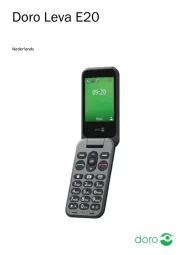
28 Juli 2025
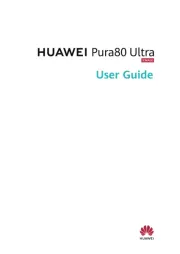
28 Juli 2025

28 Juli 2025

28 Juli 2025
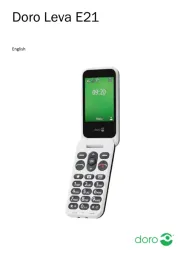
22 Juli 2025
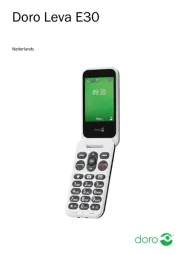
21 Juli 2025
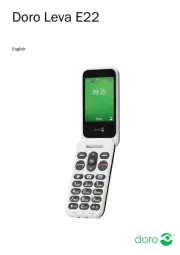
21 Juli 2025

18 Juli 2025
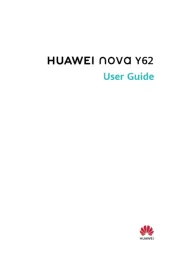
17 Juli 2025