Garmin Zumo 340 Handleiding
Bekijk gratis de handleiding van Garmin Zumo 340 (25 pagina’s), behorend tot de categorie Navigatie. Deze gids werd als nuttig beoordeeld door 77 mensen en kreeg gemiddeld 4.4 sterren uit 39 reviews. Heb je een vraag over Garmin Zumo 340 of wil je andere gebruikers van dit product iets vragen? Stel een vraag
Pagina 1/25

zūmo® 300 Series
Owner’s Manual
October 2014 Printed in Taiwan 190-01457-00_0D

All rights reserved. Under the copyright laws, this manual may not be copied, in whole or in part, without the written consent of Garmin. Garmin reserves the
right to change or improve its products and to make changes in the content of this manual without obligation to notify any person or organization of such
changes or improvements. Go to for current updates and supplemental information concerning the use of this product.www.garmin.com
TracBack®, Garmin®, the Garmin logo, and zūmo® are trademarks of Garmin Ltd. or its subsidiaries, registered in the USA and other countries. BaseCamp™,
HomePort™, myGarmin™, myTrends™, nüMaps Guarantee™, nüMaps Lifetime™, and trafficTrends™ are trademarks of Garmin Ltd. or its subsidiaries. These
trademarks may not be used without the express permission of Garmin.
The Bluetooth® word mark and logos are owned by the Bluetooth SIG, Inc., and any use of such name by Garmin is under license. microSD™ is a trademark
of SD-3C. Windows ® and Windows NT® are registered trademarks of Microsoft Corporation in the United States and/or other countries. Mac ® is a trademark
of Apple Computer, Inc.
HD Radio Technology manufactured under license from iBiquity Digital Corporation. U.S. and Foreign Patents. HD Radio ® and the HD logo are proprietary
trademarks of iBiquity Digital Corporation.

Table of Contents
Getting Started............................................................... 1
Mounting Your Device in a Motorcycle....................................... 1
About the Powered Mount Cables......................................... 1
Installing the Handlebar Base................................................1
Attaching the Power Cables to the Motorcycle Mount........... 1
Attaching the Base Plate to the Motorcycle Mount ................ 2
Attaching the Base Plate to the Handlebar Base .................. 2
Installing Your Device in the Motorcycle Mount.....................2
Removing Your Device from the Motorcycle Mount ................... 2
Mounting Your Device in an Automobile.................................... 2
Support and Updates ................................................................. 3
Setting Up Garmin Express................................................... 3
nüMaps Guarantee™............................................................ 3
About nüMaps Lifetime™...................................................... 3
Entering and Exiting Sleep Mode............................................... 3
Turning Off the Device............................................................... 3
Resetting the Device............................................................. 3
Adjusting the Screen Brightness................................................ 3
Adjusting the Volume................................................................. 3
Status Bar Icons......................................................................... 3
Acquiring GPS Signals.......................................................... 3
Transportation Modes............................................................3
Battery Information................................................................ 3
Setting the Time.................................................................... 3
Using the On-Screen Buttons ..................................................... 4
Using the On-Screen Keyboard ................................................. 4
About Shortcuts.......................................................................... 4
Adding a Shortcut.................................................................. 4
Removing a Shortcut............................................................. 4
Finding Locations.......................................................... 4
Locations.................................................................................... 4
Finding a Location by Category............................................. 4
Finding a Location Using the Search Bar.............................. 4
Changing the Search Area.................................................... 4
Reporting a Closed or Missing Location................................ 4
Editing Location Information.................................................. 4
Rating a Point of Interest....................................................... 5
Search Tools.............................................................................. 5
Finding an Address................................................................5
Finding an Intersection.......................................................... 5
Finding a City.........................................................................5
Finding a Location Using Coordinates...................................5
Finding a Location by Browsing the Map ............................... 5
Saving a Home Location............................................................ 5
Going Home.......................................................................... 5
Editing Your Home Location Information............................... 5
Finding Recently Found Destinations.........................................5
Clearing the List of Recently Found Locations ...................... 5
Finding Parking.......................................................................... 5
Setting a Simulated Location ...................................................... 5
Saving Locations........................................................................ 5
Saving a Location.................................................................. 5
Saving Your Current Location ............................................... 5
Starting a Route to a Saved Location .................................... 6
Editing a Saved Location ....................................................... 6
Assigning Categories to a Saved Location ............................ 6
Sharing a Saved Location ..................................................... 6
Sending a Location to the Device.......................................... 6
Deleting a Saved Location ..................................................... 6
Navigation....................................................................... 6
Starting a Route......................................................................... 6
Changing the Route Calculation Mode .................................. 6
Previewing Multiple Routes................................................... 6
Starting a Route to a Saved Location .................................... 6
Taking a Route Using Curvy Roads...................................... 6
Your Route on the Map .............................................................. 6
Using the Navigation Map..................................................... 7
Adding a Point to a Route ...................................................... 7
Skipping a Point in Your Route..............................................7
Taking a Detour..................................................................... 7
Stopping the Route ................................................................ 7
Using Suggested Routes....................................................... 7
About Exit Services.................................................................... 7
Finding Exit Services............................................................. 7
Navigating to an Exit.............................................................. 7
Avoiding Road Features ............................................................. 7
About Custom Avoidances......................................................... 7
Avoiding an Area................................................................... 7
Avoiding a Road.................................................................... 7
Disabling a Custom Avoidance..............................................7
Deleting Custom Avoidances................................................ 7
Enabling Advanced Detours....................................................... 8
Taking a Detour Around Specified Areas.............................. 8
Navigating Off Road ................................................................... 8
Enabling Fuel Tracking...............................................................8
Setting a Low Fuel Warning.................................................. 8
Map Pages...................................................................... 8
Customizing the Map..................................................................8
Customizing the Map Layers................................................. 8
Viewing the Trip Log.............................................................. 8
Changing the Map Data Field................................................ 8
Customizing Map Buttons......................................................8
Changing the Map Dashboard............................................... 8
Changing the Map Perspective............................................. 8
Viewing Route Activity................................................................ 8
Viewing a List of Turns.......................................................... 8
Viewing the Next Turn........................................................... 8
Viewing Junctions.................................................................. 8
Viewing Traffic Alerts............................................................. 9
Viewing Trip Information........................................................ 9
Viewing Current Location Information........................................ 9
Finding Nearby Services....................................................... 9
Getting Directions to Your Current Location.......................... 9
Hands-Free Features..................................................... 9
Enabling Bluetooth Wireless Technology................................... 9
About Wireless Headsets........................................................... 9
Pairing a Wireless Headset................................................... 9
About Hands-Free Calling.......................................................... 9
Pairing Your Phone............................................................... 9
Placing a Call.........................................................................9
Receiving a Call...................................................................10
Using the Call History.......................................................... 10
Using In-Call Options...........................................................10
Saving a Home Phone Number........................................... 10
Disconnecting a Bluetooth Device............................................10
Deleting a Paired Bluetooth Device..........................................10
Using the Apps............................................................. 10
Using Help................................................................................ 10
Searching Help Topics........................................................ 10
Planning a Trip......................................................................... 10
Scheduling a Trip.................................................................10
Changing Transportation Modes in a Trip........................... 10
Navigating to a Saved Trip.................................................. 10
Editing a Saved Trip............................................................ 10
TracBack®................................................................................ 10
Following Your Recent Track.............................................. 10
Saving Your Recent Track as a Trip....................................11
Tire Pressure............................................................................ 11
Table of Contents i
Product specificaties
| Merk: | Garmin |
| Categorie: | Navigatie |
| Model: | Zumo 340 |
Heb je hulp nodig?
Als je hulp nodig hebt met Garmin Zumo 340 stel dan hieronder een vraag en andere gebruikers zullen je antwoorden
Handleiding Navigatie Garmin

23 December 2022

23 December 2022

23 December 2022

19 Februari 2022

19 Februari 2022

11 Februari 2022

28 Februari 2022

9 Februari 2022

9 Maart 2022

18 Februari 2022
Handleiding Navigatie
- Kenwood
- Snooper
- Igo 8
- Eclipse
- Apelco
- Magellan
- Opel
- Hagenuk
- Targa
- Grundig
- Tacx
- Navigon
- Bluetech
- Airis
- A-Rival
Nieuwste handleidingen voor Navigatie

7 Maart 2024
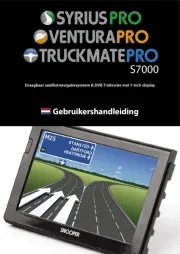
7 Maart 2024
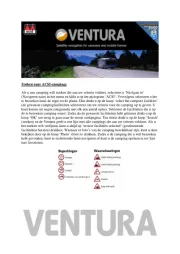
7 Maart 2024

7 Maart 2024

7 Maart 2024

16 Oktober 2023

13 Oktober 2023

7 Oktober 2023

7 Oktober 2023

7 Oktober 2023