Garmin GPS 17x Sensor Handleiding
Bekijk gratis de handleiding van Garmin GPS 17x Sensor (2 pagina’s), behorend tot de categorie Navigatie. Deze gids werd als nuttig beoordeeld door 24 mensen en kreeg gemiddeld 3.6 sterren uit 12.5 reviews. Heb je een vraag over Garmin GPS 17x Sensor of wil je andere gebruikers van dit product iets vragen? Stel een vraag
Pagina 1/2

April 2009 Part Number 190-00885-00 Rev. A Printed in Taiwan
GPS 17x Sensor Conguration Guide
See the Important Safety and Product Information guide in the product box for product warnings and
other important information.
A Garmin
®
GPS 17x antenna provides GPS position information to connected
NMEA 2000
®
-compatible display devices. For a list of compatible Garmin chartplotters
and devices, visit www.garmin.com.
Important: This document provides specic conguration information for the GPS 17x
using your compatible Garmin display device. To access the NMEA 2000 conguration
menu on your display device, consult the documentation provided with your display
device.
© 2009 Garmin Ltd. or its subsidiaries

Enabling and Disabling WAAS (Wide Area Augmentation
System)/EGNOS (European Geostationary Navigation
Overlay Service)
When enabled, WAAS/EGNOS provides more-accurate position information. For more
information on WAAS/EGNOS, visit www.garmin.com.
1. WhileviewingtheNMEA2000congurationmenuonyourdisplaydevice,selectthe
GPS 17x device.
2. Select > Cong WAAS/EGNOS.
3. OnaGarminchartplotter,selectOn or .Off
Setting the Speed Filter
The speed lter setting on the GPS 17x can help reduce unnecessary drift-alarm triggers
as well as potentially sporadic position information. The speed lter averages the data
provided by the GPS 17x to provide smoother position data updates. The speed lter is
most helpful when stationary or in low-speed situations.
1. WhileviewingtheNMEA2000congurationmenu,selecttheGPS17xdevice.
2. Select > .Cong Speed Filter
3. Choosefromthefollowingoptions:
Off—positioninformationfromtheGPS17xisprovidedtotheNMEA2000network
as it is gathered.
On—positioninformationfromtheGPS17xisgatheredandaveragedbeforeit
isprovidedtotheNMEA2000network.Selecttheintervalatwhichtheposition
information is gathered.
•
•
Auto—thespeedltertogglesoninlow-speedsituationsandtogglesoffinhigh-
speedsituations.
Refreshing GPS Satellite Acquisition
In some situations, if you have moved the boat many miles without using the GPS 17x, for
example, you can force the GPS 17x to reinitialize and nd your current position.
1. WhileviewingtheNMEA2000congurationmenu,selecttheGPS17xdevice.
2. Select > .Cong Auto Locate
3. Wait for the GPS 17x to acquire satellites.
Restoring Factory Default Settings
You will lose all custom conguration settings when you restore factory default settings.
To restore factory default settings:
1. WhileviewingtheNMEA2000congurationmenu,selecttheGPS17xdevice.
2. Select > .Cong Factory Defaults
•
Product specificaties
| Merk: | Garmin |
| Categorie: | Navigatie |
| Model: | GPS 17x Sensor |
Heb je hulp nodig?
Als je hulp nodig hebt met Garmin GPS 17x Sensor stel dan hieronder een vraag en andere gebruikers zullen je antwoorden
Handleiding Navigatie Garmin

23 December 2022

23 December 2022

23 December 2022

19 Februari 2022

19 Februari 2022

11 Februari 2022

28 Februari 2022

9 Februari 2022

9 Maart 2022

18 Februari 2022
Handleiding Navigatie
- Mio
- WayteQ
- Apelco
- Skoda
- Prestigio
- Audi
- Holux
- Navman
- Targa
- Route 66
- Seecode
- Panasonic
- PENTAGRAM
- Zenec
- Mappy
Nieuwste handleidingen voor Navigatie

7 Maart 2024
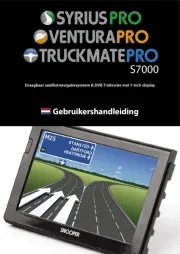
7 Maart 2024
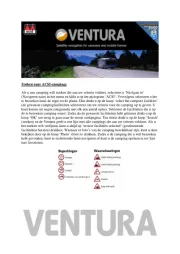
7 Maart 2024

7 Maart 2024

7 Maart 2024

16 Oktober 2023

13 Oktober 2023

7 Oktober 2023

7 Oktober 2023

7 Oktober 2023