Gamdias Hermes M4 Hybrid Handleiding
Bekijk gratis de handleiding van Gamdias Hermes M4 Hybrid (6 pagina’s), behorend tot de categorie Keyboard. Deze gids werd als nuttig beoordeeld door 53 mensen en kreeg gemiddeld 4.4 sterren uit 27 reviews. Heb je een vraag over Gamdias Hermes M4 Hybrid of wil je andere gebruikers van dit product iets vragen? Stel een vraag
Pagina 1/6

QUICK
INSTALLATION
GUIDE
M4
R G B M e c h a n i c a l G a m i n g K e y b o a r d
Hybrid

《 》English
Thank you for purchasing the HERMES M4 Hybrid mechanical keyboard. The HERMES M4 Hybrid
focuses on the basic features users demand and applies this to the distinct design elements of
the HERMES series. This easy-to-use keyboard allows for extended use and flexibility.
System Requirements
● Windows ® XP/ ista / 7 / 8 / 10V
● PC with USB ports
Package Contents
● HERMES M4 Hybrid Mechanical Keyboard
● 1.6m Type-C to A cable
● Free keycaps x 16
● Keycap puller
Introduction to HERMES M4 Hybrid Key Combination
+
F1~F12
+
PrtSc
+
ScrLk
+
Pause
+
Insert
+
Home
+
End
+
Volume+
+
Volume-

+
Switching lighting effects There are 18 lighting effects
+
Brightness +
+
Brightness -
+
Lighting speed +
+
Lighting speed -
+
Lock the Windows key
+
Lock keyboard keys
+
Restore default (Press for 5 seconds)
+
Turn on / off lighting effect
+
Light Testing Mode: Keyboard switch to pure white backlight
+
Switch between 7 different single color lighting
+
Customizable Lighting Mode (Adjusting per-key backlighting)
Product specificaties
| Merk: | Gamdias |
| Categorie: | Keyboard |
| Model: | Hermes M4 Hybrid |
Heb je hulp nodig?
Als je hulp nodig hebt met Gamdias Hermes M4 Hybrid stel dan hieronder een vraag en andere gebruikers zullen je antwoorden
Handleiding Keyboard Gamdias

14 Maart 2025

14 Maart 2025

16 April 2024

16 April 2024

16 April 2024

16 April 2024

16 April 2024

16 April 2024

16 April 2024

16 April 2024
Handleiding Keyboard
- Msonic
- Ducky
- Studiologic
- Cooler Master
- Hammond
- Manhattan
- PreSonus
- Vivanco
- Sequenz
- Speed-Link
- Nedis
- Millenium
- Mars Gaming
- K&M
- Modal Electronics
Nieuwste handleidingen voor Keyboard

29 Juli 2025

29 Juli 2025
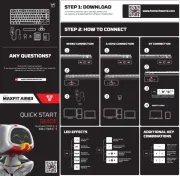
29 Juli 2025
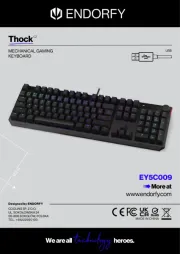
28 Juli 2025
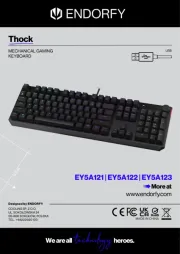
28 Juli 2025
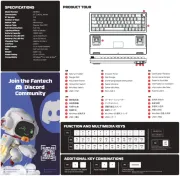
28 Juli 2025
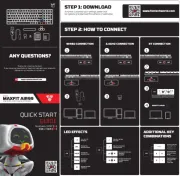
28 Juli 2025
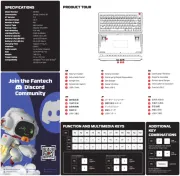
21 Juli 2025
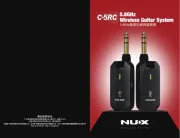
18 Juli 2025

17 Juli 2025