Gamdias Hermes M3 Handleiding
Bekijk gratis de handleiding van Gamdias Hermes M3 (38 pagina’s), behorend tot de categorie Keyboard. Deze gids werd als nuttig beoordeeld door 18 mensen en kreeg gemiddeld 4.5 sterren uit 5 reviews. Heb je een vraag over Gamdias Hermes M3 of wil je andere gebruikers van dit product iets vragen? Stel een vraag
Pagina 1/38
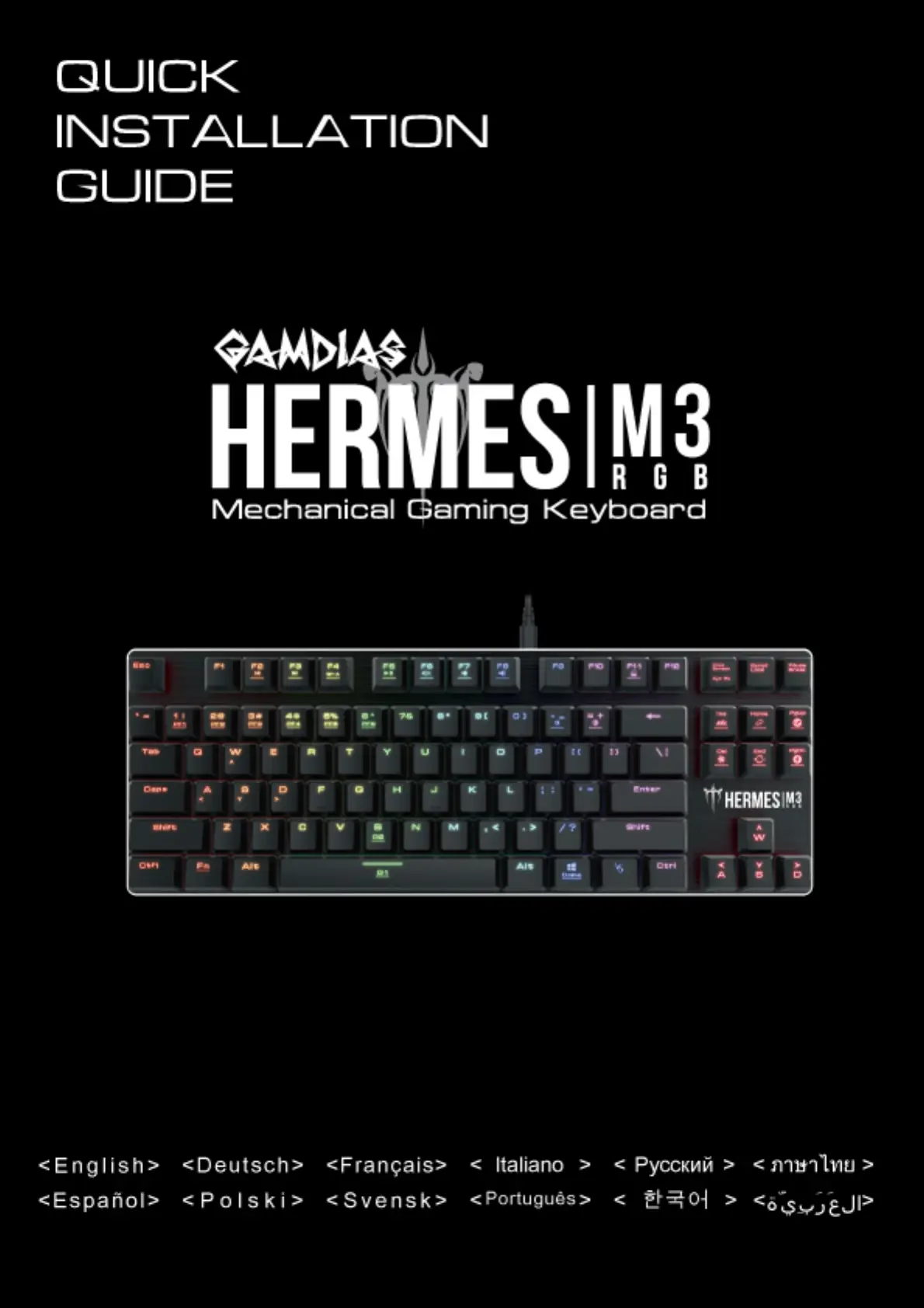
Product specificaties
| Merk: | Gamdias |
| Categorie: | Keyboard |
| Model: | Hermes M3 |
| Kleur van het product: | Zwart |
| Snoerlengte: | 1.5 m |
| Type stroombron: | USB |
| Aantal toetsen, toetsenbord: | 87 |
| Backlight type: | RGB LED |
| Aanbevolen gebruik: | Gamen |
| Backlight: | Ja |
| Aansluiting: | USB |
| Sneltoetsen: | Ja |
| Backlight-kleur: | Meerkleurig |
| Numeriek toetsenblok: | Nee |
| Inclusief headset: | Nee |
| Inclusief muis: | Nee |
| Aanwijsapparaat: | Nee |
| Windows-toetsen: | Ja |
| Contact geleider materiaal: | Goud |
| Toetsenbordindeling: | QWERTY |
| Programmeerbare hot keys: | Ja |
| Ingebouwd geheugen: | Ja |
| Toetsenbord toetsschakelaar: | Mechanische keyswitch |
| Toetsenbord formaat: | Volledige grootte (100%) |
| Stijl toetsenbord: | Recht |
| Dimensies toetsenbord (BxDxH): | 354 x 128 x 25 mm |
| Gewicht toetsenbord: | 540 g |
| Aantal producten inbegrepen: | 1 stuk(s) |
| Taal toetsenbord: | Engels |
| Multimediatoetsen: | Ja |
| Levensduur toetsenbordtoetsen: | 60 miljoen tekens |
| Rollover: | 6-key/N-key rollover |
| Stemmingsrato: | 1000 Hz |
| Aantal hot keys: | 2 |
| Ingebouwde geheugen capaciteit: | 72 KB |
| Aanpasbare achtergrondverlichting: | Ja |
| Toetsprofiel van computertoetsenbord: | Low-profile |
Heb je hulp nodig?
Als je hulp nodig hebt met Gamdias Hermes M3 stel dan hieronder een vraag en andere gebruikers zullen je antwoorden
Handleiding Keyboard Gamdias

16 December 2025

15 December 2025

4 December 2025

14 Maart 2025

14 Maart 2025

16 April 2024

16 April 2024

16 April 2024

16 April 2024

16 April 2024
Handleiding Keyboard
Nieuwste handleidingen voor Keyboard

21 Januari 2026

7 Januari 2026

6 Januari 2026

23 December 2025

9 December 2025

6 December 2025

3 December 2025

2 December 2025

2 December 2025

15 November 2025