Fuji X-E1 Handleiding
Fuji
Digitale camera
X-E1
Bekijk gratis de handleiding van Fuji X-E1 (136 pagina’s), behorend tot de categorie Digitale camera. Deze gids werd als nuttig beoordeeld door 58 mensen en kreeg gemiddeld 4.5 sterren uit 29.5 reviews. Heb je een vraag over Fuji X-E1 of wil je andere gebruikers van dit product iets vragen? Stel een vraag
Pagina 1/136

DIGITAL CAMERA
X-E1
Owner’s Manual
Thank you for your purchase of this product. This
manual describes how to use your FUJIFILM X-E1
digital camera and install the supplied software. Be
sure that you have read and understood its contents
before using the camera.
For information on related products, visit our website at
http://www.fujifilm.com/products/digital_cameras/index.html
For more information on the X-E1, visit
http://fujifilm-x.com/x-e1/
Before You Begin
First Steps
Basic Photography
and Playback
Basic Movie Recording
and Playback
The Q (Quick Menu) Button
More on Photography
and Playback
Menus
Connections
Technical Notes
Troubleshooting
EN
BL01756-200
Appendix

ii
For Your Safety
For Your Safety
• Read Instructions: All the safety and operating instructions
should be read before the appliance is operated.
• Retain Instructions: The safety and operating instructions
should be retained for future reference.
• Heed Warnings: All warnings on the appliance and in the
operating instructions should be adhered to.
• Follow Instructions: All operating and use instructions
should be followed.
Installation
Installation
Power Sources: This video product should be operated only
from the type of power source indicated on the marking la-
bel. If you are not sure of the type of power supply to your
home, consult your appliance dealer or local power com-
pany. For video products intended to operate from battery
power, or other sources, refer to the operating instructions.
Grounding or Polarization: This video product is equipped
with a polarized alternating-current line plug (a plug having
one blade wider than the other). This plug will fi t into the
power outlet only one way. This is a safety feature. If you
are unable to insert the plug fully into the outlet, try revers-
ing the plug. If the plug should still fail to fi t, contact your
electrician to replace your obsolete outlet. Do not defeat
the safety purpose of the polarized plug.
Alternate Warnings: This video product is equipped with
a three-wire grounding-type plug, a plug having a third
(grounding) pin. This plug will only fi t into a grounding-
type power outlet. This is a safety feature. If you are unable
to insert the plug into the outlet, contact your electrician to
replace your obsolete outlet. Do not defeat the safety pur-
pose of the grounding type plug.
Overloading: Do not overload wall outlets and extension
cords as this can result in a risk of fi re or electric shock.
Ventilation: Slots and openings in the cabinet are provided
for ventilation, to ensure reliable operation of the video
product and to protect it from overheating, and these open-
ings must not be blocked or covered. The openings should
never be blocked by placing the video product on a bed,
sofa, rug, or other similar surface.
This video product should not be placed in a built-in instal-
lation such as a bookcase or rack unless proper ventilation
is provided or the manufacturer’s instructions have been
adhered to. This video product should never be placed near
or over a radiator or heat register.
Attachments: Do not use attachments not recommended by
the video product manufacturer as they may cause hazards.
Water and Moisture: Do not use this video product near wa-
ter—for example, near a bath tub, wash bowl, kitchen sink,
or laundry tub, in a wet basement, or near a swimming pool,
and the like.
Power-Cord Protection: Power-supply cords should be routed
so that they are not likely to be walked on or pinched by
items placed upon or against them, paying particular at-
tention to cords at plugs, convenience receptacles, and the
point where they exit from the appliance.
Accessories: Do not place this video product on an unstable
cart, stand, tripod, bracket, or table. The video product may
fall, causing serious injury to a child or adult, and serious
damage to the appliance. Use only with a cart, stand, tri-
pod, bracket, or table recommended by the manufacturer, or
sold with the video product. Any mounting of the appliance
should follow the manufacturer’s instructions, and should use
a mounting accessory recommended by the manufacturer.
An appliance and cart combination
should be moved with care. Quick
stops, excessive force, and uneven
surfaces may cause the appliance
and cart combination to overturn.
Antennas
Antennas
Outdoor Antenna Grounding: If an outside antenna or cable
system is connected to the video product, be sure the anten-
na or cable system is grounded so as to provide some protec-
tion against voltage surges and built-up static charges. Sec-
tion 810 of the National Electrical Code, ANSI/NFPA No. 70,
provides information with respect to proper grounding of the
mast and supporting structure, grounding of the lead-in wire
to an antenna discharge unit, size of grounding conductors,
location of antenna discharge unit, connection to grounding
electrodes, and requirements for the grounding electrode.
EXAMPLE OF ANTENNA GROUNDING
AS PER NATIONAL ELECTRICAL CODE
Antenna Lead
in Wire
Ground Clamp
Grounding Conductors
(NEC SECTION 810-21)
Power Service Grounding Electrode
System (NEC ART 250. PART H)
Antenna
Discharge Unit
(NEC SECTION
810-20)
Electric Service
Equipment
Ground Clamps
Power Lines: An outside antenna system should not be lo-
cated in the vicinity of overhead power lines or other electric
light or power circuits, or where it can fall into such power
lines or circuits. When installing an outside antenna system,
extreme care should be taken to keep from touching such
power lines or circuits as contact with them might be fatal.
Use
Use
Cleaning: Unplug this video product from the wall outlet be-
fore cleaning. Do not use liquid cleaners or aerosol cleaners.
Use a damp cloth for cleaning.
Object and Liquid Entry: Never push objects of any kind into this
video product through openings as they may touch dangerous
voltage points or short out parts that could result in a fi re or elec-
tric shock. Never spill liquid of any kind on the video product.
Lightning: For added protection for this video product re-
ceiver during a lightning storm, or when it is left unattended
and unused for long periods of time, unplug it from the wall
outlet and disconnect the antenna or cable system. This will
prevent damage to the video product due to lightning and
power-line surges.
IMPORTANT SAFETY INSTRUCTIONS

iii
For Your Safety
Service
Service
Servicing: Do not attempt to service this video product
yourself as opening or removing covers may expose you to
dangerous voltage or other hazards. Refer all servicing to
qualifi ed service personnel.
Damage Requiring Service: Unplug this video product from
the wall outlet and refer servicing to qualifi ed service per-
sonnel under the following conditions:
• When the power-supply cord or plug is damaged
• If liquid has been spilled, or objects have fallen into the
video product.
• If the video product has been exposed to rain or water.
• If the video product has been dropped or the cabinet has
been damaged.
If the video product does not operate normally follow the
operating instructions. Adjust only those controls that are
covered by the operating instructions as an improper adjust-
ment of other controls may result in damage and will often
require extensive work by a qualifi ed technician to restore
the video product to its normal operation.
When the video product exhibits a distinct change in perfor-
mance — this indicates a need for service.
Replacement Parts: When replacement parts are required,
be sure the service technician has used replacement parts
specifi ed by the manufacturer or have the same character-
istics as the original part. Unauthorized substitutions may
result in fi re, electric shock or other hazards.
Safety Check: Upon completion of any service or repairs to
this video product, ask the service technician to perform
safety checks to determine that the video product is in
proper operating condition.
Be sure to read these notes before use
Safety Notes
• Make sure that you use your camera correctly. Read these
safety notes and your Owner’s Manual carefully before use.
• After reading these safety notes, store them in a safe place.
About the Icons
The icons shown below are used in this document to indi-
cate the severity of the injury or damage that can result if the
information indicated by the icon is ignored and the product
is used incorrectly as a result.
WARNING
This icon indicates that death or seri-
ous injury can result if the information
is ignored.
CAUTION
This icon indicates that personal injury
or material damage can result if the in-
formation is ignored.
The icons shown below are used to indicate the nature of the
instructions which are to be observed.
Triangular icons tell you that this information re-
quires attention (“Important”).
Circular icons with a diagonal bar tell you that the
action indicated is prohibited (“Prohibited”).
Filled circles with an exclamation mark indicate an
action that must be performed (“Required”).
WARNING
WARNING
Unplug
from power
socket
If a problem arises, turn the camera o , remove the
battery, and disconnect and unplug the AC power
adapter. Continued use of the camera when it
is emitting smoke, is emitting any unusual odor,
or is in any other abnormal state can cause a fi re
or electric shock. Contact your FUJIFILM dealer.
Do not allow water or foreign objects to enter the
camera. If water or foreign objects get inside the
camera, turn the camera off , remove the battery,
and disconnect and unplug the AC power adapt-
er. Continued use of the camera can cause a fi re
or electric shock. Contact your FUJIFILM dealer.
WARNING
WARNING
Do not use in
the bathroom
or shower
Do not use the camera in the bathroom or shower.
This can cause a fi re or electric shock.
Do not disas-
semble
Never attempt to change or take apart the camera
(never open the case). Failure to observe this pre-
caution can cause fi re or electric shock.
Do not touch
internal parts
Should the case break open as the result of a fall or
other accident, do not touch the exposed parts. Fail-
ure to observe this precaution could result in elec-
tric shock or in injury from touching the damaged
parts. Remove the battery immediately, taking
care to avoid injury or electric shock, and take the
product to the point of purchase for consultation.
Do not change, heat or unduly twist or pull the con-
nection cord and do not place heavy objects on the
connection cord. These actions could damage the
cord and cause a fi re or electric shock. If the cord
is damaged, contact your FUJIFILM dealer.
Do not place the camera on an unstable surface. This
can cause the camera to fall or tip over and cause
injury.
Never attempt to take pictures while in motion. Do
not use the camera while walking or driving. This
can result in you falling down or being involved in
a traffi c accident.
Do not touch any metal parts of the camera during
a thunderstorm. This can cause an electric shock
due to induced current from the lightning dis-
charge.
Do not use the battery except as speci ed. Load the
battery as shown by the indicator.
Do not heat, change or take apart the battery. Do not
drop or subject the battery to impacts. Do not store
the battery with metallic products. Any of these ac-
tions can cause the battery to burst or leak and
cause fi re or injury as a result.
Product specificaties
| Merk: | Fuji |
| Categorie: | Digitale camera |
| Model: | X-E1 |
Heb je hulp nodig?
Als je hulp nodig hebt met Fuji X-E1 stel dan hieronder een vraag en andere gebruikers zullen je antwoorden
Handleiding Digitale camera Fuji

22 Maart 2023

22 Maart 2023

22 Maart 2023

22 Maart 2023

22 Maart 2023

22 Maart 2023

22 Maart 2023

22 Maart 2023

22 Maart 2023

22 Maart 2023
Handleiding Digitale camera
- Duramaxx
- Casio
- Panasonic
- Insta360
- BlackVue
- Technaxx
- Minox
- Ricoh
- Denver
- HP
- Konig Electronic
- Motorola
- Xiaomi
- Flir
- A-Rival
Nieuwste handleidingen voor Digitale camera

22 Oktober 2024

1 September 2024
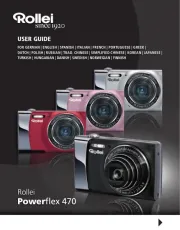
1 September 2024

14 Februari 2024

4 Februari 2024

25 December 2023

25 December 2023

16 Oktober 2023

16 Oktober 2023

16 Oktober 2023