Flashforge Dreamer Handleiding
Flashforge
3D Printer
Dreamer
Bekijk gratis de handleiding van Flashforge Dreamer (65 pagina’s), behorend tot de categorie 3D Printer. Deze gids werd als nuttig beoordeeld door 92 mensen en kreeg gemiddeld 4.5 sterren uit 46.5 reviews. Heb je een vraag over Flashforge Dreamer of wil je andere gebruikers van dit product iets vragen? Stel een vraag
Pagina 1/65

FlashForge Corporation
Dreamer User Guide | www.FlashForge.com 400-699-1063
FlashForge Dreamer 3D Printer
User Guide

Flashforge Corporation
Dreamer User Guide | www.flashforge.com 400- 699-1063
2
Content
Content............................................................................................................................ 2
Introduction.....................................................................................................................4
Notice.............................................................................................................................. 5
Chapter 1: 3D Printing Technology................................................................................ 8
1.1 Process............................................................................................................... 8
Chapter 2 . About Dreamer........................................................................................... 10
2.1 About Your Dreamer........................................................................................ 10
Chapter 3. Unpacking................................................................................................... 14
Chapter 4 . Hardware Assembly................................................................................... 17
4.1 Mounting the Extruder Set...............................................................................17
4.2 Installing Filament........................................................................................... 19
4.3 Plugging in Power Cable&USB Cable............................................................ 20
4.4 Loading and Unloading Filament.................................................................... 20
Chapter 5: Build Plate Leveling....................................................................................24
Chapter 6: About Software............................................................................................27
6.1 Software Installation........................................................................................ 27
6.2 Exploring FlashPrint........................................................................................ 28
Chapter 7: Basic Printing.............................................................................................. 52
7.1 Single-Extrusion and Dual-Extrusion Print..................................................... 52
7.2 Methods of printing..........................................................................................59
7.3 Printer password lock.......................................................................................62
Chapter 8: Supports and Service...................................................................................65

Flashforge Corporation
Dreamer User Guide | www.flashforge.com 400- 699-1063
3
Preface
Note: Each device must be tested before leaving factory. If there are some residues in
extruder or some tiny scratches on the build tape, it is normal and won’t affect the
printing quality.
On the completion of this User Guide, thanks all FlashForge engineers and the
FlashForge 3D printer users for their unremitting efforts and sincere assistance.
The FlashForge Dreamer User Guide is designed for the Dreamer users to start their
printing journey with FlashForge Dreamer. Even if you are familiar with earlier
FlashForge machines or 3D printing technology, we still recommend that you read
through this guide, as there is lots of important information about the Dreamer for you
to get a better 3D experience.
For a better and more successful printing experience, you can
refer to the following materials:
(1) Quick Start Guide
Users will find the Quick Start Guide together with the printer accessories. The Quick
Start Guide will help you start your print journey as soon as possible.
(2) Official FlashForge Website:http://www.flashforge.com
The official FlashForge website contains the up-to-date information concerning
FlashForge software, firmware, device maintenance and so on. Users are also able to
get the contact information from there.
Product specificaties
| Merk: | Flashforge |
| Categorie: | 3D Printer |
| Model: | Dreamer |
| Ingebouwd display: | Ja |
| Gewicht: | 15000 g |
| Breedte: | 480 mm |
| Diepte: | 335 mm |
| Hoogte: | 410 mm |
| Gewicht verpakking: | 22000 g |
| Breedte verpakking: | 565 mm |
| Diepte verpakking: | 430 mm |
| Hoogte verpakking: | 535 mm |
| Beeldschermdiagonaal: | 3.5 " |
| Touchscreen: | Ja |
| USB-poort: | Ja |
| Geïntegreerde geheugenkaartlezer: | Ja |
| Compatibele geheugenkaarten: | SD |
| Kijkglas: | Ja |
| USB-versie: | 2.0 |
| Display technologie: | LCD |
| Printtechnologie: | Fused Filament Fabrication (FFF) |
| Wifi: | Ja |
| AC-ingangsspanning: | 100-240 V |
| AC-ingangsfrequentie: | 50 - 60 Hz |
| Stroomverbruik (typisch): | 350 W |
| Breedte mondstuk: | 0.4 mm |
| Printmateriaal: | ABS, Polylactic acid (PLA) |
| Maximaal afdrukformaat: | 150 x 230 x 140 mm |
| Aantal printkoppen: | 2 |
| 3D-scanner: | Nee |
Heb je hulp nodig?
Als je hulp nodig hebt met Flashforge Dreamer stel dan hieronder een vraag en andere gebruikers zullen je antwoorden
Handleiding 3D Printer Flashforge

8 April 2024

25 Juli 2023

25 Juli 2023

7 Mei 2023

2 Mei 2023

20 April 2023

3 April 2023

24 Maart 2023

23 Maart 2023

23 Maart 2023
Handleiding 3D Printer
- Polymaker
- Snapmaker
- Wanhao
- LulzBot
- Velleman
- Renkforce
- Easy Threed
- PP3DP
- XYZprinting
- Weller
- Intel
- GooVer
- German RepRap
- Wasp
- Afinia
Nieuwste handleidingen voor 3D Printer

4 Augustus 2025

22 Mei 2025

21 Mei 2025
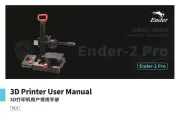
21 Mei 2025

1 Mei 2025

26 Maart 2025

28 Januari 2025
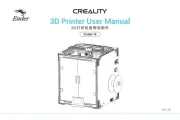
28 Januari 2025

27 Januari 2025
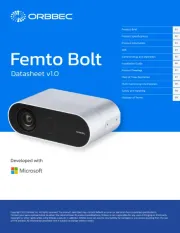
27 Januari 2025