Fisher And Paykel DishDrawer DD60SHI7 Handleiding
Fisher And Paykel
Vaatwasser
DishDrawer DD60SHI7
Bekijk gratis de handleiding van Fisher And Paykel DishDrawer DD60SHI7 (2 pagina’s), behorend tot de categorie Vaatwasser. Deze gids werd als nuttig beoordeeld door 71 mensen en kreeg gemiddeld 3.7 sterren uit 36 reviews. Heb je een vraag over Fisher And Paykel DishDrawer DD60SHI7 of wil je andere gebruikers van dit product iets vragen? Stel een vraag
Pagina 1/2

Your model
DD60DHI7
DD60SH(T)I7
DD90SHTI2
Note: each drawer in
double models has its own
controls and can run
independently of the
other drawer.
Keep this document handy for easy reference.
For detailed information on the features of your dishwasher, see your ‘User guide’.
Before using your dishwasher, make sure you read the full ‘User guide’, with special attention to the ‘Safety and warnings’ section.
For contact information or if you require service, assistance or replacement parts, see the end of this document or your ‘Service & warranty’ booklet.
GB IE
QUICK START GUIDE
DishDrawerTM dishwasher (Integrated)
Operating instructions - Starting a wash
Select wash
Power DishDrawer on
then select wash program .
Operating instructions - Starting a wash
Discard scraps
Scrape large food particles off
(e.g. bones, fruit stones) and
remove any foreign objects
(e.g. toothpicks, strings, paper).
Start wash or set Delay start
Close the drawer and press .
Add detergent and check rinse
aid
Fill the detergent dispenser (a) with
powdered detergent and close the
dispenser door.
Important!
Do not place liquid detergent or tablets in
the detergent dispenser.
If the indicator on its plug (c)
flashes bright red, refill the rinse aid
dispenser (b) with liquid rinse aid.
Make sure you then refit the rinse
aid plug back into its original
position.
If using a tablet, place it in the
cutlery basket (d) or at the bottom
of the drawer.
1 4
5
6
2
3
Load dishes carefully
To help with wash performance,
arrange dishes so they are
evenly spaced and not nesting.
Check spray arm(s)
Ensure there are no items
blocking the spray arm(s) from
rotating.
a
b
d
c
Wash program controls
ECO selector
and indicator
Press if you’d
like the program
to use less energy.
The indicator will
glow red when an
Eco program has
been selected.
If you require
enhanced
drying, we do
not recommend
selecting an Eco
program.
Wash
program
selector
Press to
scroll
through the
wash
programs.
STANDARD PROGRAMS - designed to your dishesclean and dry
ECO PROGRAMS - designed to your dishes energy-efficientlyclean
HEAVY
Heavily soiled
pots, pans and
dishes.
HEAVY ECO
Heavily soiled
everyday
dishes.
FAST
Lightly soiled
dishes.
FAST ECO
Lightly soiled,
non-greasy
dishes.
RINSE
Prevents
odors
and soils
drying on
dishes.
DELICATE
Lightly soiled
and heat
sensitive
crockery.
DELICATE
ECO
Lightly soiled,
non-greasy
and heat
sensitive
crockery.
NORMAL
Dishes with
normal
soils for
optimum
performance.
NORMAL
ECO
Normal soiled
dishes for
optimum
water and
energy use.
Wash program indicators
These show which program is selected.
Main controls
Power on/off
Press to turn the dishwasher on
or off.
Opening the drawer will automatically
turn the dishwasher on for 30 seconds.
Cancel wash/Cancel Delay start
Press to cancel a wash that has
already started or to cancel the Delay
start setting.
If there is any water in the drawer,
it will automatically drain before the
dishwasher turns off.
Start/Pause
Press to start, pause, or resume a
wash.
After pausing a wash, wait for 3 beeps
before opening the drawer. Forcing it
open in mid-cycle may cause damage
or injury.
Set Delay start
1
Press and hold until the light
above it changes from green to
orange, then release. You are now
in Delay start mode.
2
Press briefly again, repeating
as many times as the number of
hours you want to delay the start
of a wash by. The dishwasher will
emit a beep for every hour of delay
time (1 to 12 hours).
You have now set Delay start. The
wash will start once the delay time
is over, provided the drawer is closed.
Keylock
Keylock disables all the buttons
– helpful when cleaning the
dishwasher.
To activate, press and hold until
you hear one beep (3 seconds). The
light above the button will glow
steadily.
To cancel, press and hold until the
light above it goes out.
Childlock
Childlock locks the drawer and
disables all the buttons, preventing
unauthorized use by children.
To activate, press and hold until
you hear two beeps (5 seconds). The
light above the button will glow
steadily.
To cancel, press and hold until the
light above it goes out.
continued over

After the wash
Dos and don’ts of loading
The dishwasher will beep six times to indicate the end of the wash program.
You may notice the following noises at the end of the wash. These are all part of normal operation:
In double models, both drawers may be draining simultaneously.
The drying fan may continue to run after a wash program has finished for a set time. The fan assists with drying and uses
negligible amounts of energy.
For best drying results, we recommend unloading the dishes once they have cooled.
A neatly arranged load with evenly
spaced dishes helps wash performance.
Sharp or pointed items must be placed
horizontally or with sharp edges/points
facing down to avoid risk of injury.
Overcrowding reduces wash
performance.
Protruding items will stop the
internal lid of the drawer from
sealing properly, which could result
in a service call.
Ensure there is enough space between
plates. Mix spoons, knives and forks
within the cutlery basket to prevent
them from nesting.
If plates and cutlery are nesting,
they are less likely to be cleaned
well.
Ensure that water reaches all items on
the adjustable racks. Dishware is blocking water from
reaching items on the adjustable
racks.
Preference options
You can change the setting of these options to suit your preferences or circumstances. We recommend selecting the most suitable
settings before you start using your dishwasher.
Option Rinse aid Water softener Open drawer auto
power-on
Beeps at end of
wash Closed drawer autolock
What does
it do?
Regulates the amount
of rinse aid dispensed.
Reduce this setting if
there is excess foam
after a wash. Increase
this setting if dishes are
wet or streaky after a
wash.
Refer to the
‘Water softener’
section of the
‘User guide’ for
details.
Your DishDrawer is
factory-set to
automatically power
on for 30 seconds
whenever you open it.
You can turn this
setting off.
Your DishDrawer is
factory-set to beep
six times at the end
of a wash. You can
turn this setting off.
When this setting is on,
the drawer will
automatically lock 30
seconds after it’s closed.
It can then be unlocked
by pressing (unless
Keylock or Childlock is also
activated). Useful in boats
or motor homes.
How to change the setting of an option
1
CHECK & OPEN
Check that there is no wash underway, press , then open the drawer.
2
ENTER MENU & SCROLL TO OPTION
To enter the menu: press the selector on top first with one finger, then the button on the front with another finger, hold both
until one long beep sounds, then release.
You are now in the Rinse aid option of the preference options menu.
If you want to change the Rinse aid setting, go to step 3 now.
If you want to change the setting of another option, you will need to scroll to that option first.
To scroll to the next option: press . To know which option you’re in, watch the lights above and (see table below).
When you have scrolled to the end of the sequence, it will start again with Rinse aid (after the lower tone).
3
CHANGE SETTING
Press to change the setting within an option. For example, to change the Rinse aid setting from 4 (factory default) to 2,
you need to press 3 times.
4
SAVE SETTING & QUIT MENU
Press . This will save the new setting and quit the preference options menu.
Option Rinse aid Water softener Open drawer auto
power-on Beeps at end of wash Closed drawer
autolock
Which option
am I in?
Possible settings 1 to 5 0 to 5 On or Off On or Off On or Off
Example
red unlit green unlit green redorange red red red
4 indicators lit = setting is 4
On
Off
For more info
For detailed information on the
features of your dishwasher
For warranty information
If you…
have any questions or comments
need a Fisher & Paykel authorized
technician to service your product
need replacement parts or accessories
want to register your product
see your ‘User guide’
see your ‘Service and warranty’ booklet
see your ‘Service and warranty’ booklet or contact us
GB toll-free, 24/7 0845 066 2200 www.fisherpaykel.co.uk
IE toll-free, 24/7 1800 625 174 www.fisherpaykel.ie
590195B 11.12
Product specificaties
| Merk: | Fisher And Paykel |
| Categorie: | Vaatwasser |
| Model: | DishDrawer DD60SHI7 |
Heb je hulp nodig?
Als je hulp nodig hebt met Fisher And Paykel DishDrawer DD60SHI7 stel dan hieronder een vraag en andere gebruikers zullen je antwoorden
Handleiding Vaatwasser Fisher And Paykel

30 Juli 2024

21 Juni 2024

21 Juni 2024

1 Juni 2024

5 Mei 2024

4 Mei 2024

29 Februari 2024

29 Februari 2024

20 Februari 2024

20 Februari 2024
Handleiding Vaatwasser
- Hansa
- Insignia
- Siemens
- Corberó
- General Electric
- KitchenAid
- Equator
- Profilo
- Thor
- Oranier
- Aspes
- Summit
- Wolkenstein
- FORS
- Newpol
Nieuwste handleidingen voor Vaatwasser
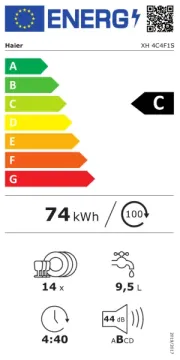
3 Augustus 2025

3 Augustus 2025

3 Augustus 2025

3 Augustus 2025

3 Augustus 2025

3 Augustus 2025

3 Augustus 2025

2 Augustus 2025

2 Augustus 2025

2 Augustus 2025