First Alert 2092DF Handleiding
First Alert
Kluis
2092DF
Bekijk gratis de handleiding van First Alert 2092DF (8 pagina’s), behorend tot de categorie Kluis. Deze gids werd als nuttig beoordeeld door 41 mensen en kreeg gemiddeld 3.8 sterren uit 21 reviews. Heb je een vraag over First Alert 2092DF of wil je andere gebruikers van dit product iets vragen? Stel een vraag
Pagina 1/8

2087DF-BD / 2092DF-BD
Manual # M08-0279-013
Manual # M08-0279-013
www.FirstAlert.com
DIGITAL WATERPROOF
FIRE SaFE wIth REady-SEal ™
Operation & Installation Guide

1 2
Index / Overview of Your Safe Overview of Your Safe
Index
Overview of Your Safe 1 .................................................................................................
Opening Your Safe for the First Time 3 ........................................................................
Test Locking System 4 ....................................................................................................
Programming a Personal Passcode 6 ..........................................................................
Emergency Override Key / Battery Replacement 7 ..................................................
Additional Features 7 .....................................................................................................
Use, Care and Maintenance 8 .......................................................................................
Consumer Aairs 10 .......................................................................................................
Safe Identication Record 12 ........................................................................................
Limited Warranty .......................................................................................................13
For Your ProtectIon
a Do not remove the serial number tag from the safe.
a Store emergency override keys away from safe, NEVER INSIDE.
a Record all safe identication numbers on Safe Identication Record on page 12.
a Save this manual and NEVER keep it inside the safe.
oVerVIeW oF Your SAFe
Congratulations!
Your new First Alert® Digital Waterproof Fire Safe with Ready-Seal™ will provide
years of safe and secure protection for your valuables, important documents and
other personal items. All First Alert® safes are designed and built using the highest
manufacturing standards to ensure maximum user satisfaction under a variety of
conditions. With proper care, your First Alert® safe will provide peace of mind for
many years to come. US Patent No. D557,875, 7,350,470. Other patents pending.
Package contents
ReaDy-seal™ Mounting HaRDwaRe coMPonents
6 Flathead Cover
Screws
2 Emergency
Override Keys
1 Exterior Fire/Water
Gasket
1 Bolt Cover
1 Adjustable Shelf
1 Plastic
Bottom Cover
1 Ready-Seal™
Mounting Template
1 Interior Fire/Water
Gasket
4 AA Batteries
6 Flathead Bottom
Cover Screws
1 Bolt
Handle Tool
1 Mounting Bolt with
Flat Washer
6 Buttonhead Floor
Mounting Bracket Screws
1 Ready-Seal™
Mounting Instructions
1 Upper Water Seal
1 Floor Mounting
Bracket
0-XZ
L-10-XZ
x6 x6
x6
COMPONENTS PACKED SEPARATELY IN BAG
COMPONENTS INSTALLED IN SAFE

3 4
Opening Your Safe For The First Time Test Locking System
oPenIng Your SAFe For the FIrSt tIme
ImPortAnt FIRST TIME ACTIVATION
Your safe is ready for activation. To open the safe and prevent it from locking
before completing the rst-time activation, a solenoid deactivation safety
device has been installed.
BAT TERIES AND EMERGENCY OVERRIDE KEYS
Remove four (4) AA batteries and two (2) Emergency Override Keys. They are
located in the protective styrofoam insert at the top of the box.
USER ACTIVATION
Install Batteries
1 Turn handle upwards to the right and
pull open the safe door. Note: This
waterproof safe may require additional
force upon initial entry.
2 Slide the battery compartment cover
forward and remove. The compartment
is located inside the safe at the top of
the door. Install the four (4) AA batteries.
Make sure the batteries are installed in
the proper direction as indicated in the
battery compartment. Slide the cover
back into place.
3 After the batteries are correctly installed,
the red and green lights located at
the top of the keypad on the front of
the safe will blink twice, the keypad
backlight will ash once and you will
hear a single beep.
4 Proceed to Activate Lock.
ImPortAnt ENABLE/DISABLE SOUND
Once the batteries are installed, if you do not hear a beep when entering the
factory pre-set passcode or during the personal passcode re-programming
process, enter the following key sequence into the digital keypad:
#*#
ACTIVATE LOCK
1 Locate the small plastic Locking Pin on the
inside of the safe door. Grip and pull out
completely then dispose of properly.
2 Leave the safe door open and proceed to
Electronic Locking System Test.
teSt lockIng SYStem
ELECTRONIC LOCKING SYSTEM TEST
With the door still open, you can test the Electronic Digital Lock by manually
activating the Locking System.
To activate the Locking System, locate the locking push button on the inside of
the safe door, push it in and turn the handle to the left. This will cause the live door
bolts to extend out and into the locked position. Now with the door open and the
live door bolts in the locked position, you may proceed to Testing the Passcode.
ImPortAnt ENGAGING LIVE BOLTS
Closing the safe door with the Live Bolts in the locked position can damage
the safe. The locking push button should only be used when testing or
programming the safe with the door remaining open.
1
4
7
2
5
8
0
3
6
9
#
BAT TERY CONFIGURATION
– +
+–
1
4
7
2
5
8
0
3
6
9
#
Green Light
Keypad
Backlight
Red Light
This will turn the sound on. Repeat the
process if you want the sound turned o.
1
4
7
2
5
8
0
3
6
9
#
Locking Push Button
Locking Push Button
Extended Live BoltsDead Bolt
Dead Bolt Extended Live Bolts
Product specificaties
| Merk: | First Alert |
| Categorie: | Kluis |
| Model: | 2092DF |
Heb je hulp nodig?
Als je hulp nodig hebt met First Alert 2092DF stel dan hieronder een vraag en andere gebruikers zullen je antwoorden
Handleiding Kluis First Alert

31 Augustus 2023

31 Augustus 2023

31 Augustus 2023

31 Augustus 2023

31 Augustus 2023

30 April 2023

30 April 2023

30 April 2023

30 April 2023

30 April 2023
Handleiding Kluis
- Royal Safe
- Indel B
- Rottner Tresor
- Royal Sovereign
- SereneLife
- MSW
- Honeywell
- Protector
- Varo
- Kogan
- Draper
- Hard Head
- Thule
- Olympia
- Workzone
Nieuwste handleidingen voor Kluis

2 Augustus 2025

5 Juli 2025
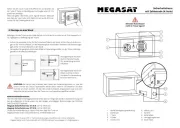
4 Juli 2025
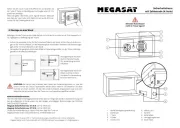
4 Juli 2025

24 Juni 2025

24 Juni 2025

23 Juni 2025

23 Juni 2025

14 Juni 2025

14 Juni 2025