Fersgo FSG-KTS003 Handleiding
Fersgo
Niet gecategoriseerd
FSG-KTS003
Bekijk gratis de handleiding van Fersgo FSG-KTS003 (2 pagina’s), behorend tot de categorie Niet gecategoriseerd. Deze gids werd als nuttig beoordeeld door 14 mensen en kreeg gemiddeld 4.6 sterren uit 7.5 reviews. Heb je een vraag over Fersgo FSG-KTS003 of wil je andere gebruikers van dit product iets vragen? Stel een vraag
Pagina 1/2

Articulating Arm
<ONE KNOB MODEL>
Tray17.75” Track
Please make sure everything is in the package before the installation.
KTS Series
Package Content
High Performance Keyboard Tray
Quick Installation Guide
KTS Series ONE KNOB
FERSGO
High Performance Keyboard Tray
KTS Series - ONE KNOB MODEL
Product designed and assembled in Taiwan.
Meet BIFMA x 5.5 Standard.
For home and office use only.
Please visit fersgo.com for more informations.
Please check your desk before installation
The underside of my desktop is at and free from
any obstacles.
My desktop is at least 0.75 ” thick.
My desktop can be driven with screws.
My desk is at least 27.75” high from its underside
to the oor.
My desk is at least 24” wide between the legs.
My desk is at least 18.75” deep from the front to its
back side.
Front view
Flat and empty
0.75”
Thick
27.75”
High
Bottom view
24” Wide
18.75” Deep
3M double-sided tape
#10-5/8” Pan head
Self tapping screw
Pre-screwed bumper
Allen wrench
M5-0.8x17mm
Flat head screw
M5-0.8mm
Acron Nuts
M5 Wrench
#10-5/8” Pan head
Self tapping screw
Track guard
Mouse guard Mouse pad
Cable clip
ANY QUESTIONS?
Please email us directly. We will answer in a day.
Customer_support@fersgo.com

Tools Required:
Power drill
Screw Driver Ruler
STEP 3 Install the tray
3
Parts Pack
Install the accessoriesSTEP 4
Accessories
Pack
This step is only for your reference.
You may choose whether to install
the accessories upon your own preference.
Mouse Guard
Insert it into the front edge of the mouse tray
Cable Clips
Stick on the side of the tray assembly and the surface
of the underside of the desk.
Place the tray on top of the mounting plate of the
articulating arm and hold it with one hand.
Use the hands to tighten the acorn nuts with the screws (slightly
less then nger tight), it helps to x the tray’s position temperorarily.
You may gently adjust the tray’s position while driving the
screws and make sure all the screws can be tightened properly.
Use a screw driver with the aid of the M5 wrench to secure all
screws.
Fasten the knob handle to x the tray’s nal position.
Please conrm the mouse orientataion before installation
work begins.
Parts Pack
1
Flip the tray and remove the screw at the opposite position.
Use the allen wrench to remove the mouse tray.
Swap their position and secure them until tightened.
Loose the knob handle.
Gently move the arm assembly up or down
to preferred position.
Fasten the knob handle.
2021 © FERSGO
Loose the knob handle.
Hold on to the both sides of the tray and tilt it to the
preferred angle.
Fasten the knob handle.
Push the side of the tray assembly to its left or right direction.
You can also hold on to the both side of the tray and
move it to the left or right.
KTS Series
Installation Guide
Step by Step !
Parts Pack
Stick the 3M double-sided tapes on the track and remove
the cover lms.
Place the track under the desk and leave about 0.5” from
the edge of the desk. (Both track ends are identical.)
Press and hold the track for 5 seconds to allow temporary
adhesion with the underside of the desk.
Use power drill to make the pilot holes (about 1/8“ deep),
then secure it with the self-tapping screws and the bumper
as the image above shows. The pilot holes will assist you
in driving screws easily.
Parts Pack
Loose the knob at the side of the articulating arm, attach
it onto the track and push it all the way back to the end.
Place the track guard and use power drill to make pilot holes.
Please make sure the center of screws align with the holes.
Use power drill to tighten the center screw rst, followed
by the rest of the screws. Please avoid over-driving as it may
damage your desk and the product.
Do not over-drive the screws.
Make sure the screws align with the center of the holes.
Leave 1/2” from the edge
Hold for 5 Secs
Install the trackSTEP 1
Install the track guardSTEP 2
Adjustment Mouse orientation Adjustment Keyboard height Adjustment Tray tilting Adjustment Tray swivelling
ONE KNOB only
Loose the knob and
push it to the end
Loose
Swap to the
opposite side
Move up
Move down
Fasten
Loose Fasten
Tilt up
Tilt down
Loose Fasten
Push
Product specificaties
| Merk: | Fersgo |
| Categorie: | Niet gecategoriseerd |
| Model: | FSG-KTS003 |
Heb je hulp nodig?
Als je hulp nodig hebt met Fersgo FSG-KTS003 stel dan hieronder een vraag en andere gebruikers zullen je antwoorden
Handleiding Niet gecategoriseerd Fersgo
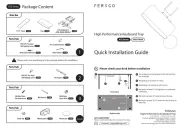
2 Mei 2025
Handleiding Niet gecategoriseerd
- OK
- DataVideo
- Ugreen
- Dymo
- E-ast
- Denon
- Vincent
- Delamu
- Nibe
- Bodum
- Hartke
- Fantech
- LaCie
- Briggs & Stratton
- DPM
Nieuwste handleidingen voor Niet gecategoriseerd

13 September 2025

13 September 2025

13 September 2025

13 September 2025

13 September 2025

13 September 2025

13 September 2025

13 September 2025

13 September 2025

13 September 2025