Fender Acoustic Junior GO Handleiding
Fender
Gitaarversterker
Acoustic Junior GO
Bekijk gratis de handleiding van Fender Acoustic Junior GO (64 pagina’s), behorend tot de categorie Gitaarversterker. Deze gids werd als nuttig beoordeeld door 55 mensen en kreeg gemiddeld 5.0 sterren uit 28 reviews. Heb je een vraag over Fender Acoustic Junior GO of wil je andere gebruikers van dit product iets vragen? Stel een vraag
Pagina 1/64

OWNER’S MANUAL | MANUAL DE INSTRUCCIONES
MODE D’EMPLOI | MANUAL DO PROPRIETÁRIO
MANUALE UTENTE | BEDIENUNGSHANDBUCH
INSTRUKCJA OBSŁUGI | NÁVOD K POUŽITÍ
NÁVOD NA POUŽITIE | UPORABNIŠKI PRIROČNIK

Fender’s Acoustic Junior, Acoustic Junior Go and Acoustic SFX II ampliers deliver full, natural tone for acoustic-
electric guitar and microphone, with specially tuned wood cabinets. All three ampliers feature Bluetooth wireless
streaming, studio-quality stereo eects, auxiliary input and headphone output, congurable XLR line outputs, USB
jack for audio recording, and more.
The perfect portable systems for solo performances, the Acoustic Junior and Acoustic Junior Go amps feature
two channels, each with a variety of studio-quality stereo eects. Acoustic Junior Go features convenient and
environmentally friendly rechargeable battery operation with ve hours of full volume from a single charge. With
100 watts of power, a single 8” speaker, compression tweeter, convenient tilt-back kickstand, and light weight,
both amps are ideal for terric guitar-and-vocals rehearsals and performances in a variety of venues.
For solo performances or onstage with a band, the Acoustic SFX II amp also has a dual-channel design with studio-
quality stereo eects and stunning Stereo Field Expansion (SFX) technology, which goes beyond stereo for room-
lling tonal imagery that envelops the listener in a rich acoustic experience. It ups the strength to 200 watts for
perfect guitar-and-vocals power and performance.
INTRODUCTION
1
ENGLISH
Acoustic Junior (left), Acoustic SFX II (center), Acoustic Junior Go (right).

A. CHANNEL INPUT: Combination jack accepts XLR and high-impedance ¼” inputs. Plug in instrument or microphone
here; XLR input provides phantom power for mics that require it (do use ribbon mics, which can be damaged by not
phantom power).*
B. VOLUME: Adjusts overall volume level (including headphones and USB/line outputs).*
C. FX LEVEL: Determines intensity of eect chosen using FX SELECT control.*
D. FX SELECT: Choose among eects including room and hall reverb, echo, delay, chorus, Vibratone, delay plus
chorus, and delay plus reverb, as indicated by EFFECTS DISPLAY. No eect is selected in fully clockwise and fully *
counterclockwise positions. Optional footswitch enables tap-tempo delay time control for echo, delay, delay plus
chorus and delay plus reverb eects.
E. EFFECTS DISPLAY: LEDs illuminate to show eects setting in use for each channel.
F. POWER INDICATOR: For Acoustic Junior and Acoustic SFX II, indicator illuminates green when amplier is on.
For Acoustic Junior Go model , indicator illuminates green to indicate sucient battery charge; illuminates yellow only
to indicate low battery charge; and illuminates red to indicate insucient charge for operation or a faulty battery.
When Acoustic Junior Go is connected to AC power and amplier is on, indicator ashes during battery charging and
illuminates solid green when charging is complete. When charging battery while power is o, indicator ashes at
lower intensity while charging is in progress; when chargiing is complete indicator will illuminate solid green for ve
minutes before turning o.
G: PAIR: Bluetooth pairing button; see “Bluetooth” section.
H: STEREO SFX (ACOUSTIC SFX II MODEL ONLY): Determines extent of Stereo Field Expansion (SFX) eect, which
creates a 360-degree stereo image using the onboard eects and side-mounted speaker. Note that for SFX to be
heard, an eect must be selected using the FX SELECT control (D), with FX LEVEL (C) set above minimum. Note: Delay
eect will pan in stereo through PHONES output (N) and BALANCED LINE OUTPUTS (P) if this control knob is set only
above minimum.
I. PHASE: To help reduce feedback, press to reverse channel polarity to speaker (including headphones and USB/
line outputs).*
J. LOW, MID AND HIGH: Adjusts bass, midrange and treble tone respectively.*
K. LOOPER BUTTONS (REC/DUB, PLAY/STOP, UNDO): Recording/overdubbing, playback/stop and undo function.
See “Looper” section.
*Indicates identical channel two feature on opposite side of control panel.
NOTE: See “Footswitch” section for other features not found on control panel, including remote eects on/o, tap-tempo
control for delay times and built-in tuner.
CONTROL PANEL
2
ENGLISH
Product specificaties
| Merk: | Fender |
| Categorie: | Gitaarversterker |
| Model: | Acoustic Junior GO |
Heb je hulp nodig?
Als je hulp nodig hebt met Fender Acoustic Junior GO stel dan hieronder een vraag en andere gebruikers zullen je antwoorden
Handleiding Gitaarversterker Fender

14 Mei 2025

14 Mei 2025
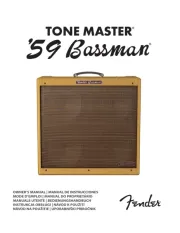
26 Maart 2025
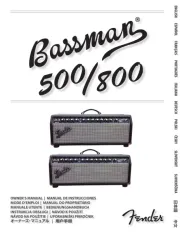
15 November 2024

15 November 2024

2 Oktober 2024

2 Oktober 2024

2 Oktober 2024

2 Oktober 2024

2 Oktober 2024
Handleiding Gitaarversterker
- Yamaha
- Peavey
- Palmer
- Digitech
- NUX
- Rockville
- Line 6
- GR Bass
- AMT
- Roland
- Budda
- DV Mark
- Aguilar
- Markbass
- TC Electronic
Nieuwste handleidingen voor Gitaarversterker

4 September 2025

14 Augustus 2025

5 Augustus 2025
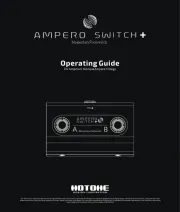
4 Augustus 2025

4 Augustus 2025
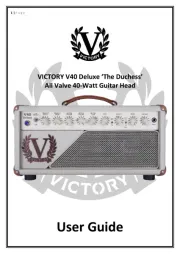
31 Juli 2025

29 Juli 2025

28 Juli 2025

18 Juli 2025
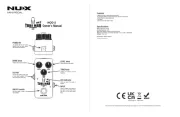
17 Juli 2025