Fellowes AeraMax Pro AM 4S PC Handleiding
Fellowes
Luchtreiniger
AeraMax Pro AM 4S PC
Bekijk gratis de handleiding van Fellowes AeraMax Pro AM 4S PC (8 pagina’s), behorend tot de categorie Luchtreiniger. Deze gids werd als nuttig beoordeeld door 63 mensen en kreeg gemiddeld 4.8 sterren uit 32 reviews. Heb je een vraag over Fellowes AeraMax Pro AM 4S PC of wil je andere gebruikers van dit product iets vragen? Stel een vraag
Pagina 1/8

1789 Norwood Avenue, Itasca, Illinois 60143 • 1-800-955-0959 • www.fellowes.com
B r a n d s
© 2019 Fellowes, Inc. | Part #411640
AeraMax® Pro AM IVS and AM4S PC with Stand
U.S.: 1-800-955-0959
Canada: 1-800-665-4339
Mexico: 001-800-514-9057
CUSTOMER SERVICE & SUPPORT
www.fellowes.com
PLEASE READ THESE INSTRUCTIONS BEFORE USE.
DO NOT DISCARD: KEEP FOR FUTURE REFERENCE.
VEUILLEZ LIRE CES INSTRUCTIONS AVANT D’UTILISER L’APPAREIL.
NE PAS JETER : CONSERVER AFIN DE CONSULTER LES DIRECTIVES ULTÉ-
RIEUREMENT, EN CAS DE BESOIN.
LEA ESTAS INSTRUCCIONES ANTES DEL USO.
NO LAS DESECHE: CONSÉRVELAS PARA REFERENCIA FUTURA.
Air Purier | Puricateur d’air | Puricador de aire

3
2
ENGLISH
For additional replacement filter and accessory information please visit: www.aeramaxpro.com
PACKAGING CONTENTS
• AeraMax® PRO Air Quality Control System
• True HEPA Filter with AeraSafe™ Antimicrobial Treatment (2 filters)
• Activated Carbon Filter w/Pre-Filter (2 of each filter)
• Keys for Locking Front Panel (2)
• Registration information
AeraMax® PRO AM IVS
Dimensions (H x W x D) 19.6 x 34.7 x 9 inches / 49.7 x 88.1 x 22.8 cm
Weight of System (including filters) 33.3 lbs. / 15.1 kg
Power Requirements 120V, 60Hz, 2A
Power Consumption (5 fan speeds) 8, 12, 18, 35, 166 watt
Air Delivery (5 fan speeds) 153, 186, 224, 280, 440 CFM
Decibels 42, 44, 51, 53, 68 dB
Display Capacitive Touch, Internal Access Only
Sensors EnviroSmart™
Sensor Controlled Operation Modes 2 Primary modes - Normal Mode and Quiet Mode
Supplied Filters 2 True HEPA Filters with AeraSafe™ Antimicrobial Treatment with an estimated average filter life of 1 year,
2 Activated Carbon Filters with Pre-Filter, estimated average filter life 6 months.
Cleaning System High Efficiency Particulate Air (HEPA) filter rated efficiency of 99.97% of airborne particulate at 0.3 microns.
Carbon Filter adsorbs odor and volatile organic compounds, PlasmaTRUE™ bipolar ionizer.
INFORMATION TO THE USER
PRODUCT SPECIFICATIONS
This equipment has been tested and found to comply with the limits for Class B digital device, pursuant to part 15 of the FCC Rules. These limits are designed to
provide reasonable protection against harmful interference in an installation. This equipment generates, uses and can radiate radio frequency energy and, if not
installed and used in accordance with the instructions, may cause harmful interference to radio communications. However, there is no guarantee that interference
will not occur in a particular installation. If this equipment does cause harmful interference to radio or television reception, which can be determined by turning the
equipment off and on, the user is encouraged to try to correct the interference by one or more of the following measures:
- Reorient or relocate the receiving antenna
- Increase the separation between the equipment and receiver
- Connect the equipment on a circuit different from that to which the receiver is connected.
- Consult the dealer or experienced radio/TV technician for help.
REPLACEMENT FILTERS
HEPA True HEPA filter replacement with AeraSafe™ treatment. Average filter life 2 years: 9416601 – 2 pack
Carbon Granular activated carbon replacement filter with pre-filter. Average filter life 6 months: 9416501 – 4 pack
WARNING: Any changes or modifications not expressly approved by the manufacturer could void the user’s authority to operate the equipment
and warranty.
SAFETY INSTRUCTIONS/WARNING
WARNING: Follow the instructions in this manual to reduce the risk of electric shock, short circuit, and/or fire:
• Do not use this air purifier as sole protection against harmful pollutants.
• Use this unit only in the manner intended by the manufacturer. If you
have questions, contact the manufacturer.
• Do not repair or modify the unit unless specifically recommended in this
manual. All repairs should be completed by a qualified technician.
• The plug for this unit is polarized with one blade wider than the other. Do
not force the plug into an electrical outlet.
• Do not alter the plug in any way. If the plug does not fit into the outlet,
reverse the plug. If it still does not fit, contact a qualified technician to
install a proper outlet.
• Do not use if the power cord or plug is damaged or the connection to the
wall outlet is loose.
• Use AC 120V only.
• Do not damage, break, forcefully bend, pull, twist, bundle, coat, pinch, or
place heavy objects on the power cord.
• Periodically remove dust from the power plug. This will reduce the chance
that humidity will accumulate, which increases the risk of electric shock.
• If the power plug is damaged, it must be replaced by the manufacturer or
a qualified technician.
• Remove the power plug from the outlet before cleaning the unit. When
removing the power plug, grasp by holding the plug itself, never hold by
the cord.
• Remove the power plug from the outlet when the unit is not in use.
• Do not handle the power plug with wet hands.
• Do not run power cord under carpets or cover with throw rugs.
• The AeraMax® PRO air quality control system must be grounded.
• Before servicing or cleaning the unit, switch power off at service panel.
Lock service panel, or affix a warning tag, to prevent power from being
switched back on accidentally.
• The AeraMax® PRO air quality control system must be grounded.
• Use only the electrical power (voltage and frequency) specified for the
model air purifier being installed.
• Do not obstruct the air inlet or air outlet of the air purifier.
• Do not use unit without filters installed.
• Do not wash and reuse any of the filters.
• Do not use attachments or filters other than AeraMax
® PRO brand, as
unit will not function.
• Do not spray aerosols on, or into the unit.
• Do not use detergent to clean the unit.
• Do not insert fingers, liquids, or foreign objects into the air intake
or outlet.
• Do not use the unit for anything other than air purification.
Thank you for purchasing the AeraMax
®
PRO AM IVS.
Please read and save these instructions. Read carefully before attempting to assemble, install, operate or maintain this product. Protect yourself and others by
observing all safety information. Failure to comply with instructions could result in personal injury and/or property damage. Retain instructions for future reference.
IMPORTANT CAUTIONS AND INSTRUCTIONS FOR USING AIR PURIFIER:
LIMITED PRODUCT WARRANTY
*For a copy of the manual please visit www.aeramaxpro.com
Limited Warranty: Fellowes, Inc. (“Fellowes”) warrants the AeraMax ® PRO air quality control system (the “Product”) to be free of defects in material and workmanship for the
time periods as set forth below.
· For PC units only: The particle counters and display screen for a period of three (3) years from the date of original purchase of the Product.
· For standard and PC units: All other parts for a period of five (5) years from the date of original purchase of the Product.
In the event that the Product is installed into new construction, the warranty period shall commence on the date of the occupancy permit or one year after the date of purchase,
whichever is earlier. If any part is found to be defective during the warranty period, your sole and exclusive remedy will be repair or replacement, at Fellowes’ option and expense,
of the defective part. This warranty does not cover damage caused by use of non-Fellowes approved filters or failure to follow the recommended replacement schedule. This
warranty does not apply in cases of abuse, mishandling, failure to comply with product usage standards, operation using an improper power supply (other than listed on the label),
or unauthorized repair. Fellowes reserves the right to charge the consumers for any additional costs incurred by Fellowes to provide parts or services outside of the country where
the Product was initially sold by an authorized reseller. This warranty does not cover replaceable filters. In the event that the Product is not readily accessible to Fellowes designated
service personnel, Fellowes reserves the right to supply customer with replacement parts or Product in full satisfaction of its obligations under this warranty and any service
obligations. ANY IMPLIED WARRANTY, INCLUDING THAT OF MERCHANTABILITY OR FITNESS FOR A PARTICULAR PURPOSE, IS HEREBY LIMITED IN DURATION TO THE APPROPRIATE
WARRANTY PERIOD SET FORTH ABOVE. In no event shall Fellowes be liable for any consequential, incidental, indirect or special damages. This warranty gives you specific legal
rights. The duration, terms, and conditions of this warranty are valid worldwide, except where different limitations, restrictions, or conditions may be required by local laws.

5
4
OPERATION
The air purifier continuously works in automatic mode; the user can select which preference they would like the purifier to use based on the location or desired
operation of the air purifier. The purifier will operate through a minimized range of speeds, not exceeding the maximum level selected, in order to run quietly while
cleaning the room of contaminants. Once air is cleaned, and no sensors are activated, the unit lowers to energy saving mode to reduce energy consumption and
extend the life of the filters.
When Auto Mode is selected, the Auto mode indicator will be blue. This mode uses the EnviroSmart™ technology to monitor the air quality, motion and noise level
to adjust the fan speed in order purify your air as quickly as possible. Once air is cleaned, and no sensors are activated, the unit lowers to energy saving mode to
reduce energy consumption and extend the life of the filters.
When Quiet Mode is selected, the Auto Mode indicator will be purple. The machine will continue to use EnviroSmart™ but only utilizes the 3 lowest, most quiet of
the 5 fan speeds.
When Manual Mode is selected, the Manual mode indicator will be blue. This mode allows you to choose one of the 5 fan speeds and keep unit at this speed until
Auto Mode is chosen/selected. EnviroSmart™ sensors will NOT adjust the fan speed in this mode.
DISPLAY PANEL
HEPA FILTER REPLACEMENT INDICATOR – This indicator will show
its status when the access panel is open or closed. If the light is red this indicates
the filter needs replacing. The replacement period will vary depending on the
filters used, hours of use, air quality, and rate of air flow. For filter replacement
indicator descriptions see FILTER REPLACEMENT INDICATORS section.
CARBON FILTER REPLACEMENT INDICATOR – This indicator will
show its status when the access panel is open or closed. If the light is red this
indicates the filter needs replacing. The replacement period will vary depending
on the filters used, hours of use, air quality, and rate of air flow. For filter
replacement indicator descriptions see FILTER REPLACEMENT INDICATORS section.
ACCESSORY INDICATOR – This indicator will show its status when the
access panel is open or closed. This indicator will only be used if an accessory filter
is installed in the unit. If the light is red this indicates the filter needs replacing.
The replacement period will vary depending on the filters used, hours of use, air
quality, and rate of air flow. For filter replacement indicator descriptions see FILTER
REPLACEMENT INDICATORS section.
AIR QUALITY SENSOR – This indicator will show its status when the
access panel is open or closed. This indicator monitors the air quality and adjusts
the fan speed to keep your air purified. Blue, amber, and red lights indicate the
purity of your air.
PlasmaTRUE™ TECHNOLOGY – This indicator will show its status when
the access panel is open or closed. Creates an ionized field to help safely remove
airborne pollutants. To turn on and off the PlasmaTRUE™ TECHNOLOGY, touch
and hold the PLASMA indicator. A blue light illuminates when the PlasmaTRUE™
TECHNOLOGY is enabled. To disable the PlasmaTRUE™ TECHNOLOGY, press and hold
“Plasma” indicator until light is off.
AUTO MODE – To select, press and hold the button until the icon illuminates.
This mode uses the EnviroSmart™ technology to monitor the air quality, motion and
noise level to adjust the fan speed in order to purify your air as quickly as possible.
This button also includes QUIET MODE. To select, press and hold until the button turns
purple. The machine will continue to use EnviroSmart™ but only utilizes the 3 lowest,
most quiet of the 5 fan speeds.
MANUAL MODE – To select, press the button until the icon illuminates. This
mode allows you to choose one of the 5 fan speeds and keep the unit at this speed
until AUTO MODE is chosen again. The internal sensors will not adjust the fan speed
in this mode.
FAN SPEED INDICATORS – The fan has 5 speeds and can reach turbo
speed to clean the room in case of high levels of contaminants. The number of bars
illuminated indicates fan speed.
15
2
6
3
7
8
4
1 2 3 4 5 6 7 8
NOTE: after the unit is turned on the “AQ” light will flash for a few minutes while the system self-calibrates.
1 – whisper
2 – low
3 – medium
4 – high
5 – turbo
CARE AND MAINTENANCE
CLEANING:
• Clean external housing as necessary by wiping with a dry, soft cloth; for stains, use a warm, damp cloth.
• Do not use volatile fluids such as benzene, paint thinner, scouring powder or other cleaners that may damage the unit surface.
• Clean intake and exhaust vents by wiping with a dry, soft cloth.
Unlock access panel: to unlock, insert
the key provided and rotate counter-
clockwise ¼ turn.
Touch and hold the illuminated
indicator for three seconds
until a beep is heard and the
indicator is flashing green.
Open front access panel by pressing
latches on both sides of unit. Allow
panel to open fully. Remove filter(s)
to be replaced.
Release finger from indicator.
Remove any packaging wrap from the
new filters(s) and re-install the filters.
Touch and hold the indicator for
three seconds until a beep is heard
and the indicator light turns off.
1
FILTER REPLACEMENT INDICATORS:
The replacement filter indicators will signal when to replace the HEPA Filter and/or Carbon with Pre-Filter. The replacement period will vary depending on the hours of use, air
quality, and rate of air flow. However, under normal usage, most HEPA Filters need to be replaced every 2 years, and Carbon with Pre-Filter every 6 months. When a filter needs to
be replaced the following color will be shown on any one of the HEPA, CARBON, or ACCESSORY filter replacement indicators:
Red Flashing = RIGHT filter 90% full
Amber Flashing = LEFT filter 90% full
Red Flash, Pause, Amber Flash, Pause = Right & LEFT filters 90% full
Red = Replace RIGHT filter
Amber = Replace LEFT filter
Red & Amber Alternating = Replace Right & Left filters
Do not wash and reuse any of the filters – they will not work effectively. Only use AeraMax
® PRO brand replacement filters as units will not function using any other
replacements.
FILTER REPLACEMENT PROCEDURE:
FILTER REPLACEMENT:
When installing a new filter the unit will automatically detect the filter type but the user will have to manually reset the filter replacement indicators. To reset the flashing filter
replacement indicator use the following procedure:
TROUBLESHOOTING
PROBLEM: POSSIBLE SOLUTION:
The air quality control system fails to start. • Check to assure unit is connected to power supply.
• Make sure filters are genuine AeraMax® PRO filters, as unit will not function with other
brands. IMPORTANT: Make sure filter detection area on genuine AeraMax ® PRO
replacement filter aligns with window in filter frame.
• Review “Re-Installing Filters” section for further detail.
• Make sure front access panel is closed completely.
• Make sure power switch is on.
The unit makes a faint ticking sound. • This indicates that the “PlasmaTRUE™” bipolar ionizer is working.
The HEPA and/or Carbon Filter replacement indicator light
remain lit after replacing the filter(s). • Repeat filter light reset instruction.
Note: If you do not complete step three within 10 seconds of completing step 1 then the indicator light will not be reset.
23
1 2 3
Product specificaties
| Merk: | Fellowes |
| Categorie: | Luchtreiniger |
| Model: | AeraMax Pro AM 4S PC |
Heb je hulp nodig?
Als je hulp nodig hebt met Fellowes AeraMax Pro AM 4S PC stel dan hieronder een vraag en andere gebruikers zullen je antwoorden
Handleiding Luchtreiniger Fellowes

15 Juni 2025

9 Juni 2025

16 April 2024

16 April 2024

16 April 2024

16 April 2024

16 April 2024

16 April 2024

16 April 2024

16 April 2024
Handleiding Luchtreiniger
- Steba
- Queenaire
- Alen
- Aeris
- FilterStream
- Proficare
- Hama
- Quigg
- LightAir
- Ametista
- Ionmax
- Evolar
- Topcom
- Kogan
- Hombli
Nieuwste handleidingen voor Luchtreiniger

5 Augustus 2025

5 Augustus 2025
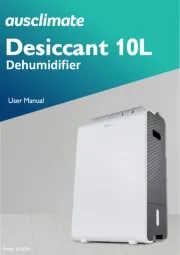
5 Augustus 2025

5 Augustus 2025

4 Augustus 2025

4 Augustus 2025
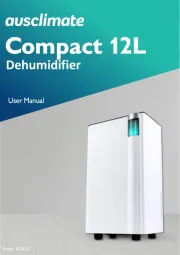
4 Augustus 2025

4 Augustus 2025

4 Augustus 2025

4 Augustus 2025