Fantini Cosmi EV92 Handleiding
Fantini Cosmi
CV Ketel
EV92
Bekijk gratis de handleiding van Fantini Cosmi EV92 (10 pagina’s), behorend tot de categorie CV Ketel. Deze gids werd als nuttig beoordeeld door 33 mensen en kreeg gemiddeld 4.9 sterren uit 17 reviews. Heb je een vraag over Fantini Cosmi EV92 of wil je andere gebruikers van dit product iets vragen? Stel een vraag
Pagina 1/10

1
FANTINI COSMI S.P.A. VIA DELL’OSIO 6
20090 CALEPPIO DI SETTALA (MI) ITALIA
Phone no. +39 02 95682.222 Fax no. +39 02 95307006
E-mail: export@fantinicosmi.it
Web: www.fantinicosmi.it
EV92 - SLAVE
DIGITAL INPUT
MODULE
in different modes and to be managed through daily
time programming.
DIGITAL INPUT OPERATION PROGRAMS
All the eight inputs can be congured with the sta-
tus showing when failure or signalling is activated:
OPENING or CLOSING, and the operation program:
FAILURE ON, FAILURE OFF and TIMED FAILURE.
When selecting the Timed Failure program, the set
time programming will be taken into account.
TIME PROGRAMMING
When selecting the TIMED FAILURE program, each
digital input can be activated in three preset time
bands equal for each day of the week.
Input is just monitored in the period falling between
the three ON and the three OFF times. If one of the
three time bands is excluded (to do this press the
PLUS and MINUS keys of the remote keyboard to
highlight the dashes --,--) input will not be monitored.
N.B. When all the three time bands are excluded,
the digital input is monitored continuously as if the
ALWAYS ON program is set.
USE
The EV92 module is suitable to be used on all plants
where it is necessary to acquire and to manage
switching from one to eight failure or operation sig-
nalling contacts. The EV92 module is mainly suited
for industrial plants, water control systems, green-
houses, heating or air-conditioning plants, etc..
OPERATION
The EV92 module features eight digital optoisolated
inputs, each of which can be congured to operate

2
DESIGN CHARACTERISTICS
6-module DIN container; removable terminal boards
facilitate replacement.
Digital input signalling led
BUTTON to reset
factory settings
INSTALLATION
INSTALLING THE CONTROL UNIT
Mount the device onto the DIN rail inside a panel in
order to provide suitable protection. Removable ter-
minal boards facilitate wiring and replacement. Con-
necting leads to the control unit must have a section
of at least 1 mm2 and a length of 1000 metres.
CONNECTION TO THE FANBUS
Connect the EV92 control unit to the Master EV90
through the FANBUS. Bear in mind that the bus has
low voltage and it is not polarised, terminals can
therefore be inverted with each other without causing
malfunction.
CONTROL UNIT ADDRESS
The control units must be addressed through the
terminal board to work properly. The address of the
EV92 unit is made up of a high part that corresponds
to number “3”, and a low part that may take on a value
between “0” and “7”. The MASTER unit starts a pro-
gressive search of SLAVES EV92 from address “30”
and it will stop if it gets no reply. It is therefore neces-
sary that connected slaves have different consecutive
addresses starting from address “30”.
The diagrams below show how to set the low part of
the address through terminal board ‘A’ :
ADDRESS “30” ADDRESS “31” ADDRESS “32” ADDRESS “33”
ADDRESS “37”ADDRESS “36”ADDRESS “35”ADDRESS “34”

3
EV92 WIRING DIAGRAM
TO FANBUS
EV90
ALARM 5
ALARM 1
ALARM 2
ALARM 3
ALARM 4
ALARM 6
ALARM 7
ALARM 8
COMMON ALARM 7-8
COMMON ALARM 5-6
COMMON ALARM L1
COMMON ALARM L2
COMMON ALARM 3
COMMON ALARM 4
POWER SUPPLY
230V
N.B. ALL INPUTS MUST BE VOLTAGE
FREE CONTACTS
A1 A2 A4 COM
ADDRESS
SETTINGS AND ADJUSTMENTS
FACTORY SETTINGS
The EV92 leaves the factory with all parameters set
for standard operation. Should it be necessary to
reset factory parameters (default data), turn off the
power supply, then turn it on again while pressing the
key on the front panel. All data entered will be lost,
whereas factory parameters will be reset.
INITIALISING THE DEVICE
Each time the slave module is powered, the leds set
on the front panel will start ashing simultaneously
until the Master EV90 starts communicating with the
relevant device by selecting its address or transmit-
ting time data through the bus. As from this moment
the salve module will start working regularly.
SETTINGS AND ADJUSTMENTS
To modify EV92 data it is necessary to use the Master
EV90 that will act like the display and the remote key-
board of the EV92. Data is entered through special
menus provided for the purpose which may contain
a number of submenus. Press the “PLUS” “MINUS”
“FORWARD” “BACK” “UP” and “DOWN” keys to
scroll the different menus and to modify parameters.
Product specificaties
| Merk: | Fantini Cosmi |
| Categorie: | CV Ketel |
| Model: | EV92 |
Heb je hulp nodig?
Als je hulp nodig hebt met Fantini Cosmi EV92 stel dan hieronder een vraag en andere gebruikers zullen je antwoorden
Handleiding CV Ketel Fantini Cosmi

8 Mei 2023

23 April 2023

20 April 2023

22 Maart 2023

18 Februari 2023

24 Januari 2023

15 Januari 2023

11 Januari 2023

8 Januari 2023

26 November 2022
Handleiding CV Ketel
- Mikoterm
- Buderus
- Bosch
- Ferroli
- Stiebel Eltron
- Remeha
- Bulex
- AGPO
- Ygnis
- ETA Heiztechnik
- ACV
- De Dietrich
- Nibe
- Vaillant
- Truma
Nieuwste handleidingen voor CV Ketel
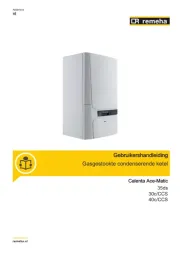
4 Augustus 2025
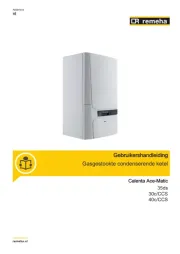
4 Augustus 2025
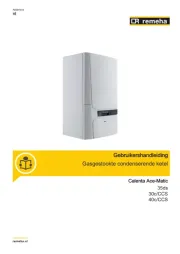
4 Augustus 2025

16 April 2025
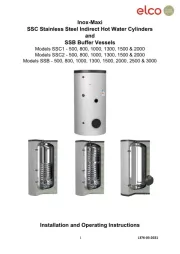
2 April 2025
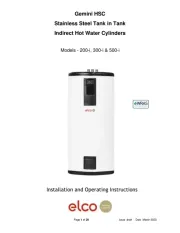
2 April 2025

18 November 2024

17 November 2024

17 November 2024

7 Augustus 2024