Fantec DD-25U3 Handleiding
Fantec
Cradle/docking station
DD-25U3
Bekijk gratis de handleiding van Fantec DD-25U3 (13 pagina’s), behorend tot de categorie Cradle/docking station. Deze gids werd als nuttig beoordeeld door 42 mensen en kreeg gemiddeld 3.6 sterren uit 21.5 reviews. Heb je een vraag over Fantec DD-25U3 of wil je andere gebruikers van dit product iets vragen? Stel een vraag
Pagina 1/13

Fantec DD-25U3
Docking Disk
User Manual
Include
About the Docking Disk & enclosure
2.5” External Enclosure Installaon Guide
Docking Disk Installaon Guide
HDD Formatng Guide

Fantec DD-25U3 Docking Disk
1
About the Docking Disk & Enclosure
The Docking Disk has following features:
- 5.25 Docking Staon with front USB3.0 Host. ’’
- 2.5” SATA USB3.0 HDD enclosure for use in the Docking Staon
or external over USB3.0 Cable.

Fantec DD-25U3 Docking Disk
2
2.5” External Enclosure Installaon Guide
Please follow the instrucons and make sure your hard drive is
successfully installed the external enclosure! in
STEP1: Remove the screws and pull out the rear panel.
STEP2: Connect the SSD/HDD with the SATA connector and x the HDD
with 2 screws.
Product specificaties
| Merk: | Fantec |
| Categorie: | Cradle/docking station |
| Model: | DD-25U3 |
| Kleur van het product: | Zwart |
| Gewicht: | 300 g |
| Breedte: | 145 mm |
| Diepte: | 166 mm |
| Hoogte: | 41 mm |
| Gewicht verpakking: | 571 g |
| Gebruikershandleiding: | Ja |
| LED-indicatoren: | Status |
| Meegeleverde kabels: | USB |
| Ingebouwde ventilator: | Nee |
| Afmetingen verpakking (BxDxH): | 235 x 177 x 65 mm |
| Materiaal: | Aluminium, Plastic |
| Opslagmedia-type: | HDD, SSD |
| Plug and play: | Ja |
| Verbinding met pc: | Ja |
| Standaard interfaces: | USB 3.2 Gen 1 (3.1 Gen 1) |
| Max. overdrachtssnelheid: | 5 Gbit/s |
| Opslag schijf-interface: | SATA |
| Maximale opslagcapaciteit: | 1 TB |
| Aantal USB 3.2 Gen 1 (3.1 Gen 1)-poorten: | 2 |
| Aantal storage drives ondersteund: | 1 |
| Opslagschijf afmetingen ondersteund: | 2.5 " |
Heb je hulp nodig?
Als je hulp nodig hebt met Fantec DD-25U3 stel dan hieronder een vraag en andere gebruikers zullen je antwoorden
Handleiding Cradle/docking station Fantec

5 Maart 2024

5 Maart 2024

5 Maart 2024

5 Maart 2024

5 Maart 2024

5 Maart 2024

5 Maart 2024

5 Maart 2024

5 Maart 2024

5 Maart 2024
Handleiding Cradle/docking station
- 4smarts
- Cyber Acoustics
- Imperial
- Dual
- Seg
- Speed-Link
- Klip Xtreme
- Pioneer
- Raikko
- DeLock
- Monster
- Onkyo
- Zalman
- Brigmton
- Laser
Nieuwste handleidingen voor Cradle/docking station
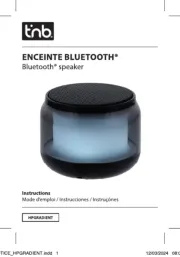
27 Juli 2025

25 Juli 2025
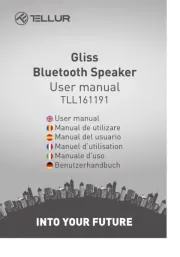
15 Juli 2025

15 Juli 2025
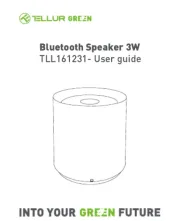
6 Juli 2025
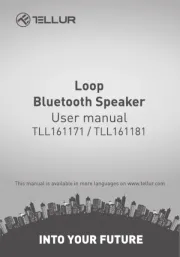
6 Juli 2025
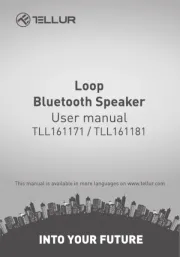
5 Juli 2025

5 Juli 2025

5 Juli 2025

5 Juli 2025