Fantec DB-228U3 Handleiding
Fantec
Externe harde schijf
DB-228U3
Bekijk gratis de handleiding van Fantec DB-228U3 (13 pagina’s), behorend tot de categorie Externe harde schijf. Deze gids werd als nuttig beoordeeld door 32 mensen en kreeg gemiddeld 4.7 sterren uit 16.5 reviews. Heb je een vraag over Fantec DB-228U3 of wil je andere gebruikers van dit product iets vragen? Stel een vraag
Pagina 1/13

FANTEC DB-228U3
USER MANUAL
Include:
- HDD Formatting Guide
- Backup Software
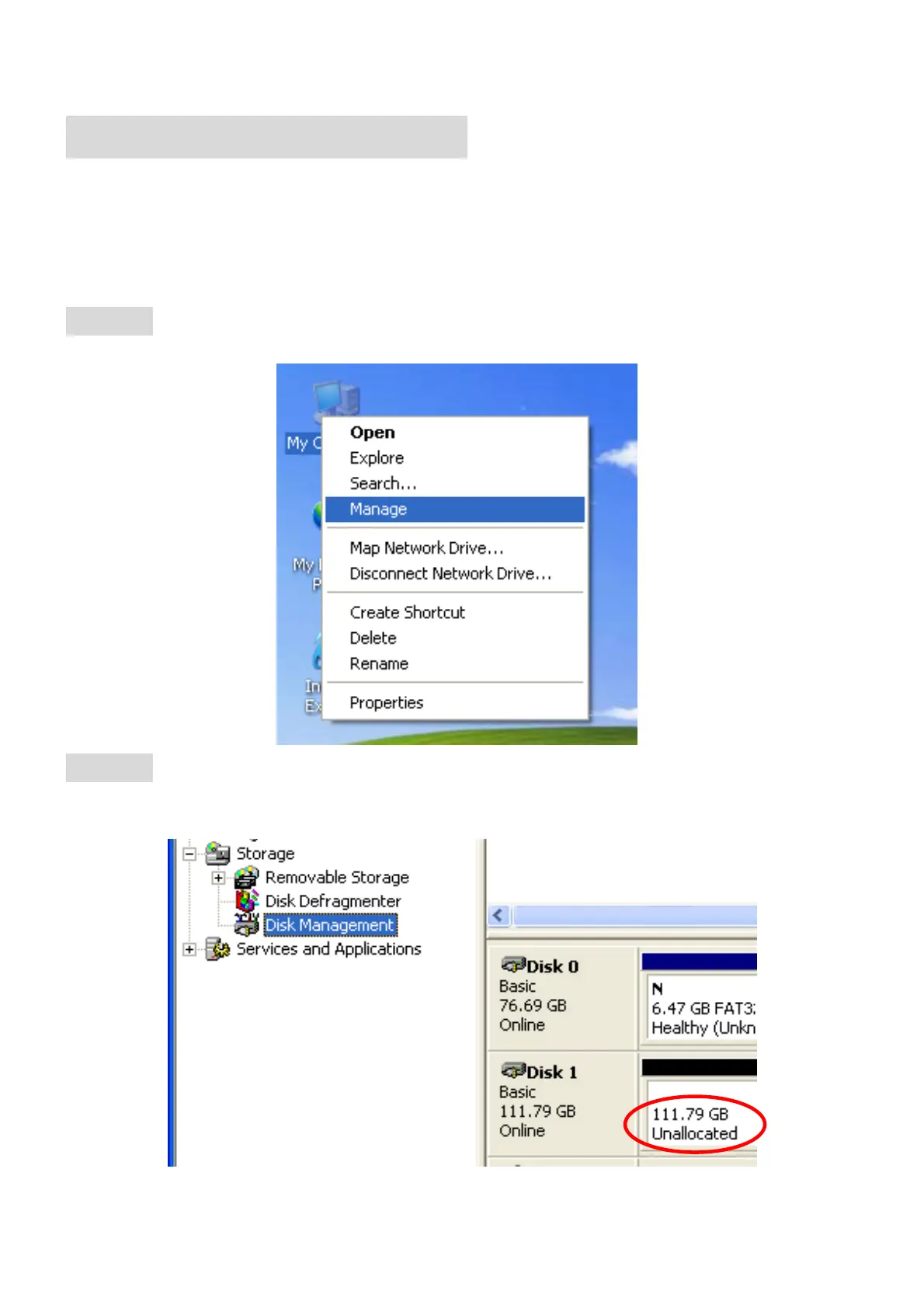
FANTEC DB-228U3
1
HDD Formatting Guide
- New hard disks have to be formatted, before you can use them.
- Connect the FANTEC DB-228U3 to the USB2.0 or USB3.0 interface of
your PC.
STEP1: Right-click on “My Computer” icon and select the ”Manage”
column.
STEP2: Select “Disk Management” and you will see your external
HDD shown as “Unallocated”.
Product specificaties
| Merk: | Fantec |
| Categorie: | Externe harde schijf |
| Model: | DB-228U3 |
| Kleur van het product: | Zilver |
| Gewicht: | 300 g |
| Breedte: | 79 mm |
| Diepte: | 128 mm |
| Hoogte: | 16 mm |
| LED-indicatoren: | Ja |
| Materiaal: | Aluminium |
| Plug and play: | Ja |
| Compatibele besturingssystemen: | Windows 2000\nWindows XP\nWindows Vista\nWindows 7\nMac OS 10.3+\nLinux OS |
| Stroomvoorziening via USB: | Ja |
| Opslag schijfgrootte: | 2.5 " |
| Ondersteunde opslagstationinterfaces: | SATA |
| Aantal USB 3.2 Gen 1 (3.1 Gen 1)-poorten: | 1 |
| Aantal storage drives ondersteund: | 1 |
Heb je hulp nodig?
Als je hulp nodig hebt met Fantec DB-228U3 stel dan hieronder een vraag en andere gebruikers zullen je antwoorden
Handleiding Externe harde schijf Fantec

16 April 2025

1 Oktober 2024

5 Maart 2024

5 Maart 2024

5 Maart 2024

5 Maart 2024

5 Maart 2024

5 Maart 2024

5 Maart 2024

5 Maart 2024
Handleiding Externe harde schijf
- Konig
- Nedis
- Sony
- Seagate
- Aluratek
- Samsung
- D-Link
- Goodram
- DeLock
- Kodak
- Verbatim
- Lenovo
- Memorex
- Freecom
- PNY
Nieuwste handleidingen voor Externe harde schijf

15 September 2025

15 September 2025

26 Juli 2025

25 Juli 2025

15 Juli 2025

14 Juli 2025
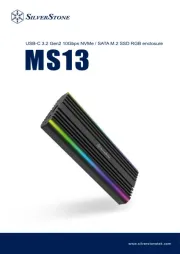
22 Mei 2025

22 Mei 2025

14 Mei 2025

14 Mei 2025