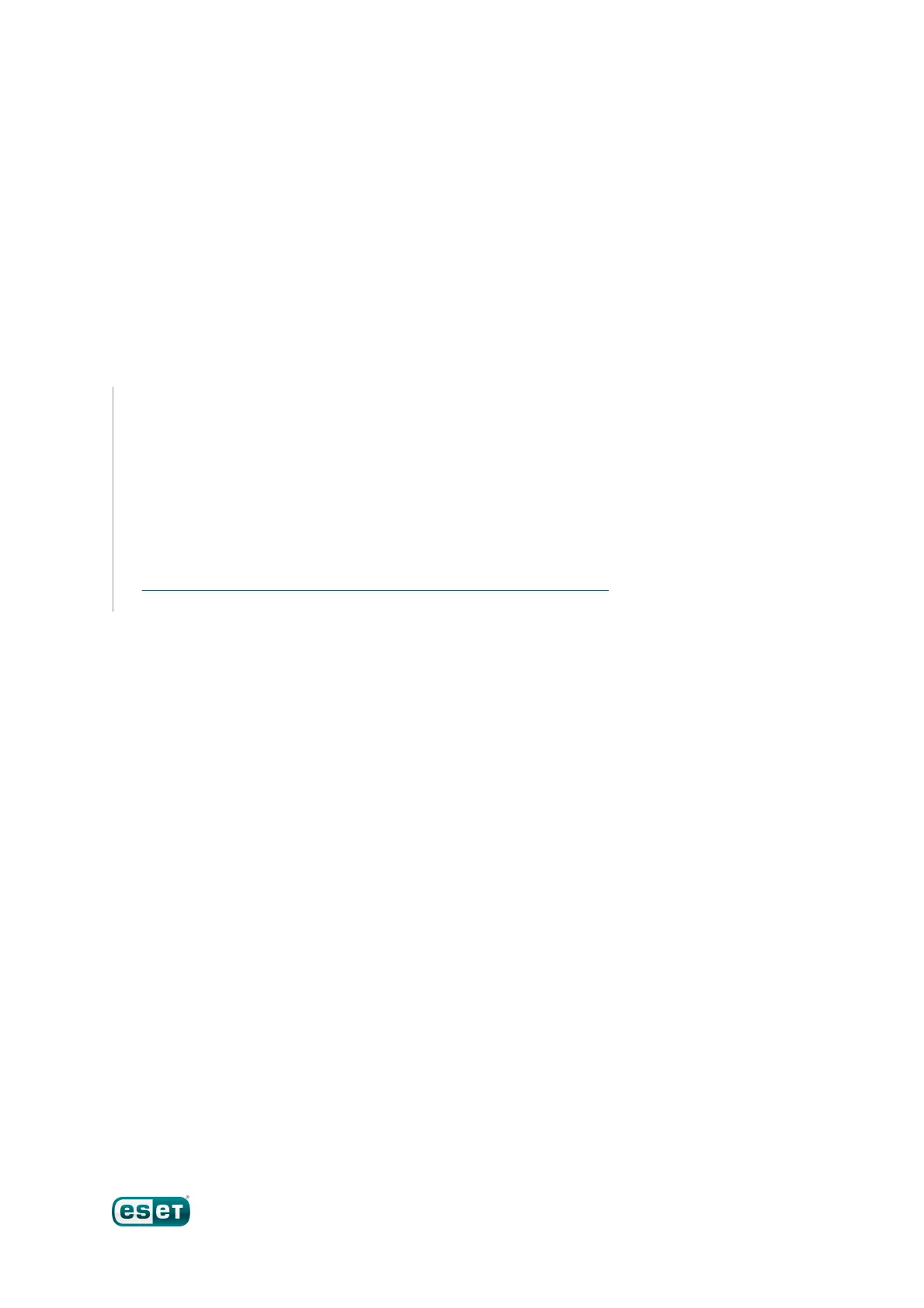ESET Mobile Security Business Handleiding
ESET Antivirussoftware Mobile Security Business
Bekijk gratis de handleiding van ESET Mobile Security Business (22 pagina’s), behorend tot de categorie Antivirussoftware. Deze gids werd als nuttig beoordeeld door 36 mensen en kreeg gemiddeld 4.6 sterren uit 5 reviews. Heb je een vraag over ESET Mobile Security Business of wil je andere gebruikers van dit product iets vragen? Stel een vraag
Pagina 1/22
Product specificaties
| Merk: | ESET |
| Categorie: | Antivirussoftware |
| Model: | Mobile Security Business |
| Soort: | Antivirusbeveiliging |
| Ondersteunde mobiele besturingssystemen: | Symbian S60 3th Edition, Symbian S60 5th Edition, Symbian ^3, Windows Mobile 5, Windows Mobile 6, Windows Mobile 6.1, Windows Mobile 6.5 |
| Ondersteunt Windows: | Nee |
| Ondersteunt Mac-besturingssysteem: | Nee |
| Minimale opslag schijfruimte: | 1 MB |
| Softwaretype: | Hernieuwing |
| Aantal licenties: | - licentie(s) |
| Licentie termijn (jaren): | 2 jaar |
| Licentietype: | Overheid (GOV) |
| Minimum RAM (client computer): | 1 MB |
| Verplichte aankoop van licentieniveau: | 11 - 24 licentie(s) |
Heb je hulp nodig?
Als je hulp nodig hebt met ESET Mobile Security Business stel dan hieronder een vraag en andere gebruikers zullen je antwoorden
Handleiding Antivirussoftware ESET

24 Februari 2025

24 Februari 2025

24 Februari 2025

24 Februari 2025

24 Februari 2025

24 Februari 2025

24 Februari 2025

24 Februari 2025

24 Februari 2025

24 Februari 2025
Handleiding Antivirussoftware
Nieuwste handleidingen voor Antivirussoftware

16 April 2025

25 Februari 2025

25 Februari 2025

25 Februari 2025

25 Februari 2025

29 Maart 2024

29 Maart 2024

29 Maart 2024

29 Maart 2024

29 Maart 2024