Energy Sistem Color eReader C4 Touch Handleiding
Energy Sistem
Tablet
Color eReader C4 Touch
Bekijk gratis de handleiding van Energy Sistem Color eReader C4 Touch (19 pagina’s), behorend tot de categorie Tablet. Deze gids werd als nuttig beoordeeld door 9 mensen en kreeg gemiddeld 4.9 sterren uit 5 reviews. Heb je een vraag over Energy Sistem Color eReader C4 Touch of wil je andere gebruikers van dit product iets vragen? Stel een vraag
Pagina 1/19

23
ESPAÑOL
User Manual

25
ENGLISH
INTRODUCTION
Energy Sistem® Thank you for purchasing the Energy™ Color eReader C Touch. The fo-
llowing sections provide an overview of your new device and its basic features. Please
read everything carefully before start using the product.
ImpORTaNT saFeTy INsTRUCTIONs
To ensure your safety and the safety of others, please ensure that you read all the safety
information before operating this product.
Keep this information in a safe place for future reference.
Cautions
We strongly recommend reading the points below before operating this product:
≥Back up the data periodically to another safe media. Under no circumstances there is
not any liability regarding data damage or loss.
≥Do not place the reader near devices that emit strong magnetic fields. It may cause
data damage or loss.
≥Do not disassemble or remodel the device.
≥Do not let the device drop or shock.
≥Do not use the device under heavy moisture or wet.
≥Do not press strongly the device screen.
≥Do not use the device in a dirty or dusty environment.
≥Do not remove micro SD/SDHC card or turn off the device during data writing or
reading to prevent damage to data and to the device.
≥Make sure the micro SD/SDHC card is unlocked before writing or deleting data in the
SD card.
Mantenimiento
There are no user serviceable parts in the Energy™ Color eReader C Touch.
Limpieza
Always POWER off your Energy™ Color eReader C Touch before clean it.

2626
VIsUaLIZaTION
1.
Previous : To turn to the previous page when reading. It is also used to move to the
previous file during audio, iamges or video playback.
2.
Next: To turn to the next page when reading. It is also used to move to the next file
during audio, iamges or video playback.
3.
Exit: to cancel the current process or to return to the previous menu.
4.
Power: press during few seconds to power on/off the device.
5.
Built-in Speaker.
5
1
2
3
4
Product specificaties
| Merk: | Energy Sistem |
| Categorie: | Tablet |
| Model: | Color eReader C4 Touch |
Heb je hulp nodig?
Als je hulp nodig hebt met Energy Sistem Color eReader C4 Touch stel dan hieronder een vraag en andere gebruikers zullen je antwoorden
Handleiding Tablet Energy Sistem

6 Mei 2023

5 Mei 2023

30 April 2023

24 April 2023

17 April 2023

15 April 2023

5 April 2023

5 April 2023

30 Maart 2023

23 Maart 2023
Handleiding Tablet
- Bookeen
- Advantech
- Sunstech
- Kalley
- VTech
- Navitel
- Difrnce
- Cresta
- Aqprox
- Elements
- Wolder
- Haier
- Micromax
- Audiosonic
- Tom-tec
Nieuwste handleidingen voor Tablet

29 Juli 2025

29 Juli 2025

29 Juli 2025
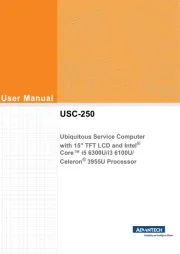
29 Juli 2025

29 Juli 2025

29 Juli 2025

29 Juli 2025

22 Juli 2025

22 Juli 2025

21 Juli 2025