Edifier WH700NB Pro Handleiding
Edifier
Hoofdtelefoon
WH700NB Pro
Bekijk gratis de handleiding van Edifier WH700NB Pro (8 pagina’s), behorend tot de categorie Hoofdtelefoon. Deze gids werd als nuttig beoordeeld door 10 mensen en kreeg gemiddeld 4.7 sterren uit 5.5 reviews. Heb je een vraag over Edifier WH700NB Pro of wil je andere gebruikers van dit product iets vragen? Stel een vraag
Pagina 1/8

Wireless Over-Ear Headphones with Active Noise Cancellation
Model: EDF200168
WH700NB Pro
Manual
EN 1. Power ON/OFF
Press and hold the power button to power on/o.
2. First pairing
1. Once powered on, the headphones will automatically enter
Bluetooth pairing mode.
2. Select "EDIFIER WH700NB Pro" in your device settings to connect.
1. In ON state, press and hold the " " button for about 3 seconds to
enter Bluetooth pairing mode.
2. Select "EDIFIER WH700NB Pro" in your device settings to connect.
Note: For subsequent use, the headphones will automatically connect to the device used last time.
3. Pairing for new device
1. Pair device A with the headphones successfully.
2. Press and hold the " " button for 3 seconds to re-enter Bluetooth
pairing mode, and then select "EDIFIER WH700NB Pro" in device B
settings to connect.
3. Select "EDIFIER WH700NB Pro" again in device A settings to connect.
Note: For subsequent use, the headphones will automatically reconnect to the two devices used
last time.
4. Multipoint connection
5. Controls
Note:
1. "x 1" Press , "x 2" Double press , "—" Press and hold;
2. Default sound control: High Noise Cancellation / Ambient Sound / Noise Cancellation O.
3. Download EDIFIER ConneX App for more customizable control settings.
Connect to the headphones via the USB-C cable. Wired listening will
automatically disable Bluetooth mode.
8. Wired listening
● Call
● Music
● Mode
x1
x1
x1
x2
x2
x1
x1
x2
x1
In ON state, press "+" and ''-'' buttons for 5s to nish reset, then
headphones will automatically enter Bluetooth pairing mode if
successful.
6. Reset
x6
5s
EDIFIER WH700NB Pro
Bluetooth
3s
①
②
③
EDIFIER WH700NB Pro
Bluetooth
A
EDIFIER WH700NB Pro
Bluetooth
A
B
3s
ON
OFF
-
-
1s
1s
EDIFIER WH700NB Pro
Bluetooth
7. Charging
Input: 5V 1A
Connect the headphones to a power source via the USB-C cable for
charging.
Note: 1. Make sure the USB-C po is completely d before charging.
2. When charging with a USB-C cable, the product is used as wired headphones and
Bluetooth functions are unavailable.

1. Une fois le casque allumé, maintenez le bouton « » enfoncé
pendant environ 3 secondes pour passer en mode de couplage
Bluetooth.
2. Sélectionnez « EDIFIER WH700NB Pro » dans les paramètres de
votre appareil pour vous connecter.
Remarque : Lecasquese connectera automatiquement au dernier appareil associé lorsque vous
l'allumerez dans le futur.
1. Couplage de l’appareil A avec le casque eectué avec succès.
2. Maintenez le bouton « » enfoncé pendant 3 secondes pour repasser
en mode de couplage Bluetooth puis sélectionnez
« EDIFIER WH700NB Pro » dans les paramètres de l’appareil B pour
la connexion.
3. Sélectionnez « EDIFIER WH700NB Pro » dans les paramètres
de l’appareil A pour une connexion manuelle.
Remarque : Lors d'une utilisation ultérieure, le casque se reconnecte automatiquement aux deux
appareils utilisés la dernière fois.
FR 1. Allumer/Éteindre
Maintenez le bouton d'alimentation enfoncé pour allumer/éteindre.
2. Première association
1. Une fois allumés, le casque entre automatiquement en mode de
couplage Bluetooth.
2. Sélectionnez « EDIFIER WH700NB Pro » dans les paramètres de
votre appareil pour vous connecter.
3. Association pour un nouvel appareil
4. Connexion double appareil
5. Commandes
Remarque :
1. «x 1» Appuyez, «x 2» Appuyez deux fois, «—» Maintenir enfoncé;
2. Commande du son par défaut : Atténuation élevée du bruit / Son ambiant / Atténuation du
bruit désactivée.
3. Téléchargez l'appli EDIFIER ConneX pour des réglages de contrôle plus personnalisables.
Connectez le casque à l'aide du câble USB-C. L’écoute avec un câble
désactive automatiquement le mode Bluetooth.
8. Écoute avec un câble
● Appel
● Musique
● Mode
x1
x1
x1
x2
x2
x1
x1
x2
x1
x6
5s
Dans l'état ON, appuyez sur les boutons «+» et «-» pendant 5s pour
terminer la réinitialisation, puis le casque passera automatiquement en
mode d'appairage Bluetooth en cas de succès.
6. Réinitialiser
①
②
③
EDIFIER WH700NB Pro
Bluetooth
A
EDIFIER WH700NB Pro
Bluetooth
A
B
3s
EDIFIER WH700NB Pro
Bluetooth
3s
EDIFIER WH700NB Pro
Bluetooth
ON
OFF
-
-
1s
1s
7. Charger
Connectez le casque à une source d’alimentation via le câble USB-C
pour le charger.
Remarque :
1. Assurez-vous que le po USB-C est paaitement sec avant d’eectuer la charge.
2. Si vous rechargez avec un câble USB-C, le produit est utilisé comme casque laire et les fonctions
Bluetooth ne sont pas disponibles.
Entrée: 5 V 1 A
Product specificaties
| Merk: | Edifier |
| Categorie: | Hoofdtelefoon |
| Model: | WH700NB Pro |
Heb je hulp nodig?
Als je hulp nodig hebt met Edifier WH700NB Pro stel dan hieronder een vraag en andere gebruikers zullen je antwoorden
Handleiding Hoofdtelefoon Edifier

14 Juli 2025

3 Juli 2025

4 Juni 2025

12 April 2025

2 April 2025

2 April 2025

2 Februari 2025

7 Januari 2025

28 December 2024

4 December 2024
Handleiding Hoofdtelefoon
- HyperX
- Mad Catz
- PENTAGRAM
- Qoltec
- Peaq
- Hama
- JLab
- Umidigi
- Polsen
- Yealink
- Liquid Ears
- Vakoss
- Motörheadphönes
- Sennheiser
- Iqua
Nieuwste handleidingen voor Hoofdtelefoon

16 September 2025

15 September 2025

15 September 2025

15 September 2025

15 September 2025
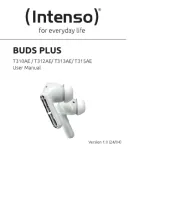
15 September 2025

15 September 2025

15 September 2025
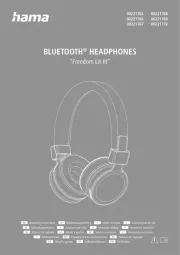
15 September 2025

15 September 2025