Dynaudio Focus 10 Handleiding
Bekijk gratis de handleiding van Dynaudio Focus 10 (36 pagina’s), behorend tot de categorie Speaker. Deze gids werd als nuttig beoordeeld door 11 mensen en kreeg gemiddeld 5.0 sterren uit 6 reviews. Heb je een vraag over Dynaudio Focus 10 of wil je andere gebruikers van dit product iets vragen? Stel een vraag
Pagina 1/36

Focus
User manual

▪Introduction
▪Getting To Know Your Focus Speakers
▪Unpacking Your Focus Speakers
▪Installing and Positioning Your Focus Speakers
▪Installing Your Focus 10 Speakers
▪Installing Your Focus 30 and Focus 50 Speakers
▪Positioning Your Focus Speakers
▪Connecting and Switching On Your Focus Speakers
▪Wi-Fi Network Connection
▪Dynaudio Set-Up and Control App in Playback Mode
▪Bluetooth Connection
▪WiSA Connection
▪Wired Audio Source Connections
▪Subwoofer Connection
▪Coaxial Output Connection
▪Using and Controlling Your Focus Speakers
▪Speaker Activation and Standby
▪Playing Audio via Streaming Services
▪Indicator Colours
▪Front Grilles
▪Using the Dynaudio Set-Up and Control App With Network and Bluetooth Audio
▪Using the Dynaudio Set-Up and Control App With Internet Radio Stations
▪Using the Dynaudio Set-up and Control App with WiSA Audio
▪Using the Dynaudio Set-Up and Control App With Wired Audio
▪Using the Focus Remote Control
▪Customising Focus Speaker Settings
▪Basic Settings
▪Advanced Settings
▪Subwoofer Settings
▪Connections
▪General Settings
▪Connection Modes, Resets and Updates
2Focus User manual

▪Connecting Your Speakers to a Dierent Wi-Fi Network
▪Deleting the Entire Speaker Bluetooth Paired Device Memory
▪Re-Establishing a Wireless Connection Between the Primary and Client Speakers
▪Substituting the Existing Client Speaker With a Replacement
▪Resetting Your Focus Speakers to Their Factory Default State
▪Reconnecting the Remote Control
▪Firmware Updates
▪Caring for Focus Speakers
▪Running-in
▪Maintenance
▪Warranty
3
Product specificaties
| Merk: | Dynaudio |
| Categorie: | Speaker |
| Model: | Focus 10 |
Heb je hulp nodig?
Als je hulp nodig hebt met Dynaudio Focus 10 stel dan hieronder een vraag en andere gebruikers zullen je antwoorden
Handleiding Speaker Dynaudio

4 April 2025

5 Mei 2024

5 Mei 2024

4 Mei 2024
4 Mei 2024

4 Mei 2024

4 Mei 2024

4 Mei 2024

4 Mei 2024

4 Mei 2024
Handleiding Speaker
- Boomcore
- Arcam
- Lowell
- Bolse
- TVLogic
- IMG Stage Line
- Neumann
- Tesla
- EGO
- Scosche
- HeadRush
- Monster
- Porter-Cable
- American Audio
- QTX
Nieuwste handleidingen voor Speaker
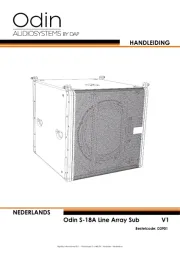
14 September 2025
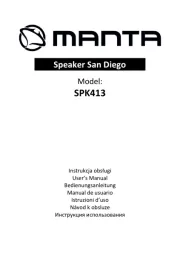
14 September 2025
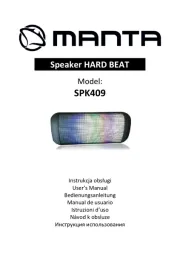
14 September 2025

13 September 2025

13 September 2025

12 September 2025

12 September 2025

12 September 2025

12 September 2025
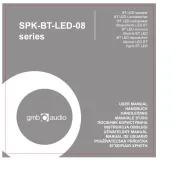
12 September 2025